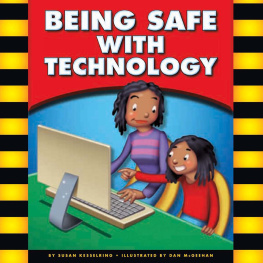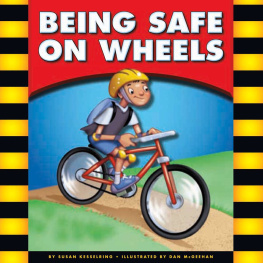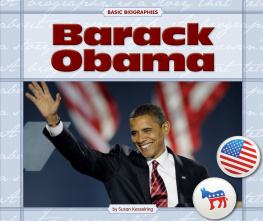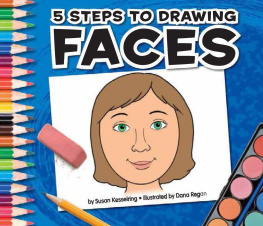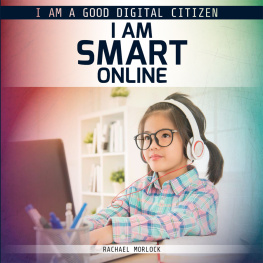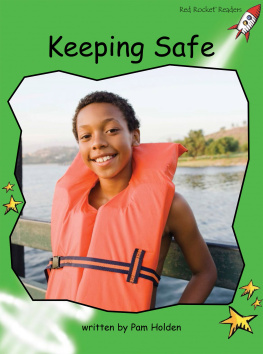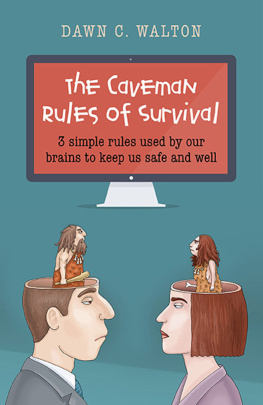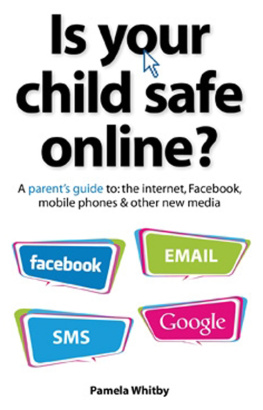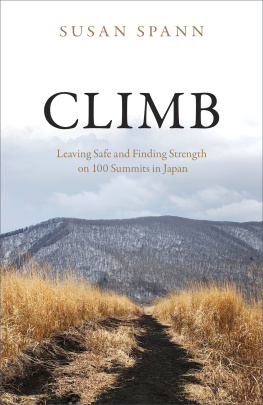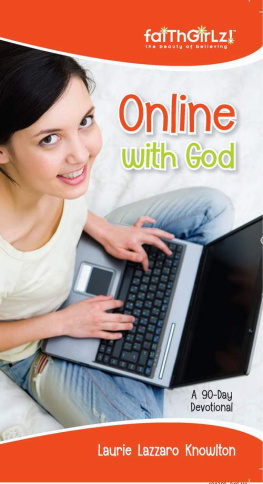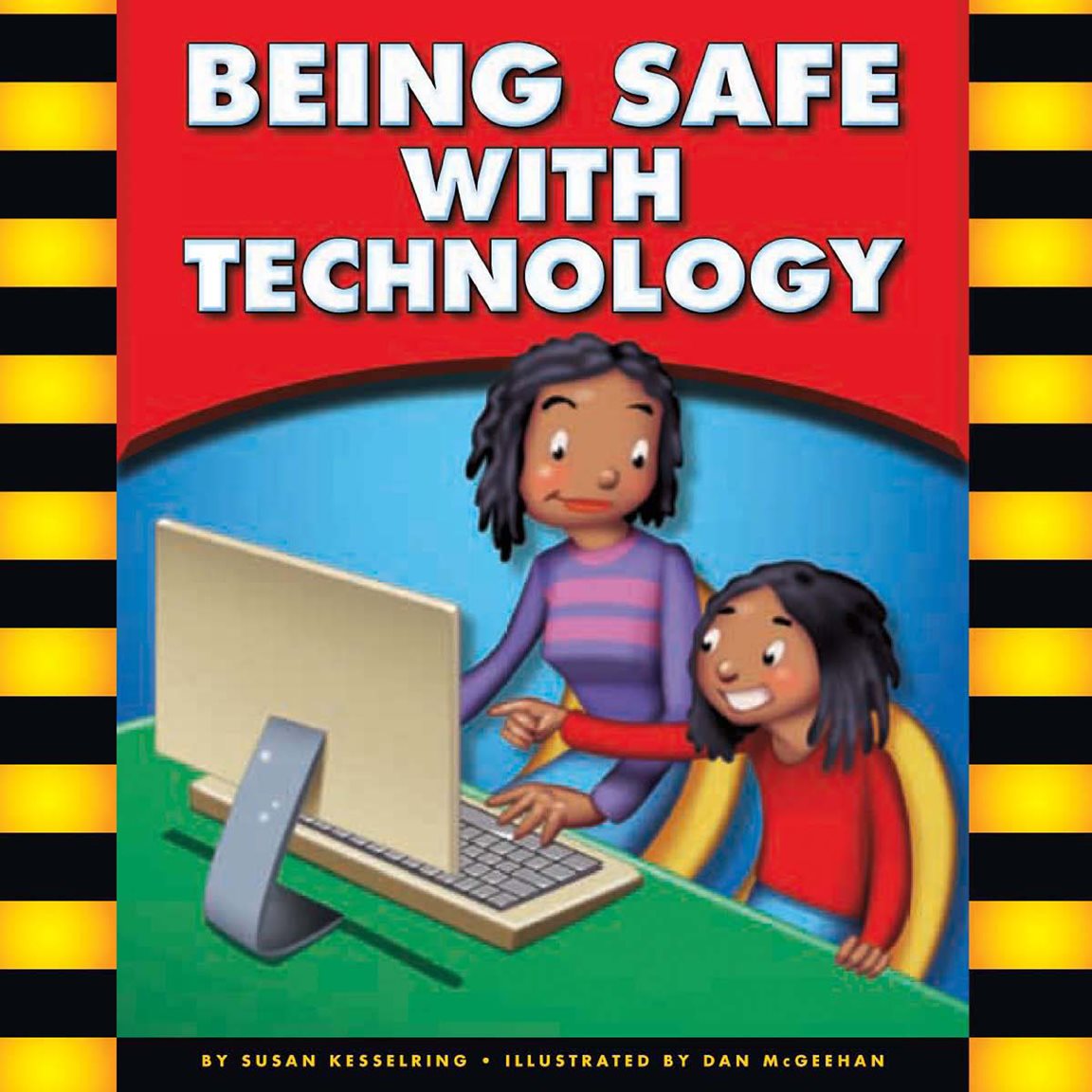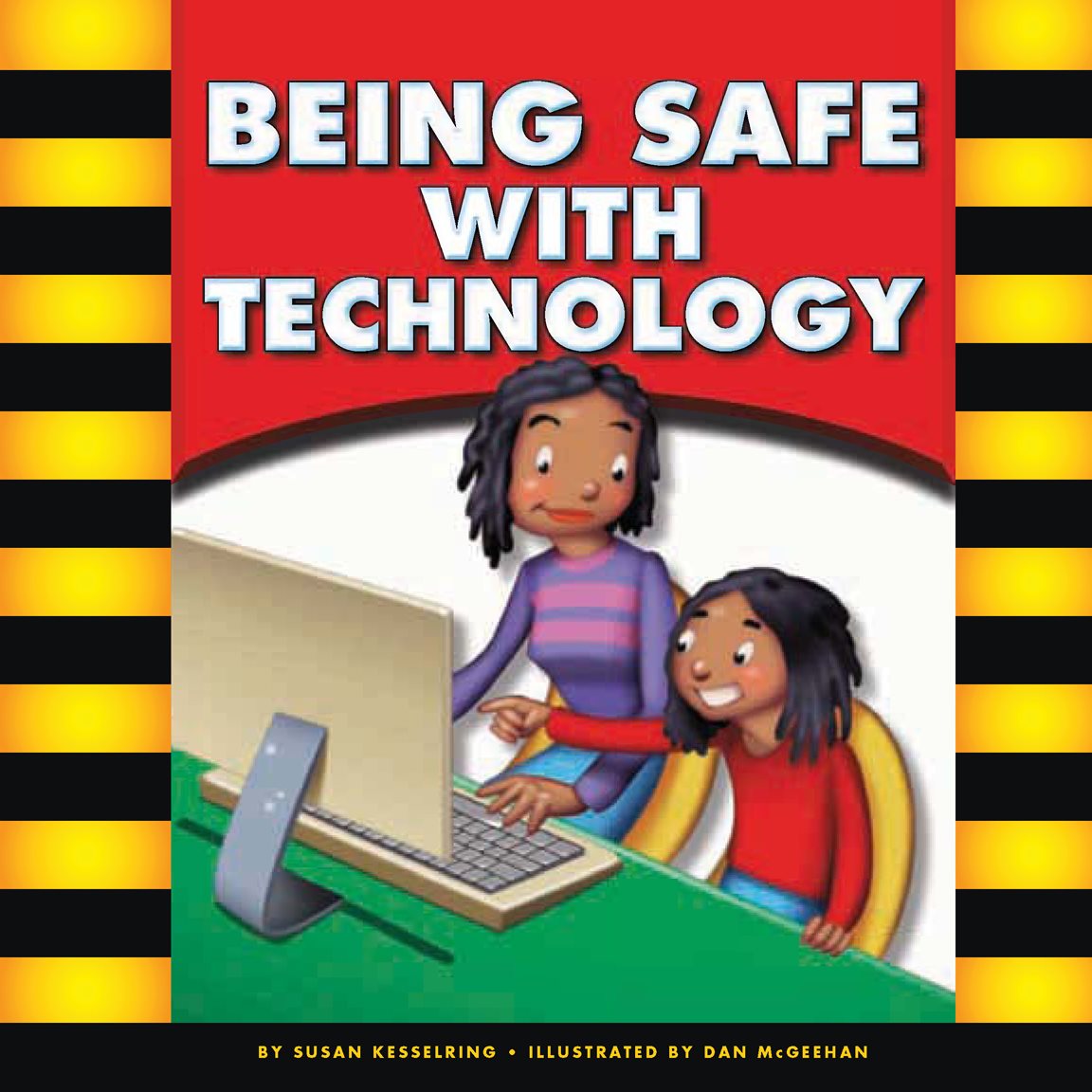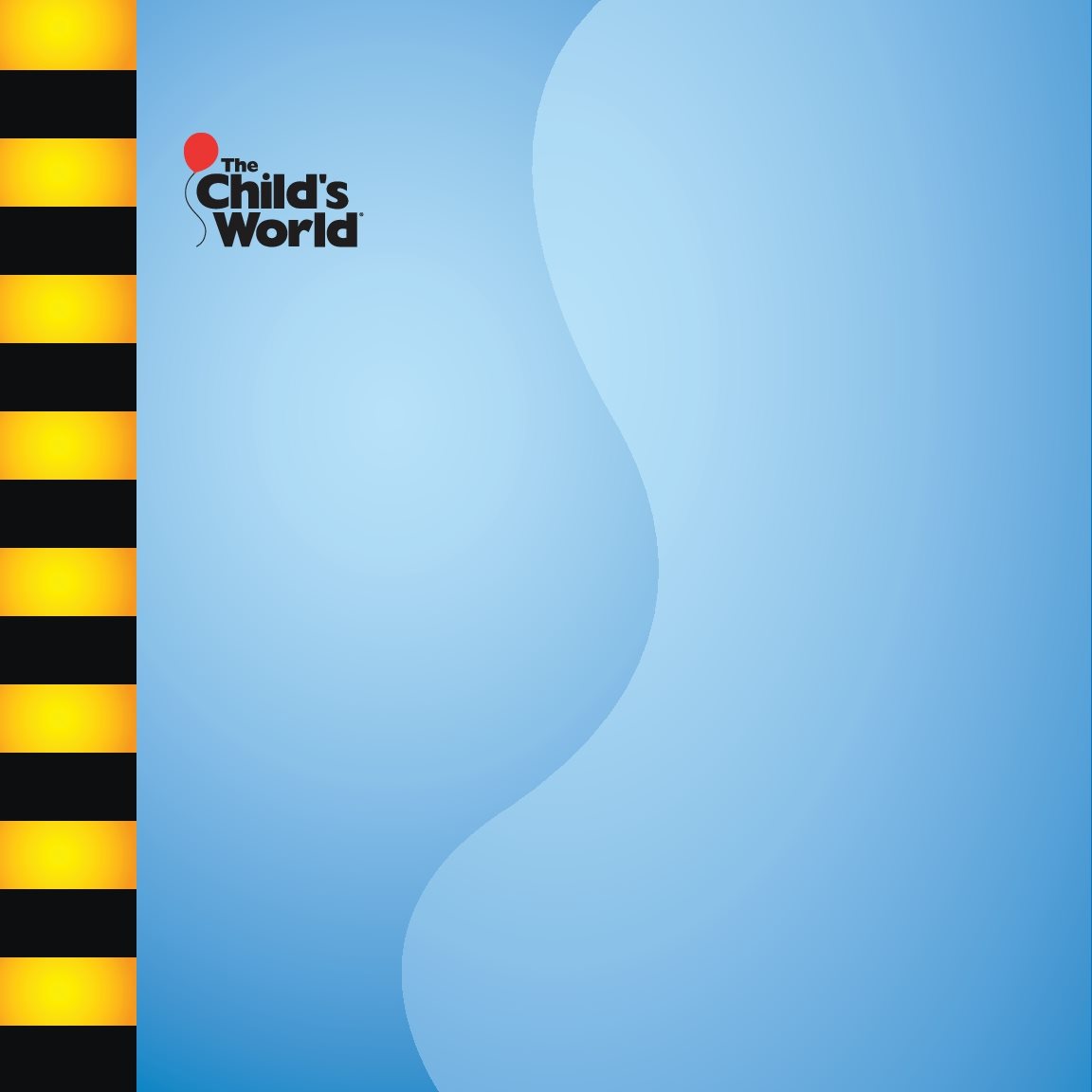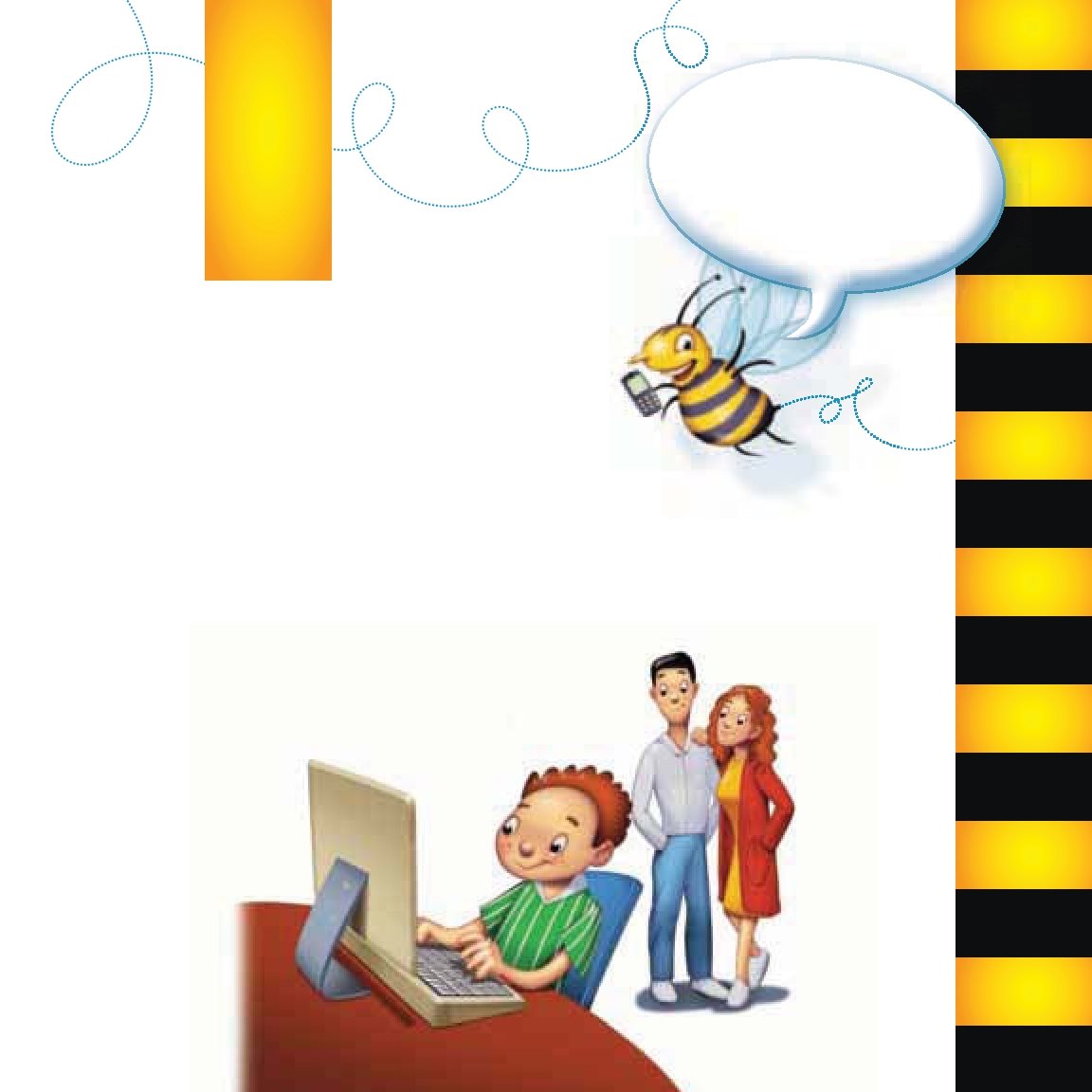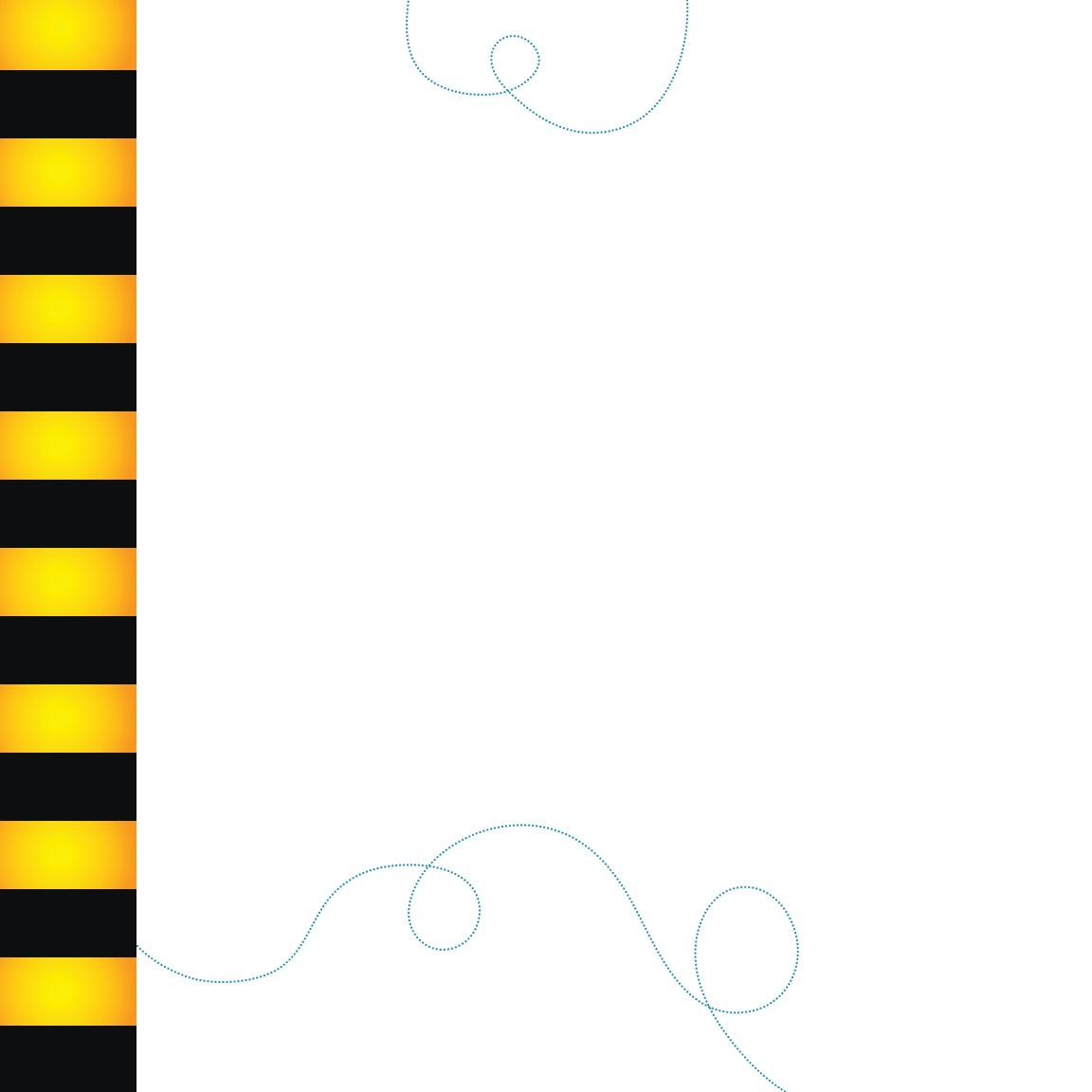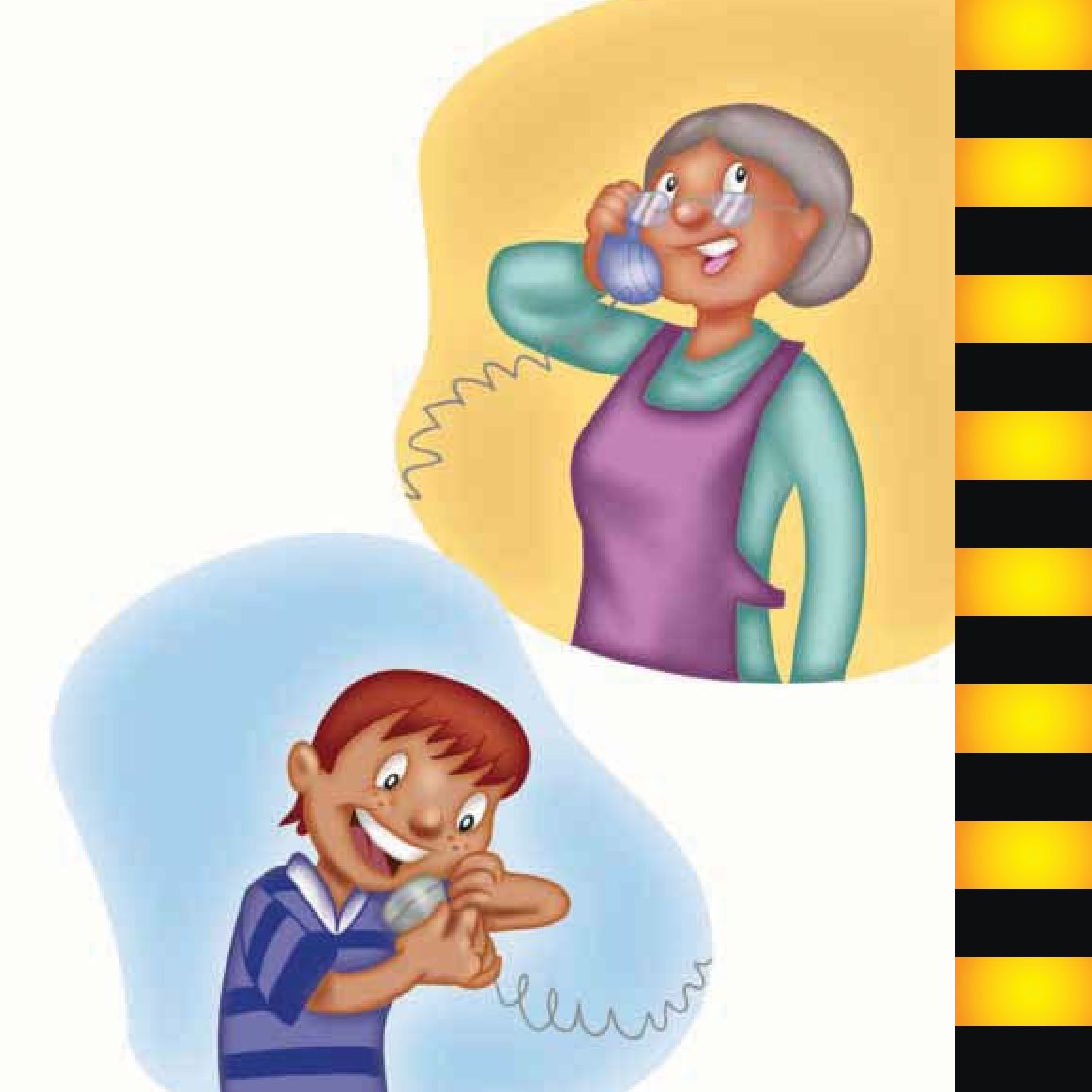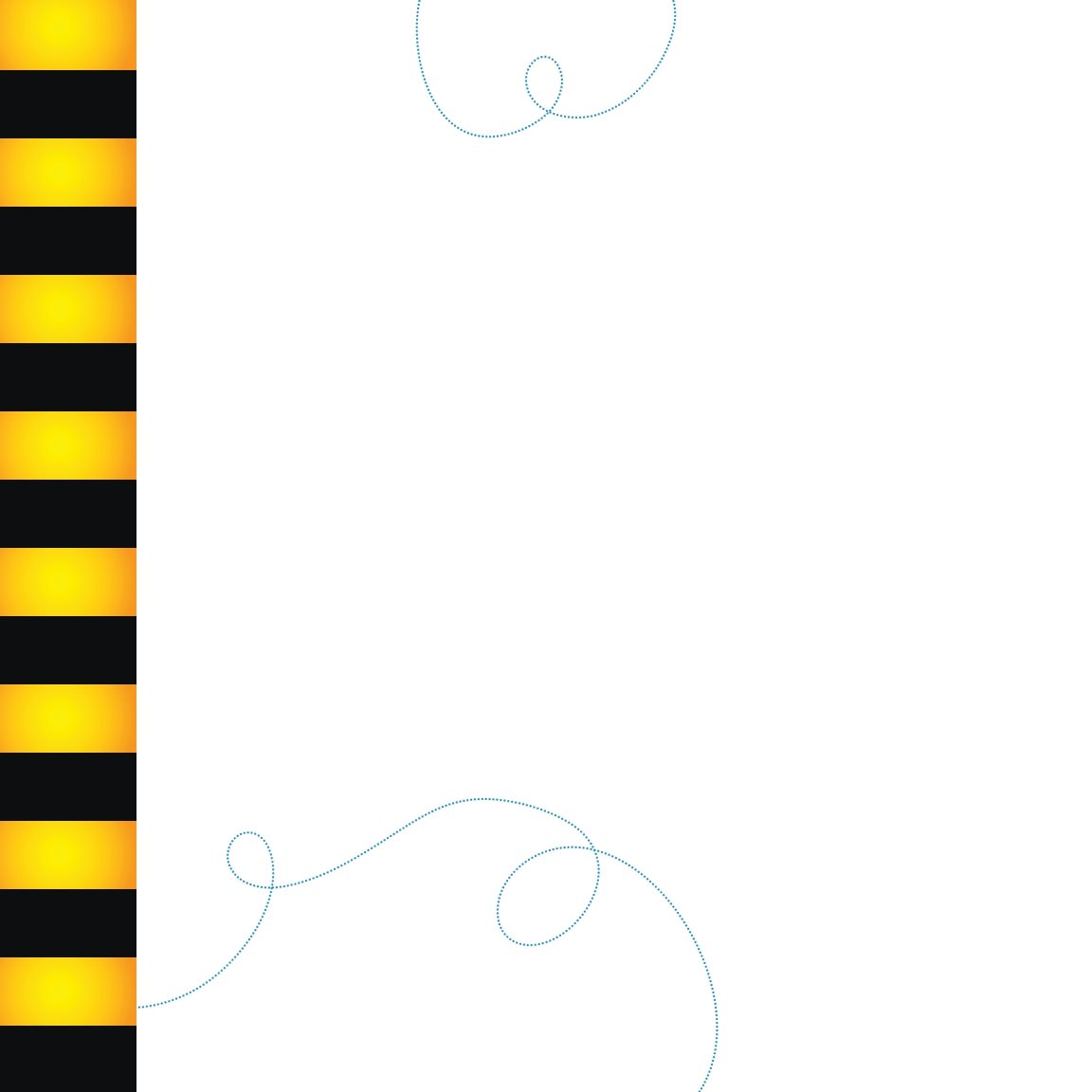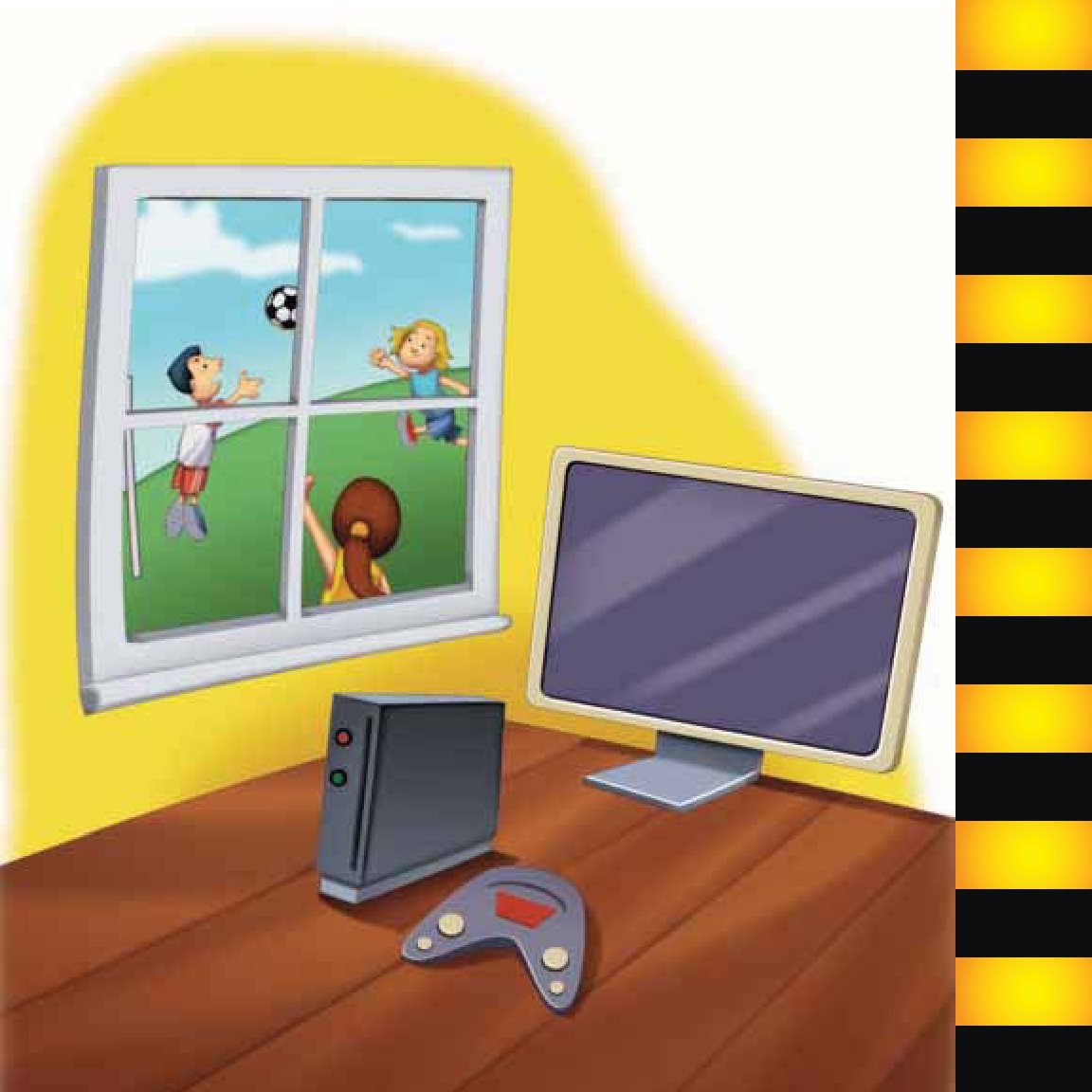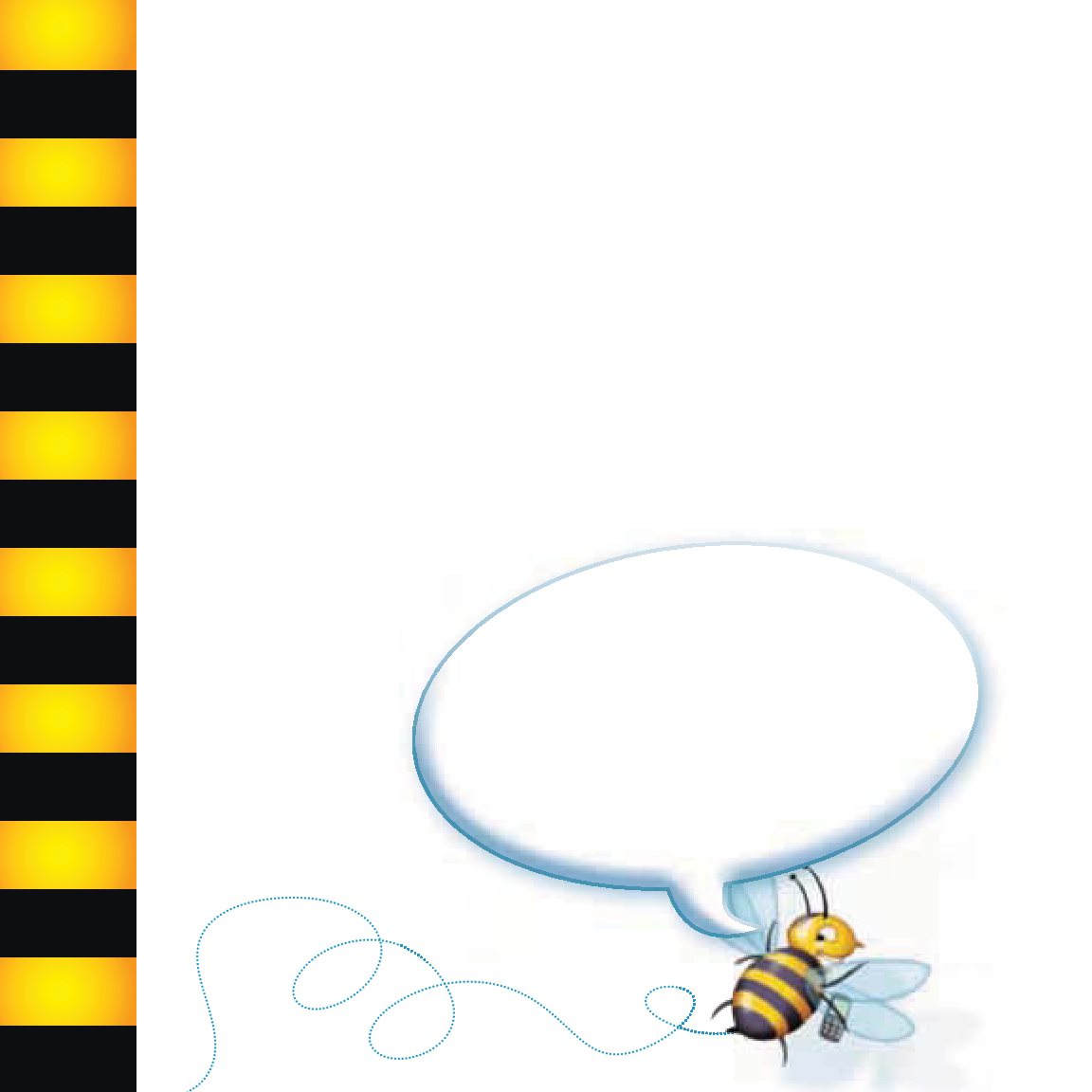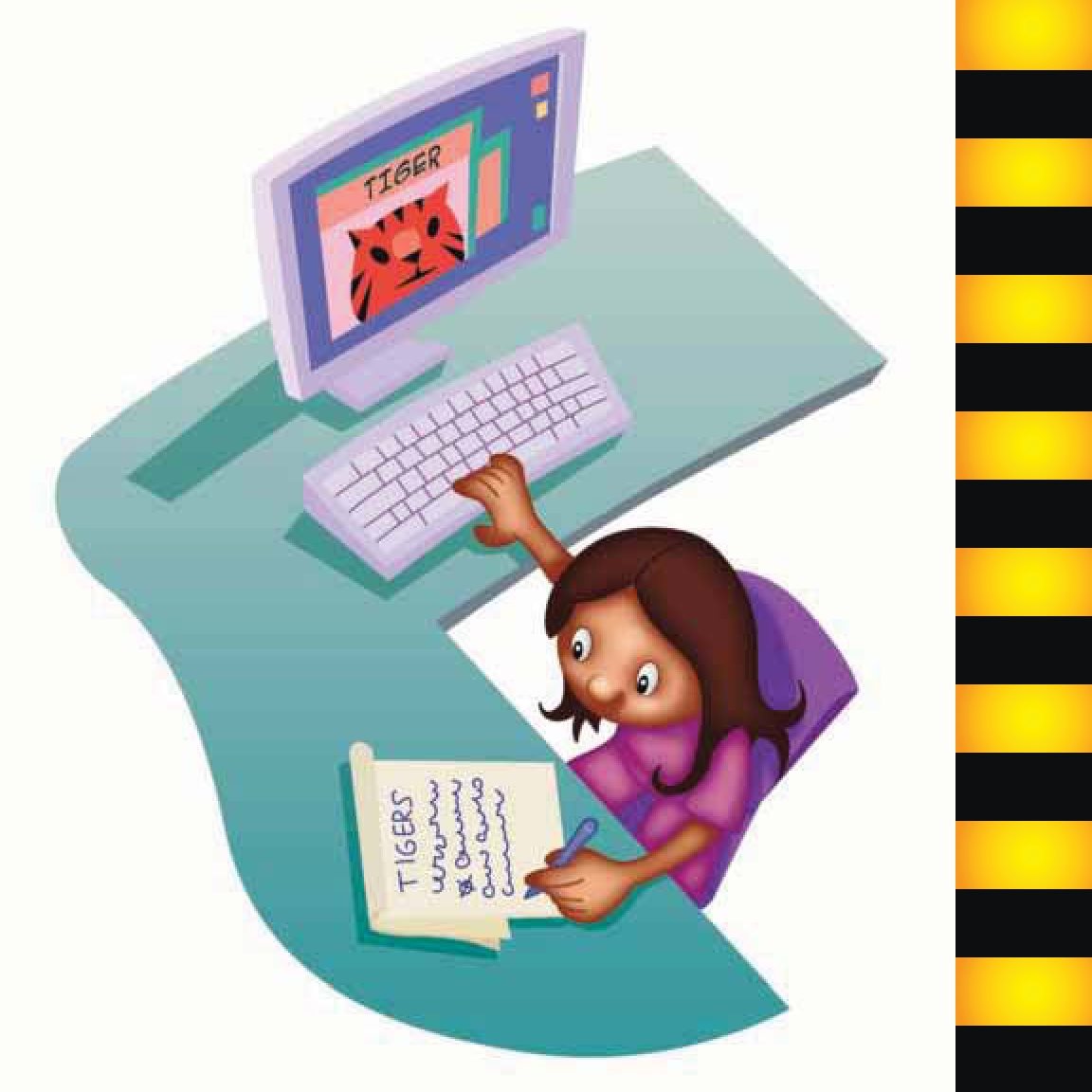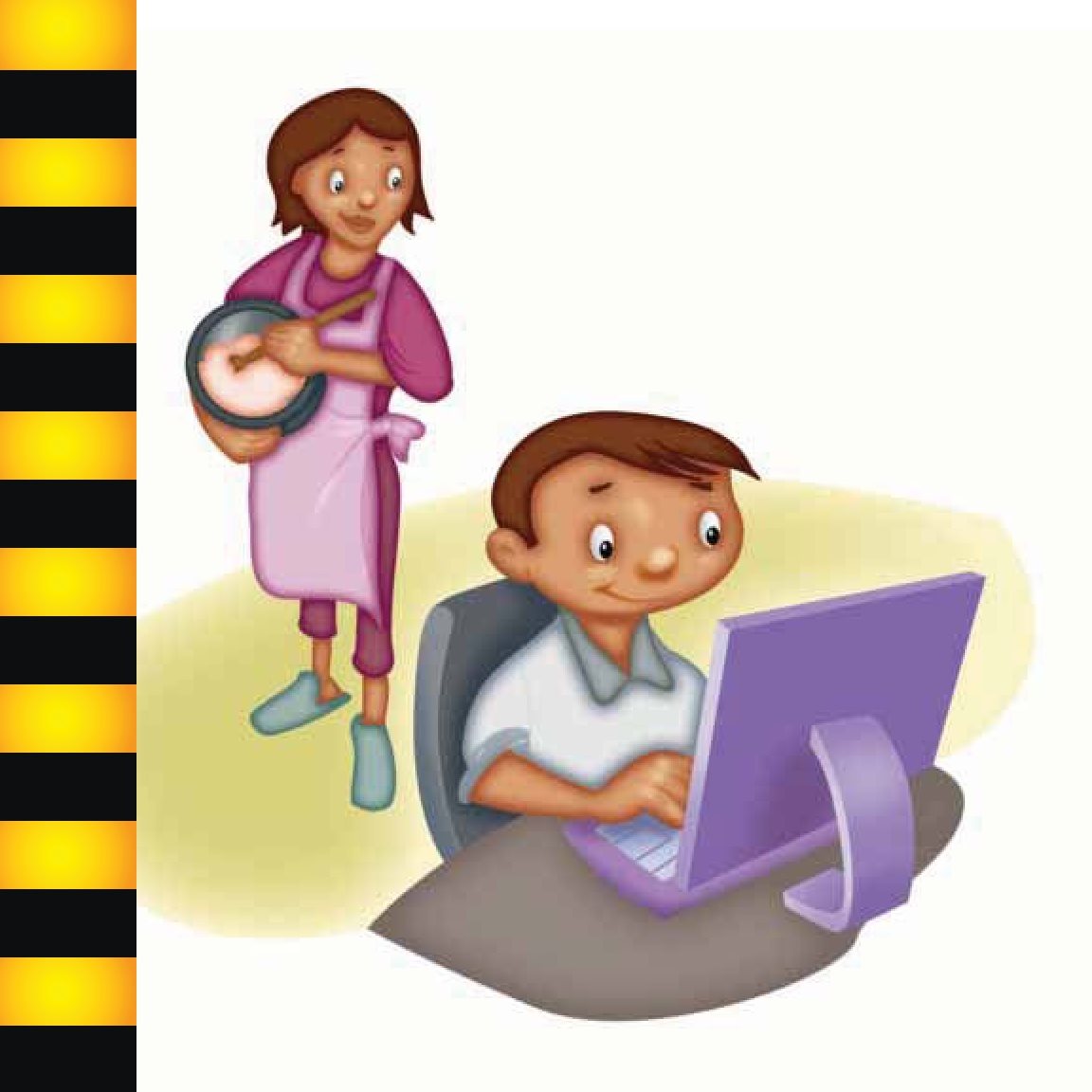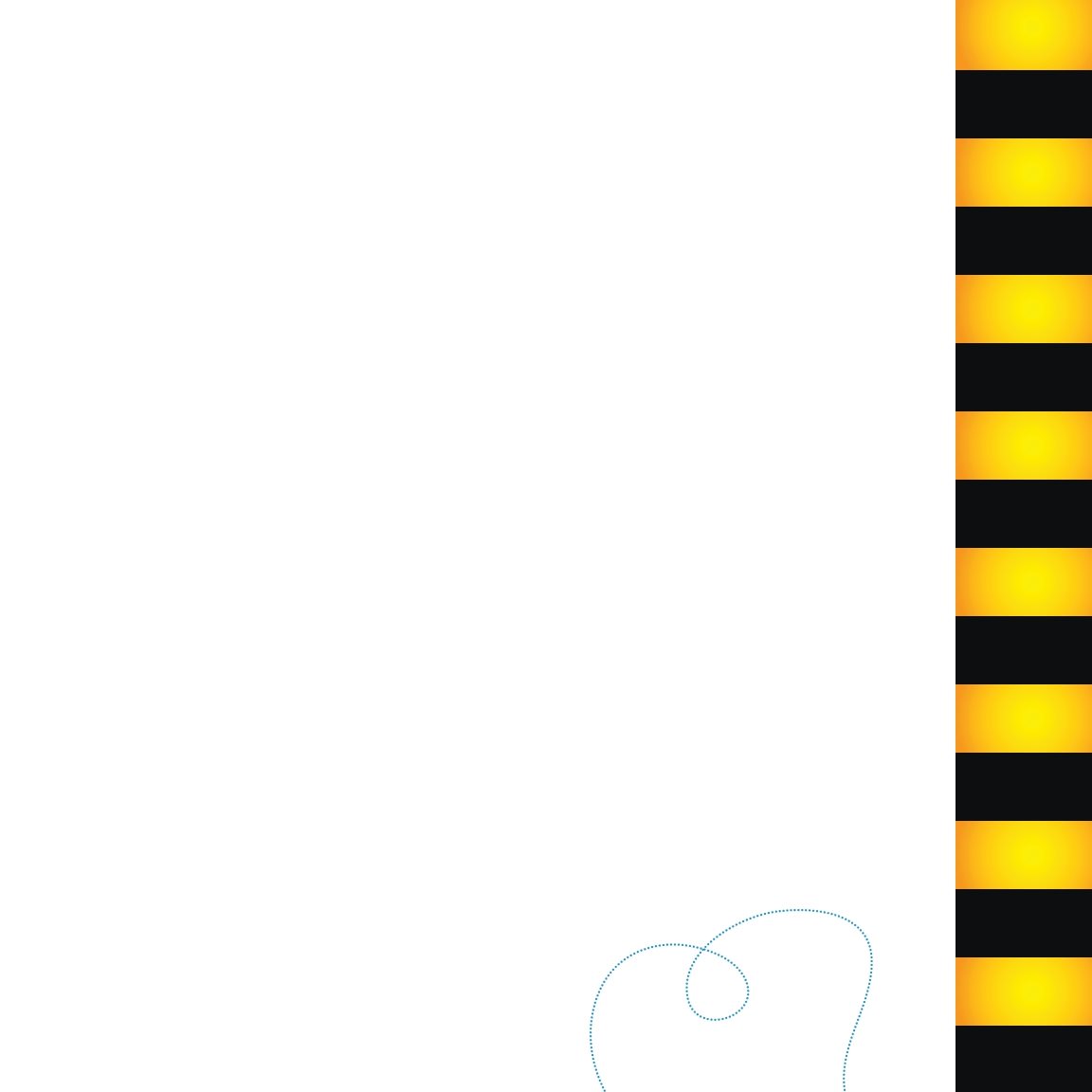Published by The Childs World
1980 Lookout Drive Mankato, MN 56003-1705
800-599-READ www.childsworld.com
ACKNOWLEDGMENTS
The Childs World: Mary Berendes, Publishing Director
The Design Lab: Design and production
Red Line Editorial: Editorial direction
Copyright 2011 by The Childs World
All rights reserved. No part of this book may be reproduced or
utilized in any form or by any means without written permission from
the publisher.
LIBRARY OF CONGRESS CATALOGING-IN-PUBLICATION DATA
Kesselring, Susan.
Being safe with technology / by Susan Kesselring;
illustrated by Dan McGeehan.
p. cm.
Includes bibliographical references and index.
ISBN 978-1-60954-373-0 (library bound: alk. paper)
1. Home accidentsPreventionJuvenile literature. 2. Household
electronicsSafety measuresJuvenile literature. I. McGeehan,
Dan, ill. II. Title.
TX150.K473 2011
613.6dc22 2010040477
About the Author
Susan Kesselring loves
children, books, nature, and
her family. She teaches K-1
students in a progressive
charter school down a little
country lane in Castle Rock,
Minnesota. She is the mother
of five daughters and lives
in Apple Valley, Minnesota,
with her husband, Rob, and a
crazy springer spaniel named
Lois Lane.
About the Illustrator
Dan McGeehan spent his
younger years as an actor,
author, playwright, and
editor. Now he spends his
days drawing, and he is
much happier.
Printed in the United States of America
Mankato, MN
December, 2010
PA02069
H ow do you use
technology ? Do you
e-mail your best friend
on the computer? Are
you great at video games?
All this technology helps
us learn about the world, keep in
touch with each other, and have fun.
But its important to know a few rules
that will keep you safe.
Hi! Im Buzz B. Safe.
Watch for me! Ill
tell you how to have
fun and be safe with
technology.
Technology is the use of science, skills,
and ideas to make new or better
things. Machines are made that solve
problems or make life easier. A phone
is an example of technology. It solves
the problem of how to talk to people
who are not nearby.
Each family has its own rules about
using the phone. When is it okay
for you to answer the phone? What
should you say when you answer? Just
ask your parents.
Ring, Ring. Hello? You jumped to
answer the phone. If the caller is not
someone you know, its best to have
an adult talk to him or her. Hand
the phone to a parent.
If a caller asks for
someone who isnt
home, dont let the
caller know. Say,
My mom cant come
to the phone right now.
Who is calling? Avoid
telling a stranger who
is or is not at home.
Keep a list of your parents
work numbers and a close
friends or relatives number near
the phone. If you ever need to
call one of them for help, just
check the list.
Video games are another technology
that can be lots of fun. Some help you
learn. Maybe youve even played a
video game in school!
But not all video games are great.
Some show things you shouldnt see.
Really violent war games are probably
not good to play. Talk with your
parents about which video games you
are allowed to play. Avoid spending all
your time gaming, though! Get outside
and play with friends, too. Fresh air
and active fun keeps you healthy.
You learn a lot from watching
television. On a show about Africa,
you learn about lions and zebras.
Television shows you new things. It is
entertaining, too. Some shows make
you crack up with laughter!
Check with your parents first,
though, before watching. Some
television shows are not good
for kids. And avoid watching
television for too long. Youll
miss out on other things
like swinging and playing
basketball! Plan out the
shows you will watch
each week. Then stick
to your plan.
Avoid getting stuck
in front of the television!
Limit what you watch to
no more than one or two
hours each day.
A computer is like a really big brain
it can store so much information. That
makes it a great learning tool. When
its connected to the Internet , you can
find out almost anything you want
to know. A computer also helps you
stay in touch with friends. To use it
safely, though, you need to know some
important rules.
The history of
computers dates back hundreds
of years. The first computer
like machine was made in the 1600s.
Electronic computers began developing in
the 1930s and 1940s. The first personal
computer came out in 1975. Since
then, computers have become
much smaller and faster.
When youre online , you visit Web
sites about almost anything. Try
clicking your mouse on certain spots
on the computer screen. The spots are