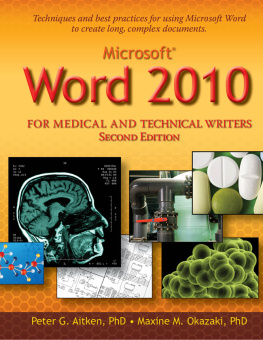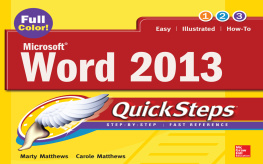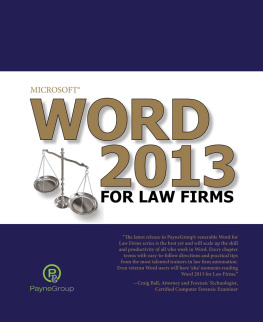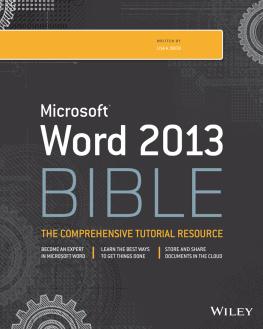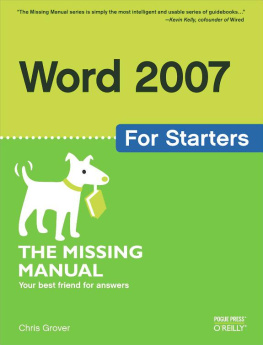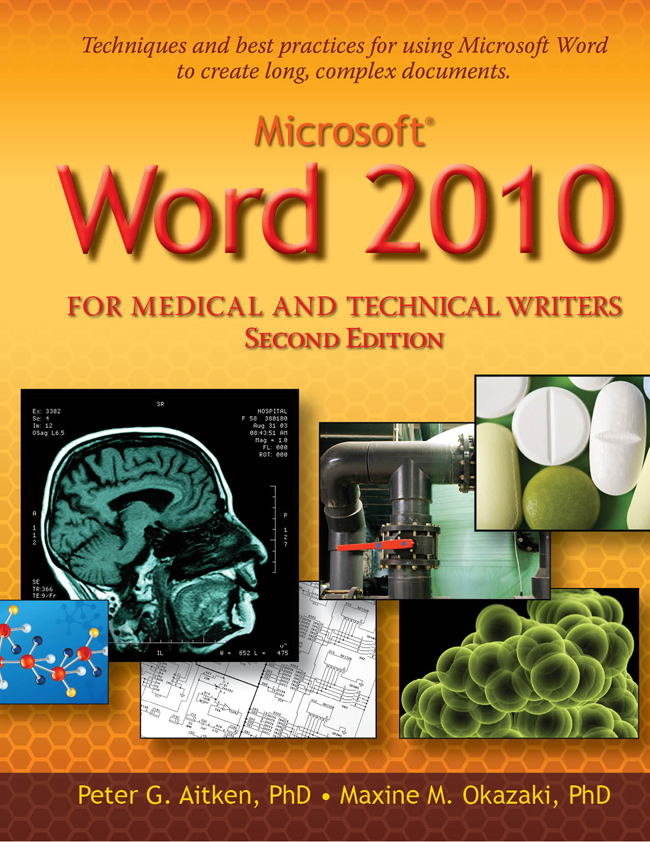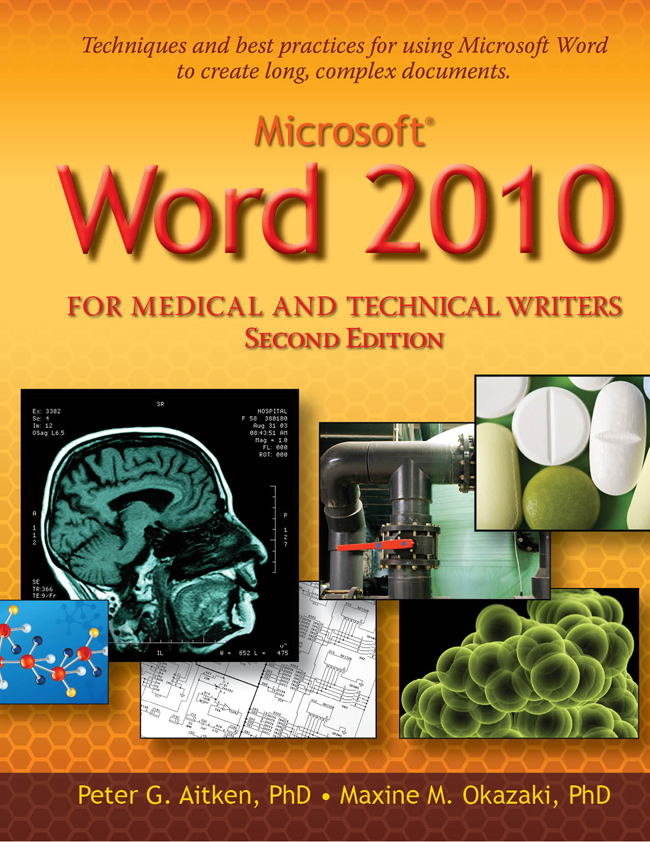
Microsoft Word 2010 for Medical and Technical Writers
Second Edition
Peter G. Aitken, PhD and Maxine M. Okazaki, PhD
Piedmont Medical Writers
Chapel Hill, North Carolina
Microsoft Word 2010 for Medical and Technical Writers, 2nd Edition
Copyright 2013 Piedmont Medical Writers, LLC All rights reserved.
No part of this book may be used or reproduced in any manner whatsoever without express written permission of the publisher, with the exception of brief quotations embedded in critical articles or reviews.
ISBN 978-1-890586-24-9
eISBN 978-1-890586-25-6
Library of Congress Cataloging-in-Publication Data
Aitken, Peter G.
Microsoft Word 2010 for medical and technical writers / Peter G. Aitken, PhD and Maxine M. Okazaki, PhD. Second edition.
pages cm
Includes bibliographical references.
ISBN 978-1-890586-24-9 (pbk.) ISBN 978-1-890586-25-6 (ebook)
1. Medical writingData processing. 2. Technical writingData processing. 3. AuthorshipComputer programs. 4. Microsoft Word. I. Okazaki, Maxine M., 1955- II. Title.
R119.A38 2013
808.066610285dc23
2013003303
Web site: www.tech-word.com
Book design and production services: TIPS Technical Publishing, Inc.
Composition: Jordan Moses
Editing: Ashley Russell and Turner Henderson
eBook conversion: Nicole Ramirez
Contents at a Glance
Introduction
Microsoft Word is by far the most widely used word processing program. All over the world, it is used to create everything from half-page memos, meeting agendas, and letters to scientific journal articles, grant applications, and 1,000-page technical documents. Its a powerful and flexible program to be sure, but being a jack-of-all-trades, it is unavoidably master of none.
Word can be particularly problematic for medical and technical writers because the creation of long, complex documents puts unusual demands on the program. In our many years of experience using Word to create a wide variety of long and complex documents, we have run into many, if not most, of the problems that can crop up, and we have developed techniques to avoid, minimize, or work around most of these problems. Among our colleagues, we have become the go-to people for solving Word problems. You should write a book a grateful coworker quipped one day. So we did, a few years ago, and were met with gratifying enthusiasm from people in the medical and technical writing fields. Now, we have revised the book to cover the latest version of the program, Word 2010.
We want to emphasize that the problems we speak of are not for the most part flaws or bugs in Word (although some are). Rather they are features of Word that have unintended or undesired consequences or that work in unintuitive ways. Medical and technical writers, more than almost any other writers, need to have complete control over every aspect of their documents. Whether its a clinical study report as part of a submission to the Food and Drug Administration, an SOP for ISO-9000 certification, or an engineering specification for an aircraft component, every detail of content and formatting needs to be just right.
Fair enough, but arent the skill and attention of the writer the most important ingredients in the creation of top quality documents? They sure are, but one of the things that distinguishes an expert technical writer is knowing how to get the most from her tools. By taking advantage of our many years of experience with Word, you can save time, reduce errors, and improve the final quality of the documents you write.
Who Should Read This Book
While the title of this book targets medical and technical writers, it will be useful to anyone who needs to create long, complex documents. What exactly is a long, complex document? While there is no strict definition, complexity refers to the degree to which a document makes heavy use of those Word features that tend to cause problems and be difficult to use, including tables, fields, cross-references, table of contents, and other lists, sections, and styles. The length of a document is not that important in itselfa 1,000 page novel may be less complex than a 20 page mathematical treatisebut, other things being equal, greater length means more chances for problems.
Readers should have a good familiarity with Word. We do not explain the basics of using Word, but limit coverage to those aspects we feel are most important and potentially problematic to technical writers. If you are looking for a comprehensive guide to Word, we recommend either the Inside Out series from Microsoft Press or the Bible series from Wiley.
Which Word Version?
This book deals specifically with the latest release of the program, Word 2010. Almost all of the material is also relevant to the previous version, Word 2007 (although if you are using 2007 we strongly recommend upgrading).
Our Approach
We want to emphasize that this book is not a complete treatment of all of Words features, not even close. Rather, it focuses on those aspects of Word that, in our experience, are frequently used by medical and technical writers and also tend to cause problems. We assume that you already know the fundamentals of Word and are comfortable working with the tabs, dialog boxes, and menus in Word.
How the Book is Organized
Chapter 1 deals with setting Word options to avoid problems and to suit your work habits. Many Word options have unexpected consequences, and most medical and technical writers want to have complete control over their document. Some options are just convenience items while others can have drastic and undesired consequences. By understanding these options and setting them appropriately, you can save yourself time and hassles.
The bulk of the book, Chapters 2 through 8, deal with specific aspects of Word that are particularly relevant for medical and technical writers. The topics covered include styles, page breaks, document sections, headers and footers, fields, tables of contents, cross-references, automatic numbering, tables, and templates. We should emphasize that these chapters are not intended to be a complete treatment of each topic. For example, Chapter 6 does not cover every detail of working with tables, but focuses on those aspects of tables that are the most difficult to use and the most likely to cause problems. Many chapters include a troubleshooting section at the end that deals with some common problems.
Finally, the last chapter presents a detailed list of Word dos and donts, the shoulds and shouldnts, that we have developed over the years.
The Web Site
Please visit the books web site at www.tech-word.com. Here you can check for corrections to any errors that have been found, order more copies for your friends and colleagues, and send comments to the authors. Please note that while we are glad to hear about errors and suggestions for improvement, we cannot help you with questions about Wordit is simply not practical for us to respond to individual queries.
Peter G. Aitken
Maxine M. Okazaki
Chapel Hill, North Carolina
November 2012
About the Authors
Peter G. Aitken, PhD, has been working in scientific and technical fields for his entire career. In his 18 years as a faculty member at Duke University Medical Center (Departments of Cell Biology, Neurobiology, and Surgery), he was involved in preclinical and clinical research and in teaching medical and graduate students. He left Duke in 2000 to form his own company to provide technical writing services in the information technology, scientific, and medical fields. He has written over 50 books in the fields of computer software and application development and has extensive experience in regulatory and educational writing in the drug development field. Peter is currently a partner at Piedmont Medical Writers, LLC, providing consulting and writing services to the pharmaceutical industry.
Next page