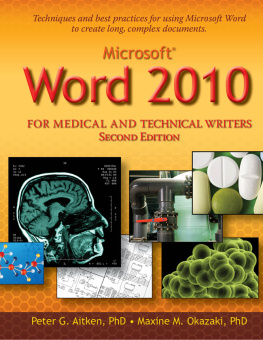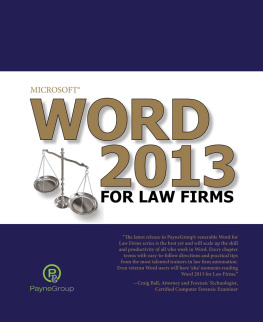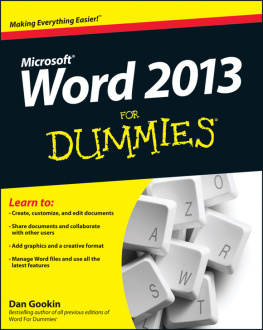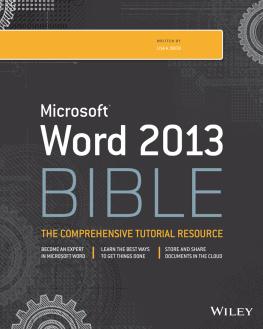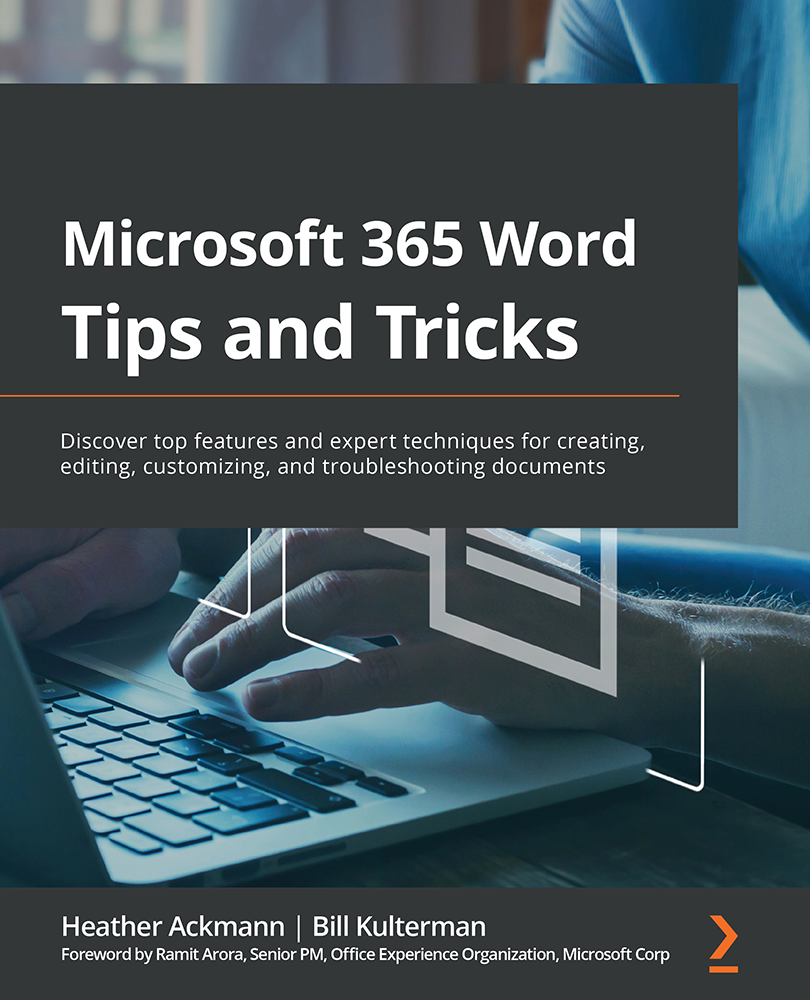Heather Ackmann - Microsoft 365 Word Tips and Tricks: Discover top features and expert techniques for creating, editing, customizing, and troubleshooting documents
Here you can read online Heather Ackmann - Microsoft 365 Word Tips and Tricks: Discover top features and expert techniques for creating, editing, customizing, and troubleshooting documents full text of the book (entire story) in english for free. Download pdf and epub, get meaning, cover and reviews about this ebook. year: 2021, publisher: Packt Publishing, genre: Home and family. Description of the work, (preface) as well as reviews are available. Best literature library LitArk.com created for fans of good reading and offers a wide selection of genres:
Romance novel
Science fiction
Adventure
Detective
Science
History
Home and family
Prose
Art
Politics
Computer
Non-fiction
Religion
Business
Children
Humor
Choose a favorite category and find really read worthwhile books. Enjoy immersion in the world of imagination, feel the emotions of the characters or learn something new for yourself, make an fascinating discovery.
- Book:Microsoft 365 Word Tips and Tricks: Discover top features and expert techniques for creating, editing, customizing, and troubleshooting documents
- Author:
- Publisher:Packt Publishing
- Genre:
- Year:2021
- Rating:4 / 5
- Favourites:Add to favourites
- Your mark:
Microsoft 365 Word Tips and Tricks: Discover top features and expert techniques for creating, editing, customizing, and troubleshooting documents: summary, description and annotation
We offer to read an annotation, description, summary or preface (depends on what the author of the book "Microsoft 365 Word Tips and Tricks: Discover top features and expert techniques for creating, editing, customizing, and troubleshooting documents" wrote himself). If you haven't found the necessary information about the book — write in the comments, we will try to find it.
Explore Words top tools and undiscovered features, and learn how to use them optimally in a business or real-world setting
Key Features- Use MS Word more efficiently and leverage this handy guide to help you when you get stuck
- Collaborate online effectively and format a variety of professional documents expertly
- Hone your MS Word troubleshooting skills to solve formatting problems and issues encountered by everyday users
Microsoft Word, or MS Word, is a word processor developed by Microsoft. Although Word is one of the office productivity applications included in the Microsoft Office suite, it can also be purchased as a standalone product. MS Word enables you to create, edit, and save professional documents, among other helpful features. Anyone who wants to get better at working with Word will be able to put their MS Word knowledge to use with this practical guide.
The book takes a hands-on problem- and solution-based approach to implementation and provides associated methodologies that will have you up and running and productive in no time. Complete with step-by-step explanations of essential concepts and practical examples, youll begin by exploring different versions of Microsoft Word and understand how these versions impact collaboration with others, along with exploring the features available. Throughout the book, youll learn how to work more productively and efficiently, with others as well as by yourself, using Words sharing and collaboration features and the new reading and accessibility features.
By the end of this Microsoft Word book, you will be able to troubleshoot common issues that may arise when working with documents.
What you will learn- Track a documents changes as well as comment on and review changes by others, both locally and remotely
- Use Words navigation and view features to improve productivity
- Generate more consistently formatted documents with Styles
- Perform common tasks through simple formatting techniques, Quick Parts, customizing AutoCorrect/AutoFormat, and memorizing keyboard shortcuts
- Troubleshoot the most frustrating formatting problems experienced by Word users
- Create more universally accessible documents by adding Alt Text using the accessibility checker and other Word features
This book is for business professionals with basic experience of Office apps looking to utilize the Windows version of Microsoft Word to create, edit, format, read, print, and collaborate with short and long documents at home, at work, and on the go. The book assumes some very basic knowledge of Word and word processing programs in general, such as open, save, copy, and paste.
Table of Contents- There Is No One Word
- Working with Others Remotely (Sharing and Collaboration)
- Reviewing Documents Remotely
- Concentrating Better with Microsoft Word
- Working with Short Documents
- Lists and Characters
- Structuring Long Documents for Better Organization
- Saving Time and Ensuring Consistency with Styles
- Working Faster with Automation
- Working with Illustrations, Charts, and Tables
- Writing for Everyone Understanding Document Accessibility
- Formatting Problems Too Much Space
- Transforming Annoying Automation
- Fixing Frustrating Numbers and Bullet Lists
- Stuck Like Glue Words Deceptively Simple Paste Options
Heather Ackmann: author's other books
Who wrote Microsoft 365 Word Tips and Tricks: Discover top features and expert techniques for creating, editing, customizing, and troubleshooting documents? Find out the surname, the name of the author of the book and a list of all author's works by series.