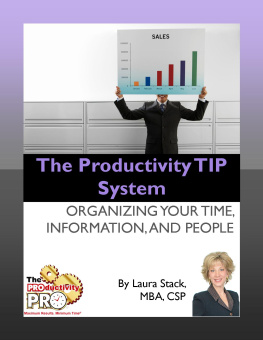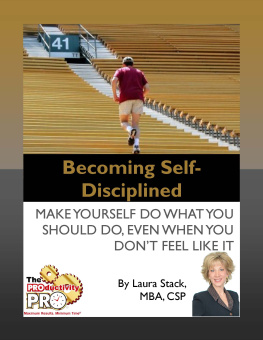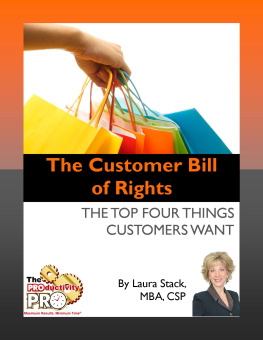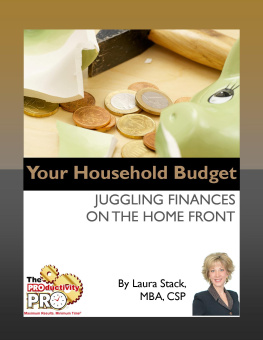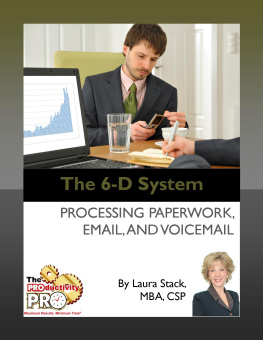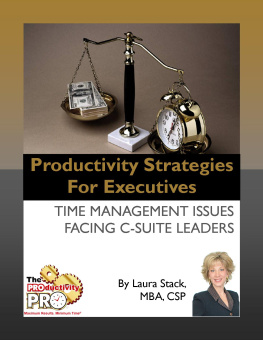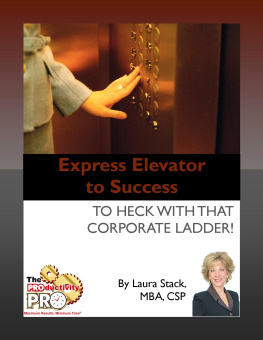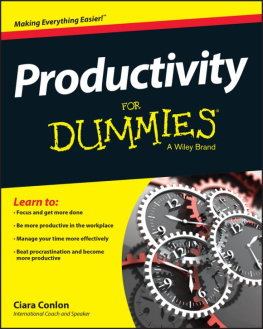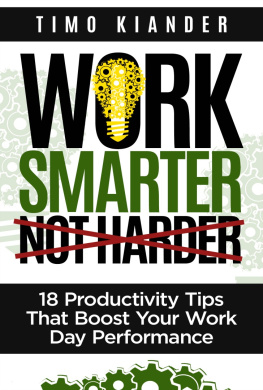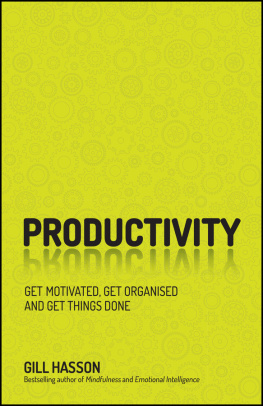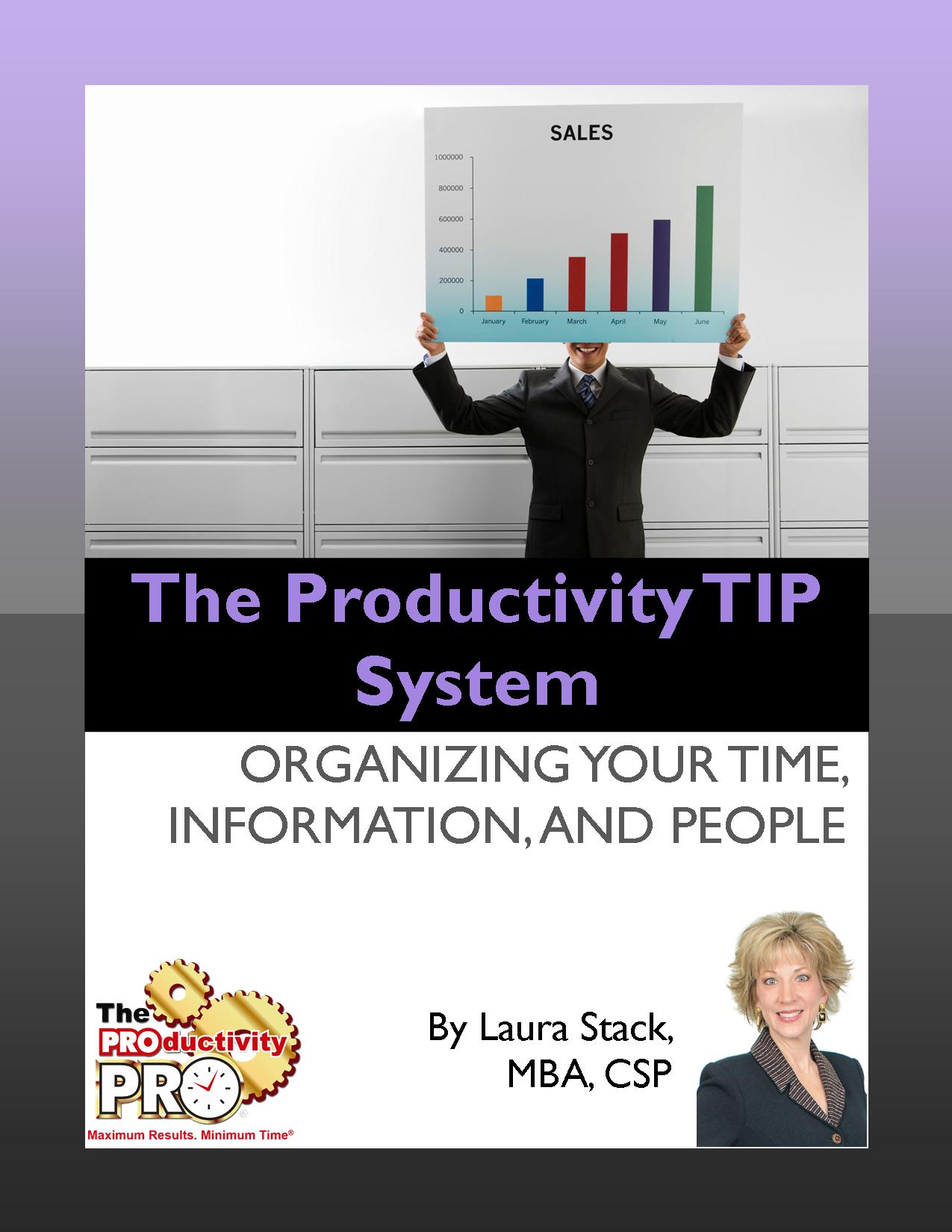The Productivity TIP System:
Organizing Your Time, Information, and People
Introduction
When I was in college in the mid-eighties, I attended myfirst time management course. The instructor told us to write down ourschedules for the entire day, including the specific time we would work on eachtask. I dutifully wrote up-to-the minute agendas, detailing what I would dothat dayfrom 8:00 to 8:30, Ill do thisfrom 8:30 to 9:10, Ill do this
Back then, I could pretty much keep up with it, and the dayusually went as planned. When something unexpected arose, it was fairly easyto adjust my plan. Then things started to change: Technology explodedvoicemail, email, and the Internet entered the sceneand the productivity gamechanged forever. Today, if you attempt to write out every minute of your day,the schedule blows up in the first five minutes. You could spend more timerevising your plan than simply doing your work!
Indeed, its become harder to be productive:
We are busier than ever before, since we have more to do, withfewer resources, and less time to do it.
We are more disorganized than ever before, as we receiveinformation from multiple sources and have more data to track and organize.
We are constantly communicating with more people, more quickly,through more mediums, so we have more conversations to recall.
Being productive today requires many different competencies,one of which is being organized. If you excel in this competency, you havesystems, rather than piles of paper and piles of files. If youre organized, youcan find what you want, when you want it, in thirty seconds or less. Beingorganized means controlling the paper, email, reading material, and inputs intoand out of your office and life. Organization is your ability to sort, filter,and process all types of information effectively. Its how tidy your officeand home looks, inside and out. Its how in control you look and feel, insideand out. Being organized will give you more control over your life and time. Youmust find the time and the self-control to achieve organization through propersystems.
This Productivity Pro TIPseriesfocuses on improving your personal productivity by organizing three criticalareas: Time, Information, and People (TIP). This series is written foranyone responsible for improving personal productivityin yourself or others. Whether youre a corporate worker, a small business owner, a governmentemployee, or a stay-at-home parent, this series will help you improve yourproductivity with specific, actionable, practical TIPs for success.
Each of the three sections in the Productivity ProTIPseries is comprised of three key components, for a total ofnine key areas. To be truly productive, you must create, manage, and maintainsystems for each of the nine components of organization. Including thisintroductory article and a concluding article, the Productivity Pro TIPseries has eleven total assets.
Lets look at each area separately:
TIME. Very productive people know exactly what theyare supposed to be doing, at what time, every minute of every day. Toeffectively organize your time, you must manage three distinct schedulingcomponents:
1. Appointmentsand Meetings. Keeping your calendar straight is a huge endeavor. Not tomention keeping it up-to-date with all your familys activities. With so manychoices and technologies, its difficult know whats best. Paper planner orBlackberry? Printed calendar from your computer or a diary? Wall calendar athome or Internet solution? Making sure your schedule reflects your business, personal,and family life is a big key to success. Have you ever been in a meetingandyour colleagues ask when everyone can meet nextand you say you dont knowbecause your calendar is back at your desk? Have you ever been on the phone athome talking to a friendand your friend wants to have lunch on Thursdayandyou vaguely think you have a commitment that day but dont know for sure,because you cant check your work calendar from home? Bottom line, if youdont have a system that contains your entire life in one, easy-to-use tool,you will inevitably face conflicts. This article will help you think throughthe various methodologies and options, whats out there, whats working for youand whats not, and how you can adjust your choices to better meet yourcalendaring needs and manage your time more effectively.
2. Thingsto do. When you think of something you need to do, how do you handle it? Do you simply add it to a list? Make a new task in Outlook? Write it on asticky note? Put it in your spiral notebook? Many methods for tracking actionitems are inefficient and disorganized, especially if youre trying to figureout what to do this very minute with a list of 87 things in front of you. Howdo you know if youre making good choices? The key is to maintain severaldifferent listsnot just one master, daily, category, and idea lists forstarters. If your friend told you about a great restaurant she visited thatyou should try, would you be able to remember the name four months later? Ifyour dad rented a video he highly recommends, will you be able to recall thename the next time youre wandering the video store aisles? Some informationisnt necessarily actionable: its recall. This article will help you organizeyour brain, tasks, and lists, so you can quickly and easily access pertinentinformation.
3. Reminders. If your friend told you about a great restaurant she visited that you shouldtry, would you be able to remember the name four months later? If your dadrented a video he highly recommends, will you be able to recall the name thenext time youre wandering the video store aisles. Its your wifes birthday,and you absolutely cannot remember the perfect gift you thought of two monthsago? Some information isnt necessarily actionable: its recall. Remindersarent necessarily things you need to track on your to-do list, because youdont know when youll actually do them, because youre not sure when youllneed the information again. You also need reminders about important eventssuch as birthdays or anniversaries.
INFORMATION. Very productive people can put theirhands on what they want, when they want it, in thirty seconds or less. Toeffectively organize your information, you must manage three distinct filingcomponents:
4. Activefiles. The first type of file contains information on which youreactively working: It is often called a tickler, meaning it will tickle orremind you to do something. A tickler also referred to as a pending file, apop-up file, a bring-up file, a suspense file, or a calendar file. Whateverthe label, it is an active file that stores active information. Think of itlike a well-managed, well-sorted in-box that can be electronic, paper, orvirtual. You need tickler files for bills, directions, forms, kids schoolwork,receipts, coupons, etc. Without systems for all the miscellaneous pieces ofinformation in your life, you will end up with scraps and piles all over yourhouse and office. This article will show you where to put your activeinformation and how to retrieve it quickly. You will know what do to with anypiece of paper or email that enters your life and requires action.
5. Referencefiles. There are many different types of reference files: client files,home and business permanent files, archive files, memorabilia, and photos, toname a few. You must have information at your fingertips to access the datanecessary to work on projects at work and home. Client files contain physicalhistory and pertinent information related to customer orders and records. Permanent files contain completed projects or historical information. At work,these files may contain workbooks from training courses youve attended;manuals for computer equipment youve purchased; or performance reviews youvereceived. At home, these files may contain warranty information, legal data,or medical records. Youre not actually doing anything actively with theinformation, but you may need to refer to it occasionally. Archive fileshavent been accessed in over a year and should be moved out of your office tocentral records. This article will help you categorize and define thedifferent types of reference files at work and home.