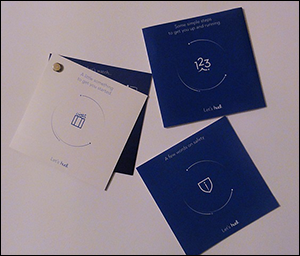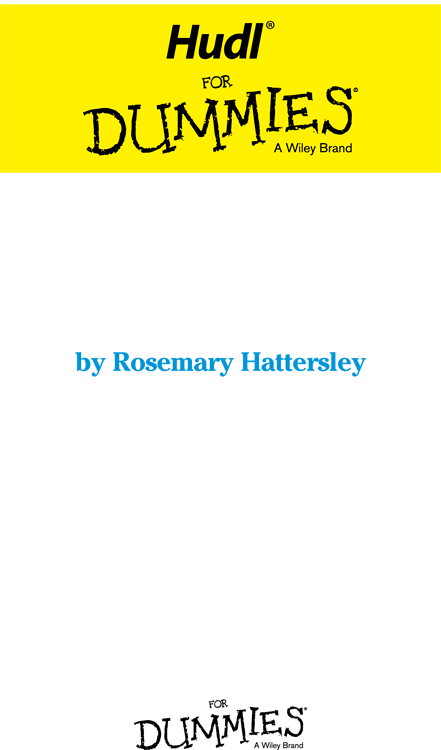
Hudl For Dummies
Published by:
John Wiley & Sons, Ltd.
The Atrium
Southern Gate
Chichester
West Sussex
PO19 8SQ
England
Email (for orders and customer service enquires):
Visit our home page on www.wiley.com
Copyright 2014 John Wiley & Sons, Ltd, Chichester, West Sussex, England
Published by John Wiley & Sons Ltd, Chichester, West Sussex
All rights reserved. No part of this publication may be reproduced, stored in a retrieval system or transmitted in any form or by any means, electronic, mechanical, photocopying, recording, scanning or otherwise, except under the terms of the Copyright, Designs and Patents Act 1988 or under the terms of a licence issued by the Copyright Licensing Agency Ltd., Saffron House, 6-10 Kirby Street, London EC1N 8TS, UK, without the permission in writing of the Publisher. Requests to the Publisher for permission should be addressed to the Permissions Department, John Wiley & Sons, Ltd, The Atrium, Southern Gate, Chichester, West Sussex, PO19 8SQ, England, or emailed to , or faxed to (44) 1243 770620.
Trademarks: Wiley, For Dummies, the Dummies Man logo, Dummies.com, Making Everything Easier, and related trade dress are trademarks or registered trademarks of John Wiley & Sons, Inc. and/or its affiliates in the United States and other countries, and may not be used without written permission. Hudl is a trademark of Tesco Stores Ltd. All other trademarks are the property of their respective owners. John Wiley & Sons, Ltd. is not associated with any product or vendor mentioned in this book.
LIMIT OF LIABILITY/DISCLAIMER OF WARRANTY: THE PUBLISHER, THE AUTHOR, AND ANYONE ELSE IN PREPARING THIS WORK MAKE NO REPRESENTATIONS OR WARRANTIES WITH RESPECT TO THE ACCURACY OR COMPLETENESS OF THE CONTENTS OF THIS WORK AND SPECIFICALLY DISCLAIM ALL WARRANTIES, INCLUDING WITHOUT LIMITATION WARRANTIES OF FITNESS FOR A PARTICULAR PURPOSE. NO WARRANTY MAY BE CREATED OR EXTENDED BY SALES OR PROMOTIONAL MATERIALS. THE ADVICE AND STRATEGIES CONTAINED HEREIN MAY NOT BE SUITABLE FOR EVERY SITUATION. THIS WORK IS SOLD WITH THE UNDERSTANDING THAT THE PUBLISHER IS NOT ENGAGED IN RENDERING LEGAL, ACCOUNTING, OR OTHER PROFESSIONAL SERVICES. IF PROFESSIONAL ASSISTANCE IS REQUIRED, THE SERVICES OF A COMPETENT PROFESSIONAL PERSON SHOULD BE SOUGHT. NEITHER THE PUBLISHER NOR THE AUTHOR SHALL BE LIABLE FOR DAMAGES ARISING HEREFROM. THE FACT THAT AN ORGANIZATION OR WEBSITE IS REFERRED TO IN THIS WORK AS A CITATION AND/OR A POTENTIAL SOURCE OF FURTHER INFORMATION DOES NOT MEAN THAT THE AUTHOR OR THE PUBLISHER ENDORSES THE INFORMATION THE ORGANIZATION OR WEBSITE MAY PROVIDE OR RECOMMENDATIONS IT MAY MAKE. FURTHER, READERS SHOULD BE AWARE THAT INTERNET WEBSITES LISTED IN THIS WORK MAY HAVE CHANGED OR DISAPPEARED BETWEEN WHEN THIS WORK WAS WRITTEN AND WHEN IT IS READ.
For general information on our other products and services, please contact our Customer Care Department within the U.S. at 877-762-2974, outside the U.S. at 317-572-3993, or fax 317-572-4002.
For technical support, please visit www.wiley.com/techsupport .
Wiley also publishes its books in a variety of electronic formats and by print-on-demand. Some content that appears in standard print versions of this book may not be available in other formats. For more information about Wiley products, visit us at www.wiley.com .
British Library Cataloguing in Publication Data: A catalogue record for this book is available from the British Library.
ISBN 978-1-118-90219-6 (pbk); ISBN 978-1-118-90105-2 (ePub)
Printed and bound in Great Britain by Bell & Bain
10 9 8 7 6 5 4 3 2 1
Chapter 1
Finding Your Way Around the Hudl
In This Chapter
 Exploring whats in the Hudl box
Exploring whats in the Hudl box
 Examining the controls
Examining the controls
 Charging and turning on the Hudl for the first time
Charging and turning on the Hudl for the first time
Youre ready to dive in and start using your Hudl, but how to begin? In this chapter you take a look at its designs and controls so you know what to tap or press when.
Checking Out the Specs
The Hudl is a tablet computer that runs the Android mobile operating system. It has a high-resolution 7in touchscreen. Rather than using a keyboard to type what you want to do, you do most things on the Hudl by tapping its screen. Dont worry the Hudls screen is pretty resilient and made from scratch-resistant glass, so you wont damage it by tapping it. Because it doesnt have a separate keyboard, the Hudl is very light and small. It weighs just 320g and measures 194x128x11mm.
Hardware
The Hudl is powered by a quad-core processor and 1GB of RAM. You get 16GB of storage space, which is ample for storing photos, music, videos and books, but you can easily add more storage or copy items to your computer when you dont need them on the Hudl.
Although the Hudl doesnt have a keyboard in the traditional sense, it has an onscreen keyboard that pops up whenever it thinks you need to type something. Youll soon get the hang of using this keyboard, as its pretty similar to any other keyboard, really, as you see in Chapter .
Software
The Android software includes tools known as apps that let you do many things that you might think youd need a computer for. Accessing the Internet, sending email messages, watching videos, listening to music, having video chats with your nan you can do all this on your Hudl without needing anything extra. The Hudl is so small and light that you can take it everywhere with you. And because the Hudl is Wi-Fienabled and knows where you are at all times, it can tell you things that are relevant to you and your current location.
Your Hudl can do lots of other clever things, too. For some of these things, youll need to install an app. You discover more about apps in Chapter .
 Whenever I recommend installing an app, I let you know whether it costs anything and explain how to use it.
Whenever I recommend installing an app, I let you know whether it costs anything and explain how to use it.
Unboxing Your Hudl
Your Hudl comes in a neat cardboard box with a cable and charger in separate cardboard compartments. The box also contains several bits of paper, which you may be tempted to simply ignore or perhaps throw away.
Those leaflets arent there to fill otherwise empty space, however. The 123 leaflet (see Figure .
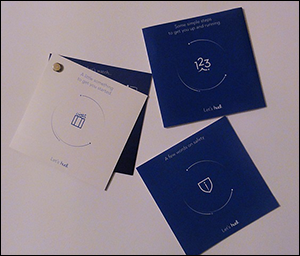
Figure 1-1: The leaflets inside the Hudls box contain important setup information.
The white-and-blue brochure is a discount booklet that includes a voucher for a years free broadband Internet access. Youll need Internet access to make full use of your Hudl, so this voucher could come in very useful. The booklet also includes discounts on shopping and entertainment, so its well worth keeping hold of. Youll be able to take advantage of all these discounts as soon as youve set up your Hudl with a user account and, if you want to, added your Tesco Clubcard details (see Chapter ).
Getting to Know the Hudls Controls
When you first take your Hudl out the box, youll notice a sheet of transparent plastic on the screen pointing out the locations of some of the most important elements. You wont be able to consult this overlay when you start using the Hudl, however, as itll get in the way of the touchscreen. The visual guide in Figure should help.

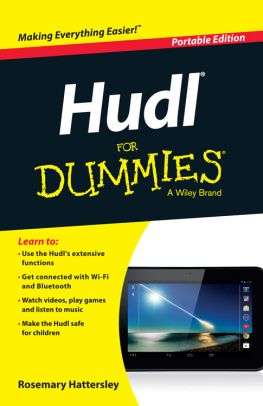
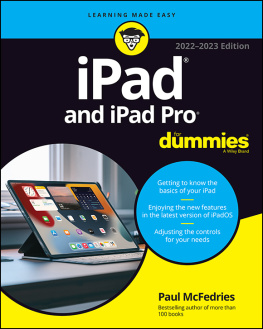
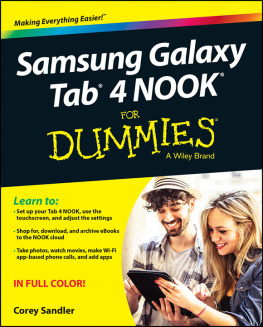
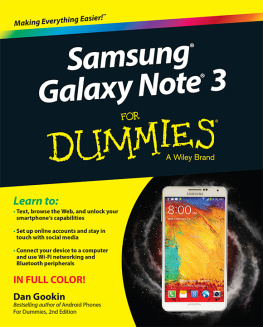

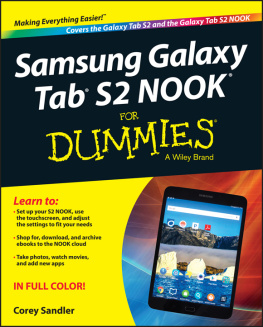

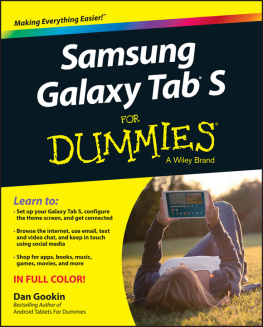

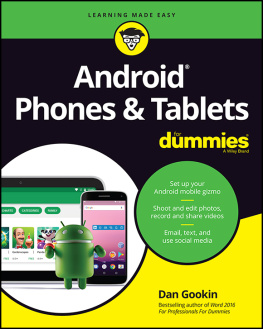
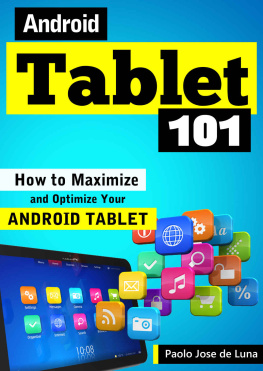
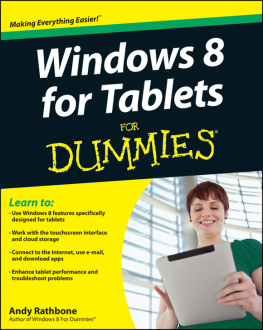
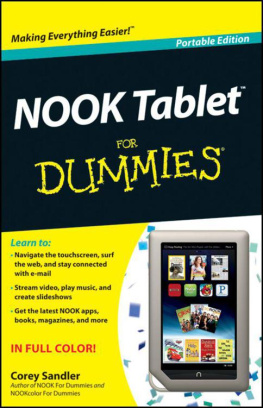
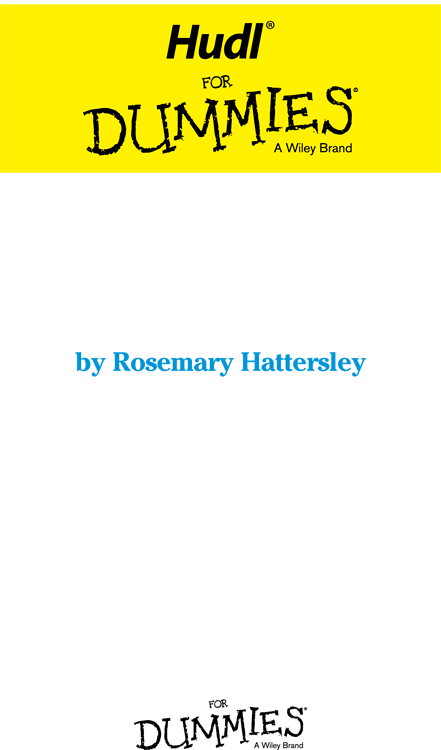
 Exploring whats in the Hudl box
Exploring whats in the Hudl box Whenever I recommend installing an app, I let you know whether it costs anything and explain how to use it.
Whenever I recommend installing an app, I let you know whether it costs anything and explain how to use it.