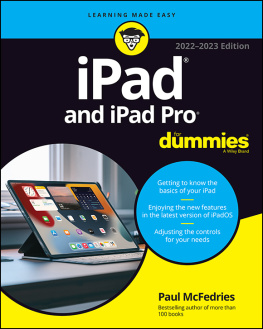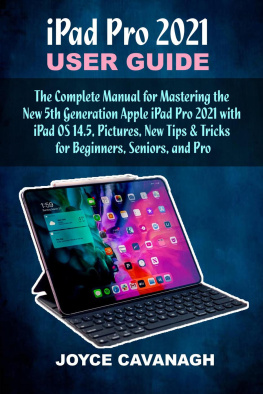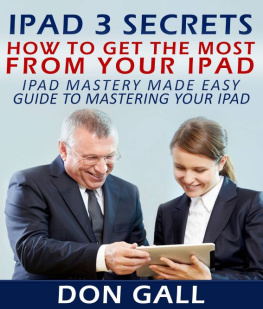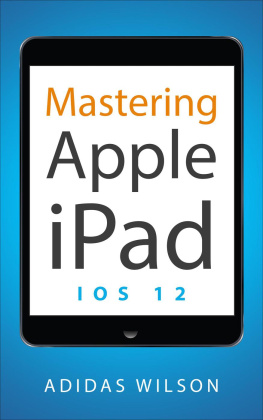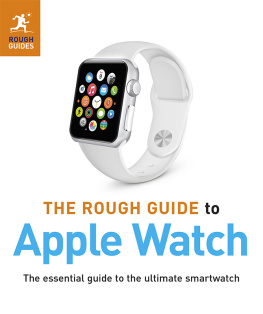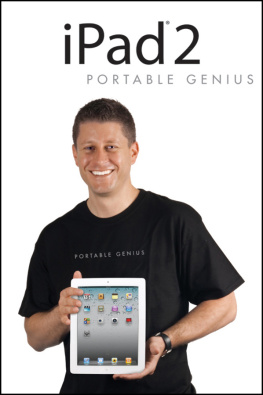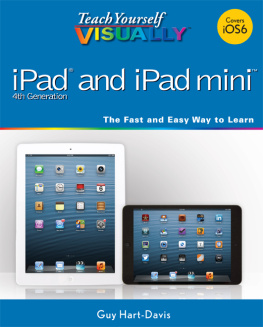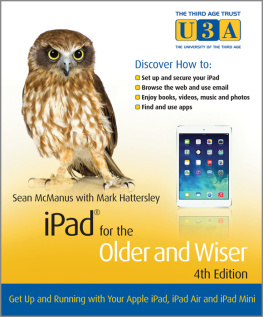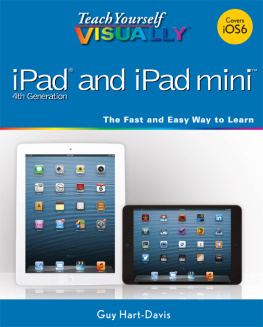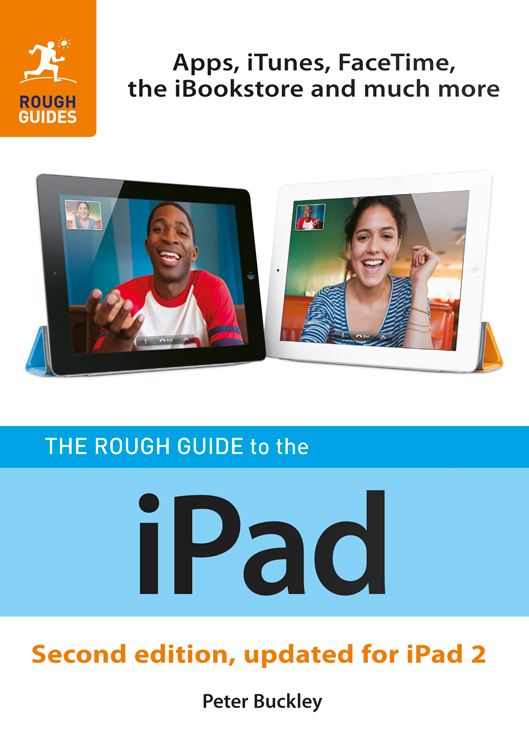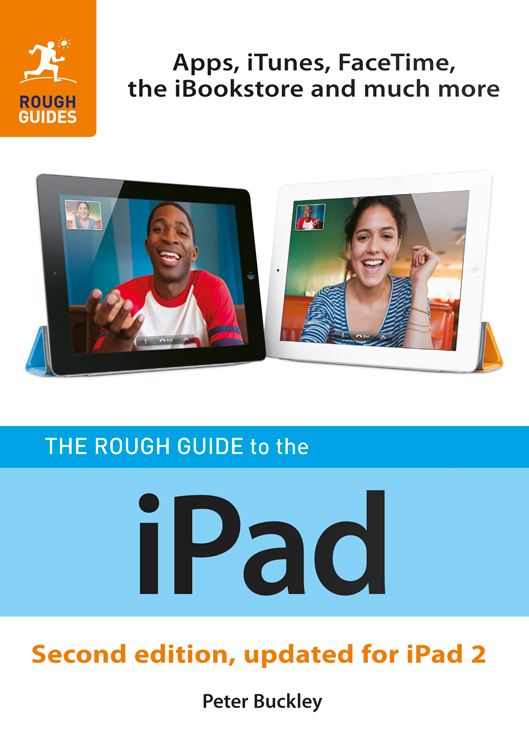
Introduction
A lot of people asked me why I was writing a book on the iPad. Surely theres not enough to say, now that everyones so used to iPods and iPhones? And what about the Internet? Isnt everything we need to know available online?
And yet, many of these same people followed on with a rally of questions about the device. Does it feel heavy to hold? Whats the score with the non-replaceable battery? Should I go for the Wi-Fi or 3G model?
Theres lots of misinformation about, and rather than filtering through all the noise of the Internet, people wanted a one-stop shop for answers, advice and suggestions. Thats what I hope youll be getting here: a couple of hundred pages of tips, tricks and answers to all those nagging questions that pop up before you buy a device like the iPad, and when you turn the thing on for the first time. And then answers to a whole bunch of questions that you didnt even know you wanted to ask.
The iPad looks set to revolutionize the way people think about their digital lifestyles. Its the device that cements the idea that computing isnt just about number-crunching, but is about the things we do every day around the home and out and about. Just think about the possibilities for this kind of device: it offers a whole new way to enjoy the Internet; you can prop it up in the kitchen to follow a recipe; relax in bed with a favourite novel or the latest news; show photos to friends in the pub; tap out a few emails; even knock out a spreadsheet. The list is seemingly endless, and it isnt hard to imagine a not-too-distant future where there are iPads lying around every home.
The fact that youre reading this shows youre interested in the iPad. You may well have bought one already. You might even be reading this on its screen (just as I am writing this on its screen). For a moment, however, lets assume youre one of the many people who dont get what all the fuss is about. Well, its an Apple product for a start, and thats reason enough to make a fuss in some circles. Apple dont tend to release a new product unless the time is right and the experience is absolutely cracking. 2010, when the first iPad appeared, was most certainly the right time for a reinvention of the personal computer, and touchscreen technology is proving itself the undisputed successor to the mouse and keyboard. A year later and there are already a lot of wannabe-iPad tablet computers in the shops, though few come close when sat alongside even Apples first generation model. With the launch of the impressive second-generation design, the iPad is once again ahead of the curve.
So, what to expect when you get the iPad out of the box for the first time? After the initial wow moment, expect a couple of days of mild confusion... It isnt necessarily obvious how this device is going to fit into your daily life. But any doubts soon pass as you find yourself using the iPad more and more and thats where this book will help, hooking you up with the best apps and showing you all the most useful tips and tricks.
If theres one thing that youll learn during these first few weeks, its that the iPad is a blank canvas, and with the right apps installed, the possibilities are limitless... Enjoy.
About this book
Text written like this denotes a command or label as it appears on either a computers screen or the iPads screen. Something written like this refers to the name of an app that can be downloaded from the iTunes App Store.
This book was written using an iPad running iOS 4.3. (To see which version youre running, connect your iPad to iTunes, highlight it in the iTunes sidebar, and then click the Summary tab.) If youre running a later version of iOS then you may well come across features not covered here, though the majority of whats written will still apply.
Acknowledgements
Thanks go to Kate Berens, Andrew Lockett and everyone at Rough Guides who helped get this book together in record time. Also to Duncan, Joe and Jonathan for their camaraderie and a special shout to Therese Burke and Robert Stillman I couldnt have done it without you. Thanks also to Caroline and Natasha for use of their pop promos in the video player shots, and also to all the developers whose efforts are mentioned in these pages. And a special thanks to my wife and daughter for their endless supply of encouragement, coffee and toast.
What you need to know
but were afraid to ask
The big picture
Whats an iPad?
In Apples eye, the iPad is the missing link between the iPhone and their MacBook (laptop) range. Its a tablet computer that offers the best of both worlds: the touchscreen and breadth of activities of a smartphone (web browsing, email, etc), but with a size and computing power verging on that of some laptops. It can also play music, movies and video and display eBooks. Add to this the ability to play videogames and install applications (or apps), and you have a pretty impressive device.
The iPad was launched in April 2010 in the US and elsewhere soon after. The second-generation iPad appeared in spring 2011 boasting two integrated cameras, a faster, more powerful spec and a choice of black or white bezels.
Is the iPad the only device of this kind?
Tablet computers (flat computing devices with an interactive screen making up the majority of one face) are not new, but the iPad was the first to really captured the public imagination and show the potential of tablets.
There are now dozens of tablet devices on the market, many of them running Googles Android operating system. Perhaps the most interesting are the large-screened Motorola Xoom and HTCs Flyer, which comes with a very usable stylus.
eBook readers (slim, tablet-like devices that allow you to read book content on easy-on-the-eye E Ink screens), such as Amazons Kindle and the Sony Reader, are also often judged alongside the iPad, though are more often than not single-function devices, without a touchscreen. Ironically, eBook readers set the scene for tablet computing, which in turn, will very probably bury them.
The Apple Newton
Long before the iPad, or even the iPod, showed its face, there was the Newton Apples first venture into the world of tablet computing. The project kicked off in 1989, and for the next decade the various Newton incarnations wholeheartedly failed to capture the publics imagination, though they did find a home amongst a select set of business users. Unlike the iPad, the Newtons used a stylus rather than a finger for input, and also featured handwriting recognition technology (sadly missing as a built-in feature of the first-generation iPads). By the end of the 1990s, the Newton project had been terminated, but its influence remained, and the years since have witnessed near-constant speculation about when Apple would again embrace tablet computing.
How does it compare to the iPhone and iPod Touch?
Well, for a start, its bigger, both in terms of physical dimensions and storage capacity. At the time of writing, for example, Apple iPhones are available with capacities of either 8, 16, or 32GB of storage space (less around 1GB, which accounts for the operating system, or OS). The current iPad ships with 16, 32 or 64GB (again, with around 1GB taken up by the OS).
However, it is more interesting to see what characteristics the iPad shares with its smaller siblings. The main similarity comes in the software and user interface: all run on versions of the same operating system (anchored on the idea of using apps for a multitude of activities). Also, these devices all use the same touchscreen technology and language of finger gestures and taps.
From Apples perspective, this system works brilliantly. It means that iPhone apps will run on the iPad straight out of the box, but even more significantly, it means that there are millions of people out there who are already familiar with the interface that appears on the iPad. And when you tot up all the iPhone and iPod Touch users in the world, thats a lot of potential iPad customers.
Next page