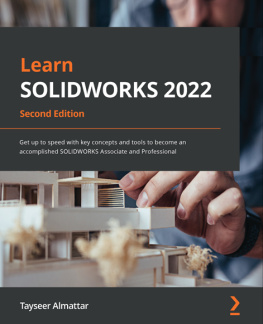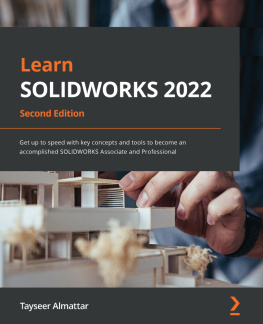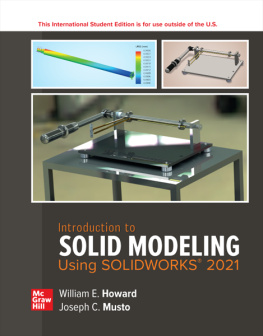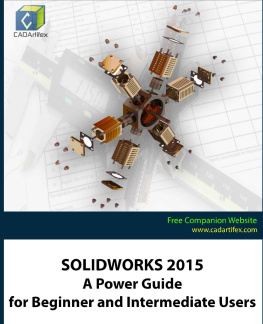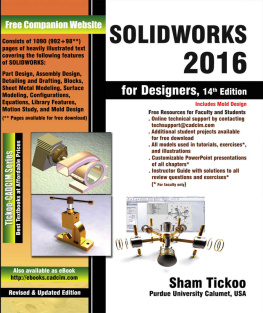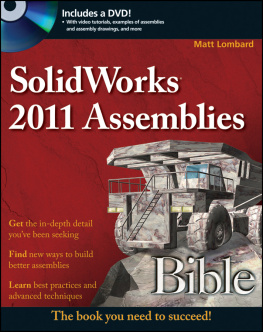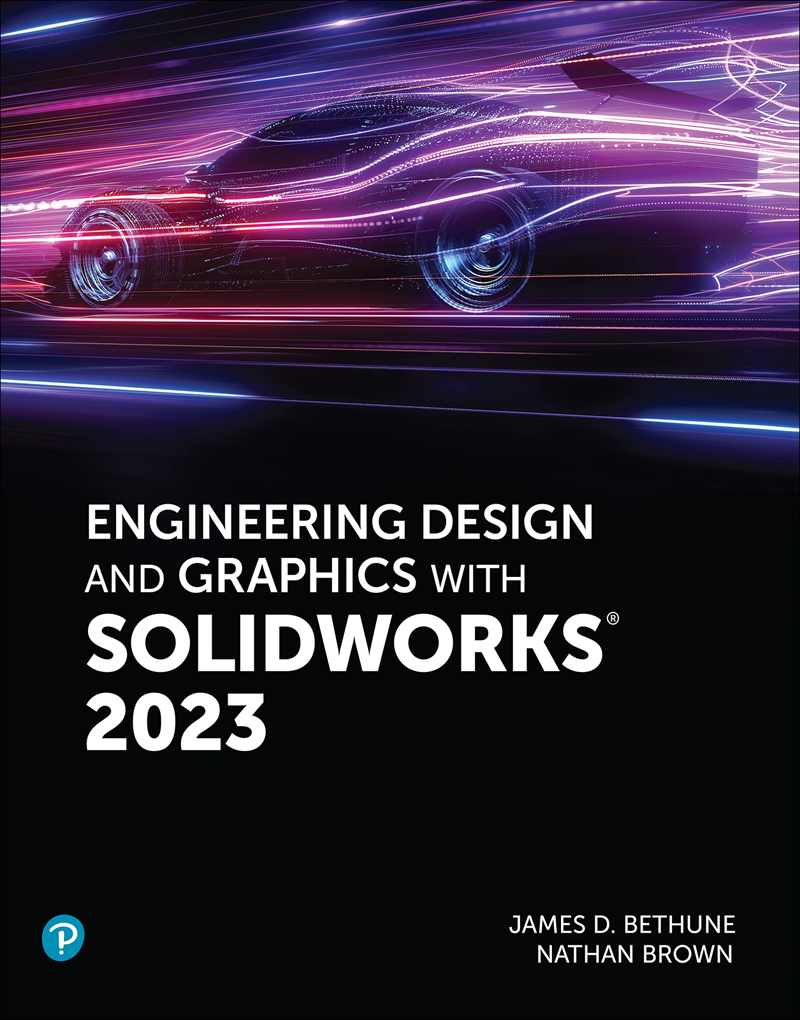Jim Bethune - Engineering Design and Graphics with SolidWorks 2023
Here you can read online Jim Bethune - Engineering Design and Graphics with SolidWorks 2023 full text of the book (entire story) in english for free. Download pdf and epub, get meaning, cover and reviews about this ebook. City: Harlow, year: 2023, publisher: Pearson, genre: Home and family. Description of the work, (preface) as well as reviews are available. Best literature library LitArk.com created for fans of good reading and offers a wide selection of genres:
Romance novel
Science fiction
Adventure
Detective
Science
History
Home and family
Prose
Art
Politics
Computer
Non-fiction
Religion
Business
Children
Humor
Choose a favorite category and find really read worthwhile books. Enjoy immersion in the world of imagination, feel the emotions of the characters or learn something new for yourself, make an fascinating discovery.

- Book:Engineering Design and Graphics with SolidWorks 2023
- Author:
- Publisher:Pearson
- Genre:
- Year:2023
- City:Harlow
- Rating:5 / 5
- Favourites:Add to favourites
- Your mark:
Engineering Design and Graphics with SolidWorks 2023: summary, description and annotation
We offer to read an annotation, description, summary or preface (depends on what the author of the book "Engineering Design and Graphics with SolidWorks 2023" wrote himself). If you haven't found the necessary information about the book — write in the comments, we will try to find it.
Engineering Design and Graphics with SolidWorks 2023
In Engineering Design and Graphics with SolidWorks 2023, award-winning CAD instructor and author James Bethune shows students how to use SolidWorks to create engineering drawings and designs. The textbook has been updated to cover the new features in SolidWorks 2023. It focuses on the creation of engineering drawings, including dimensions and tolerances and the use of standard parts and tools. Each chapter contains step-by-step sample problems that show students how to apply the concepts presented in the chapter.
Effective pedagogy throughout the text helps students learn and retain concepts:
- Objectives: Each chapter begins with objectives and an introduction to the material.
- Summaries: Each chapter concludes with a summary and exercise problems.
- Numerous Illustrations: The multitude of illustrations, accompanied by explanatory captions, present a visual approach to learning. Students see in the text what they see on the screen with the addition of explanatory text.
- Practical Application: The text provides hundreds of exercise projects of varying difficulty (far more than any other computer graphics text). These exercises reinforce each chapters content and help students learn by doing.
- Flexibility: With the hundreds of problems presented in the book, instructors can assign different problems within the same class and from year to year without repeating problems for students.
- Meets Standards: The text teaches ANSI standards for dimensions and tolerances. This helps students understand how their designs are defined for production and the importance of proper tolerancing.
- Step-by-Step Approach: In presenting the fundamentals of engineering drawing using SolidWorks, the text uses a step-by-step approach that allows students to work and learn at their own pace
Jim Bethune: author's other books
Who wrote Engineering Design and Graphics with SolidWorks 2023? Find out the surname, the name of the author of the book and a list of all author's works by series.