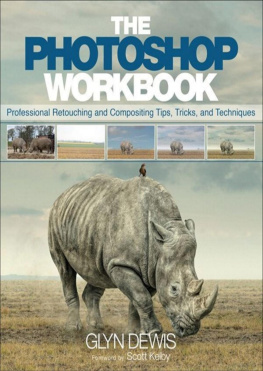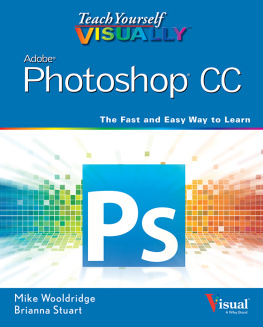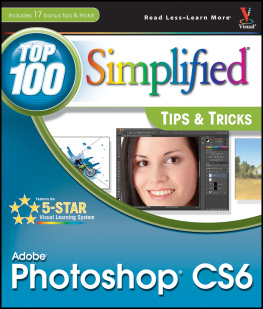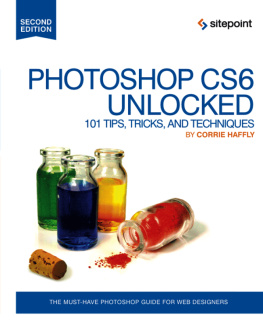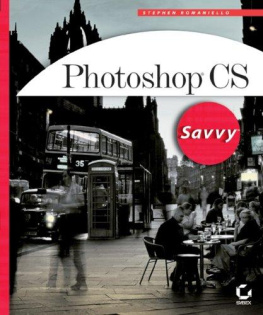THE PHOTOSHOP WORKBOOK
Professional Retouching and Compositing Tips, Tricks, and Techniques
Glyn Dewis

The Photoshop Workbook:
Professional Retouching and Compositing Tips, Tricks, and Techniques
Glyn Dewis
Peachpit Press
www.peachpit.com
To report errors, please send a note to
Peachpit Press is a division of Pearson Education
Copyright 2015 by Glyn Dewis Photography Ltd.
All photographs by Glyn Dewis except where noted
Acquisitions Editor: Ted Waitt
Senior Editor: Susan Rimerman
Production Editor: David Van Ness
Technical Editor: Scott Martin
Development/Copyeditor: Scout Festa
Proofreader: Heather Howard
Indexer: James Minkin
Composition: WolfsonDesign
Cover Design: Dave Clayton
Interior Design: WolfsonDesign
Cover Image: Glyn Dewis
Notice of Rights
All rights reserved. No part of this book may be reproduced or transmitted in any form by any means, electronic, mechanical, photocopying, recording, or otherwise, without the prior written permission of the publisher. For information on getting permission for reprints and excerpts, contact .
Notice of Liability
The information in this book is distributed on an As Is basis, without warranty. While every precaution has been taken in the preparation of the book, neither the author nor Peachpit shall have any liability to any person or entity with respect to any loss or damage caused or alleged to be caused directly or indirectly by the instructions contained in this book or by the computer software and hardware products described in it.
Trademarks
Adobe and Photoshop are registered trademarks of Adobe Systems Incorporated in the United States and/or other countries. All other trademarks are the property of their respective owners.
Many of the designations used by manufacturers and sellers to distinguish their products are claimed as trademarks. Where those designations appear in this book, and Peachpit was aware of a trademark claim, the designations appear as requested by the owner of the trademark. All other product names and services identified throughout this book are used in editorial fashion only and for the benefit of such companies with no intention of infringement of the trademark. No such use, or the use of any trade name, is intended to convey endorsement or other affiliation with this book.
ISBN 13: 978-0-134-00846-2
ISBN 10: 0-134-00846-4
9 8 7 6 5 4 3 2 1
Printed and bound in the United States of America
This book is dedicated to my dear friend Todd Mills, who leaves a huge void in
many peoples hearts having been taken from this World and us all far too soon.
Without his welcome, friendship, and support, I could easily have been walking
along a very different path.
Miss you, Brother!
Acknowledgments
A lot has happened since I first started using Photoshop: friendships and opportunities I never would have dreamed possible.
Anne: This book doesnt contain enough pages for me to write how I feel about you. Your love, support, trust, understanding, and encouragement is overwhelming. You give my life purpose. You are the reason I will never live with a that will do attitude; you deserve everything good that life has to offer. Im an incredibly blessed man to have you as my wife; you and Posey are my world. I love you.
Morris Cat: My beautiful boy, my number one critic, my buddylife isnt and never will be the same without you.
Scott Kelby: Blimey, where do I start? I find myself thanking you so often I just wish I knew a word that truly expressed how grateful I am to you for everything. From that first mention on your blog to the never-ending advice, support, and friendship, I owe more to you than I could ever repay.
Dave The Editor Clayton and Aaron Blaise: Weve all said it before, but there are people you meet in life that just fit; people you instantly click with and feel youve known all your daysand thats exactly how I feel about you both. Youre my brothers from other mothers, and I have this incredible creative industry to thank for bringing us together. Good times ahead!
Alan Hess: If Dave and Aaron are my brothers, then youre my cousin. Spending time with you is always such a blast. Thanks so much for your friendship.
Matt Kloskowski, Corey Barker, Pete Collins, and RC: Having you guys as friends is something Ill always treasure. Matt, well never forget your kindness for sending over that wonderful lighthouse picture of yours for Anne. Corey, youre a top fella and Im convinced you really are a T1000. Pete, you truly are a great guy with a huge heart. And RC, well...everyone needs an RC in their lives!
Dave Cross: Youve influenced what I do more than youll ever know.
Joe McNally, Joel Grimes, Peter Hurley, Bert Monroy, Moose Peterson, Joe Glyda, Frank Doorhof, and all the other incredible KelbyOne Instructors: Your talent and love of what you do is a constant source of inspiration. Im truly honored to share the stage and teach amongst you.
Barry Payne: Mate, youve been there from day one with your boundless enthusiasm and willingness to help. You epitomize true friendship.
Scott Cowlin and Ted Waitt: For your encouragement and belief that I should write this book; thank you so much for this opportunity.
The book team at Peachpit: Susan Rimerman (Senior Acquisitions Editor), your patience, organization, and team co-ordination skills are quite simply legendary! Ted Waitt (Executive Editor), Scout Festa (Development Editor and Copyeditor), Scott Martin (Technical Editor), Heather Howard (Proofreader), David Van Ness (Production Editor), WolfsonDesign (Interior Design/Composition), and James Minkin (Indexer), your vision, attention to detail, professionalism, and instincts make you an unbeatable team!
Richard Curtis at Adobe: Thanks to Adobe for making such fantastic software and for their support, which ultimately enables me to do what I love. In particular, Richard Curtis (Adobe UK) for his help, advice, and friendship.
Nicole Wolfe Procunier, Brandon Ford, Steve Get to the Chopper Nicolai, Mia McCormick, Meredith Pack, Kathy Siler, and Stephen Bell: Theres so much I could say about you all, but to sum it up in one word: Awesome!
Zack and Meghan Arias: Thank you for inviting me into your lives; your generosity has been life-changing!
Erik Bernskild: How one person can hold so much knowledge, ability, and wisdom and still be so young is unbelievable! My only wish is that Id known you soonerI may have retained a few more follicles.
Loxley Colour: Ian Loxley, Calum Thomson, Paul McKendrick, and Neil Wright: Thanks for such an incredible product and the continued support. You folks and the team around you are world class!
Paul Avins: Your ability to see the possibilities and opportunities where others cant never fails to motivate. Thank you for your constant guidance and vision.
Chris Fields (CHNO Technology), Brian Matiash (Google), Ben Brain (Future Publishing), Chris Whittle (Elinchrom and the Flash Centre), Alastair Jolly (Smugmug), Weston Wes Maggio (Wacom USA), Torsten Kieslich, Amber McCoy (TetherTools), Eric Yang (Topaz Labs), David MacKay (Headshot Photographer), and Sylights (www.sylights.com):