
The 100% Unofficial User Guide
By Aaron J. Halbert
GALAXY NOTE 3 is a trademark of Samsung Electronics Co., Ltd. All other trademarks and copyrights are the property of their respective owners.
2013-2014, Aaron J. Halbert, All Rights Reserved
Foreword
Thank you very much for purchasing Samsung Galaxy Note 3: The 100% Unofficial User Guide . I have worked hard to compile only the most relevant and useful information for you, and I firmly believe that you will get your moneys worth. Better yet, when you are finished with this book, your skills and knowledge will put you among the top 1% of Note 3 power users.
If you have any feedback on this book, please feel absolutely free to email me at or post a review on Amazon. By doing so, you will be helping all Note 3 users get the information they need, and you will also have my enduring gratitude. I carefully read and consider all the comments I get, because I believe in listening to my customers.
Before we begin, a couple things:
Throughout this book, I sometimes suggest you purchase apps or accessories to improve your Note 3 experience. I am NOT affiliated with any of these companies, nor do I receive any sort of compensation from them. All of my recommendations are based on my own experience and research, and are completely independent.Please take a minute right now to sign up for my email mailing list. I will be sending out a Note 3 newsletter to all subscribers, containing the latest news, additional tips & tricks, and more! I will never sell or divulge your email address to any third parties. http://www.aaronhalbert.com/phplist/?p=subscribe&id=1
Table Of Contents
Chapter 1: Introduction
Thank you for purchasing Samsung Galaxy Note 3: The 100% Unofficial User Guide! This book is designed to help you unlock the potential of your Note 3 whether youre brand new to Android or a seasoned veteran.
 TIP: Click any underlined hyperlink to jump to that section of the book.
TIP: Click any underlined hyperlink to jump to that section of the book.
Structure Of The Book
In Chapter 2, About The Note 3, this book situates the Note 3 in the Galaxy lineup, and in the history of mobile devices more generally. The Note 3 is a landmark device, and every user will benefit from understanding why.
Chapter 3, , guides you through initial setup and helps you get your Note 3 up and running fast.
Chapter 4, , is a crash course in TouchWiz and Android for first-time Android users.
Chapters 5-8, , are the core of this book and cumulatively build your knowledge and skills with the Note 3.
Chapter 9, , provides brief reviews of the many apps that come with the Note 3. In some cases, I suggest alternatives.
In Chapter 10, , I conclude by recommending more than 25 of my most-used apps. All of these apps are very high quality and will appeal to many different types of users.
Finally, in Chapter 11, , I review the types of accessories available for the Note 3, highlight examples, and make some recommendations.
New Users Welcome!
With the Note 3, the truth is that novice and advanced users alike are on a pretty even playing field. As long as you understand the basics of Samsungs TouchWiz interface, which this book will thoroughly teach you, even beginners are not at a big disadvantage when it comes to the Note 3.
How can that possibly be?
The answer is that the Note 3 is unlike most Android devices. Samsung has packed the Note 3 with an incredible number of new capabilities, features, and apps that arent found anywhere else except on a select few other new Samsung devices, such as the Galaxy S4. The options out-of-the-box border on overwhelming, and the breadth of possibilities can be unclear even for power users. To put it simply, theres just a ton of new stuff to learn, no matter how much experience you have.
 TIP: TouchWiz refers to the software and themes that Samsung superimposes on the stock Android experience. If you want to compare TouchWiz with stock Android, compare your Note 3 to some screenshots of the Nexus 5. The differences arent night and dayyou can still recognize the Android OSbut nearly all of Googles stock apps have been replaced by customized Samsung equivalents, and the user interface has been tweaked to include S Pen and other features.
TIP: TouchWiz refers to the software and themes that Samsung superimposes on the stock Android experience. If you want to compare TouchWiz with stock Android, compare your Note 3 to some screenshots of the Nexus 5. The differences arent night and dayyou can still recognize the Android OSbut nearly all of Googles stock apps have been replaced by customized Samsung equivalents, and the user interface has been tweaked to include S Pen and other features.
What Will You Get Out Of This?
Although its possible to learn all of the features of the Note 3 through online research and experimentation, its a lot faster and easier to use this book. I will tell you how each and every app and feature works, but I wont stop there. I will also tell you which are worthwhile and which are bloatware. I will suggest third-party alternatives that I trust.
If you are a brand new Android user and you dont know the Play Store from the App Drawer, this book will teach you from first principles. On the other hand, this book has everything you need if youre moving to the Note 3 from another device. Have you have ever asked yourself questions like:
Is there ever a reason to use the Samsung App store instead of Google Play?Should I just use Google Now, or is S Voice actually worthwhile?Should I be using Samsung Kies? How do I even do so?What are the differences between NFC, S Beam, DLNA, and Wi-Fi Direct?What are AllShareCast and Group Play?
All of the answers are inside this book.
Who Am I?
Who am I, and what are my qualifications? First, I am a power user and enthusiast. I have owned and used nearly 10 different Android devices since Android first hit the market in 2008 on the T-Mobile G1. I have pushed each one to its limits, both in stock and rooted configurations, and I have taught countless others to do the same. In the decade before Android hit the market, I used numerous Windows Mobile and Palm OS phones and PDAs. In fact, I got my first one in 2002. I have written for several enthusiast websites, including one popular one that I started, owned, and ran in the early 2000s. This isnt my first rodeo; trust me when I say the Note 3 is one of the most complex devices to date.
Truly, I have never used another mobile device with so many programs and options available out of the box. Because of this, the possibilities have never been more exciting. The first smartphones were little more than glorified day planners; today, the Note 3 can do nearly any task that your home computer or laptop can do, if you know how to use it .
If you want to make the most of your Note 3, read this guide.
Chapter 2: About The Note 3
History And Philosophy
The Galaxy Note 3 is the third entry in Samsungs series of Note smartphones. From the start, the Note line has been distinguished from the more popular Galaxy S series by its large screen size and S Pen. (Samsung also manufactures a line of Android tablets under the name Galaxy Note, including the Galaxy Note 10.1, Galaxy Note 8.0, and the recently released Galaxy Note 10.1 2014 Edition. These tablets share the S-Pen functionality of the Note smartphones, and run very similar softwaretheyre just bigger and arent phones.)
The concept of pen input is nothing new, but the Note series revived it after a period of dormancy. In the era of Palm OS devices, nearly every PDA and smartphone came with a stylusa plastic pen that clipped into a slot on the device and was used to interact with the (monochrome or crude color LCD) touchscreen. These touchscreens used resistive technology; they sensed input by measuring pressure on the screen. Although it was possible to operate these touchscreens using your thumbnail, it was much easier to use a pointy object; hence, the stylus.
Next page
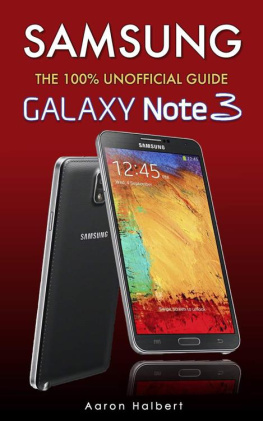
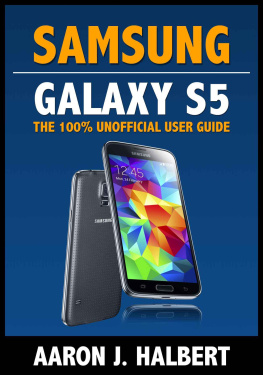
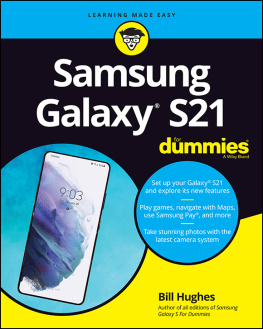
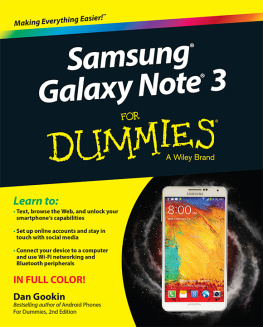


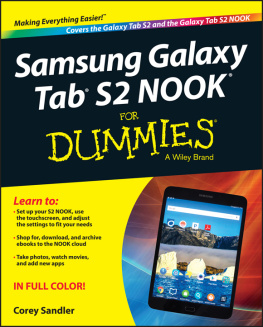
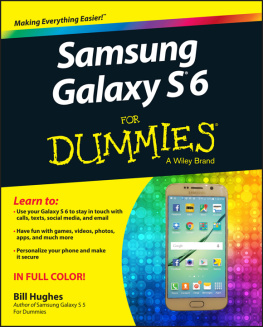
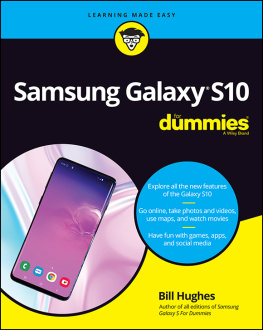
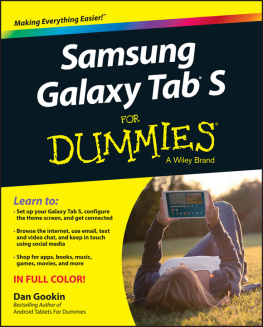
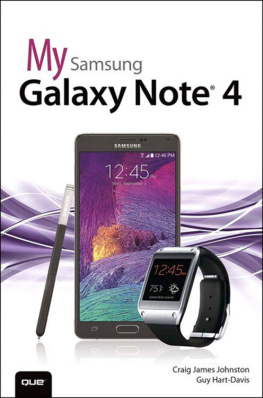
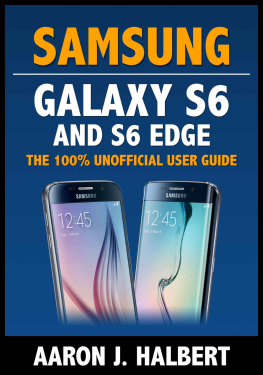
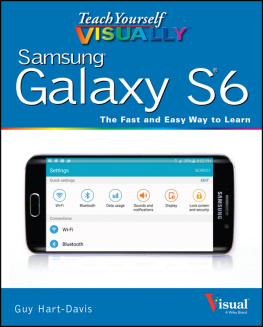

 TIP: Click any underlined hyperlink to jump to that section of the book.
TIP: Click any underlined hyperlink to jump to that section of the book.