So many people helped transform this from an idea into a book. Thanks to Bill Pollock, the publisher of No Starch Press, for going for the idea, and to my editor, Tyler Ortman, for his commitment to the book and keen advice and guidance along the way. Thanks to the entire No Starch Press crew for their creativity and dedication to the craft of book publishing. Special thanks to my parents for buying me that Konica T-4 back in 1978 and to my dad for keeping assorted photographic gadgetry around the house and inspiring me with his own love of photography. Much appreciation and love to my wife, Dianne Rosky, for her advice, enthusiasm, and steadfast support, and to our kids, Ruby and Levi, for making everything worth it. Thanks to my brother, Dan, for the geeky conversation and creative ideas. Mark Aldrin Bantigue, Sean Kaufman, and Jessica Romero provided creative and organizational support along the way. iPhone photography wouldnt even exist except for the innovators behind apps like TiltShift Generator, PictureShow, Hipstamatic, and scores of others.
Introduction
As everyone knows, the iPhone is far more than a phone. Its an e-book reader, a gaming device, a music player, and even a tool for banking and blogging. And its a camera, tooa rather extraordinary one. Millions now use the iPhone camera as their camera of choice, snapping images of their buddies hijinks, their kids birthdays, and just about anything else crossing their line of vision. But its one thing to use the iPhone for occasional snapshots and another to explore the wondrous possibilities of iPhone photography. Yes, camera phones are everywhere, but the iPhone camera is in a class of its own, largely because of the innovative and breathtakingly varied photography apps available for it. With these apps, youre able to transform your iPhone camera into a fun and inspirational tool for photographic creativity. This book tells you how.
The fans of iPhone photography are a varied bunch, from casual photographers experimenting with photo booth apps to teenagers documenting their lives with the camera in their pockets. Even professional photographers have become obsessed with the iPhone camera, wowed by its ability to replicate effects and techniques previously requiring costly gear, a photo studio, and a digital darkroom. This book is for anyone with an iPhone camera whos looking for advice, tips, and tools to make the most of the iPhones camera and its photographic capabilities. You have an iPhone? You use its camera? Then this book is for you. Itll give you straightforward, accessible how-to advice to help you take awesome iPhone photos.
iPhone Basics
This book assumes youve already fooled around with your iPhone and learned how it works. In particular, it assumes you know how to perform essential operations with your iPhone, such as tapping the iPhone screen to open an app. (For complete newbies, a free iPhone manual is available at http://www.apple.com/support/iphone/.) Of course, even if you know how to use your iPhone, you may not be familiar with the terminology for every aspect of the iPhones Multi-Touch interface. These terms and techniques, in particular, may come in handy when reading this book and learning about iPhone photography:
Flick By flicking a finger across your screen, youre able to move from one image to another in many apps, such as the iPhones built-in Photos app.
Double-tap To inspect image details by zooming, youre often able to double-tap the spot where you want to zoom in. Double-tap again to zoom out.
Pinch-and-spread You have more control when zooming with the so-called pinch-and-spread technique. By touching the screen with two fingers, typically your thumb and forefinger, youre able to pinch those fingers together to zoom in on an image. Spread your fingers apart to zoom out.
Touch and hold To drag an image around the screen, touch your finger to the screen, and then hold it there for a moment.
Shutter button (  ) This is how youll take pictures using the iPhones Camera app.
) This is how youll take pictures using the iPhones Camera app.
Action icon (  ) The action icon is used to perform actions like emailing, saving, or texting a photo.
) The action icon is used to perform actions like emailing, saving, or texting a photo.
Home screens Apple refers to the multiple screens on your iPhone, filled with apps, as Home screens. You can always get to your Home screens by pressing the Home button.
Much of the material in this book will apply no matter what model iPhone youre using or what version of the iPhone operating system you have installed on your iPhone. For consistency, I assume youre using iOS 4. And although I assume youre using an iPhone, many of the apps and techniques discussed here will also work just fine with an iPod touch.
What This Book Covers
You can do amazing things with your iPhone camera. You can add a lovely background blur to a photo, snap a photo with the look of a Polaroid from the 1970s, create black-and-white photo booth strips, and even post right to your photoblog, just seconds after snapping an image. All of this is possible with your iPhone, and this book will help you do it. Heres a quick rundown of the chapters:
In , youll learn how to use your iPhone camera, view and share photos, and transfer photos between your iPhone and your computer. Topics include the iPhones tap-to-focus system, zoom and macro capabilities, HDR options, slide shows, and accessories.
explains how to add features to your iPhone, such as burst mode, a self-timer, and lots more. Youll learn how to find and install photography apps, including apps to replace the standard Camera app.


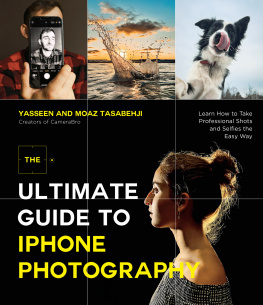
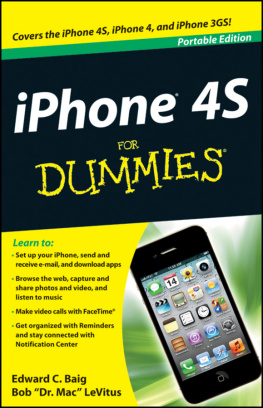
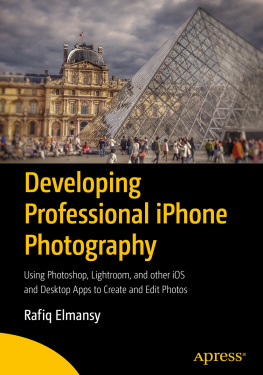
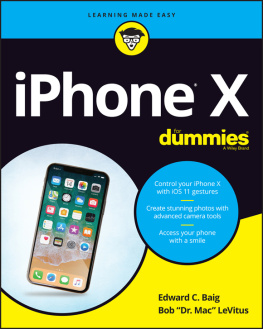
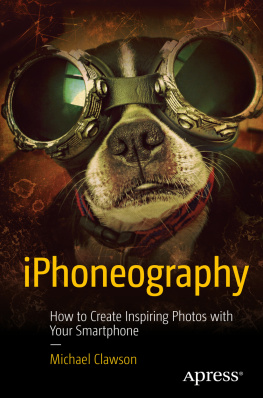
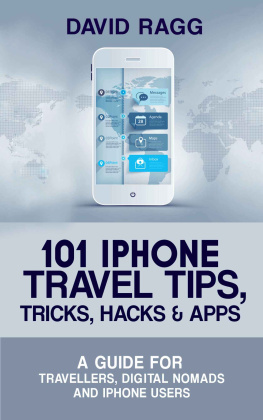
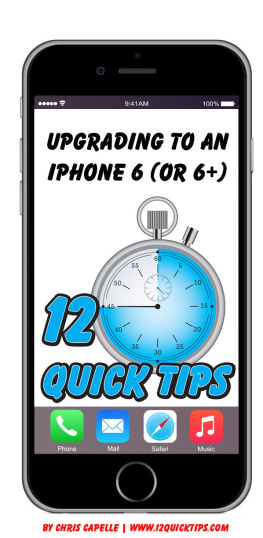
 ) This is how youll take pictures using the iPhones Camera app.
) This is how youll take pictures using the iPhones Camera app. ) The action icon is used to perform actions like emailing, saving, or texting a photo.
) The action icon is used to perform actions like emailing, saving, or texting a photo.