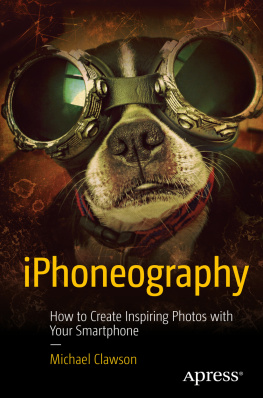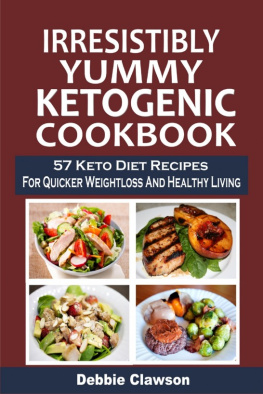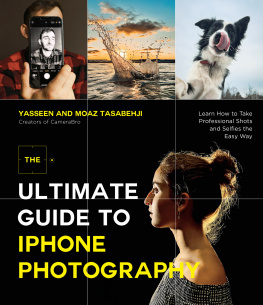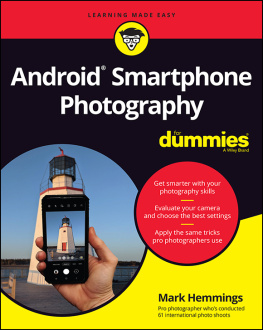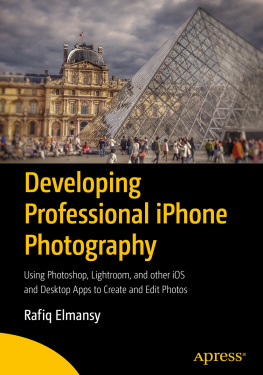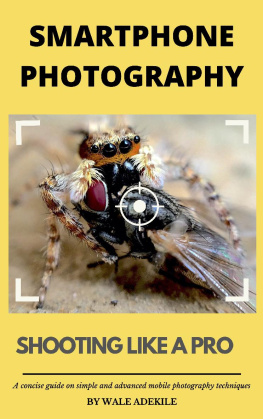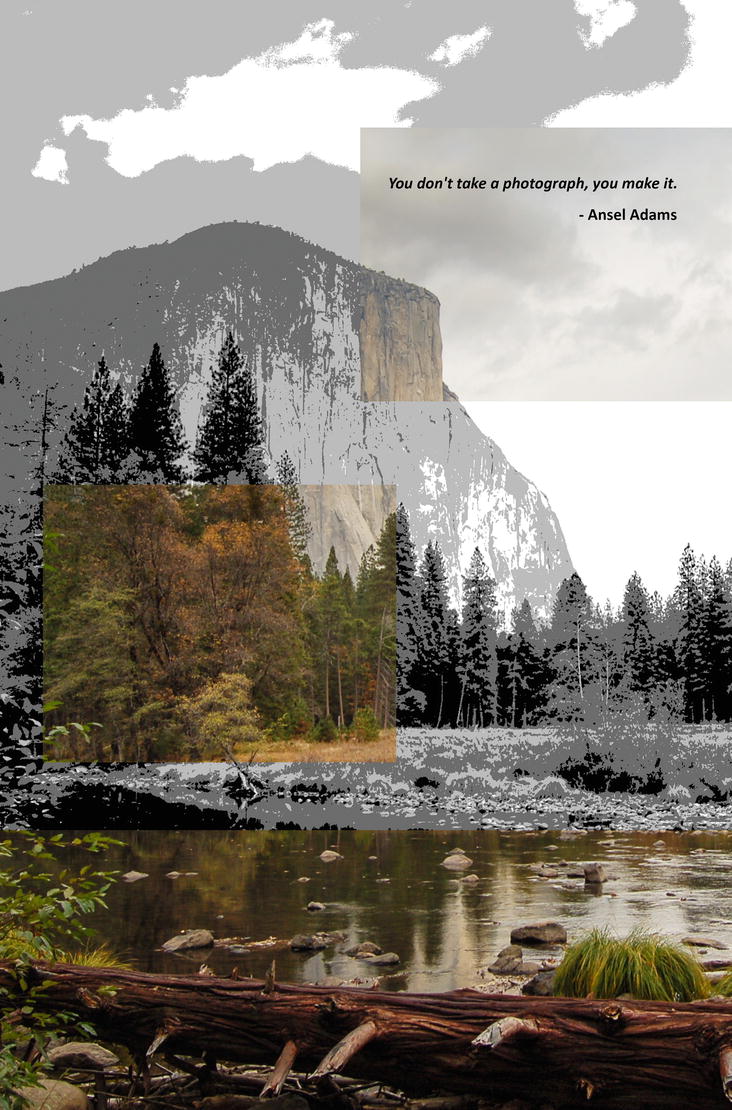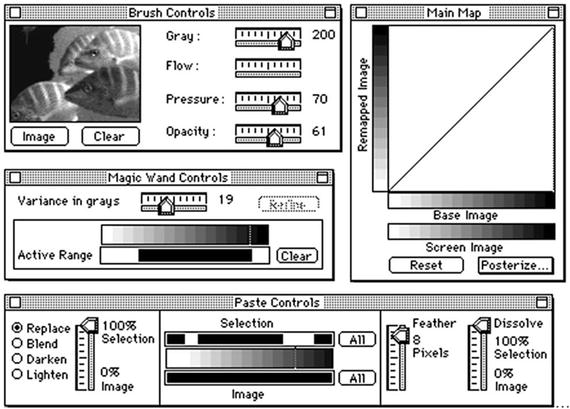Clawson - IPhoneography : how to create inspiring photos with your smartphone
Here you can read online Clawson - IPhoneography : how to create inspiring photos with your smartphone full text of the book (entire story) in english for free. Download pdf and epub, get meaning, cover and reviews about this ebook. year: 2015, publisher: Apress, Berkeley, CA, genre: Home and family. Description of the work, (preface) as well as reviews are available. Best literature library LitArk.com created for fans of good reading and offers a wide selection of genres:
Romance novel
Science fiction
Adventure
Detective
Science
History
Home and family
Prose
Art
Politics
Computer
Non-fiction
Religion
Business
Children
Humor
Choose a favorite category and find really read worthwhile books. Enjoy immersion in the world of imagination, feel the emotions of the characters or learn something new for yourself, make an fascinating discovery.
- Book:IPhoneography : how to create inspiring photos with your smartphone
- Author:
- Publisher:Apress, Berkeley, CA
- Genre:
- Year:2015
- Rating:5 / 5
- Favourites:Add to favourites
- Your mark:
IPhoneography : how to create inspiring photos with your smartphone: summary, description and annotation
We offer to read an annotation, description, summary or preface (depends on what the author of the book "IPhoneography : how to create inspiring photos with your smartphone" wrote himself). If you haven't found the necessary information about the book — write in the comments, we will try to find it.
Do you have a smartphone with you right now? If you do, along with this book, youve got everything you need to make amazing photography.
The first three chapters of the book use digital photography history to give you an overview of the capabilities that you can employ, and the remainder of the book is focused on hands on techniques of iphoneography so that you are getting professional results.
This title uses the iPhone and iPhone apps in its examples; your own smart phone and individual apps may be different, but the techniques youll gain from this book, and the insights into your own creative potential are not dependent on specific equipment.
Maybe you occasionally take a great shot with your smartphone camera but you wonder what you need to keep doing right to make that kind of difference in all your shots. Maybe youre suspecting that you no longer need to lug around a DSLR camera to bring home great photographs. And maybe you just get a charge out of capturing inspired moments and sharing them in all the glory deserve with others.
WHAT YOULL LEARN:
An understanding of the methods used in DSLR photography vs iPhoneography. The connection between the iPhone and the artist. Practical tips and techniques for creating photos and art with your iPhone. Taking your visions further with discovery and chance explorations. Connecting with the iPhoneography and iPhone Art community.
WHO THIS BOOK IS FOR:
The audience is threefold:
1.) Amateur photographers who already sense that their smartphone is the only tool they truly need in order to grow their skills
2.) Serious photographers who are part of the growing mobile art movement that emphasizes creative eye over hardware
3.) Anyone with a smartphone who wants to take better photos (because anyone with a smartphone is already taking photos with regularity anyway)
Clawson: author's other books
Who wrote IPhoneography : how to create inspiring photos with your smartphone? Find out the surname, the name of the author of the book and a list of all author's works by series.