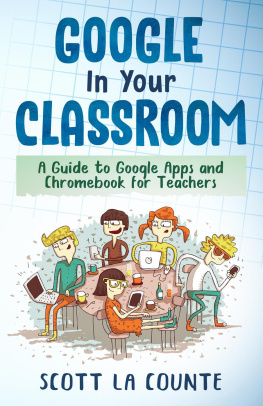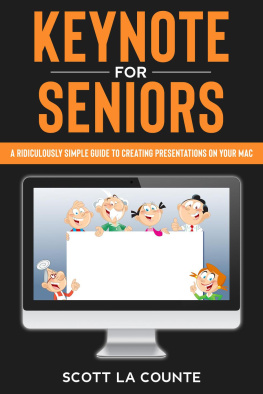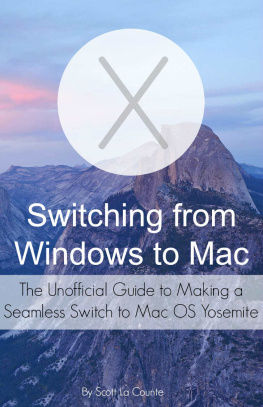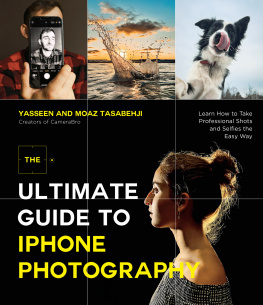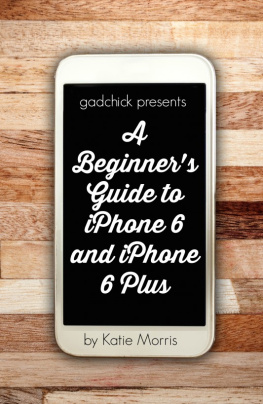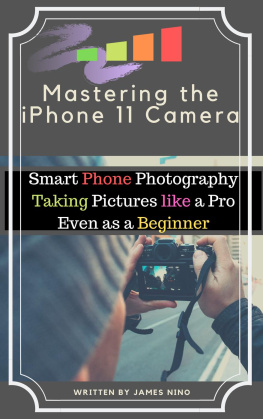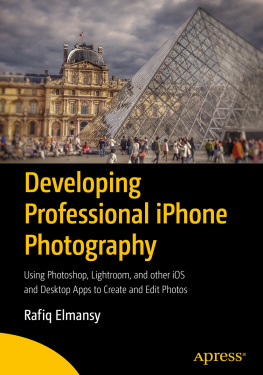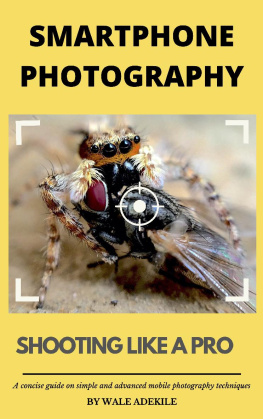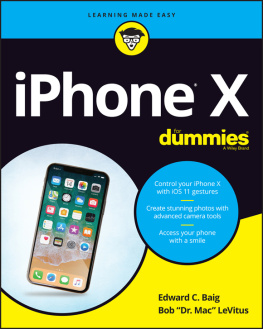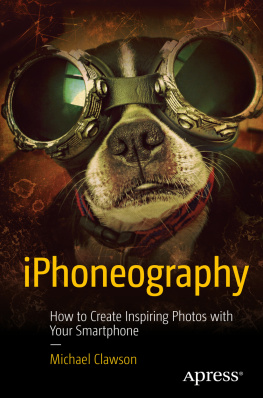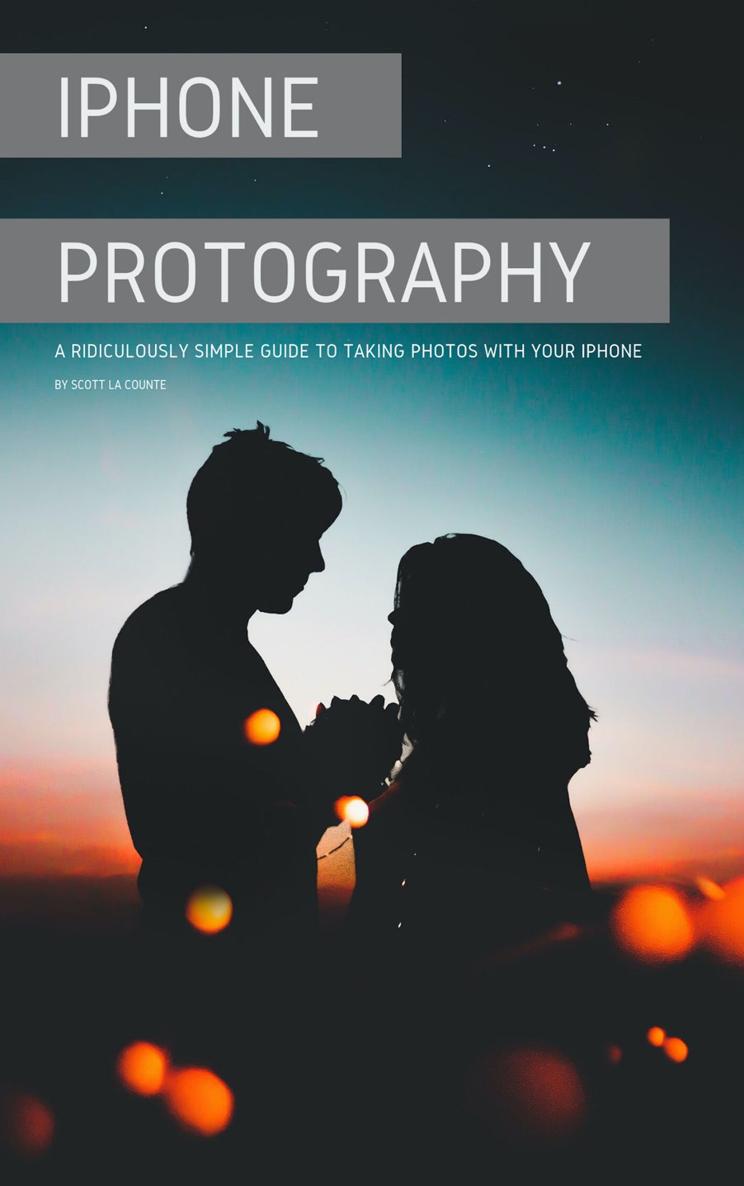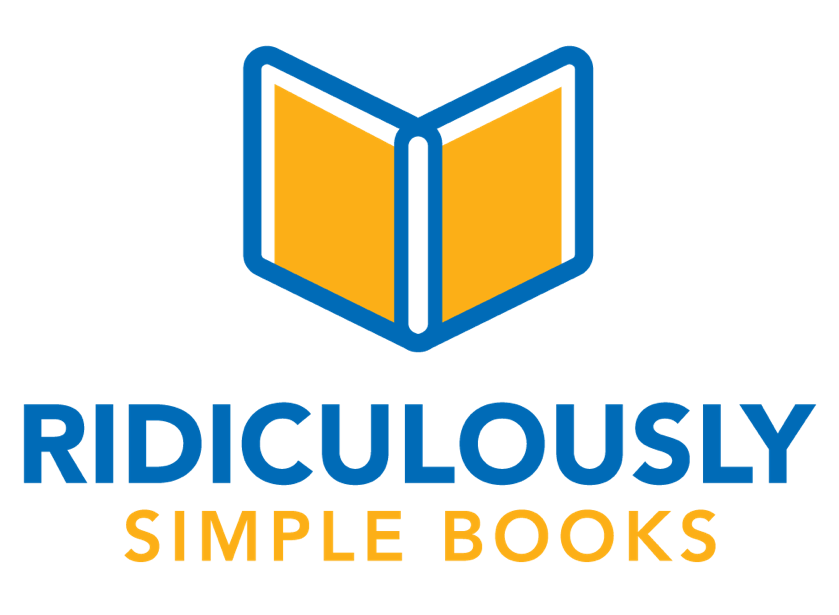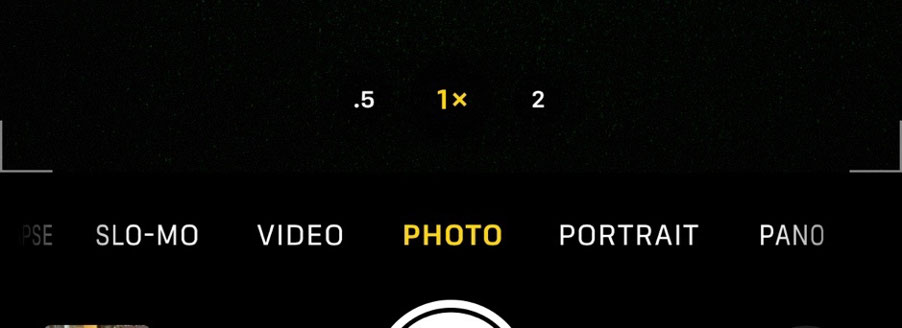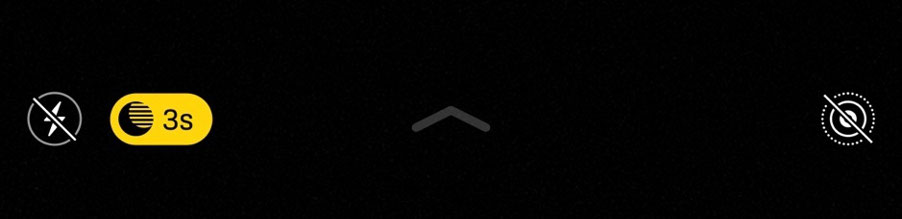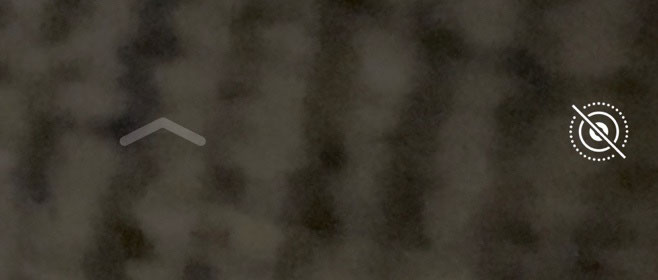iPhone Photography
A Ridiculously Simple Guide to Taking Photos with Your iPhone
Scott La Counte
ANAHEIM, CALIFORNIA
www.RidiculouslySimpleBooks.com
Copyright 2019 by Scott La Counte.
All rights No part of this publication may be reproduced, distributed or transmitted in any form or by any means, including photocopying, recording, or other electronic or mechanical methods, without the prior written permission of the publisher, except in the case of brief quotations embodied in critical reviews and certain other noncommercial uses permitted by copyright law.
Limited Liability / Disclaimer of While best efforts have been used in preparing this book, the author and publishers make no representations or warranties of any kind and assume no liabilities of any kind with respect to accuracy or completeness of the content and specifically the author nor publisher shall be held liable or responsible to any person or entity with respect to any loss or incidental r consequential damages caused or alleged to have been caused, directly, or indirectly without limitations, by the information or programs contained herein. Furthermore, readers should be aware that the Internet sites listed in this work may have changed or disappeared. This work is sold with the understanding that the advice inside may not be suitable in every situation.
Where trademarks are used in this book this infers no endorsement or any affiliation with this book. Any trademarks (including, but not limiting to, screenshots) used in this book are solely used for editorial and educational purposes.
Table of Contents
Introduction
Taking Photos
Taking Photos
Using the lenses
Different Camera Modes
Burst Mode
QR Codes
Editing Photos
Editing Photos
Camera Settings You Should Know
Organizing Photos
Viewing, Organizing, Searching and Sharing Photos
Mobile Photography Tips
Know the shortcuts
Use your headphones as a shutter
Use Your Watch as a Shutter
Lighting
Make Gold
To Zoom or Not to Zoom
Steady
Flash
Whats Your Angle?
Clean Up
Focus
Feeling Exposed?
Burst into Action
Rule of Thirds
Leading Lines
Best Camera Apps for iPhone Pro
About the Author
Please note, while every effort has been made to ensure accuracy, this book is not endorsed by Apple, Inc. and should be considered unofficial.
Introduction
The iPhone sends text messages, makes phone calls, and even surfs the Internetbut who am I kidding?! You dont spend hundreds of dollars on a phone to use it as a phoneyou want to take pictures! Lots and lots of pictures.
The newest iPhone cameraor rather cameras since there are threeare a photographers dream. For an amateur user, simply pointing and tapping the shutter will get amazing shots; but knowing your way around the iPhone camera will help you turn amazing shots into shots that amaze your family and friends, and surprise them when you say it was taken on a phone.
This book (which is based on the iPhone Pro) will show you how the camera works and teach you things you may not know to help you take even better photos.
Ready to get started? Lets go!
[1]
Taking Photos
Photos Photos Photos Photos Photos Photos Photos Photos Photos Photos Photos Photos Photos Photos Photos Photos
Taking Photos
The Camera app is on your Home screen, but you can also access it from your Lock screen for quick, easy access.
The Camera app is pretty simple to use. First, you should know that the Camera app has two cameras: one on the front and one on the back.
The front camera has typically had a lower resolution and was mostly used for self-portraits; with the iPhone and iPhone Pro, the front camera was upgraded to MP and takes the same pro photos as the back. All the features covered in this section are on both the front- and back-facing cameras with the exception of Time-Lapse and Pano modes.
There are six modes on the camera. When you launch the app, youll see the different modes at the bottom just above the shutter. Use your finger to slide to the mode you want; the mode in yellow is the mode that is active.

The six modes are as follows:
Time-Lapse Time-lapsed videos
Slow-Mo Slow-motion videos
Video
Photo (the default mode)
Portrait For studio-like photos that give a blurred background effect
Pano For panoramic photos
Using the lenses
The iPhone Pro comes with three lenses:
Ultra-wide
Wide
Telephoto
When you take a normal photo or video (not Portrait or Slo-Mo video) you will see three numbers: .5, 1x, and These represent the lenses. Tapping them will make the preview either zoom in or out.
If you tap and hold one of the numbers, youll get more precise numbersso if you dont want to zoom all the way in or out, you dont have to. You can also pinch in and out on your screen to zoom in and out.
What does all this mean in practice? To give you an example, below are three photos taken at the same spot with each lens.
Ultra-Wide (0.5)
Different Camera Modes
At the top of the app are three buttons: flash, Night mode, and Live mode. Night mode comes on automatically in low-light settings.
Tapping on the arrow in the middle of this will give you an expanded list of options.
The options appear at the bottom after you expand it. The options are as follows: flash, Night mode, Live mode, frame, timer, and color.