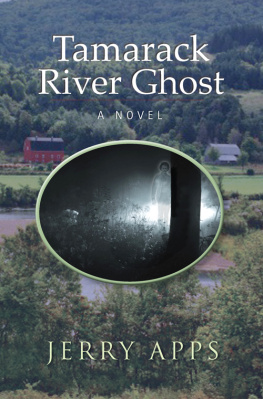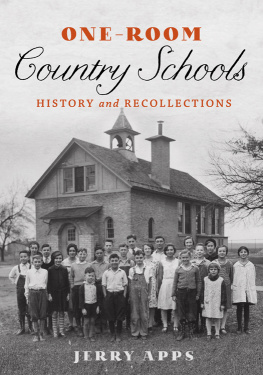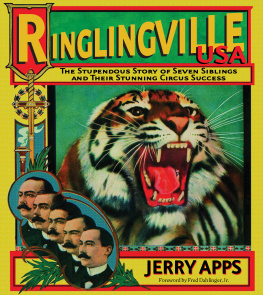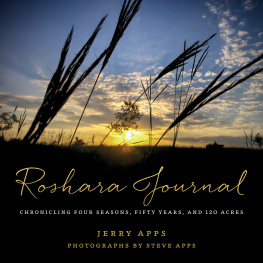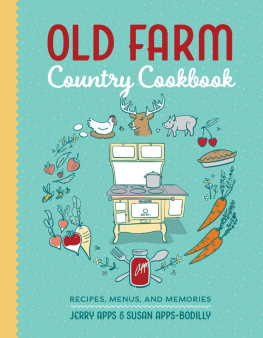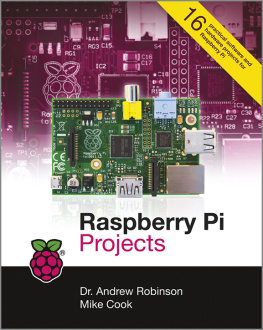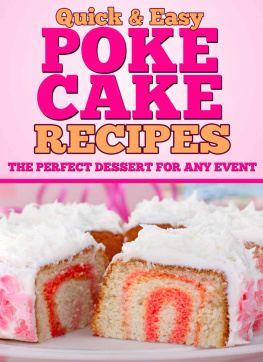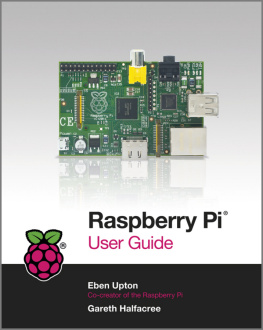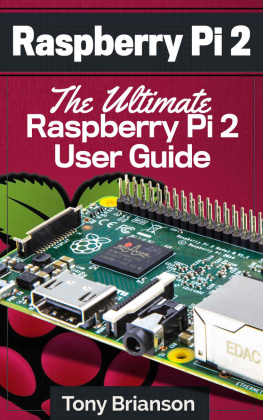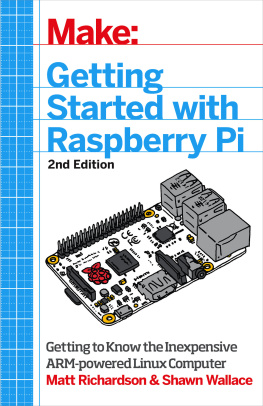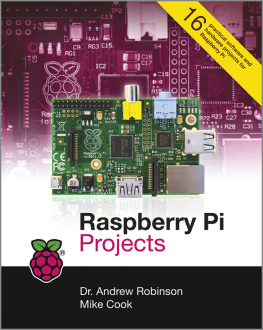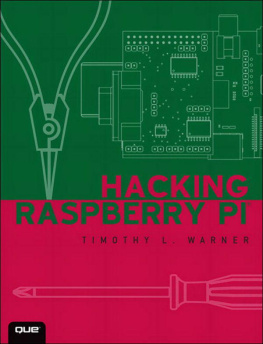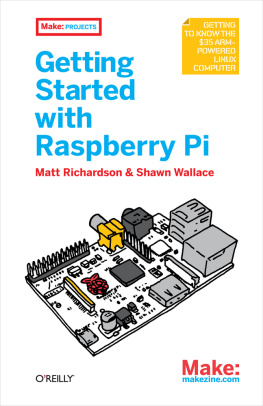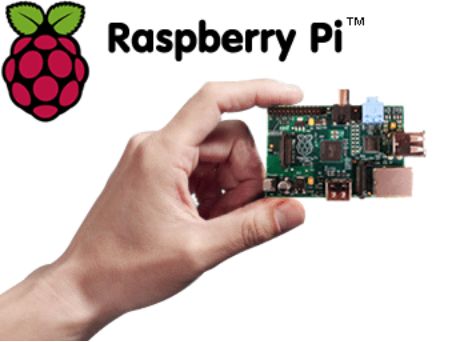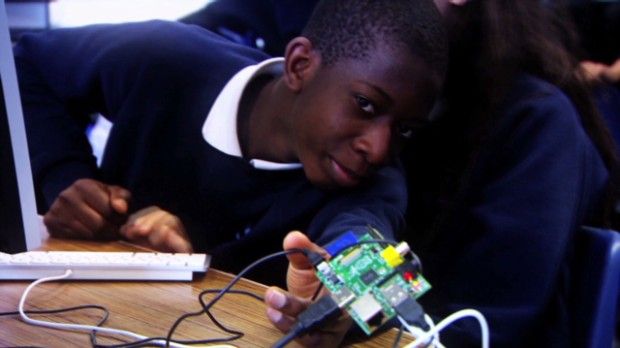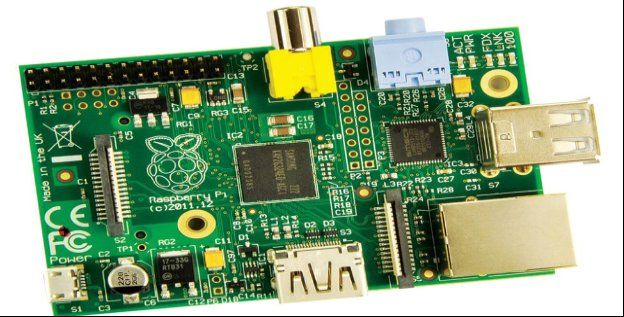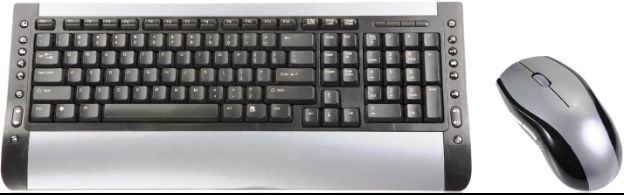Raspberry Pi for Beginners
2013, Dogwood Apps
Raspberry Pi is the registered trademark of Raspberry Pi Foundation, United Kingdom.
Important note: Author has no affiliation with Raspberry Pi Foundation, United Kingdom.
All rights are reserved.
All trademark holders are owners of their respective trademarks.
The copyright of this e-book, as well as the matter contained herein (including illustrations), rests with the author(s). No person shall copy the name of the book, its title design, matter, and illustrations in any form and in any language, totally or partially, or in any distorted form. Anybody doing so shall face legal action and will be responsible for damages.
CONNECT WITH US ON FACEBOOK!
Come and join our Facebook page where you will be the first to know everything about our upcoming titles. On our page, we will also share promotional information for our current ebooks.
This is also a great place to ask us any questions you may have concerning our ebooks as well.
Join our Facebookpage here : https://www.facebook.com/DogwoodApps
Contents
Chapter 1
What is Raspberry Pi?
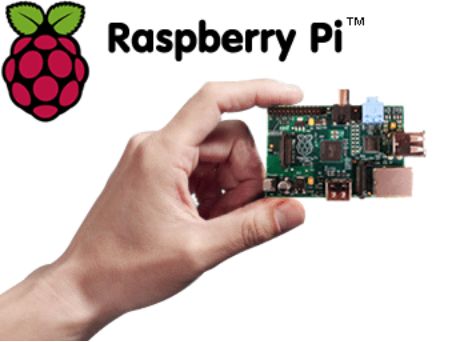
Raspberry Pi is an affordable, credit cardsized, single-board computer. Raspberry Pi was developed for computer science education.
This flagship product has been developed by Raspberry Pi Foundation, a charitable organization based in United Kingdom.

Features
Raspberry Pi is a single-board computer that is about the size of a credit card. It uses a 32-bit capable ARM processor and Fedora from Linux as its default operating system (OS).
It can be programmed with languages , such as Python, that will compile with ARM.
Raspberry Pi is a system on a chip (SoC). It has connection ports.
You can use a Raspberry Pi for basic functions like watching HD videos, working with spreadsheets, and editing documents. In other words, you can do everything that a normal desktop computer is capable of doing.
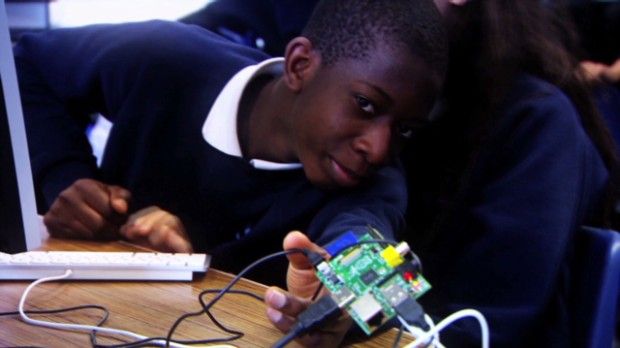
In Chapter 2, we will learn about the different versions currently offered of the Raspberry Pi.
Chapter 2
Models of Raspberry Pi
Raspberry Pi has two models. Surprisingly, both models are available at a pocket-friendly price.
Model-A cost s $25 and Model-B costs $35, excluding local taxes and shipping and handling charges. Also, this does not include charges of power supply and SD card; you have to buy them separately.
Difference between Model-A and Model-B
Model-A | Model-B |
Price | $25 | $35 |
SoC | Broadcom BCM2835 |
CPU | 700 MHz ARM1176JF-S Core |
GPU | VideoCore IV, OpenGL ES 2,0, 1080p 30 Full HD HP H.264 |
Memory | 256 MB | 512 MB |
USB 2.0 ports | | 2 (integrated) |
Video outputs | Composite RCA, HDMI |
Audio outputs | 3.5 mm jack, HDMI |
Onboard storage | SD/MMC/SDIO card slot |
Low-level peripherals | GPIO pins, SPI, I C, UART |
Onboard network | None | 10/100 wired Ethernet |
Real-time clock | No clock or battery |
Power ratings | mA (2.5 W) | mA (3.5 W) |
Power source | 5 V via micro USB or GPIO header |
Size | 85.60 m m 53.98 mm |
Supported OSes | Debian GNU/Linux, Fedora, Arch Linux |
Where to Buy?
Raspberry Pi Foundation has made exclusive distribution arrangement with Farnell and RS; one can buy any model of Raspberry Pi from these distributors. Resellers do sell on Amazon and eBay.
Resellers sell Raspberry Pi with different offers , so prices may vary.

Raspberry Pi Model-A
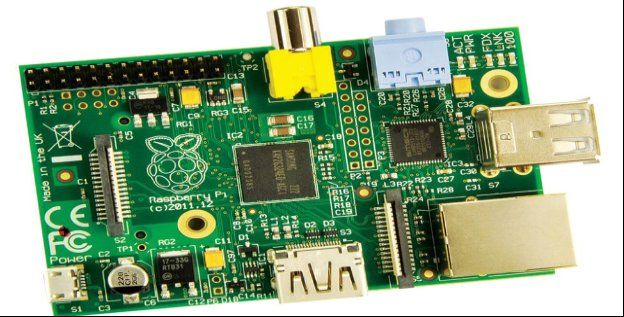
Raspberry Pi Model-B
Chapter 3
What Do You Need to Get Raspberry Pi Up and Running?
Raspberry Pi is not preloaded even with important peripherals like SD card and power supply cable unless you purchase Pi from a reseller and pay extra for these essential peripherals.
In this chapter, you will learn about the essential peripherals that are required to get Raspberry Pi up and running.
First, select a model of Raspberry Pi that meets your needs, because each model of Raspberry Pi is designed to perform different functions. Now lets take a look at the peripherals required to start using your Raspberry Pi.
SD card
Raspberry Pi OS is stored on a SD card. If you have purchased from RS, you will get a SD card. In case if you have purchased it from elsewhere, you can purchase the SD card from Amazon or from any other nearest electronic gadgets outlet.
Requirements: SDHC memory card (4 GB or more)

SDHC card
Power supply
You will need a power supply for your Raspberry Pi. You can purchase it from Amazon or from any other nearest electronic gadgets outlet.
Requirements: Micro USB power supply (5 V, 1.2 mA [ideal], but needs to be 700 mA)

Charger for Pi
HDMI cable
Raspberry Pi has one HDMI port for digital video and audio connection. You will need to purchase a separate HDMI capable to view the Pi on an HDMI monitor or television.

HDMI cable
Important note: Raspberry Pi does not support VGA analog output. You can use a converter but we don't recommend using one because it may cause you issues later. Using a straight HDMI to HDMI connection is best to avoid compatibility problems.

HDMI to VGA converter
USB keyboard and mouse
You need a USB keyboard and a mouse to establish user interface for your Raspberry Pi. Since Raspberry Pi comes with limited ports, you can purchase a USB extension in case you need more than one USB ports.
Since your Pi supports Bluetooth-enabled wireless keyboard and mouse, you can purchase them as well.
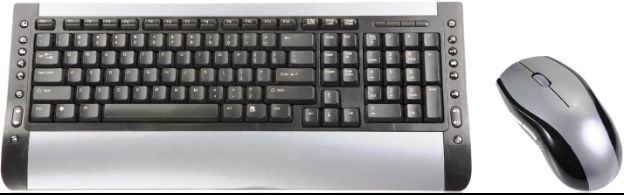
Next page