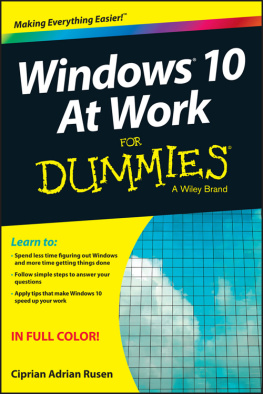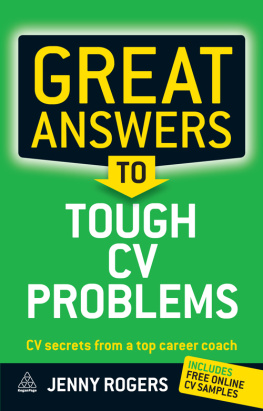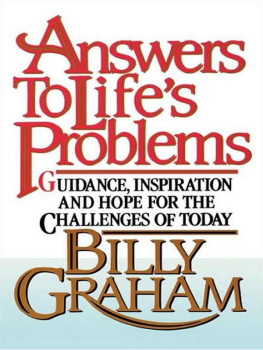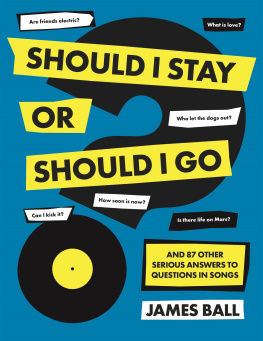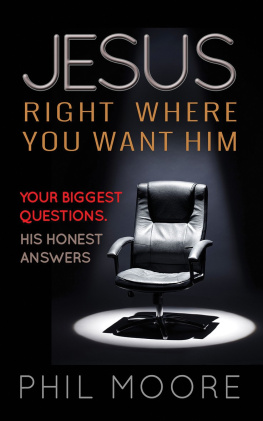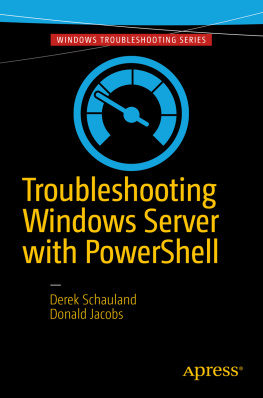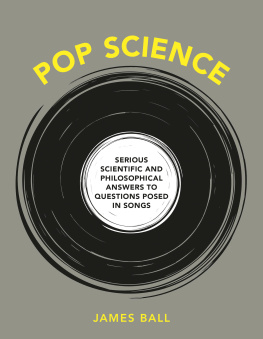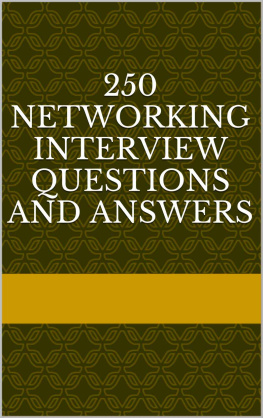How to Solve 99 of the Biggest Problems in 10 Minutes 2015
Here you can read online How to Solve 99 of the Biggest Problems in 10 Minutes 2015 full text of the book (entire story) in english for free. Download pdf and epub, get meaning, cover and reviews about this ebook. year: 2015, publisher: B Chi Publishing, genre: Home and family. Description of the work, (preface) as well as reviews are available. Best literature library LitArk.com created for fans of good reading and offers a wide selection of genres:
Romance novel
Science fiction
Adventure
Detective
Science
History
Home and family
Prose
Art
Politics
Computer
Non-fiction
Religion
Business
Children
Humor
Choose a favorite category and find really read worthwhile books. Enjoy immersion in the world of imagination, feel the emotions of the characters or learn something new for yourself, make an fascinating discovery.
- Book:How to Solve 99 of the Biggest Problems in 10 Minutes 2015
- Author:
- Publisher:B Chi Publishing
- Genre:
- Year:2015
- Rating:5 / 5
- Favourites:Add to favourites
- Your mark:
- 100
- 1
- 2
- 3
- 4
- 5
How to Solve 99 of the Biggest Problems in 10 Minutes 2015: summary, description and annotation
We offer to read an annotation, description, summary or preface (depends on what the author of the book "How to Solve 99 of the Biggest Problems in 10 Minutes 2015" wrote himself). If you haven't found the necessary information about the book — write in the comments, we will try to find it.
Unknown: author's other books
Who wrote How to Solve 99 of the Biggest Problems in 10 Minutes 2015? Find out the surname, the name of the author of the book and a list of all author's works by series.
How to Solve 99 of the Biggest Problems in 10 Minutes 2015 — read online for free the complete book (whole text) full work
Below is the text of the book, divided by pages. System saving the place of the last page read, allows you to conveniently read the book "How to Solve 99 of the Biggest Problems in 10 Minutes 2015" online for free, without having to search again every time where you left off. Put a bookmark, and you can go to the page where you finished reading at any time.
Font size:
Interval:
Bookmark:
HOW TO SOLVE 99 OF THE BIGGEST PROBLEMS IN 10 MINUTES
ABOUT THE TABLE OF CONTENTS:
HOW TO USE IT FOR YOUR MAXIMUM BENEFIT
This book has been organized in such a way to make it as easy as possible for you to find the information youre looking for. Thus, there are two tables of contents.
The first one represents an overview of the entire book, while the second one offers a more detailed view of the information youll learn in these pages.
Youll notice that the second table of contents is much longer and this is because it not only presents chapter and section titles, but also short summaries of the information youll find under each heading. Furthermore, each entry is a link so you can click on the heading or summary and be taken to that precise point in the book.
Our goal was to make it as easy as possible for you to find the information youre looking for. So, whether you want to read the book from start to finish, or you want to find a particular piece of information quickly, weve done our best to make sure you can. Hopefully, weve achieved our goal and youll find navigating this book easy and convenient to find the information youre looking for.
The goal of this e-book is be a comprehensive resource for Windows 10. Whether you are a beginner or a seasoned pro when it comes to Windows, this e-book will provide you with all the information you need to install and customize Windows 10 to your needs, as well as numerous tips and tricks on how to make the most out of Microsofts new operating system.
This e-book has been designed to be a reference book, which means that you can read through it in order if you so choose, or you can refer to the Table of Contents to find precisely what you need, without having to flip through the entire book to find the nugget of information you need.
Well be covering everything from the new features Windows 10 offers and how to install the new operating system to how to customize your experience and a series of tips and tricks to increase productivity and efficiency.
So, if youve never installed or upgraded Windows before, this e-book is for you. If youve never taken the time to customize your operating system but would like to make the most out of Windows 10, this e-book is for you. Even if you are an experienced and/or professional Windows user whos played around with previous renditions of this OS, this e-book is still for you.
Some of the topics well cover in this e-book include:
Windows 10 Tips and Tricks
Answers to Common Questions and Problems
How to Navigate the Start Menu and Accounts
The New Folder System in Windows 10
Customizing Windows 10
Troubleshooting
Learn to Use the New Virtual Desktops
Tracking and Optimizing System Performance
And much more
So, without further ado, lets dive into Windows 10.
Here's a quick summary of what youll learn in this chapter:
Whats the difference between Windows 10 Home and Windows 10 Pro?
o Summary: Windows Home is for personal use, and Windows 10 Pro is for professionals and businesses.
Is Windows 10 really free?
o Summary: Yes, Windows 10 really is free for some people but only until 29 July, 2016.
Is Windows 10 really the last version of Windows?
o Summary: Windows 10 will be continuously upgraded in the background, instead of major releases hitting the market every few years.
How do I get Windows 10?
o Summary: Via auto-upgrade, by visiting the Windows upgrade page or by purchasing a license or new machine.
Will my computer run Windows 10?
o Summary: If youre running Windows 7 or Windows 8/8.1 and performance is good, then yes.
Can I use all Windows 10 features on my PC if it meets the minimum hardware requirements?
o Summary: Certain features require specialized hardware.
Do I have to upgrade?
o Summary: Not if you dont want to.
Should I upgrade?
o Summary: Its probably a good idea.
What version of Windows 10 will I get as a free upgrade?
o Summary: It depends on what you already have installed.
How long does it take to upgrade?
o Summary: Up to an hour, depending on your hardware and internet connection.
Will my settings, files and programs migrate during the upgrade?
o Summary: Files will migrate, but some settings and programs might not.
Will my current antivirus still work?
o Summary: Theres a good chance that it wont.
Can I do a fresh install of Windows 10?
o Summary: Yes, but you must upgrade first.
Why is my ISO image not working?
o Summary: Damaged or corrupted media and/or hardware problems.
What does that error code mean?
o Summary: There are hundreds of error codes and just as many problems. Try searching online for a solution.
Why cant I activate Windows 10?
o Summary: If youre upgrading from a legitimate copy of Windows 7 or 8.1, its just a temporary problem.
Can I downgrade back to Windows 7 or Windows 8.1?
o Summary: Yes, but only within the first 30 days, otherwise you have to do a complete reinstall.
Does Windows 10 report back to Microsoft?
o Summary: Yes, but you can prevent much of it through privacy settings.
Can I switch off Windows Update?
o Summary: No, you cant, but you can protect against buggy updates by creating a Restore Point.
Why are my files opening in the wrong apps?
o Summary: Your customized file associations may not have migrated.
What can I do if some of my hardware isnt working?
o Summary: Install the latest drivers from the manufacturer.
Should I worry about WiFi Sense?
o Summary: WiFi Sense is only available to contacts, but it can easily be disabled so theres no need to worry.
Where can I find my favorites in Edge?
o Summary: You have to import them.
Why is Chrome acting crazy?
o Summary: Chrome may have some compatibility issues with Windows 10 until Google solves the issues.
What can I do about connectivity issues?
o Summary: Reboot, but also disable WiFi Sense as it might result in a more stable connection
Why cant I see subfolders in the Mail app?
o Summary: The Windows 10 Mail app doesnt have subfolders.
Why cant I play DVDs?
o Summary: Windows 10 doesnt include a DVD player app.
Windows 10 Home has been designed for personal, home use, just as the name implies. It will come with all the main features available in Windows 10, but it lacks a range of options available for professionals and businesses.
Windows 10 Pro is targeted at businesses and comes with the standard Windows 10 features but also things such as Hyper-V for the creation and management of virtual machines, improved device and app management, business data protection and extra cloud technologies.
It also includes the Windows Update for Business option, which allows companies to decide when to install updates and new features, unlike home users, who will have to accept updates and features as they are rolled out.
Font size:
Interval:
Bookmark:
Similar books «How to Solve 99 of the Biggest Problems in 10 Minutes 2015»
Look at similar books to How to Solve 99 of the Biggest Problems in 10 Minutes 2015. We have selected literature similar in name and meaning in the hope of providing readers with more options to find new, interesting, not yet read works.
Discussion, reviews of the book How to Solve 99 of the Biggest Problems in 10 Minutes 2015 and just readers' own opinions. Leave your comments, write what you think about the work, its meaning or the main characters. Specify what exactly you liked and what you didn't like, and why you think so.