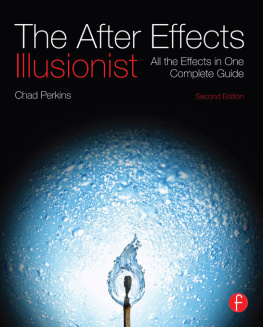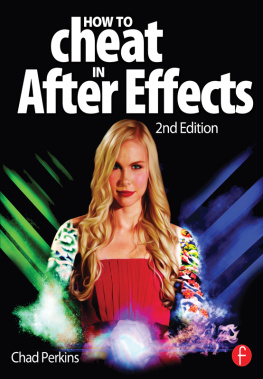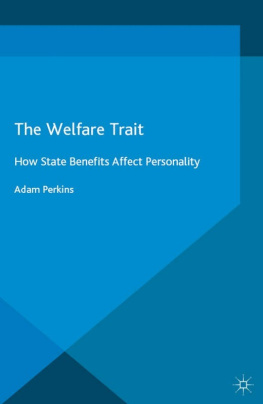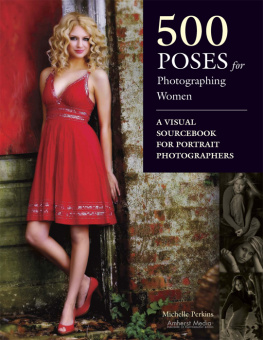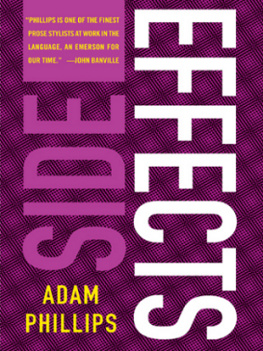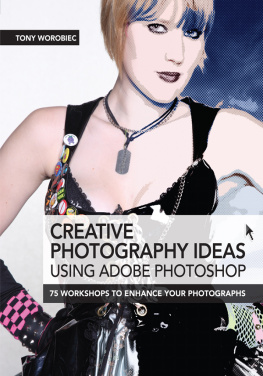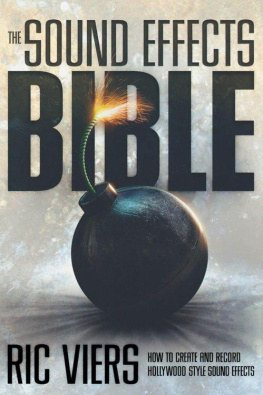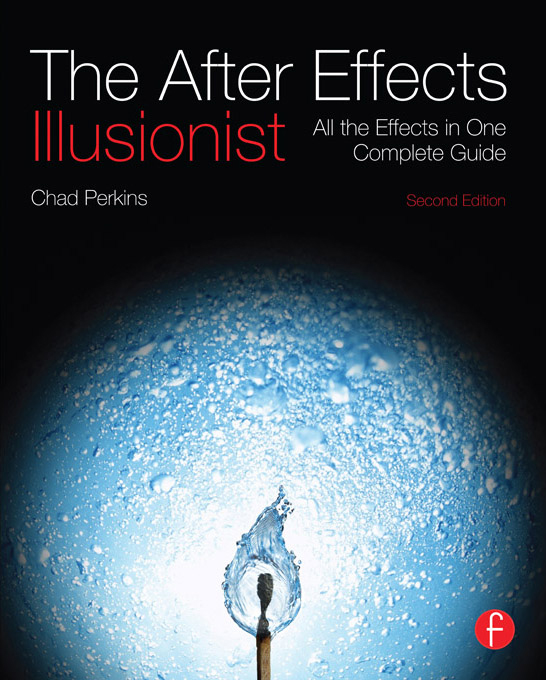The After Effects
Illusionist, 2nd edition
The After Effects Illusionist, 2nd edition
Chad Perkins
First published 2013
by Focal Press
70 Blanchard Road, Suite 402
Burlington, MA 01803
781-313-8808
Simultaneously published in the UK
by Focal Press
2 Park Square, Milton Park, Abingdon, Oxon OX14 4RN
Focal Press is an imprint of the Taylor & Francis Group, an Informa business
2013 Chad Perkins. All rights reserved.
The right of Chad Perkins to be identified as author of this work has been asserted by [him/her] in accordance with sections 77 and 78 of the Copyright, Designs and Patents Act 1988.
All rights reserved. No part of this book may be reprinted or reproduced or utilised in any form or by any electronic, mechanical, or other means, now known or hereafter invented, including photocopying and recording, or in any information storage or retrieval system, without permission in writing from the publishers.
Notices
Knowledge and best practice in this field are constantly changing. As new research and experience broaden our understanding, changes in research methods, professional practices, or medical treatment may become necessary.
Practitioners and researchers must always rely on their own experience and knowledge in evaluating and using any information, methods, compounds, or experiments described herein. In using such information or methods they should be mindful of their own safety and the safety of others, including parties for whom they have a professional responsibility.
Product or corporate names may be trademarks or registered trademarks, and are used only for identification and explanation without intent to infringe.
Library of Congress Cataloging in Publication Data
Perkins, Chad.
The After Effects illusionist/Chad Perkins.2nd edition.
p. cm.
Includes index.
1. Adobe After Effects. 2. CinematographySpecial effectsData processing.
3. Computer animation. I. Title.
TR858.P48 2013
777.9dc23
2012028197
ISBN 978-0-240-81898-6 (pbk.)
Typeset in Utopia Regular 10/12
Project Managed and Typeset by: diacriTech
Contents
Chorus Effect
Effect
Effect
Effect
Effect
Effects
Effect
Bounds Effect
1
Becoming an Illusionist
Welcome to the second edition of The After Effects Illusionist! In this book, were going to look at every single native effect in After Effects. But this will not be a duplicate of the After Effects help documentationfar from it. This book is not meant to be exhaustively comprehensive in the literal sense, meaning that we wont necessarily cover every single property in every single effect. I think the help documentation does a good enough job of that. Were instead going to focus on the purpose of each effect, and also how to use it creatively. Ill also let you know my opinion on which effects are a waste of time, and if there are any substitutes that might work better.
In this chapter, were going to get you the foundation you need to understand this book, no matter your skill level. Well also give you a brief overview of all of the exciting things that have been added in this edition of the book. There also may be some tips and tricks in this chapter that can help you as you begin to dig a little deeper into the world of effects.
Why This Book?
I had the idea to create this book after seeing many After Effects users (with far more talent and skill in this arena than I have) doing things manually that could be easily done with the effects that ship with After Effects. Many times, users of After Effects will go back to Photoshop, or Illustrator, or their video editing application, or their dedicated 3D application to make small changes that could have been done quickly and just as well with effects in After Effects.
The problem is that there are now 189 native effects. Many of them are almost completely worthless. Others might seem worthless or abstract, leaving users to wonderWhen would I ever use this? This book is my attempt to share with you what Ive learned in my studies of these effects. The exercise files on the disc that accompanies this book were specifically geared to helping you discover how these effects might help you in your workflow.
How This Book is Laid Out
In this book, were going to examine (among other things) every native effect in After Effects, as well as some 3rd party tools that have been included with After Effects for quite some time.
Were going to cover each effect in each category (e.g., Color Correction, Distort, Generate, and so on) in the order in which After Effects lists them in the Effects menu (and the Effects and Presets panel). After Effects organizes the categories alphabetically, and then the effects in that category are also organized alphabetically as well. And this is the same order that we will follow in this book. So, remember that these effects are not listed in the order of importance, or sorted in any other way.
After weve finished covering all of the effects, well have a few appendix-type chapters that cover more intermediate and advanced effects topics, such as using multiple effects, using maps to control effect properties, and a brief glance at some of my favorite third-party effect solutions.
Whats New in This Edition?
This is always the first question on my mind when a new edition for a book is released. Well, let me tell you. There are MASSIVE updates in this edition. I have to thank Focal Press, who have been so patient with me (because Ive been taking forever with this). Focal Press has also believed enough in this book to give me a ridiculously large page count for the first edition, and has upped that significantly in this edition. If this book was done halfway, it wouldnt have worked.
So with that, let me give you a brief heads up as to what is new in this edition. First of all, in Chapter 21, Ill take a look at the Cycore effects. This massive collection of over 70 effects has been shipping with After Effects for a long time now, and its time to take a look. The Cycore effects extend the functionality of After Effects so much, including adding the best native particle systems, all kinds of transitions, blurs, fast rendering and intuitive distortions, weather systems and more. Well dig into all of this in Chapter 21.
And while were adding more support for third-party effects included with After Effects, we also decided to cover Keylight. This keying tool from The Foundry has been included with After Effects since the Reagan administration (give or take), and were going to see how to make this amazing keying tool work for you, as well as potential roadblocks to avoid.
There have also been a host of great effects added that were going to look at. Everything from the mind-blowing 3D Camera Tracker to the Refine Matte effect to Warp Stabilizer, Rolling Shutter Repair, new color-based effects like Black & White, Selective Color, Vibrance, and Apply Color LUT.
Ive also gone through and revamped TONS of the old stuff. Ive recently purchased a RED Scarlet-X camera, and a lot of the new footage used in this book is coming from this camera. Ive also learned so much in the last few years since the first edition was written, and Ive used so many more plugins and software tools. So Ive gone back and added new tips in almost every single chapter.