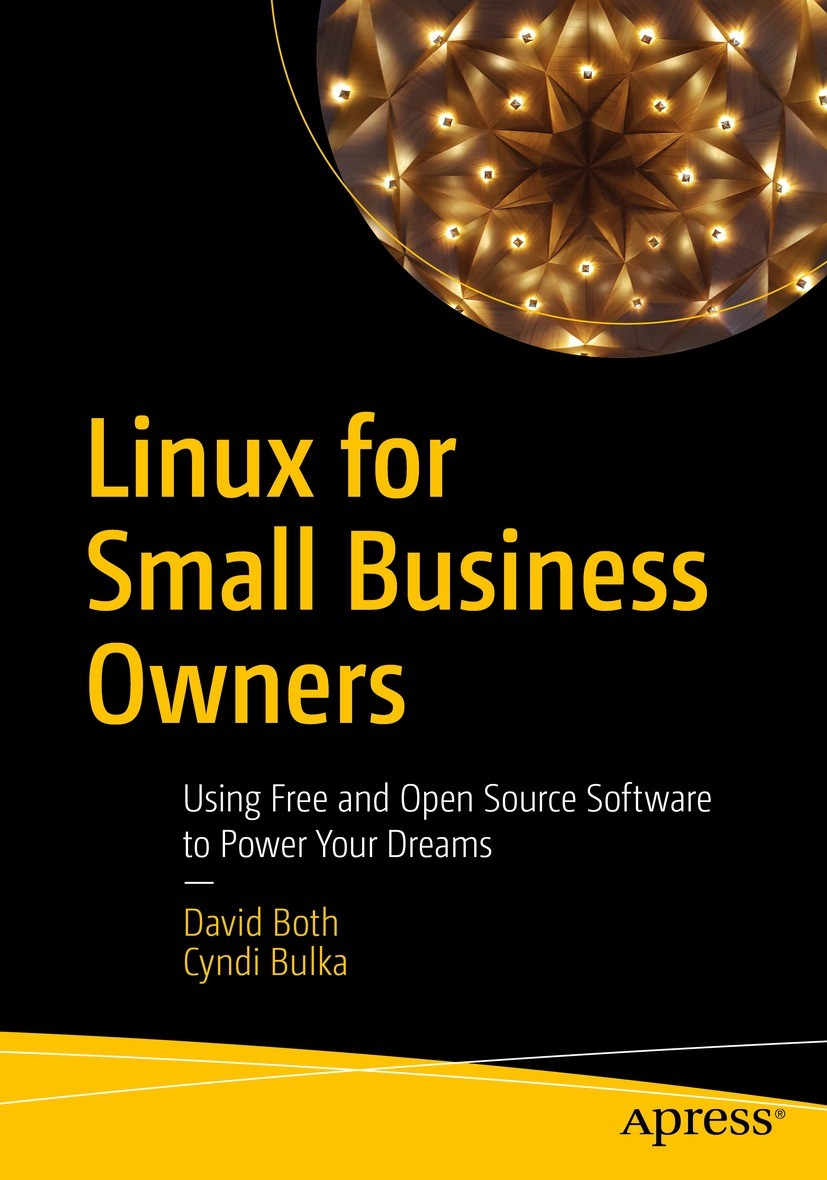 Linux for SmallBusiness OwnersUsing Free and Open SourceSoftware to Power Your DreamsDavid BothCyndi BulkaLinux for Small Business Owners: Using Free and Open Source Software to PowerYour Dreams David Both Cyndi Bulka Raleigh, NC, USA Raleigh, NC, USA ISBN-13 (pbk): 978-1-4842-8263-2 ISBN-13 (electronic): 978-1-4842-8264-9 https://doi.org/10.1007/978-1-4842-8264-9 Copyright 2022 by David Both, Cyndi Bulka This work is subject to copyright. All rights are reserved by the Publisher, whether the whole or part of the material is concerned, specifically the rights of translation, reprinting, reuse of illustrations, recitation, broadcasting, reproduction on microfilms or in any other physical way, and transmission or information storage and retrieval, electronic adaptation, computer software, or by similar or dissimilar methodology now known or hereafter developed. Trademarked names, logos, and images may appear in this book. Rather than use a trademark symbol with every occurrence of a trademarked name, logo, or image we use the names, logos, and images only in an editorial fashion and to the benefit of the trademark owner, with no intention of infringement of the trademark. The use in this publication of trade names, trademarks, service marks, and similar terms, even if they are not identified as such, is not to be taken as an expression of opinion as to whether or not they are subject to proprietary rights. While the advice and information in this book are believed to be true and accurate at the date of publication, neither the authors nor the editors nor the publisher can accept any legal responsibility for any errors or omissions that may be made.
Linux for SmallBusiness OwnersUsing Free and Open SourceSoftware to Power Your DreamsDavid BothCyndi BulkaLinux for Small Business Owners: Using Free and Open Source Software to PowerYour Dreams David Both Cyndi Bulka Raleigh, NC, USA Raleigh, NC, USA ISBN-13 (pbk): 978-1-4842-8263-2 ISBN-13 (electronic): 978-1-4842-8264-9 https://doi.org/10.1007/978-1-4842-8264-9 Copyright 2022 by David Both, Cyndi Bulka This work is subject to copyright. All rights are reserved by the Publisher, whether the whole or part of the material is concerned, specifically the rights of translation, reprinting, reuse of illustrations, recitation, broadcasting, reproduction on microfilms or in any other physical way, and transmission or information storage and retrieval, electronic adaptation, computer software, or by similar or dissimilar methodology now known or hereafter developed. Trademarked names, logos, and images may appear in this book. Rather than use a trademark symbol with every occurrence of a trademarked name, logo, or image we use the names, logos, and images only in an editorial fashion and to the benefit of the trademark owner, with no intention of infringement of the trademark. The use in this publication of trade names, trademarks, service marks, and similar terms, even if they are not identified as such, is not to be taken as an expression of opinion as to whether or not they are subject to proprietary rights. While the advice and information in this book are believed to be true and accurate at the date of publication, neither the authors nor the editors nor the publisher can accept any legal responsibility for any errors or omissions that may be made.
The publisher makes no warranty, express or implied, with respect to the material contained herein. Managing Director, Apress Media LLC: Welmoed Spahr Acquisitions Editor: James Robinson-Prior Development Editor: James Markham Coordinating Editor: Jill Balzano Cover image photo by nibras al-riyami on Unsplash Distributed to the book trade worldwide by Springer Science+Business Media LLC, 1 New York Plaza, Suite 4600, New York, NY 10004. Phone 1-800-SPRINGER, fax (201) 348-4505, e-mail orders-ny@springer-sbm. com, or visit www.springeronline.com. Apress Media, LLC is a California LLC and the sole member (owner) is Springer Science + Business Media Finance Inc (SSBM Finance Inc). SSBM Finance Inc is a Delaware corporation.
For information on translations, please e-mail booktranslations@springernature.com; for reprint, paperback, or audio rights, please e-mail bookpermissions@springernature.com. Apress titles may be purchased in bulk for academic, corporate, or promotional use. eBook versions and licenses are also available for most titles. For more information, reference our Print and eBook Bulk Sales web page at http://www.apress.com/bulk-sales. Any source code or other supplementary material referenced by the author in this book is available to readers on GitHub. Printed on acid-free paper We dedicate this book to all small business owners dreamerswith the power to change the world.Table of Contents About the Authors xix About the Technical Reviewer xxi Acknowledgments xxiii Introduction xxv Chapter 1: Using Linux The Personal Case 1 Objectives 1 Introduction 1 Who We Are 2 Cyndi 3 David 4 Why I Use Linux 6 Chapter Summary 13 Exercises 13 Chapter 2: A Bit of History Becoming Linux 15 Objectives 15 Introduction 15 Windows Origins 16 Unix 17 The Birth of Linux 17 The Linux Truth 18 What It Means to Small Business Owners 19 Chapter Summary 20 v Table of ConTenTs Chapter 3: Using Linux The Business Case 21 Objectives 21 Introduction 21 The Usual Reasons for Using Linux 21 Reliability 22 Extensive Software Choices 22 Security 23 Free as in Beer 24 Free as in Speech 26 Support 28 Stability 30 Why You Should Use Linux 31 The Points of Pain 31 Chapter Summary 32 Chapter 4: Choosing Hardware 33 Objectives 33 Introduction 33 Bottom Line 34 Compatibility 36 Viewing Information Using BIOS or UEFI 36 Accessing BIOS/UEFI 37 System Information 38 Rescuing Older Computers 44 Guidelines for Older Computers 44 Purchasing a New Computer 47 Guidelines for New Computers 47 Processor Details 51 Intel 51 AMD 52 Processor Comparison List 52 vi Table of ConTenTs Standardization 52 What We Have 53 Laptops 53 Where to Buy 54 Choosing a Computer Store 54 Big-Box Stores 55 Linux User Groups 55 Online Computer Stores 56 Our Test Computer 57 Entering BIOS Mode 58 Chapter Summary 59 Chapter 5: Take Linux for a Test Drive 61 Objectives 61 Introduction 61 Terms 62 Install the Linux Live Image on a USB Thumb Drive Using Your Windows Computer 64 Download and Install the Fedora Media Writer 64 Testing Your Own Computers 71 Boot the Live USB Device 71 The Good News 73 Xfce Upper Panel 74 In-Store Testing 79 Chapter Summary 80 Chapter 6: Finding Software 81 Objectives 81 Introduction 81 About Microsoft Programs 82 Create an Inventory 82 Select New Software 82 Office Suite LibreOffice 83 vii Table of ConTenTs Accounting GnuCash 84 Email Client Thunderbird 84 Web Browser Firefox or Chrome 85 File Manager Thunar 85 Screen Capture Spectacle 85 Image Editor GIMP 86 Audio Editor Audacity 86 Audio Playback Audacious, Juk 86 Video Recording and Streaming OBS Studio 87 Video Editing OpenShot, Shotcut 87 Video/Media Playback VLC Media Player 87 Multimedia Conversion ffmpeg, Handbrake 87 Animation Blender, Opentoonz 88 Desktop 88 About Choice 89 Cyndi 89 David 89 Flexibility 89 Resources 90 Chapter Summary 90 Chapter 7: Making the Decision 91 Objectives 91 Introduction 91 Cyndi 91 David 95 Closed Box 96 Open Book 96 Finally Reasons 97 Others 98 You 98 Chapter Summary 99 viii Table of ConTenTs Chapter 8: Preparing for the Switch 101 Objectives 101 Introduction 101 Finding Your Data 102 How Much Data Do I have? 104 Another USB Device 105 Back Up Your Data 106 Chapter Summary 108 Chapter 9: Installing Linux 109 Objectives 109 Introduction 109 Boot the Fedora Live Image 110 Installing Fedora 110 Start the Installation 110 Set the Host Name 111 Set the Root Password 113 Create Your User Account 115 Hard Drive Partitioning 117 Begin the Installation 120 Exit the Installer 120 Shut Down the Live System 121 Chapter Summary 122 Chapter 10: Getting Started 123 Objectives 123 Introduction 123 Terms 124 Account 124 Dialog 124 Menu 124 Context Menu 124 ix Table of ConTenTs Why Xfce? 125 Getting Started 125 Login 126 The Xfce Desktop 127 The File Manager 129 Stability 130 Configurability 130 Exploring the Xfce Desktop 131 Settings Manager 131 Changing the Wallpaper 132 Screensaver 135 Power Manager 137 Adding Launchers to Panel 2 138 Default Applications 140 Desktop Appearance 142 Appearance 142 Multiple Desktops 145 When You Are Done with the Computer 148 What I Do When I Am Done with My Own Computer 149 The Light Bulb 150 Thermal Stress 150 The Energy Cost of Manufacturing 151 So What Breaks? 151 What Should You Do? 152 What I Do 153 Chapter Summary 153 Chapter 11: Easy File Management 155 Objectives 155 Introduction 155 Create Some Test Files 155 Introducing the Thunar File Manager 157 x Table of ConTenTs Launching Thunar 157 The Thunar Interface 158 Thunar Configuration 159 File Manager Preferences Dialog 161 File Management with Thunar 164 The Trash Bin 179 Your Storage Drive 179 Storage Space 179 Storage Device Failures 180 Cleanup 180 Chapter Summary 182 Chapter 12: Restoring Your Data 183 Objectives 183 Introduction 183 Restoring Your Files 184 Organizing Your Files 186 A Strategy 187 Doing It 187 Cleanup Empty the Trash 193 Organization 193 Chapter Summary 194 Chapter 13: Software Management 195 Objectives 195 Introduction 195 DNFDragora 196 DNFDragora Issues 196 Deactivating DNFDragora 197 RPMs 198 Repositories 199 The fedora Repository 199 xi Table of ConTenTs The updates Repository 200 How It Works 200 DNF 200 Updates 201 Update Philosophy Windows vs Linux 201 Checking for Updates 203 Installing Updates 205 Rebooting After Updates 209 Installing New Software 209 GnuCash 209 Program and Package Names 211 About Groups 212 Installing LibreOffice 213 Fonts 213 Font Compatibility 214 Listing Fonts 214 Viewing Fonts 216 Installing New Fonts 216 Removing Software 218 Adding Repositories 218 Other Software 221 Chapter Summary 221 Chapter 14: Backups 223 Objectives 223 Introduction 223 The Dangers 224 Actual Events 225 Choosing What to Back Up 227 Backup Requirements 227 Backup Medium 228 xii Table of ConTenTs Typical Backup Solutions 228 My Backup Solution 228 rsync as a Backup Tool 229 The rsbu Backup Script 231 Installing rsbu 233 Download the RPM Package 233 Install the RPM Package 234 The rsbu-setup Program 235 What You Will Need 236 Run the rsbu-setup Program 236 Test the Encrypted Connection 243 Configuration 244 Getting Started with rsbu 244 Make Your First Backup 246 Results 247 Recovery Testing 249 Preparing Additional Backup Devices 252 Automating Your Backups 254 The Last Step 254 Chapter Summary 255 Chapter 15: Upgrades 257 Objectives 257 Introduction 257 Fedora Upgrades 258 First Things First 258 Six Easy Steps 260 Backups 260 Install Updates 261 Install the Plug-in 261 Download the Files 261 xiii Table of ConTenTs Reboot and Do the Upgrade 262 Optional Post-Upgrade Tasks 263 Chapter Summary 263 Chapter 16: Printing 265 Objectives 265 Introduction 265 Choosing a Printer 266 Determine Your Needs 266 Printers That Meet Your Requirements 267 Find Compatible Printers 267 How to Install a Printer 269 Plug and Play 269 Guided 270 Complex 277 Alternatives 277 Chapter Summary 278 Chapter 17: Security 279 Objectives 279 Introduction 279 Security by Obscurity 280 What Is Security? 281 Data Protection 281 Attack Vectors 282 Self-Inflicted Problems 282 System Problems 282 Physical Attacks 283 Network Attacks 283 Example: Scareware 284 Software Vulnerabilities 287 Linux and Security 287 xiv Table of ConTenTs Login Security 288 Password Security 289 Password Encryption 290 Generating Good Passwords 290 Keeping Track of All Those Passwords 291 KeePassXC 292 Firewalls 293 Dynamic Firewall 294 Public Wi-Fi 294 The Cloud 295 Steps to Improve Your Security 295 Chapter Summary 298 Chapter 18: Automation 299 Objectives 299 Introduction 299 What Is Automation? 300 Anything Can Be Automated 300 Should I Automate Things Myself? 301 Chapter Summary 301 Chapter 19: Finding Help 303 Objectives 303 Introduction 303 Getting Help 303 Built-In Help 304 Command Help 307 Online Help 308 Books 309 User Groups 310 Consultants 310 Chapter Summary 311 xv Table of ConTenTs Chapter 20: Where Do I Go From Here? 313 Cyndi 313 Appendix 1: About Files 317 Objectives 317 Introduction 317 User Accounts and Security 318 File Attributes 318 File Ownership 319 Directory Permissions 320 Filesystems 321 Filesystem Functions 323 The Linux Filesystem Hierarchical Standard 323 The Linux Filesystem Hierarchical Standard (FHS) 323 Appendix 2: Introduction to the Command Line 327 Objectives 327 Introduction 327 CLI vs GUI 328 Defining the Command Line 329 Command Prompt 329 Command Line 330 Command Line Interface (CLI) 330 Command 330 Terminal 331 KVM 332 Console 333 Virtual Console 333 Terminal Emulator 333 Session 336 xvi Table of ConTenTs Shell 336 Data Streams 336 STDIO 337 Getting Help The Man(ual) Pages 338 Some Important Linux Commands 339 The PWD 339 Using Directories and Paths 340 Create Some Test Files 341 Pipes 343 less Is More 343 Redirection 344 Time and Date 345 Tab Completion Facility 346 Command Recall 348 Summary 349 Bibliography 351 Books 351 Websites 351 Glossary 353 Numeric Naming and Prefixes 375 Index 377 xvii 
Next page
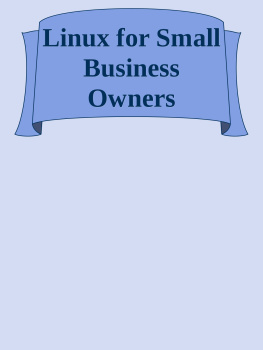
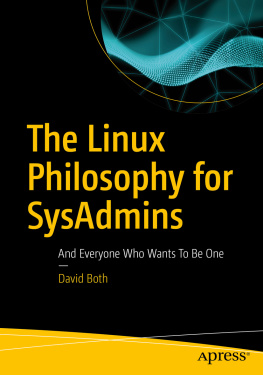

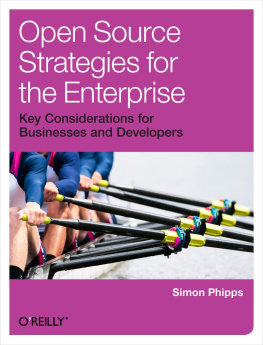

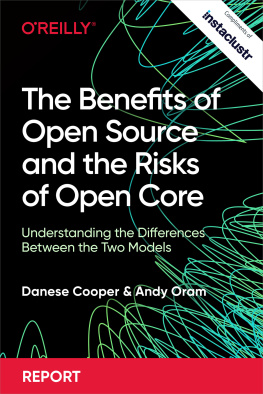

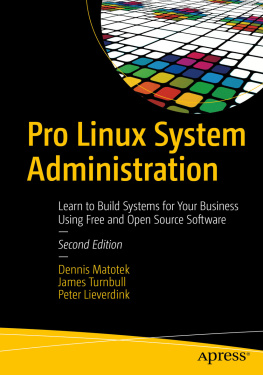
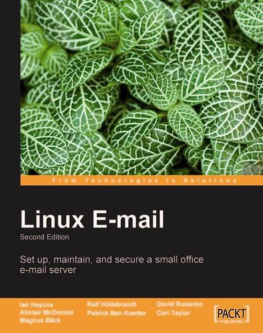
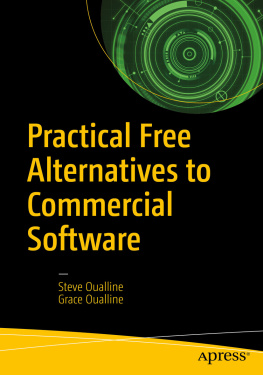

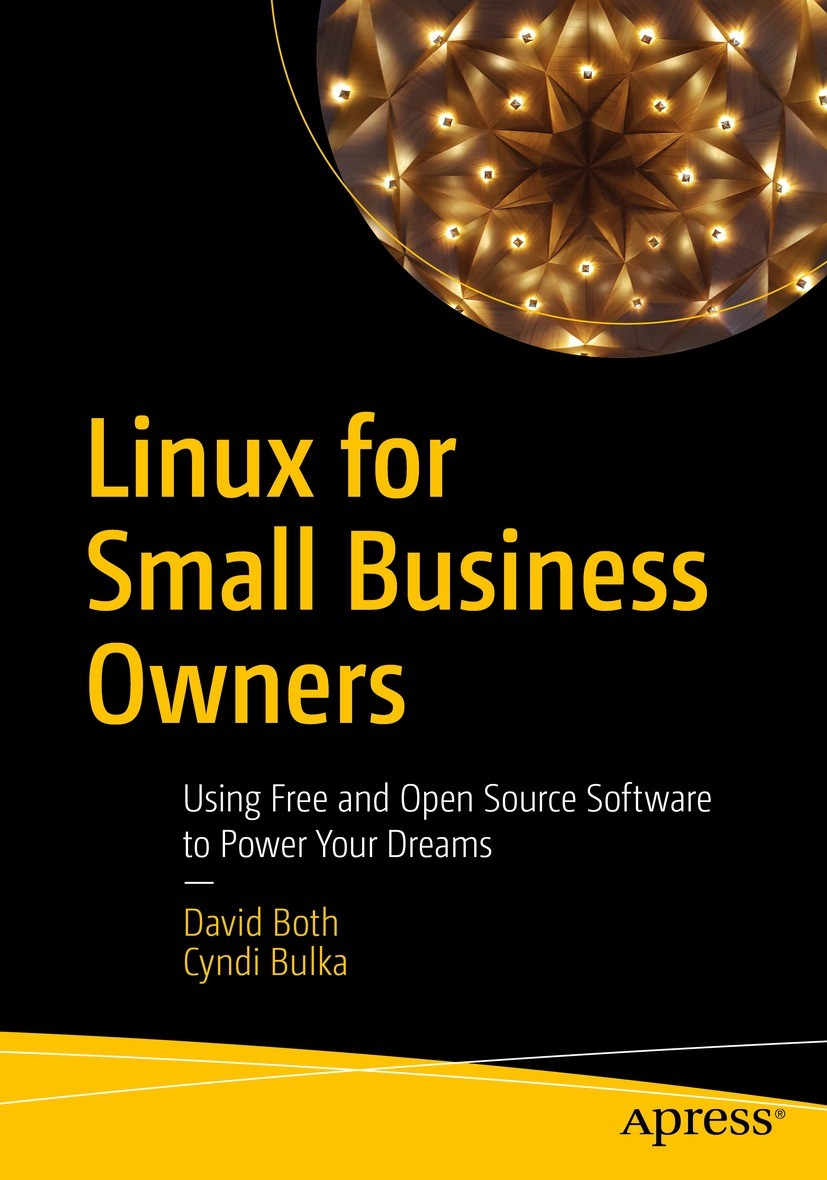 Linux for SmallBusiness OwnersUsing Free and Open SourceSoftware to Power Your DreamsDavid BothCyndi BulkaLinux for Small Business Owners: Using Free and Open Source Software to PowerYour Dreams David Both Cyndi Bulka Raleigh, NC, USA Raleigh, NC, USA ISBN-13 (pbk): 978-1-4842-8263-2 ISBN-13 (electronic): 978-1-4842-8264-9 https://doi.org/10.1007/978-1-4842-8264-9 Copyright 2022 by David Both, Cyndi Bulka This work is subject to copyright. All rights are reserved by the Publisher, whether the whole or part of the material is concerned, specifically the rights of translation, reprinting, reuse of illustrations, recitation, broadcasting, reproduction on microfilms or in any other physical way, and transmission or information storage and retrieval, electronic adaptation, computer software, or by similar or dissimilar methodology now known or hereafter developed. Trademarked names, logos, and images may appear in this book. Rather than use a trademark symbol with every occurrence of a trademarked name, logo, or image we use the names, logos, and images only in an editorial fashion and to the benefit of the trademark owner, with no intention of infringement of the trademark. The use in this publication of trade names, trademarks, service marks, and similar terms, even if they are not identified as such, is not to be taken as an expression of opinion as to whether or not they are subject to proprietary rights. While the advice and information in this book are believed to be true and accurate at the date of publication, neither the authors nor the editors nor the publisher can accept any legal responsibility for any errors or omissions that may be made.
Linux for SmallBusiness OwnersUsing Free and Open SourceSoftware to Power Your DreamsDavid BothCyndi BulkaLinux for Small Business Owners: Using Free and Open Source Software to PowerYour Dreams David Both Cyndi Bulka Raleigh, NC, USA Raleigh, NC, USA ISBN-13 (pbk): 978-1-4842-8263-2 ISBN-13 (electronic): 978-1-4842-8264-9 https://doi.org/10.1007/978-1-4842-8264-9 Copyright 2022 by David Both, Cyndi Bulka This work is subject to copyright. All rights are reserved by the Publisher, whether the whole or part of the material is concerned, specifically the rights of translation, reprinting, reuse of illustrations, recitation, broadcasting, reproduction on microfilms or in any other physical way, and transmission or information storage and retrieval, electronic adaptation, computer software, or by similar or dissimilar methodology now known or hereafter developed. Trademarked names, logos, and images may appear in this book. Rather than use a trademark symbol with every occurrence of a trademarked name, logo, or image we use the names, logos, and images only in an editorial fashion and to the benefit of the trademark owner, with no intention of infringement of the trademark. The use in this publication of trade names, trademarks, service marks, and similar terms, even if they are not identified as such, is not to be taken as an expression of opinion as to whether or not they are subject to proprietary rights. While the advice and information in this book are believed to be true and accurate at the date of publication, neither the authors nor the editors nor the publisher can accept any legal responsibility for any errors or omissions that may be made.