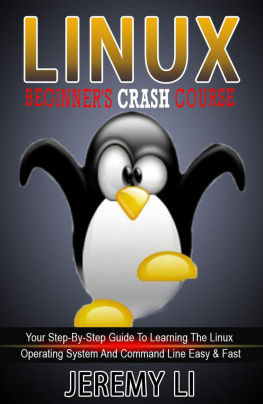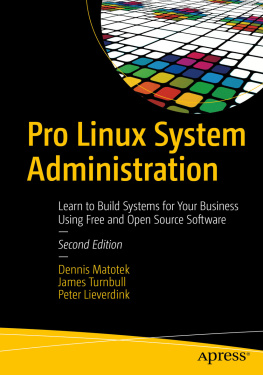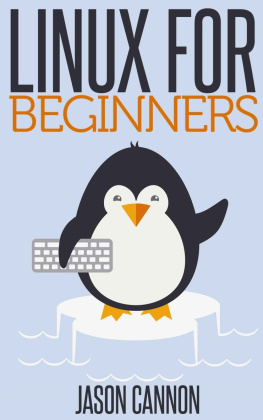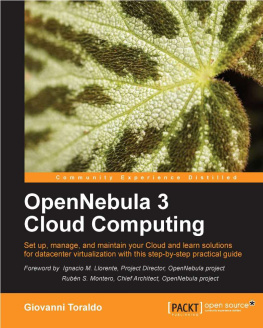Virtualization Complete
Business Basic Edition
Proxmox-freeNAS-Zentyal-pfSense
By Lee R. Surber
Book Description
The Ultimate Step By Step Field Guide For Proxmox In The Real World...!!!
Learn the secrets of building a bulletproof virtual IT infrastructure. This 4-In-1 collection leverages the power and cost effectiveness of open source Linux, delivering a complete solution in easy step-by-step format . All the software components of this system are time tested in production and were chosen because they are simply the BEST at what they do. This field guide is easy enough for Linux beginners yet advanced enough for IT professionals! Select your system model, then, deploy it quickly with full diagrams and ALL the necessary command line entries provided for you!
- Leverage the bare metal Proxmox hypervisor to deploy a completely modular high performance foundation!
- Replace costly Cisco components with easily moveable virtual pfSense managed endpoints.
- Learn how to install high performance, redundant, semi-virtual freeNAS fileservers running the self-healing ZFS file system.
- Replace Microsoft active directory with robust Zentyal primary and backup directory servers.
- Additional content covers directory based VPN authentication, IDS, Rsync, iSCSI, NFS, LVM, ZFS snapshot backups, hardware pass-through, 10 min. disaster recovery, best practices, and much more!
- Take complete control of your entire server rack through web-based management over secure VPN.
Virtualization Complete is the ONLY collection available to offer such a comprehensive working business solution!
Copyright
Linux Solutions(LRS-TEK)
Virtualization Complete
Business Basic Edition
Proxmox-freeNAS-Zentyal-pfSense
Copyright 2016 By Lee R. Surber Linux Solutions(LRS-TEK)
All rights reserved. No part of this publication may be reproduced, distributed, or transmitted in any form or by any means, or stored in a database or retrieval system, without the prior written permission of the publisher.
Linux Solutions(LRS-TEK)
3000 CR 615
Alvarado, TX 76009
Email: lee.surber@linuxsolutions.us
Visit our website at www.linuxsolutions.us
eBook 1st Edition
TABLE OF CONTENTS
.1-Introduction
After a decade of research and experimentation this book will reveal the secrets of building a bulletproof virtual IT infrastructure. It leverages the power and cost effectiveness of open source Linux, delivering a complete solution in easy step-by-step format . Full system diagrams have also been included to help visualize your system! All the software components of this system are time tested in production and were chosen because they are simply the BEST at what they do. Ideally suited to the business environment , this is the ONLY book available today that offers such a complete working solution!
.1.1-Who is this book designed for?
When writing this book I wanted to keep it simple enough for Linux beginners yet advanced enough conceptually that IT professionals would still find benefit. With all command line entries included and easy to read diagrams, THIS IS the field guide I had always hoped for when starting years ago in virtual infrastructure!
.1.2-What you will learn!
There are so many cookbook methods about virtualization today that you can quickly become overwhelmed. It's all too easy to end up with an overly complex system that ultimately performs poorly. The focus of this book is to keep installation and setup as simple as possible while still maintaining a very high level of performance and reliability. Upon completion you can be assured of the following:
- You will understand installation and setup of a multi-machine Linux powered virtual infrastructure .
- You will learn how to install a virtual managed endpoint/router supporting 30 second migration between servers.
- You will learn how to configure world class intrusion detection that blocks offenders immediately. This also includes threats from smart phones and thumb drives!
- You will learn how to install virtual Linux based primary and backup domain controllers . These controllers are fully compatible with Microsoft Active Directory.
- You will learn how to configure a VPN tunnel on your new virtual router.
- You will learn how to setup domain authentication for your virtual VPN server.
- You will learn how to install semi-virtualized hybrid fileservers using a simple hardware pass-through method.
- You will learn how to configure fileserver redundancy leveraging the power of Rsync.
- You will learn how to configure the self healing ZFS file system for sustained I/O rates between 30 and 60 Megabytes/sec using Gigabit adapters.
- You will learn how to leverage ZFS snapshot backups avoiding the need for expensive backup software.
- You will learn how EASY IT Administration really can be!
.1.3-Key features!
Most people do not want or welcome change unless the benefits are overwhelmingly positive ! You can be assured of the following:
- You will maintain full Microsoft compatibility .
- You can use existing hardware in most cases.
- You will have even greater software compatibility.
- You will NEVER have to pay for licensing again.
- You can simplify management and reduce IT staff.
- You will have more security to protect against intrusion and attack.
- You will have mobile connectivity with your office.
- You will have complete web-based remote control of all your systems.
- You will have instant backups available.
- You will save 90% over traditional system costs.
.1.4-How easy is it to install?
Every component in my system is based off an ISO CD/DVD Distribution! Linux gurus may want to roll their own system but it really isn't needed. This approach simplifies system setup and reduces the knowledge required to get it all up and running!
.1.5-What Linux distributions are used in this system?
The following Linux distributions are what I have chosen after years of research and testing:
- Proxmox VE - for virtualization platform
- pfSense - for routing, firewalling, NAT, intrusion detection, and VPN
- Zentyal Server - for Samba based active directory
- freeNAS - for file storage using the robust ZFS file system
.1.6-I don't know Linux! It's too complicated!
Linux is complex! Even professionals need to reference documentation! For that reason I have included all the command line entries you will ever need. This truly is a step-by-step field guide! One of the key concepts here is to keep it simple ! Virtualized machines can be recovered in minutes if something goes wrong. There is no need for complex raid devices or network configurations! You can feel relaxed that you will have an extremely reliable high performance system when completed!
.2-Before You Begin
- You will need a copy of PuTTY installed on your workstation for some SSH session command line post-install changes. Putty can be downloaded here: PuTTY console
- You will need computers capable of running Proxmox. I recommend the best multi-core machines you can spare with at least 16-32Gb of Ram. The more cores and RAM the better. You will also want multiple gigabit network adapters and multiple hard drives for storage. 2 to 6 Terabytes of storage per Proxmox server would be nice.
- You will need one or more unmanaged Gigabit network switches for reliable high speed networking.
- Since you will be installing NAS storage on these machines make sure you have enough hard disks installed. Example: 1 x 500Gb disk for Proxmox, 1 x 500Gb disk for VM images, and 2 x 2Tb drives for NAS hardware pass-through.
- If you want to take advantage of VPN you will need an internet connection. Most residential providers use sticky IP connections, captive portal, and layer 2 hardware authorization. This essentially means you have a cheap static IP address and didn't even know it. If your IP changes....simply edit your DNS zone record to the new IP.
Next page