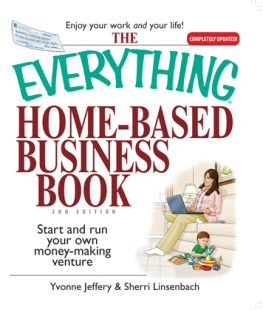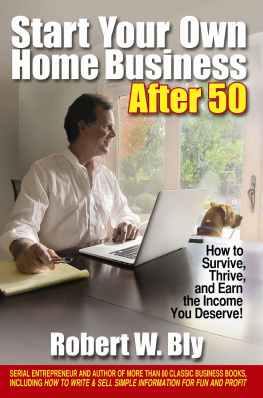About the Author
Joe Shambro is an audio engineer, production consultant, and technology writer from St. Louis, Missouri. His live sound and studio engineering clientele includes several Grammy-winning artists alongside many top-level independent musicians. He also works closely with corporate clients and government organizations, including such entities as the United States Air Force and NASA. He has recorded and mixed a wide variety of projects, traveling worldwide as a live sound engineer; his recording and mixing work has been featured on outlets such as NPR, The Armed Forces Network, Clear Channel Radio, NBC, and CNN.
Joe is also the Home Recording Guide for The New York Times Companys About.com website and a contributing writer for EQ Magazine. His first book, How to Start a Home-based Recording Studio Business, was released by Globe Pequot Press in 2010.
Acknowledgments
A very special thank you to all of the small business owners and mobile DJ professionals who offered their advice for this book. Much of the advice and must-haves of the DJ business mentioned in this book came as a result of their hard work and self-admitted mistakes over the years.
Special thanks to the incredible Tracee Williams at Globe Pequot Press for her Zen-like patience and incredibly valuable advice and assistance in making this book happen.
Appendix A: How to DJ Your Own Wedding with an iPod
All right, my new DJ business owners, now its time to cover your ears and hide your eyes. This appendix is for people who want to do things a little differentlyand these people will, indeed, be costing you money. Still, self-DJing your wedding is becoming a popular choice for many couples on a budget. Although its a good way to achieve good results without much expenditure, in many ways DJing your own wedding could completely backfire without the help of a professional.
Self-DJing their wedding is something that many hopeful couples try to do. Unfortunately, sometimes hiring a professional is the better optionregardless of a couples best intentions. Not understanding how a sound system works is the number one reason why self-DJed events turn out very badlyand erratic song selection is usually the number two reason.
If youre confident about taking on the challenge of DJing your own wedding, you should know a few things to make sure youre on the right track. Embarrassing yourself at your own event should be saved for after an excess of champagne, not before the evening really gets goingand an uncoordinated self-DJing effort is an easy way to embarrass yourself.
Self-DJing usually is based on an iPodthe miracle of modern technology that makes it possible to recall any song or album thats in your head and play it instantly. I love my iPod, and it travels everywhere with me, and many other people feel the same way. Bringing an iPod to an event to self-DJ is a popular choice, but there are a few general rules to remember.
Have your playlists in order. Be sure that your playlists are ready to go and that the songs flow together well. Make sure your songs are genre-appropriate and sound good (meaning they all have the highest-quality encoding possible), and make sure your songs are of equal volume. Turning off features such as iTunes volume limiting and enhancement will go a long way toward consistent playback. Despite their innocent-sounding names, these features can hinder the sound of your playback in a large system.
Be prepared with cabling. The most common cable you will need is a -inch miniconnector (headphone connector) to RCA plugs. You may also need -inch mini-to-dual -inch phono jacks; it depends on the mixer and sound system youre using. Youll plug this cable into the stereo return or line in section of your sound systems mixer. You may also need a DI, or direct injection box if your sound systems mixer isnt equipped with line-level inputs. This boxeither in one stereo or a dual mono configurationwill allow you to plug your iPods high-output line level connection into the lower-level, commonly used microphone-level inputs on most mixers.
Watch your volume. You should rely on your mixer, not your iPods relatively weak and noisy headphone amplifier, to push the largest amount of volume. Because the iPod doesnt have a built-in low-level output (unless you count going from your dock connector, which requires a special adapter), you need to do a careful balancing act between what output youre feeding the gear and what its calibrated to handle. Too loud on your iPod output, and youll distort the signal going into the mixer. Too little, and your mixer will introduce lots of noise to your signal. Products such as the FiiO L3 ($10) allow you to connect the dock connector of your iPod to the mixer at line leveland is the easiest and cheapest way to make sure youre not over-driving your signal.
Always rely on a direct connection from your iPod to your mixer. Dont fall into the common trap of using a microphone to mic a speaker on a desktop playback systemthat doesnt work and makes you look like a fool to anyone who knows audio. Always rely on direct, solid connections.
Watch your power! You should never trust your iPods battery life on a signal charge for an important event; always use a stable power supply and plug in your iPod to prevent losing power in the middle of an important song.
Lastly, never be afraid to hire a professional. Pro DJs know how sound reinforcement works, and they can also give you an expert-level emcee experience, something you may not have time to do when youre in charge of your own event.
Appendix B: Sound Reinforcement Reference Manual
Mixing live sound is one of the most frustrating processes for new audio engineers to learn. The principles are similar to studio work, yet some of the rules are completely different. You might need a lot of knowledge while in the field with your new DJ rigand this appendix can help you.
Here are some common problems you might run into when youre setting up your DJ rig. This reference will help you find a good solutionand remember that practice makes perfect.
How to EQ a Room
Start with your rack or system processing EQ flat across the spectrum. You may use an RTAreal-time analyzerfor this process, but its not mandatory. You should always equalize your room with material that youre used to hearing and that you know well; that way you can judge when your system sounds correct.
Hows the lower mid-range in the vocals and instruments? Starting with your lower-mid-range frequencies, back off the areas surrounding 350Hz to 500Hz. These are the trouble areas that are mostly responsible for nasal, midrange-heavy sounds within your mix. Your speaker system may be responding properly, but the room is creating issues. This frequency range will help tailor the speaker system to deliver clearer vocals and instrument passages. This clears the way for a deep, solid low end with a sparkly, clear-but-not-obnoxious high range.
Speaking of your high frequencies, hows the sibilance in your mix? Generally, vocal sibilancefrom either recorded material or your vocal microphonesis centered around 1.5kHz to 3kHz. Youll need to gradually back off in these frequency ranges if you notice that crispy, harsh vowel sound in your speakers.