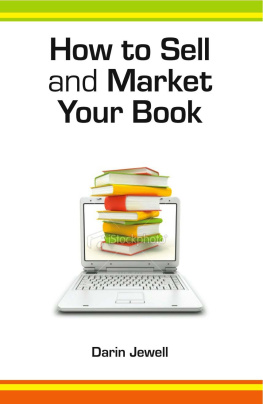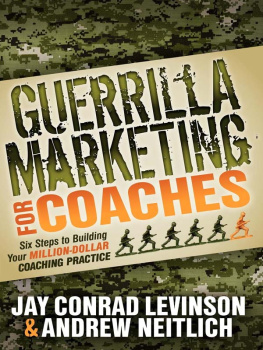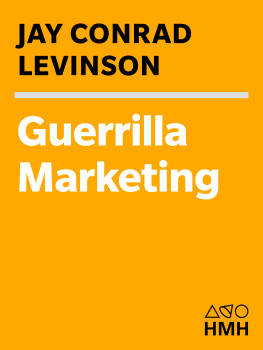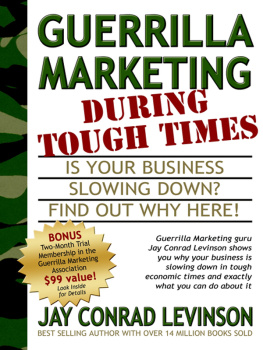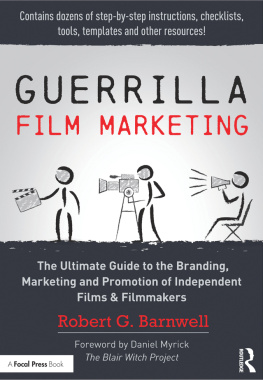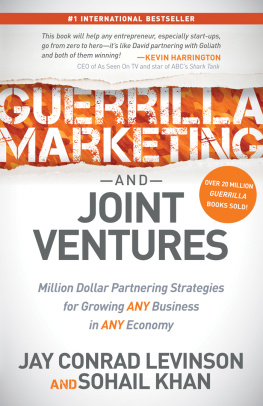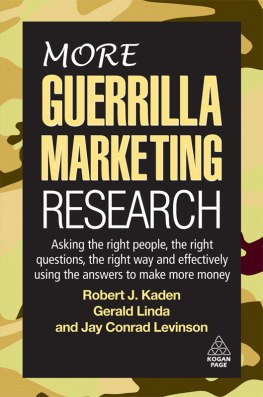When it comes to marketing your book you have to appreciate just how many books are being published every day. There are thousands of new books released daily, which means that you have to think outside of the box sometimes to attract readers attention. You have to make your book stand out from the crowd. In this chapter, we look at some different tactics for attracting new readers to your books. They is by no means a magic wand by which to become a bestseller, more a novel way to catch the eye of readers browsing through the plethora of good reading material available at bargain prices.
If you think it is too daunting for you to make your own book trailer, think again. Anyone can do it. Besides, its fun and easy once you get the hang of it. First, what is a book trailer? Much like a film trailer, it is a short video advertisement of a book, also commonly referred to as a book video or a book teaser. It can be done in various formats and if you are particularly keen, you can do different ones in each format. It can be acted out by family and friends, or by professional actors if you have the budget for a full professional production trailer (although it is not really necessary). You can have flash videos, animations or simple still photos set to music with text conveying a story.
Book trailers, book videos, book teasers, you name it, are one of the fastest growing, powerful trends in promoting books by way of the internet. Of course, the cheapest and easiest way to reach your target audience and generate sales is via video-sharing sites, websites, blogs, social-networking sites and book-related sites. It can cost you nothing to do it. With the help of a few simple free software applications, all you need to do is dragging and dropping images related to your book into the softwares story timeline. Then you add video effects and transitions, and finally music or sound effects.
Getting started
This is how you get started. First, go to YouTube (www.youtube.com), or any of the video-sharing sites listed below, type in book trailers and observe other trailers on these sites before creating your own. This will give you a good feel for what you may want to include in your video trailer. Here are two good examples from William Coles:
- http://www.youtube.com/watch?v=F7oUrnWiZRk
- http://www.youtube.com/watch?v=FnDq3a3OObw
Choosing your software platform and images
Next, decide on what computer software you will use. You may use the following software to create your book trailer:
- Windows Movie Maker
- PhotoStory
- Stupeflix
- PhotoShow
You might want to choose Windows Movie Maker. Go to your desktop and click on Start at the bottom left hand corner of your computer and click on All programs. Movie Maker should already be installed on your computer. If you have Windows, then click on where it says Windows live movie maker. If you do not have Movie Maker on your computer already installed, then you may download it for free from:
You might want to choose Windows Movie Maker. Go to your desktop and click on start at the bottom left hand corner of your computer and click on All Programs. Movie Maker should already be installed on your computer. If you have Windows, then click on where it says Window Live Movie Maker. If you do not have Movie Maker on your computer already installed, then you may download it for free from:
http://windows.microsoft.com/en-GB/windows-live/movie-maker-get-started
You can download Photostory as well from:
http://microsoft-photo-story.en.softonic.com/
As both of these programs are Microsoft products, their logo will follow your trailer wherever it goes.
Now that you have the software downloaded and open, go ahead and familiarise yourself with it. Windows Movie Maker comes packaged with easy instructions for making your book trailer, under Movie making tips. Read it thoroughly. Play with it, dropping in a few pictures from your computer hard drive. Once, you have done so, you need to have some idea in mind for a storyline for your book. Write it out, then find some graphics or images that fit your story. Create a storyline that will arouse your audiences interest to buy. In addition, make sure the graphics and images that you choose are not copyrighted. Below are a few places you can visit for royalty-free stock images; however, you may type royalty-free images into your search engine and a string of them will pop up.
- Dreamstime
- Fotolia
- Microsoft Office
- Photobucket
- Clker
- Morgue File
- Shutterstock
- iStock Photo
- Free Digital Photos
Once you have decided on which images you would like to use, save them to your hard drive in your pictures folder. Book trailers should last no longer than two and a half minutes, so pay close attention to the minutes as you create your trailer. Now, we can go into the Windows Live Movie Maker and click on Import to include your pictures. Once your picture is imported, then you can go to that picture and drag-and-drop it into the story timeline boxes at the bottom. From then on, you can decide on what video effects and transitions you want to use.
Adding music and sound
After you have done the above, you can now add sound or music to your trailer. The same rules that apply to graphics also apply to music make sure the music you choose is not copyrighted, or make sure you have permission to use it. You can find free sound clips at:
- Soundsnap
- Find Sounds
- Partners in Rhyme
- Brainy Betty
- Open Music Archive
- Opsound
- ccMixter
- Neo Sounds
As you did when choosing photos and images for your video, you may find some sound clips by typing royalty-free music, or free audio clips, or royalty free sound clips into your web browser. You can save them to your Music folder. Royalty free is the key to keep you safe from copyright infringement.
Distribution channels for your book trailer
Now, the time has come for you to put your book trailer out there for the world to see and there are many channels available for you to promote your trailer, which is one of the benefits of producing a trailer in the first place. There are myriad places for you to distribute your book trailer. You should upload it on your own website, or blog, video sharing sites, social-networking sites, and even mention it in your email signature. Video size is limited to 100 MB on most video-sharing sites, which is plenty of space for you to produce a profession-looking book trailer. Remember, the book trailer is similar to your book cover it is the shop window for your book. If it looks professionally done, then it will draw people in. If it looks amateurish, then readers may assume (rightly or wrongly) that your writing is similarly amateurish, without having read a word!