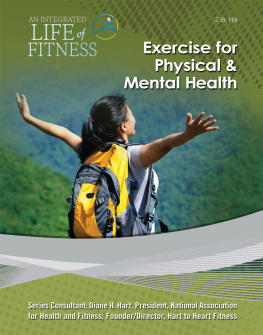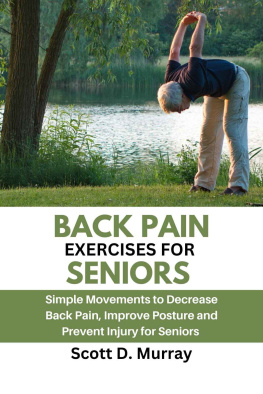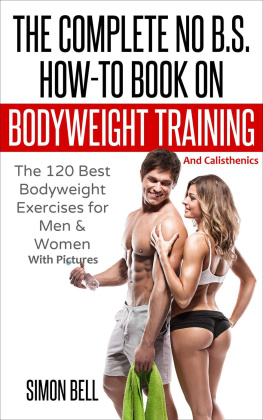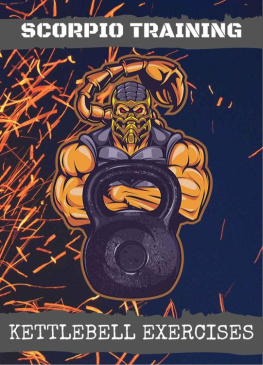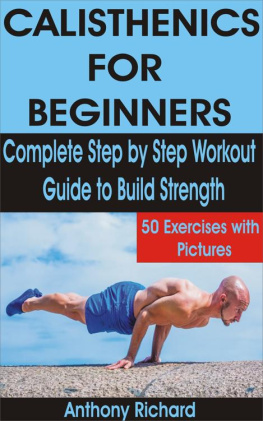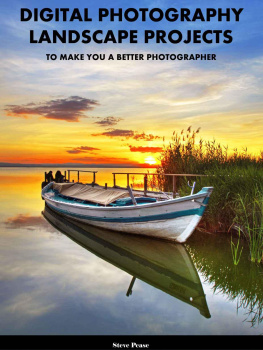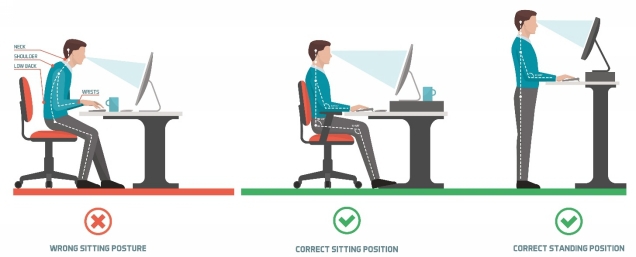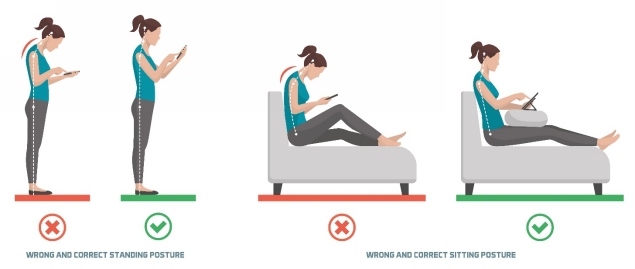The Art of Exercise
A Guide to Building a Better You
Dr. Jason Cain PT, DPT
Disclaimer
All rights reserved. No portion of this book may be reproduced in any form without permission from the publisher, except as permitted by U.S. copyright law. For permissions contact:
cainscures@gmail.com (I check this email about 1-2 x a month)
Cover art and photography by Bryant Cox of BC Photography, any adaptations (arrows, X) have been applied by Jason Cain
The anatomical and other graphics were sourced from Shutterfly.com by the following artists (each graphic have their specific source): SciePro, Lemurik, elenabsl
Copyright 2020 Jason Cain
ISBN: 9798699267545
Dedication
Thank you to all the friends and family who have helped with the creation of this book. And for their understanding and patience. I couldnt have done it without you!
(click on the section you wish to jump ahead to, but please make sure that you at least read the How can I get better? Section)
Our body is a machine for living.
- Leo Tolstoy
Section 1: The Art of Exercise
Introduction
The intention of this book is to offer a key selection of exercises that you should perform in order to maintain the machine that is your body. This book is about building better body awareness, improved posture, and generalized strengthening. Although many of the exercises can easily be progressed to higher levels of resistance for building muscle bulk that is not the intention of this book. The goals is to help prevent you from having to see a physical therapist of other medical practitioner for something that could have been easily avoidable with a selection of targeted exercises.
As a practicing physical therapist for over a dozen years, I have gained a better insight into exercises that have been maximally beneficial to the health of my patients and could help you, too. First, we will look at what is wrong so that you can have a better understanding of how to make it right again.
What causes Issues?
Inactivity and Technology
We are designed to move. There are few living creatures on this planet that do not move, even plants have the ability to bend towards the sun. Whether it be mammal, bird, reptile, or insect, moving is generally required by animals to find nourishment, chase prey, escape an enemy, or find shelter. Due to our great intellect, humans have learned to manipulate the world around them; creating more permanent shelters and devices to transport us from place to place, we no longer need to use our bodies to create motion as our ancestors once did. We have been able to adapt the world around us, changing it to meet our needs, giving us more free time for other pursuits that lead to further technological innovations. As advancement occurs, we tend to require less and less movement, leading to a sedentary lifestyle.
Think how many hours are in a day: 24. Now, how many of those hours are spent sleeping/lying around in bed (6-8 on average)? Let us say the average American spends 60 minutes getting to and from work, roundtrip. At least another hour is spent sitting while eating all your different meals (breakfast/lunch/dinner). For many people, about 8 hours of work is spent sitting at a desk. Add another 2 hours of sitting while watching TV, looking at an electronic device, or reading a book. So far, we are at 18-20 hours of relative inactivity. What are you doing those remaining 4-6 hours? Any more sitting? If you are moving, are you moving enough to elevate your heart rate?
Chairs were not commercially available to the masses for leisure and comfort until more recently. Despite having been created and in use for almost 5000 years, chairs that are comfortable have predominantly been used by the upper classes during leisure time. As manufacturing technologies have advanced, it has become easier to obtain goods that were only accessible to a select few, even chairs. Even though chairs are now more easily acquired, there are many cultures in the world that limit their use. Rather those people tend to sit cross-legged or crouch on the ground to perform daily activities or relax. Can you sit comfortably on the ground with your legs crossed?
During my casual observations of people in various settings (business offices, restaurants, park benches), I have noted several areas where we do not use chair properly. The most common infraction is either slouching and/or not using the backrest properly. The typical posture while working on a computer can be seen in figure 1 on the left side of the panel. In the middle panel of the figure we see the proper posture while sitting working on a computer; the hips are slid back to the backrest, the back is resting against the backrest, to help reduce the slouching the monitor has been raised so that the head does not have to look downward as far.
It is important to note that you cannot use the backrest properly unless you slide the hips all the way back. It is ideal for the spine to be fully supported while it is at sitting, most of us are not capable of keeping an upright posture while sitting in a chair. If the back is not supported while slouching, the ligaments and bones take undue stress since the muscles are not engaged. Alternatively, if the hips are slid forward while the back is against the backrest, there is a gap left underneath the back which can put additional stress, especially on the more vulnerable lumbar vertebrae of the low back. If you are unable to scoot all the way back to the backrest, then use a pillow to fill the vacant space behind the low back.
It is also crucial to have the feet properly supported. When a chair is too high, the feet can be left dangling; this leads to the low back having extra pressure placed upon it due to torque produced by the hanging leg pulling on the pelvis. Use a box to give you the support that you need.
[Figure 1: Improper ergonomics are seen on the left side, while the middle and right panes sections show proper posture while sitting and standing and using a computer. Note in the middle sections how the hips/back are placed against the backrest and the screen has been raised. The arms should be able to rest comfortable at the side or be supported on the table without having to reach too far forward. Picture adapted from: elenabsl/Shutterstock.com]
In both figures 1 above and 2 on the next page, we can see the head and shoulder slumping forward. This is partially due to the bodys natural tendency to lean in closer to objects of interest in order to see and analyze the object better. The remainder of the issue is that the screen is positioned too low. In figure 1s middle panel, a platform is placed under the monitor in order to raise the screen higher while sitting, and the standing desk is raised high enough to allow the arms to comfortable reach the keyboard and again a platform is placed under the monitor to raise the screen high enough as to not strain the neck.
It should be noted that depending on the type of eyewear is being worn will dictate where the monitor should be placed. If you wear monofocal lenses or do not wear glasses, the top of the screen should be around the eye level to top of the head. The eyes should be able to scan the screen without having to tilt the head. With bifocal or blended lenses, you may be able to have the screen lower as you will be looking out the lower portion of the glasses. In a world where multiple screen use is becoming more common, try your best to line yourself up with screen(s) that is getting the most use.