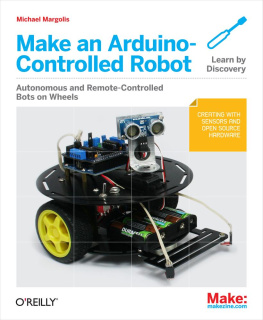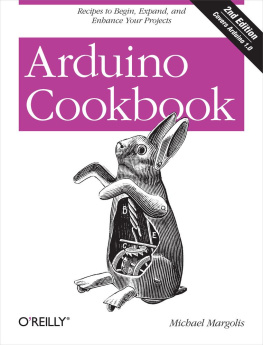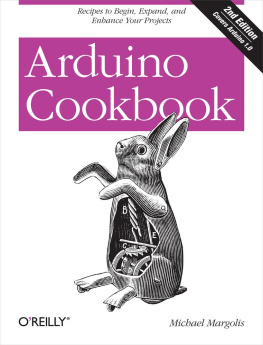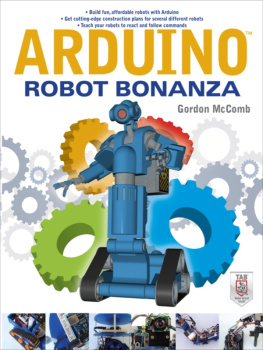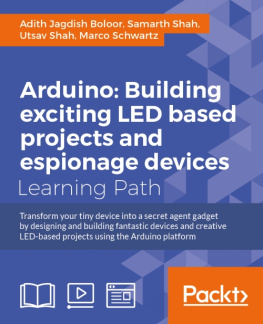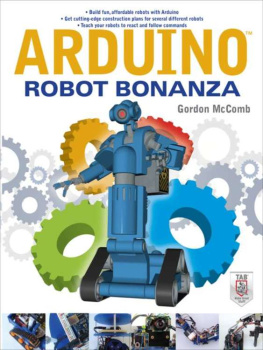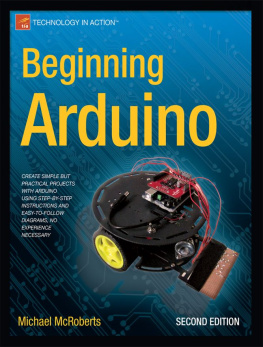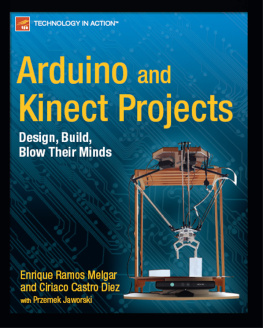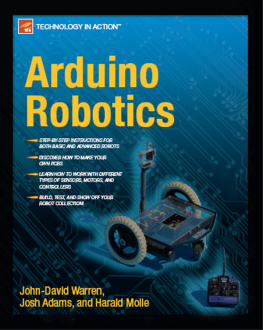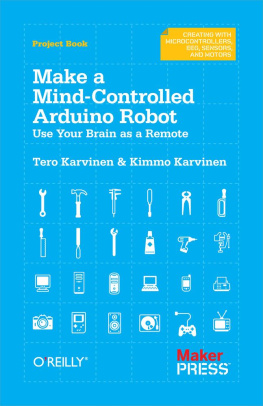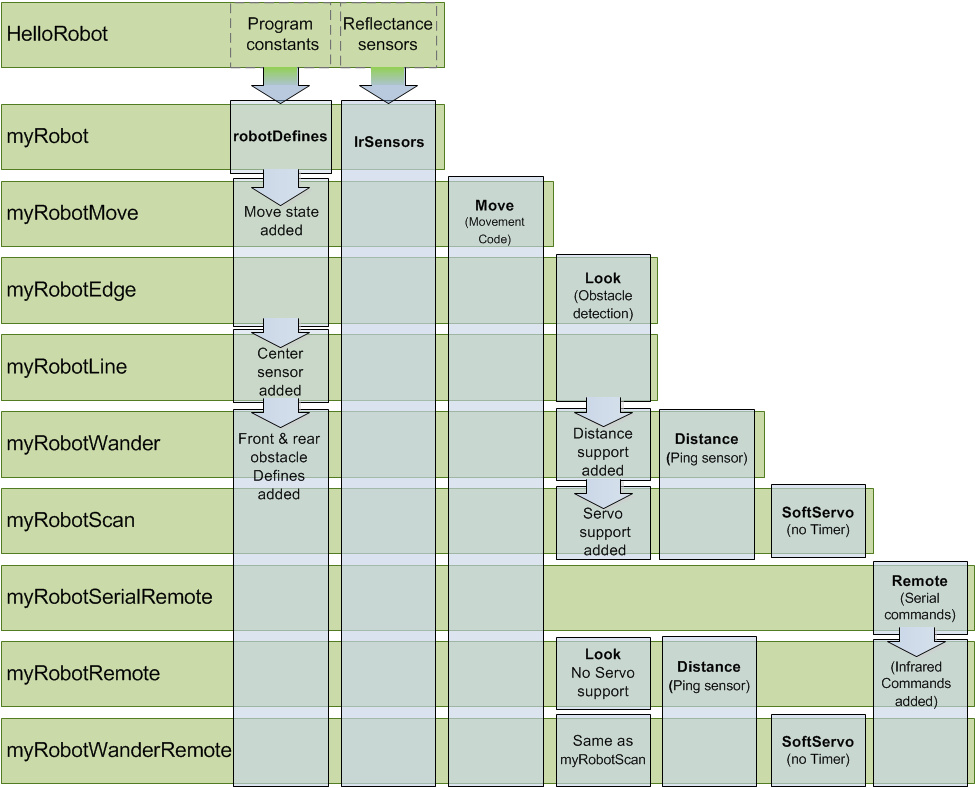Michael Margolis - Make an Arduino-Controlled Robot
Here you can read online Michael Margolis - Make an Arduino-Controlled Robot full text of the book (entire story) in english for free. Download pdf and epub, get meaning, cover and reviews about this ebook. year: 2012, publisher: Make, genre: Science. Description of the work, (preface) as well as reviews are available. Best literature library LitArk.com created for fans of good reading and offers a wide selection of genres:
Romance novel
Science fiction
Adventure
Detective
Science
History
Home and family
Prose
Art
Politics
Computer
Non-fiction
Religion
Business
Children
Humor
Choose a favorite category and find really read worthwhile books. Enjoy immersion in the world of imagination, feel the emotions of the characters or learn something new for yourself, make an fascinating discovery.
- Book:Make an Arduino-Controlled Robot
- Author:
- Publisher:Make
- Genre:
- Year:2012
- Rating:4 / 5
- Favourites:Add to favourites
- Your mark:
Make an Arduino-Controlled Robot: summary, description and annotation
We offer to read an annotation, description, summary or preface (depends on what the author of the book "Make an Arduino-Controlled Robot" wrote himself). If you haven't found the necessary information about the book — write in the comments, we will try to find it.
Building robots that sense and interact with their environment used to be tricky. Now, Arduino makes it easy. With this book and an Arduino microcontroller and software creation environment, youll learn how to build and program a robot that can roam around, sense its environment, and perform a wide variety of tasks. All you to get started with the fun projects is a little programming experience and a keen interest in electronics.
Make a robot that obeys your every commandor runs on its own.
Maybe youre a teacher who wants to show students how to build devices that can move, sense, respond, and interact with the physical world. Or perhaps youre a hobbyist looking for a robot companion to make your world a little more futuristic. With Make an Arduino Controlled Robot, youll learn how to build and customize smart robots on wheels.
You will:
- Explore robotics concepts like movement, obstacle detection, sensors, and remote control
- Use Arduino to build two- and four-wheeled robots
- Put your robot in motion with motor shields, servos, and DC motors
- Work with distance sensors, infrared reflectance sensors, and remote control receivers
- Understand how to program your robot to take on all kinds of real-world physical challenges
Michael Margolis: author's other books
Who wrote Make an Arduino-Controlled Robot? Find out the surname, the name of the author of the book and a list of all author's works by series.