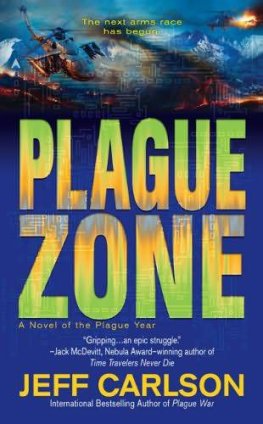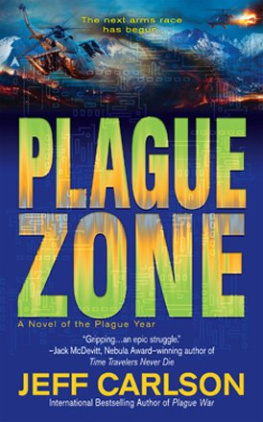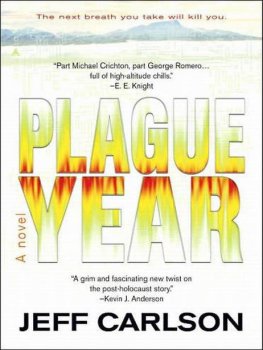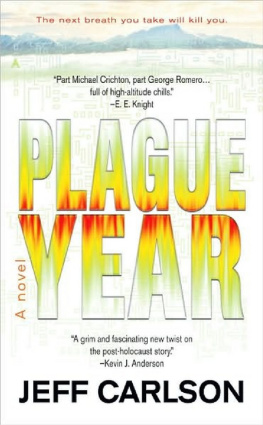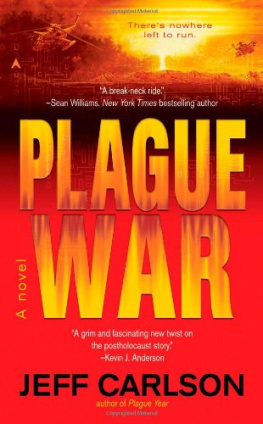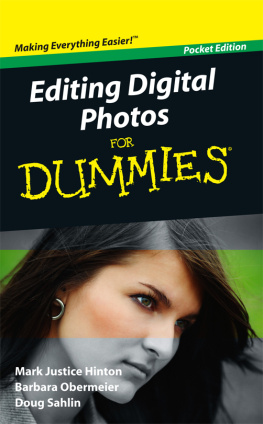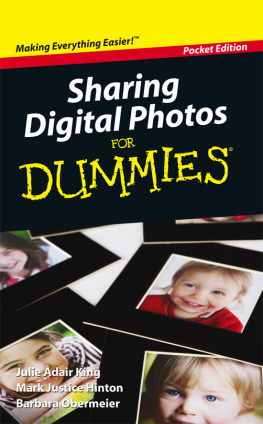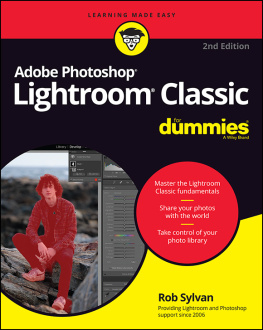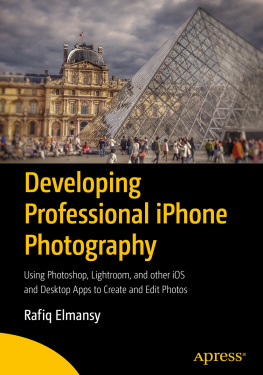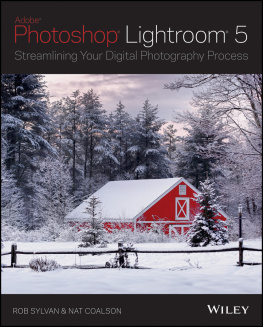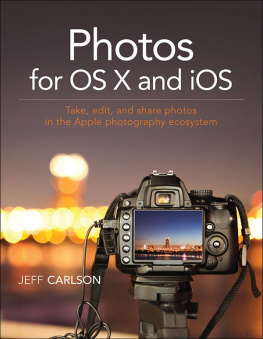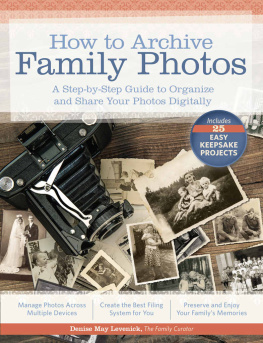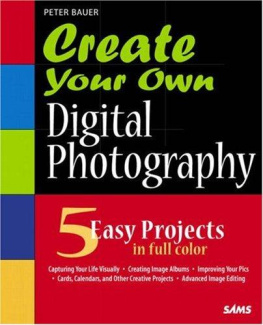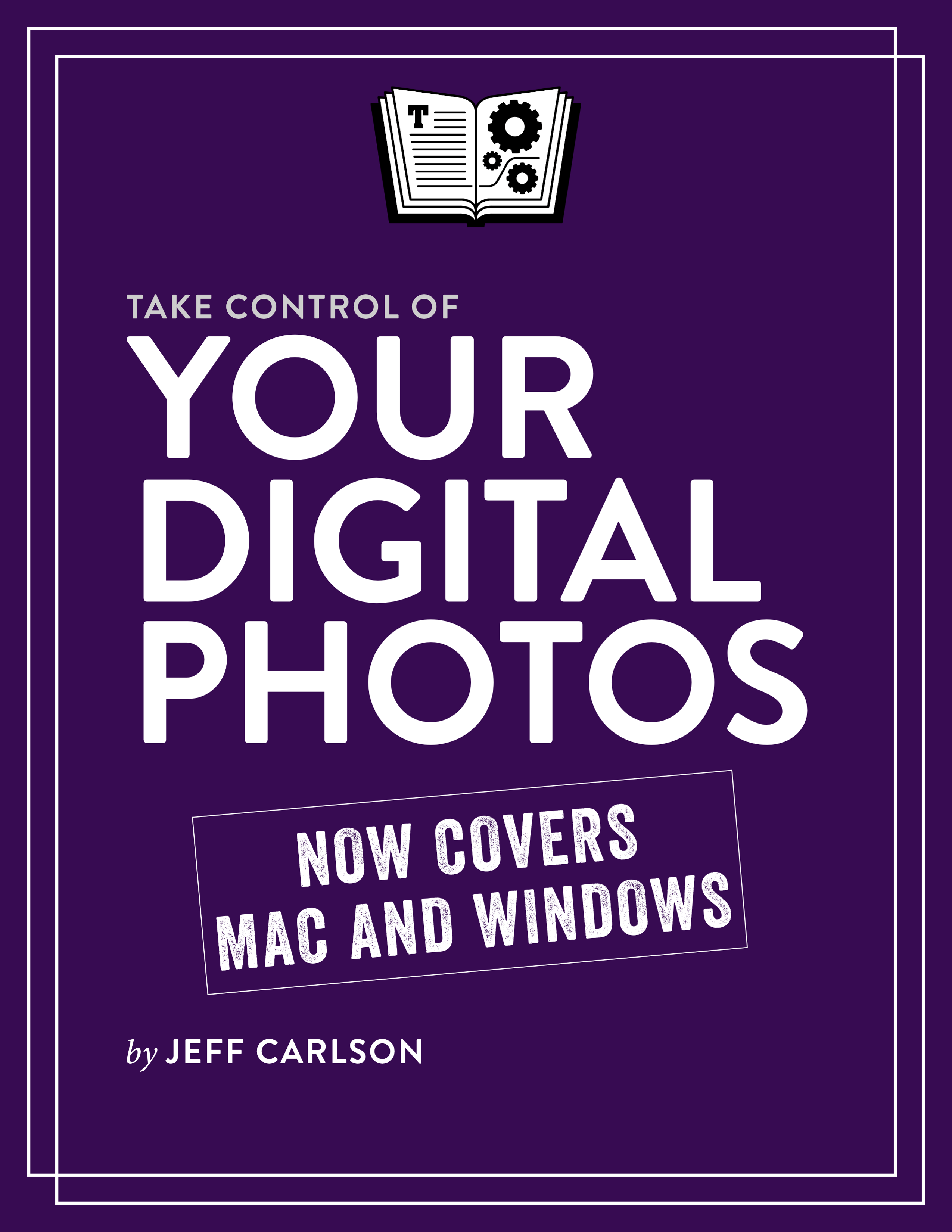Table of Contents
Take Control of Your Digital Photos (1.0)
Jeff Carlson
Copyright 2018, Jeff Carlson. All rights reserved.
ISBN for EPUB and Mobi version: 978-1-947282-21-6
Read Me First
Welcome to Take Control of Your Digital Photos, version 1.0, published in February 2018 by alt concepts inc. This book was written by Jeff Carlson and edited by Kelly Turner.
This book gives photographers using Mac or Windows computers the information they need to build and maintain a digital photo workflow that makes it easy to import, tag, rate, and store photos to find them quickly and easily later. It primarily covers macOS 10.12 Sierra or later, Windows 10, and iOS 10 or later. It helps you spend more time on the enjoyable aspects of photographyshooting and viewing your photosand less on the mundane but essential task of managing all your photos.
If you want to share this ebook with a friend, we ask that you do so as you would with a physical book: lend it for a quick look, but ask your friend to buy a copy for careful reading or reference. Discounted classroom and Mac user group copies are available.
Copyright 2018, Jeff Carlson. All rights reserved.
Updates and More
You can access extras related to this ebook on the web (use the link in , near the end; its available only to purchasers). On the ebooks Take Control Extras page, you can:
Download any available new version of the ebook for free, or buy any subsequent edition at a discount.
Download various formats, including PDF, EPUB, and Mobipocket. (Learn about reading on mobile devices on our Device Advice page.)
Read the ebooks blog. You may find new tips or information, as well as a link to an author interview.
If you bought this ebook from the Take Control website, it has been added to your account, where you can download it in other formats and access any future updates. However, if you bought this ebook elsewhere, you can add it to your account manually; see .
Note: If youre a Mac user and youd like to review background information that might help you understand this book better, such as finding System Preferences and working with files in the Finder, read Tonya Engsts ebook
Take Control of Mac Basics.
Whats New in This Book
The world of photo software continues to change in dramatic ways. And with this revision, so has this book: its effectively a new edition of Take Control of Your Digital Photos on a Mac, but it was renamed to reflect the fact that its no longer limited to macOS (see the second bullet point ahead). Heres how these changes are reflected in this edition:
Ive updated nearly every chapter of the book to include information about the new Lightroom CC application that Adobe introduced in late 2017, as well as the rebranding of its predecessor as Lightroom Classic CC. As youll see in , Lightroom CC is still in its early stages, but its clear that Adobe has big plans for it (enough to feature it as the top Lightroom choice in its marketing). And even with its limited features, the new addition is already quite good.
In general, Ive made this book Windows-friendly, since photo management isnt platform-specific. Aside from Photos for Mac, all the software I discuss runs on both macOS and Windows. I do mention the stock photo application on Windows 10, Microsoft Photos, but its so feature-sparse that it doesnt really qualify to be in the running compared to the other applications.
I added Mylio to the list of applications to consider in .
Photoshop Elements is now included in the chapter about how to .
Photos imported into Lightroom Mobile apps and synced to Lightroom Classic CC are stored differently than images imported directly into Lightroom Classic CC. I explain why and how to make them all play nice in .
Related to the previous item, the Lightroom Mobile section within the has been expanded and updated.
Added information on , so you can record a geotracked trail and match up locations with specific photos by their timestamps.

Introduction
You probably have a story like this.
My mother took it upon herself to organize and digitize the familys long-neglected stash of photos. Prints were pulled from proverbial shoeboxes, albums, and envelopes tucked in the backs of drawers. Black and white, sepia-tone, color; yellowed by age and old chemical processes; worn at the edges and vignetted in ways that todays apps try so hard to emulate digitally.
Most details of the people and places in the pictures were lost or had changed over time, but she had an advantage: flipping the photos over often revealed valuable information about the shots, usually scribbled in pencil as an afterthought because the photographer or family member at the time knew who and what was depicted.
As weve embraced the digital photography revolution, there is nothing to flip over. The shots we capture are saved to memory cards and hard drives, and are infrequently printed.
And were shooting more. Its now far easier to take photos because decent-quality cameras are inexpensive and pocketable. Top-rate camera technology is embedded into most cell phones; the iPhone, in fact, still ranks as the most popular camera at the photo-sharing site Flickr.
As a result, were drowning. No longer restricted by the length of frames on a film roll or the expense of paying to develop the bad shots along with the good, we capture many more photos.
But then what? Too often, the shots are dumped into a computer with the best of intentions for sorting and organizing, but are then left scarcely examined or enjoyed. Life intrudes, more photos are captured, and time passes until you need to locate some shots that you vaguely remember taking.
This is the point where you ask yourself, often in exasperation, Why didnt I organize these better? This shouldnt be so difficult!
And heres where the new story begins.
Taking control of your digital photos isnt impossible. Although we have more photos to deal with, we also have much better tools to describe and organize them. In fact, your camera and photo management software can do some of the heavy lifting for you. By taking some deliberate steps before you go out shooting and when you import images, youll streamline what is normally a time-consuming taskmaking it more likely that youll do it. Best of all, youll be able to find images later without having to scan through every shot in your library. Youll be able to flip the photos over and get the information you need.
The process I describe stakes out the middle ground between a completely hands-off approach (letting the software organize imported photos by time and date alone, or with the help of automatic image analysis) and the labor-intensive, detail-oriented approach taken by some professional photographers. Although my approach embraces liberal use of keywords and other metadata, it also focuses on saving time and reducing complexity to ensure you develop a system youll really follow each time. (By the way, many of these techniques apply to the ever-increasing number of videos in your library, too.) For those who would like to spend even less time managing photos, I offer some suggestions for modifying the process throughout the book.