Macworld is a publication of IDG Consumer & SMB, Inc., and International Data Group, Inc. Macworld is an independent journal not affiliated with Apple. Copyright 2012, IDG Consumer & SMB, Inc. All rights reserved. Macworld, the Macworld logo, Macworld Lab, the mouse-ratings logo, MacCentral.com, PriceGrabber, and Mac Developer Journal are registered trademarks of International Data Group, Inc., and used under license by IDG Consumer & SMB, Inc. Apple, the Apple logo, Mac, and Macintosh are registered trademarks of Apple. Printed in the United States of America.
Have comments or suggestions? Email us at .
Foreword
 Growing up, I spent my allowance on two things: books and disposable cameras. I went through the latter about as fast as the former, at times snapping a whole roll of pictures in a day.
Growing up, I spent my allowance on two things: books and disposable cameras. I went through the latter about as fast as the former, at times snapping a whole roll of pictures in a day.
This resulted in a lot of terrible photos, sure. But it also got me in the habit of carrying a camera around just about anywhere; and when my dad bought his very first digital camera, you can bet it found its way into my knapsack, hidden away while I scouted for perfect shots and hilarious moments.
Thanks to the iPhone, many more of us have a camera in our pocket. But, like any art, perfect photography takes time. (Maybe not so much money wasted on roll upon roll of 35mm film, but still.) Thats why we put together this bookour attempt to help you glide through the rough patches and on to photographic stardom.
This book explains it all: the nitty-gritty bits of taking pictures (wheres the shutter button?), editing and sharing your work, and using third-party apps and accessories to move from mischief to mastery.
We cant teach you to have fun or love your iPhone camera. But with any luck, this book will put you on that path.
Serenity Caldwell
San Francisco, June 2012
Contributors
Karissa Bell ( @karissabe ) is an app-obsessed writer based in San Francisco.
Associate Editor Serenity Caldwell ( @settern ) helps run the Superguide program. After taking hundreds of photos for this book, her new motto is always be snapping.
Alexandra Chang ( @alexandra_chang ) writes about all sorts of gizmos and gadgets for Wired . She loves her iPhone camera.
Lauren Crabbe ( @crabbeypants ) is a freelance writer living in San Francisco. She has a degree in photojournalism and a black belt in awesome.
Senior Editor Jackie Dove ( @jackidove ) runs Macworld s Create channel, which covers software, hardware, and services that help Mac users in creative pursuits.
Senior Editor Dan Frakes ( @danfrakes ) authors the Mac Gems column; covers the audio/video, accessory, and input-device beats; and writes about OS X and iOS, troubleshooting, and hardware.
Dave Johnson covers a variety of consumer and business technology topics, though he focuses on digital imaging and mobile computing.
Heather Kelly ( @kelly_heather ) loves photography, bunnies, cheese, and arguments. She is currently a tech reporter for CNN.com and lives in San Francisco, where she is probably cold right now.
Senior Editor Dan Moren ( @dmoren ) isnt presumptuous enough to take pictureshe much prefers to give them to others.
Senior Editor Tim Moynihan ( @aperobot ) has used nearly every pocket camera released in the past four years, and yet he usually reaches for his iPhone when he needs to take a photo.
Senior Contributor Derrick Story ( @Derrick_Story ) teaches digital photography on Lynda.com and runs a virtual camera club at The Digital Story .
Macworld Contributor Marco Tabini ( @mtabini ) runs a development and publishing company based in Toronto, Canada.
Macworld Assistant Editor Leah Yamshon ( @leahyamshon ) would like to thank iPhoto for iOS and her eight favorite photo apps for sprucing up her shots.
Chapter 1
Get Started
FROM THE BEGINNING Lets start with the basics, so you can learn to take beautiful iPhone photos like this one.
Digital photography is as much about our technical gear as it is about art, making our digital cameras one of the most unique gadgets in our day-to-day lives. You dont need to have an expensive DSLR or to lug around a point-and-shoot to capture good photos. If you have a smartphone with a built-in camera, you may already have the only camera you need in your pocket. The iPhone makes a surprisingly robust camera, thanks in large part to the built-in apps that let you shoot, manage, and sync your images.
If you own an iPhone or iPod touch, chances are youve used it to take a photograph or two before. But you can use your device for so much moreif youre willing to give it a shot. In this chapter, we explain why you might want to use an iPhone for such tasks, in what cases a digital camera might work better, and some good basics to know when it comes to iPhone photography.
Why Use an iPhone?
An iPhone isnt perfect for your every photographic need. But it can serve awfully well in many situations where you might once have needed a digital camera.
When you look at basics, it doesnt get any simpler than a camera phone. Smartphones are constantly upgrading the quality of their built-in cameras. Many even shoot high-definition (HD) video. While the image caliber of smartphones is still catching up with that of the most basic point-and-shoots, their popularity has skyrocketed.
The iPhone also has features that other cameras dont, including access to fun and creative editing apps. The phone stays in your pocket, so you always have a camera handy when unexpected moments come up. Its also incredibly small, which makes it easy to capture scenes without drawing attention to yourself. You can edit images and share them instantly with friends and family. Finally, the simplicity of its camera tools makes a smartphone the ultimate entry-level camera.
True, with an iPhone you lack some settings controls. The gadget also sports smaller image sensors and a fixed aperture (the depth of field in an image). Digital cameras and SLRs may allow you greater flexibility in that arena.
So yes, there are still situations where you might want a heftier piece of equipment, such as in low-light areas or when youre trying to capture fast motion. But for many others, the iPhone can be just as good asif not better thanyour DSLR. As the popular saying goes, The best camera is the one you have with you.
The iPhone versus a Digital Camera: Which Is Better?
iPhone | Digital Camera |
Kids | Fast movement may result in blurry pictures, but quick access to the camera allows you to capture moments otherwise forgotten. | Takes higher-quality pictures, but you risk kids moving before you set up the shot or freezing up at the sight of a proper camera. |
Food | Its always in your pocket, and you can quickly whip it out at the dinner table, though shooting dishes in low light may prove difficult. The iPhones lack of white balance controls may also over-color images; try a third-party app to warm up your food photo. |


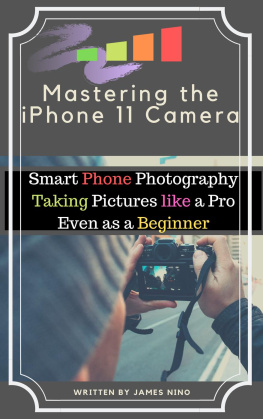
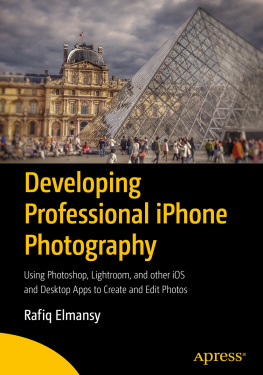

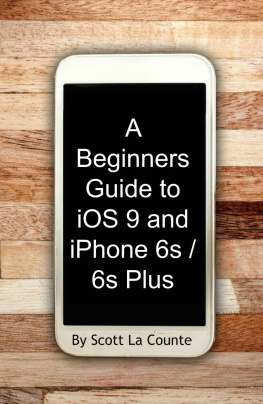
 Growing up, I spent my allowance on two things: books and disposable cameras. I went through the latter about as fast as the former, at times snapping a whole roll of pictures in a day.
Growing up, I spent my allowance on two things: books and disposable cameras. I went through the latter about as fast as the former, at times snapping a whole roll of pictures in a day.