POWER BI DEMYSTIFIED
step by step guide on how to create interactive dashboard and report using power bi
Elijah Falode
Copyright 2021 - All rights reserved.
All rights reserved. No part of this guide may be reproduced, transmitted, or distributed in any form or by any means without permission in writing from the publisher except in the case of brief quotations embodied in critical articles or reviews.
Legal & Disclaimer
The content and information in this book are consistent and truthful, and it has been provided for informational, educational, and business purposes only.
The content and information contained in this book have been compiled from reliable sources, which are accurate based on the knowledge, belief, expertise, and information of the author. The author cannot be held liable for any omissions and/or errors.
Once you use the information and contents contained in this book, you have automatically agreed to hold harmless the author from and against any costs, damages, and expenses, including any legal fees potentially resulting from the application of any of the information provided by this book. This disclaimer applies to any loss, damages, or injury caused by the use and application, whether directly or indirectly, of any advice or information presented, whether for breach of contract, tort, negligence, personal injury, criminal intent, or under any other cause of action.
You agree to accept all risks of using the information presented inside this book.
.
Contents
INTRODUCTION
W hether you are a business owner, data analyst, or financial analyst, you would like to collate data easily, analyze it, and share same with your colleague in real-time. You would want to do this with software that is easy to operate and publish data with good visuals in a way that you can understand. Microsoft Power BI allows you to get data from different sources, analyze it, and gives you insights on your business and operational performance. You can share workspaces with your colleagues, and they can easily access the business reports you have prepared. It makes collaboration easy. In this book, you will find out what Power BI is, the features, the benefits, and the functions.
This book also discusses the different versions of Microsoft Power BI Power BI Server, Desktop, Pro, Premium, and Report Server. You will get to understand the diversity between these versions, their features, benefits, and how to set them up. You can operate these Power BI versions both on cloud and on-premise, depending on the features of the versions. You can also share your workspace with as many people as you want. You will get to understand the Power BI versions, and which one best suits your company's needs.
Power BI also allows you to inquire about your data and gives you answers to your question. This is due to the artificial intelligence feature. It also provides you the insight you need to make informed decisions that impact your companys bottom line in a positive way. Microsoft Power BI can also integrate with other on-premise apps on your device so as to enable you to collate data easily. It operates with natural language so that you won't need the help of an expert to operate it.
If you are looking for an advanced software that is better than your Excel, Power BI is the upgrade you need. This book will guide you on everything you need to know about Power BI, and it gives an easy step-by-step guide on how to install, setup, and use it.
Read on to know more!
CHAPTER 1
UNDERSTANDING POWER BI
A s a business analyst, data analyst, or business owner, you know the importance of compiling data and tracking them for the growth of your organization. Are you looking for an advanced way of analyzing your business data, and you need more friendly software that you can easily understand? Perhaps, you need an easier means of collecting data from many sources, and analyzing it. Your requirement demands software that will interpret and analyze your data with attractive visuals that you can easily understand and share with your team and stakeholders. Power BI is the software you need. It is able to get information from multiple sources, filter out the ones you dont need, analyze and present them with attractive visuals, and gives you insights that help you predict the future and make informed decisions for your business. The major function of Power BI is to bring your data to life.
What is Power BI?
Power Bi is an artificial intelligence software which performs intelligence services for businesses. It is a collection of business intelligence tools used by non-technical business users for data visualization, analysis, and evaluation. It pulls data from different sources, interprets, and converts them to understandable information or insights such as compelling visuals, e.g., graphs and charts. The data it gathers helps users to stay up-to-date with what is going on in their business. Power BI is a Microsoft software. It connects to a range of software like
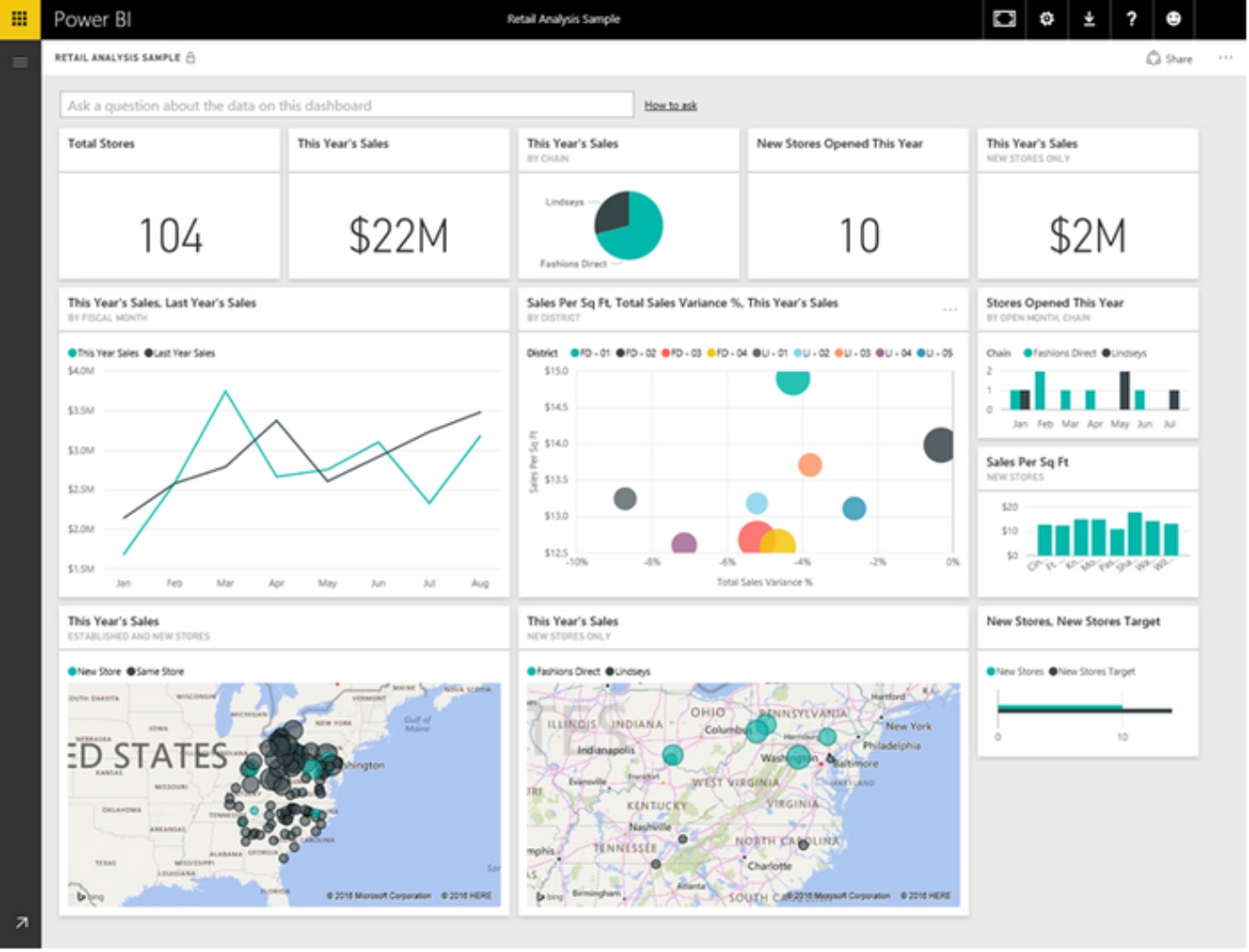
Excel spreadsheet, cloud-based, and on-premise based applications, pulls data from these sources, and creates metrics on your dashboard.
The interface is just like Microsoft Excel; therefore, if you are familiar with Excel, you wont have a hard time operating and understanding how Microsoft Power BI works.
Versions of Power BI
Power BI can work on desktop, Android, and iOS. You can choose from various versions depending on your budget, need, and deployment procedures. You can select either free versions or paid versions based on what suits your needs.
The Power BI Desktop: This version is intended for small to medium-sized businesses, and it is free as well.
Power BI Service : This is in two forms- Power BI Pro and Power BI premium, and both are not free for use. Power BI Pro offers a pay-per-use license service that enables you to gain access to advanced features and the ability to share data. At the same time, Power BI premium offers licenses for scale service and is intended for large-scale businesses and enterprises.
Power BI Mobile: This works on mobile phones and tablets.
Power BI Embedded : This is an embedded version of Power BI, and can be used by independent software developers can put in their app.
Power BI Report Server: It is an on-premise app for businesses who want to keep their reports and data on their server.
Benefits of Power BI
Power BI works well with known business management tools like Mailchimp, Office 365, Google Analytics, Salesforce, SharePoint, etc., making data collection easy.
The built-in features help you to track valuable trends that can help you to make educated predictions.
Power BI can process extensive data that other platforms may find difficult to do efficiently.
Power BI offers different templates that are used to visualize information efficiently and help you understand your data better.
Power BI provides strong data security, ensures that your data are safe using granular controls on internal and external accessibility.
Since the software is cloud-based and operates with artificial intelligence, users get a robust algorithm and intelligent, cutting-edge information.
The interface enables you to access the information you require quickly without wasting time, making it less complicated than spreadsheets.
Power BI enables you to connect your data easily.
You can inquire about your data and get response to your inquiries.


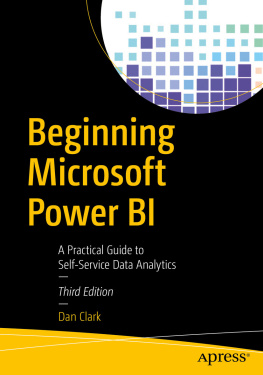
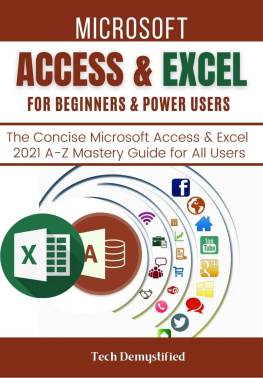

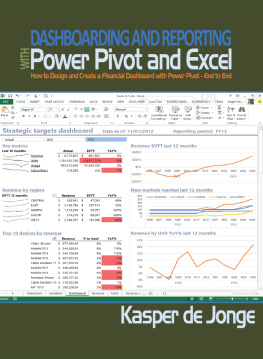


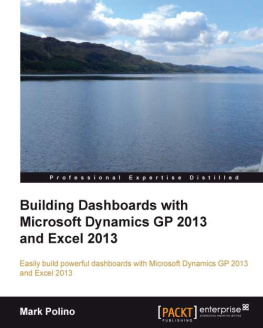
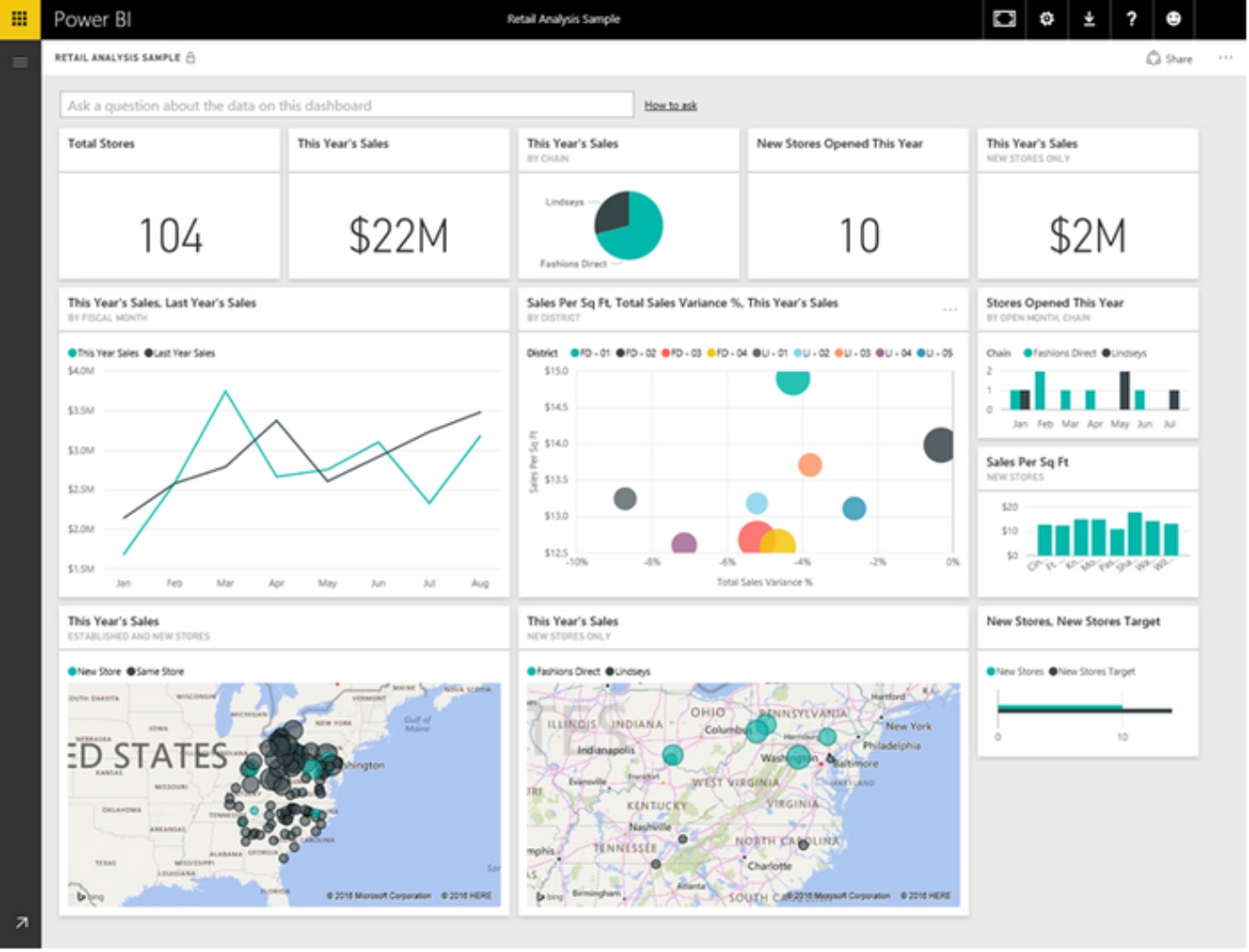 Excel spreadsheet, cloud-based, and on-premise based applications, pulls data from these sources, and creates metrics on your dashboard.
Excel spreadsheet, cloud-based, and on-premise based applications, pulls data from these sources, and creates metrics on your dashboard.