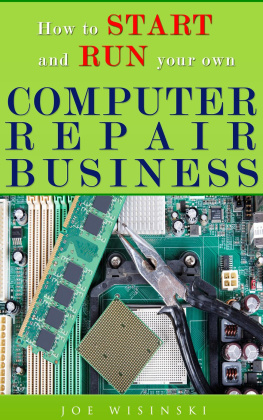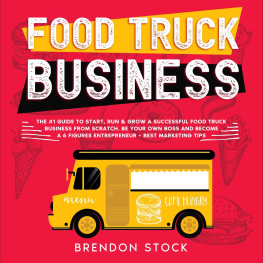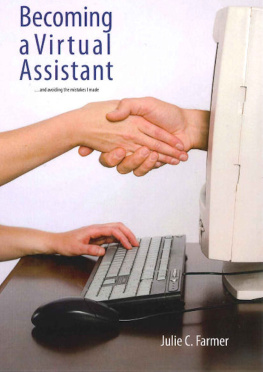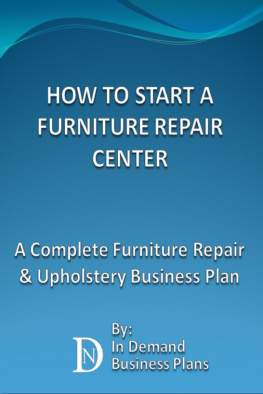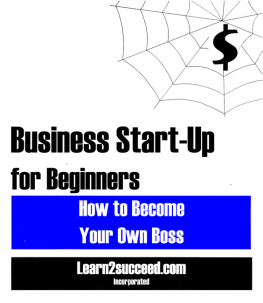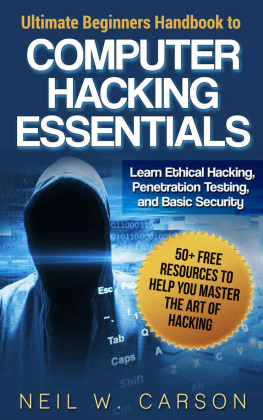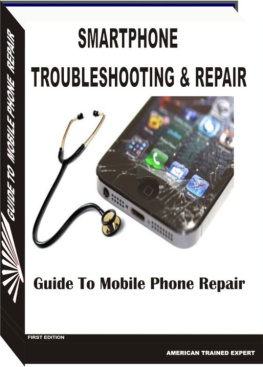How to start and run your own computer repair business
By Joe Wisinski
Copyright 2011 - 2014 by Joe Wisinski
This book is also available in print at most online retailers.
Introduction
Y ou most likely bought this book because you're thinking about starting and running your own computer repair business.
Congratulations!
I was self-employed as a computer repair tech for more than nine years, and I found the business to be an excellent way to make very good income and call my own shots.
Like any endeavor, running your computer business has its joys and pleasures, as well as its pitfalls and problems. This book will tell you how to minimize the problems and maximize the pleasures of running your computer repair business.
Let's get started.
Advantages of running your own computer repair business
I n my nine years as a self-employed computer repair tech, I learned there are a lot of advantages to being in this business. Here are some of them.
You work for yourself
You don't have a boss to tell you what hours to work, how to perform a particular job or anything else. That also means all the money you make is yours; you're not working so someone else can earn money.
You'll enjoy variety in your day
If you work as a self employed computer tech, you will enjoy a variety of work in your day. As an example, let me review for you what I did the day I wrote this. At my first appointment I taught a client who was having trouble using Microsoft Word. I also installed an anti-spyware program on his computer and ran a spyware check. I'll write more later about how little some clients know about computers and how you can make money by training them, but this is a good example of making money on training. My client had no idea what spyware is or why his computer needed to be free of it. At my second appointment I set up to a new printer and showed my client how to use it to print a few pictures. At my third appointment I replaced a bad power supply. At my final appointment of the day I installed a UPS (universal power supply). About a week earlier I had replaced a bad video card this computer. The card had apparently been destroyed in a power surge and I had explained to him how important it was to have a good surge protector on his computer system. As you know, it's not difficult to install a UPS; it's really just a matter of plugging it in. But many people don't know how to or don't want to be bothered with even the simplest computer-related tasks. That provides money-making opportunities for you.
After my four appointments I came home to work on a computer I had picked up from a client the day before. This computer had numerous virus and spyware infections, and overcoming the computer's many problems was a challenge, although an enjoyable one. As I write this, I am running another virus check on the machine to make sure I have completely rid the computer of all its viruses.
You see, then, that there was a lot of variety in my day. I also made quite a bit of money, not to mention the money I'll make when I return the computer that I'm working on now to my client.
You, too, can enjoy this kind of variety and interest in your day-to-day work.
You'll have no limit on income
I'll elaborate on this later, but for now, suffice it to say when you own your own business there's always ways to expand your services so that your income can get as high as you want.
You'll earn respect
To many people, computers are a vast mystery. Many people barely know how to turn the computer on and open a program. They greatly respect someone like you that can actually navigate through the computer's software and get the machine to do what they want, as well as crack open the case and replace parts. Add to that the fact that you know what to do when something goes wrong, and some people will look at you with something close to awe.
Is this business for you?
Not everyone is cut out to be their own boss. You should ask yourself these questions before making the leap from working for someone else to being self-employed.
Are you a self-starter? Can you motivate yourself? Can you handle problems as they arise? Are you wise enough to know that no one knows everything and are you willing to go to someone or some resource for help when necessary?
Are you a creative multi-tasker?
Can you go from teaching someone how to set up a spreadsheet to replacing a hard drive to discussing advertising rates with a sales representative, all within hours?
Are you able to handle the stress of not having a steady income?
Do you know what's it's like to get up in the morning without having income-producing work to do? Can you deal with that?
Do you know how to repair computers? Do you have a broad knowledge of hardware and software issues you'll face? Or if not, are you confident in your ability to learn how to repair computers?
Your answers to these questions don't all have to be "yes," but most of them should be if you're going to succeed in this business.
Before you even make the decision to become a self-employed computer technician, these are some matters you'll need to consider.
Where will you work from?
O ne of the first decisions that you have to make is where you will conduct your business from. I strongly recommend starting from your home. A spare room, or even part of a room, where you can set up a computer repair area will be fine. You really don't need a very large an area to work from, but because it's not always possible nor feasible to repair computers on clients' premises you do need some space at home, or somewhere, where you can repair computers. You'll need a desk to set computers on and some room for spare parts.
The setup I had at home was ideal, and you might want to emulate it. My computer repair area was in a spare bedroom of our house. My desk with my personal computer faced one wall. I had everything I needed for my personal time on that desk, including of course the computer itself, the monitor, a printer, a television, a DVD player, etc. This is where I spent most of my personal time. But right behind me, facing the opposite wall, was my computer repair desk. I had a monitor on the desk along with a keyboard and a mouse, so when I brought a computer tower home to repair it all I needed to do is plug it in and start working on it. As you probably know, when you work on a computer there's a lot of "down" time, when the computer is busy working but there's really nothing for you to do. For example, when the computer is running a virus check or you are reformatting the hard drive all you do is get the operation started and then let the computer do its thing. These operations take a long time and you don't need to be watching the computer every second while it's working. You do, however, need to baby sit operations in case anything goes wrong. So, while the computer I was repairing was working I could simply turn back to my own personal desk and continue with ever I was doing. Then on occasion I could turn around and see how the computer that I was repairing was doing. As I wrote this, in fact, I was checking a computer for spyware and viruses. Every few minutes I simply turned around to see if all was well with the computer I was working on.
This setup had obvious advantages for me, but also had an advantage for my clients. When a computer had more problems then I could easily resolve at the client's home, I told them that I wanted to take the computer home to work on. I told them, truthfully, that I could actually save them money by taking the computer home because I could be doing other things while the computer was working. This is good for client relations, because you're letting the customer know up front that you have their best interests in mind and you're trying to keep the cost of repairing their computer down as much as possible. The cardinal rule in this business is that you want happy and satisfied clients so that they will turn to you again when they need computer work and also will refer you to other people.