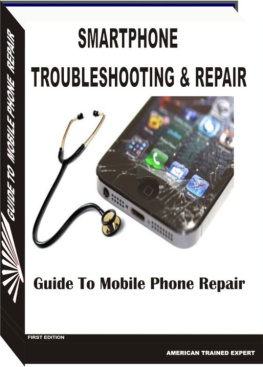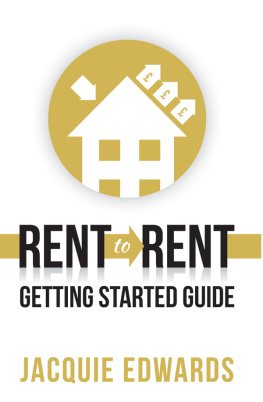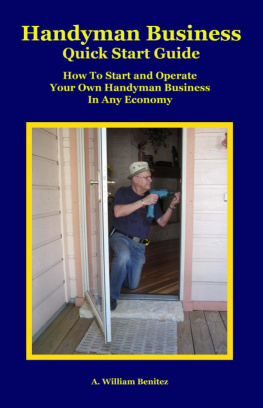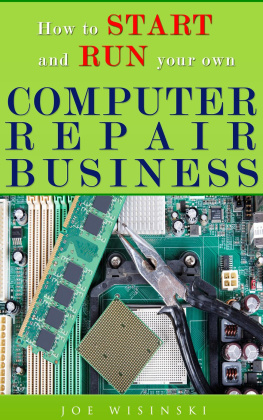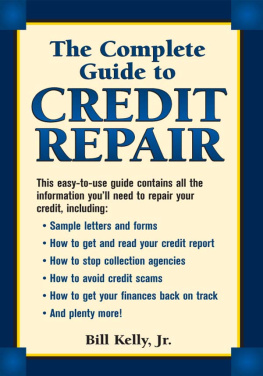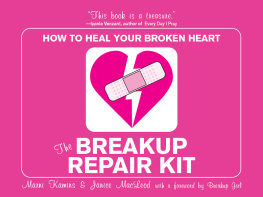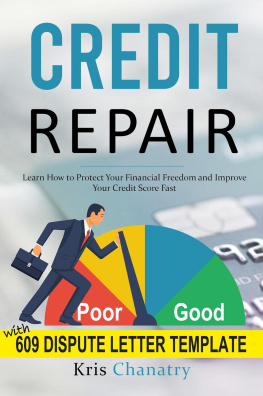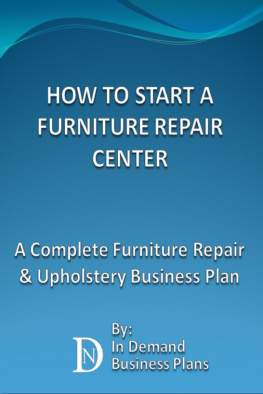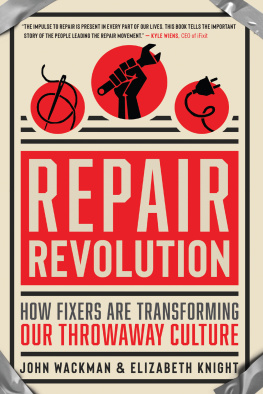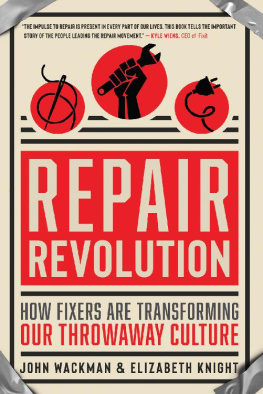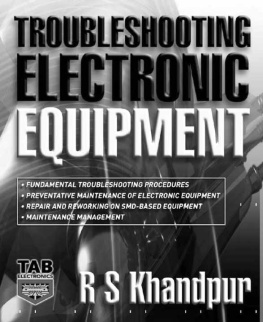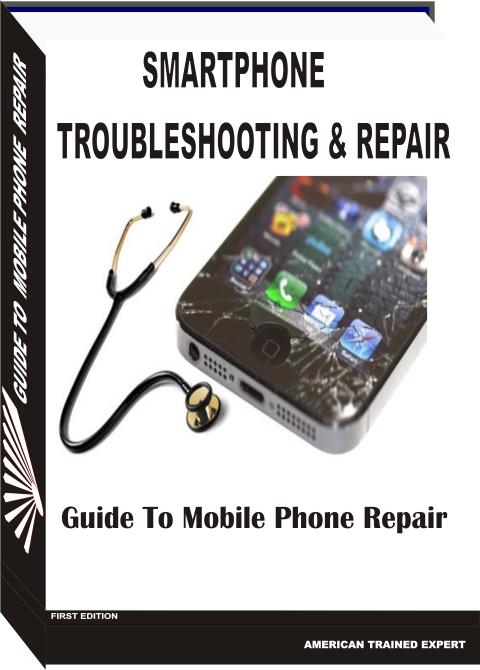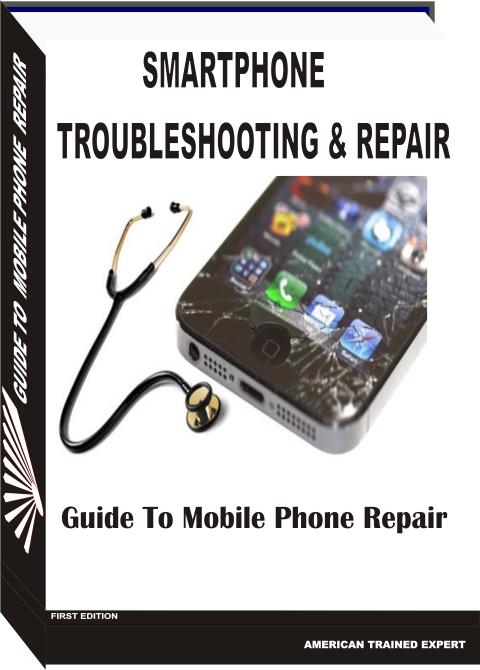
All Rights Reserved
All material in this book is copyrighted and may not be reproduced or transmitted in any form or by any means, electronic or mechanical, including photocopying, recording or by any information storage and retrieval system, without permission in writing from thepublisher.
Introduction
Before You StartAs a technician, you must understand a basic rule of business, time is money. Whether you areboss or work for someone else, the ability to identify and isolate a fault quickly and decisively is very important to the success of your business. It requires some common sense, and a little bit of focus. It also requires an understanding of the troubleshooting process, and reliable plan of action. Even though the number of configuration and setups are virtually unlimited, themethodology used to approach each repair is always about the same. This introduction is intended to isolate the concepts of basic troubleshooting and show you how to apply basic repair steps that will help you narrow the problem down before you even take a screwdriver to themobile phone. By applying a constant technique. You can safe precious time from every repair.
The General Troubleshooting StepsRegardless of how your particular smartphone might be, a dependable Troubleshooting steps can be broken down into four basic steps.
#1:Define your symptoms,
#2: identify and isolate the location of your problem
#3: replace the suspected component, and
#4:re-test the component thoroughly to be sure that you have solve the problem.If you have not solved the problem, start again from step #1:Thisis a universal procedure that you can apply to any sort of troubleshooting __not just for phones.
DEFINE YOUR SYMPTOMSWhen a phones breaks down, the cause might be a simple as a loose wire or a connector, or as complicated as an IC or component failure. Before you start, you must have a good understanding of all the symptoms. Think about the symptoms carefully. By recognizing and understanding your symptoms, it can be much easier to trace a problem to the appropriate component. Take the time to write down as many symptoms as you can. As a technician, you must often write problems and solutions for reference purposes.
IDENTIFY AND ISOLATEBefore you try to isolate a problem within a piece of hardware, you must first be sure that the equipment itself is causing the problem. In many cases, this will be fairly obvious, but some situation might not be. A faulty or improperly configured piece of software can cause confusingsystem errors. When you are sure that it is a systems hardware failure, you can begin to identifywhich component fails.
REPLACEBecause phones are designed as a sub-unit, it is almost always easier to replace a sub-unitoutright, rather than attempt to repair the sub-unit to its component level. Even if you had the time, to isolate defective component, many parts are not inter-changeable, so it is better to replace the defective part than try to repair it
RE-TESTWhen a repair is finally complete, the system must be reassembly carefully before testing it. All guards, housings, cables and shields must replaced before final testing. If symptoms persist, you will have to reevaluate the symptoms and narrow the problem to another parts of the equipment. If normal operation is restored (or greatly improved), test the phoness various function. When you can verify that the symptoms have stop during actual operation, the equipment can bereturned to service. As a general rule, it is wise to let the system run for at least 24 hours to ensure that the replacement sub-assembly will not fail prematurely.
Do not be discouraged if the equipment still malfunctions. Maybe software settings and devicedrivers may need to be updated to. If you are tired simply walk away, clear your hand, and start again by defining the current symptoms. Never continue with a repair if you are tired or frustrated tomorrow is another day. Even the most experienced troubleshooters get overwhelmed from time to time.
Contents
LESSON 01Basic Information How Cellphone WorksLearning with Block Diagram on How basically Cell-phone works
LESSON 02
Introduction To Basic ElectronicsOhm's Law
Series Circuit
Parallel Circuit
Identifying Electronics Components and Circuit Symbols Resistors
Capacitors
Transistors
Diodes
Fuse
Coils & Inductors
Crystal Oscillators
RF & IF Amplifiers and Filters
EMI and ESD Filters
LESSON 03Preparing the Proper Tools For RepairingOpening Tools and Tweezers
Soldering and Desoldering Tools
Muti Tester
SMD Rework Stations
DC Power Supply
Cleaning Kits
Reballing Kits
Working Table Equipment
LESSON 04Safety Procedures and Proper Handling of Tools and Test Equipment on CellphoneRepair
How To Use and Read a Multimeter Tester
Test and Check up Procedures on Basic Electronics Components
LESSON 05
Introduction to
Reading Cellphone's Schematic DiagramsIdentifying Component Symbols and Layout in Schematic Diagram
How to Identify Resistor's Symbols and Layout
How to Identify Capacitor's Symbols and Layout
How to Identify Transistor's Symbols and Layout
How to Identify Diodes Symbols and Layout
How to Identify Coil Symbols and Layout
How to Identify Integrated Circuit Symbols and Layout
How to Identify DC to DC Voltage Drivers, Regulators and
Converters Symbols and Layout
How to Identify EMI-ESD Symbols and Layout
How to Identify RF Filter Symbols and Layout
How to Identify Battery Cell Symbols and Layout
How to Identify Power Switch , Mouthpiece, Earpiece and Ringtones Speakers User Interface Symbols and Layout
How to Identify Clock Crystal Oscillator Symbols and Layout
How to Identify Fuse Symbol and Layout
How to Identify the Lines and Symbols on Schematic Diagram
LESSON 06How to Find and Locate Components on PC BoardHow to Solder SMD Components Manually by HandHow to Reball BGA Chips Manually by HandIdentifying and Familiarization of Common Mobile Phones Components and Spare Parts
Liquid Crystal Display LCD's Touch Screen Panels Microphones Micro Speakers Switches Charging Pins Antenna's Batteries Battery Connectors USB connectorsUnderstanding Major Integrated Circuits (IC) on Mobile Phones
Power Management IC
Application Processor
Flash IC
RAM IC
Basic Hardware Handling ProceduresProper Disassembling and Assembling MethodsHow to Test Mobile phone Speaker, Buzzer or RingerHow to Test Mobile phone Microphone or MouthpieceHow to test Mobile Phone Charger VoltageHow to Test Mobile Phone Vibra MotorHow to check Mobile Phone Battery VoltageHow to test Power ON OFF Switch
TroubleshootingHow to Troubleshoot Not Charging IssuesHow charging circuit works
No Charging Response
Charger Not Supported
Not Charging
How SIM Circuits works
Insert Sim Card Problem
Invalid Sim Card
How Keypad Circuits Works
How to Map and Trace keypads Lines Understanding The LED light CircuitsExplanation on How Audio Circuits workMouthpiece
Earpiece
Buzzer
Ringer
Headset
Vibra motor
How LCD Display Circuit Works
Understanding How RF circuit works
Basic Mobile Phones Hardware Repair TechniquesBasic on Software HandlingWhat is Flashing
What is Unlocking
PART 1
Introduction:
How Cellphone Works
As a basic Part of a Technician, It is fully advice that he/she must have a basic knowledge of what technology he or she come up to..
Before we proceed further, please take a simple brief to enhanced your knowledge about the Field ofWhat we are going to discuss hereafter.... Now first come first we all ever wonder how does the cellphone works?
Next page