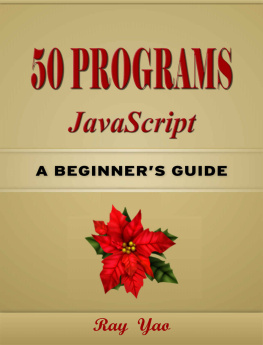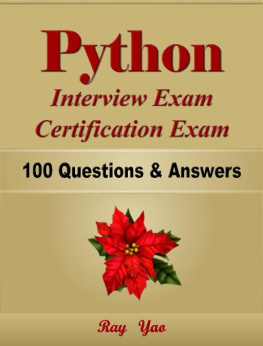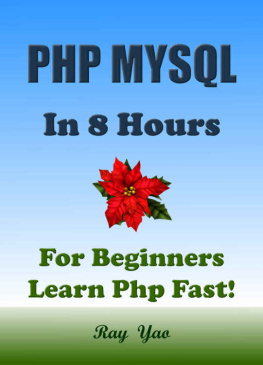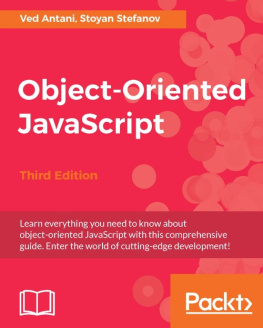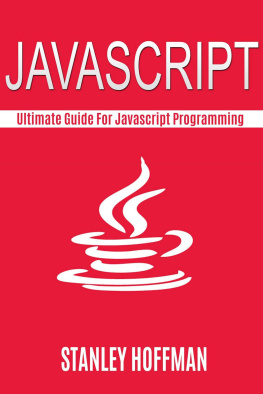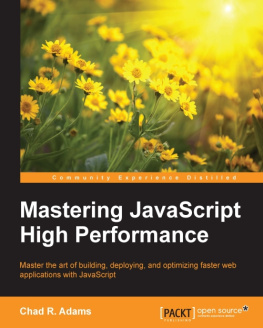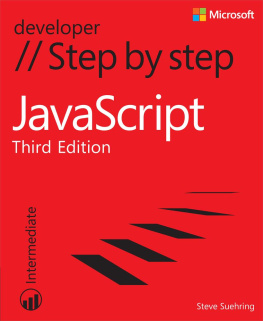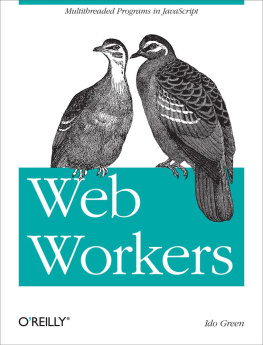Ray Yao - 50 JavaScript Programs
Here you can read online Ray Yao - 50 JavaScript Programs full text of the book (entire story) in english for free. Download pdf and epub, get meaning, cover and reviews about this ebook. year: 2017, genre: Computer. Description of the work, (preface) as well as reviews are available. Best literature library LitArk.com created for fans of good reading and offers a wide selection of genres:
Romance novel
Science fiction
Adventure
Detective
Science
History
Home and family
Prose
Art
Politics
Computer
Non-fiction
Religion
Business
Children
Humor
Choose a favorite category and find really read worthwhile books. Enjoy immersion in the world of imagination, feel the emotions of the characters or learn something new for yourself, make an fascinating discovery.
50 JavaScript Programs: summary, description and annotation
We offer to read an annotation, description, summary or preface (depends on what the author of the book "50 JavaScript Programs" wrote himself). If you haven't found the necessary information about the book — write in the comments, we will try to find it.
50 JavaScript Programs — read online for free the complete book (whole text) full work
Below is the text of the book, divided by pages. System saving the place of the last page read, allows you to conveniently read the book "50 JavaScript Programs" online for free, without having to search again every time where you left off. Put a bookmark, and you can go to the page where you finished reading at any time.
Font size:
Interval:
Bookmark:
50 Programs JavaScript By Ray Yao For JavaScript Programmers Copyright 2015 by Ray Yao All Rights Reserved Neither part of this book nor whole of this book may be reproduced or transmitted in any form or by any means electronic, photographic or mechanical, including photocopying, recording, or by any information storage or retrieval system, without prior written permission from the author. All Right Reserved! Ray Yao About the Author Ray Yao: Certified PHP engineer by Zend, USA Certified JAVA programmer by Sun, USA Certified SCWCD developer by Oracle, USA Certified A+ professional by CompTIA, USA Certified ASP. NET expert by Microsoft, USA Certified MCP professional by Microsoft, USA Certified TECHNOLOGY specialist by Microsoft, USA Certified NETWORK+ professional by CompTIA, USA Highly Recommend Computer Books on Amazon: Linux Command Line JAVA Programming PHP Programming JavaScript Programming C++ Programming AngularJS Programming JQuery Programming Python Programming HTML CSS Programming C# Programming Visual Basic Programming JavaScript 50 Useful Programs Preface 50 Programs of JavaScript is a useful book for JavaScript programmers. Using these programs, youll be able to build JavaScript projects quicker and easier than ever, you can use these programs to create a dynamic web site fast. This book can help you with:
- Form and validation
- Username and password check
- Filter ungraceful words
- Forbid copying photo or text
- Email format check
- Form submit check
- Movement and animation
- Text and visual effects
- Prevent malicious input
- And much more.
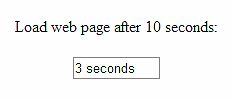
timeObject = new Date(); countStart = timeObject.getTime(); function initTimer() { var myTime = new Date(); var currentTime = myTime.getTime(); var diffTime = currentTime - countStart; this.diffSeconds = diffTime/1000; return(this.diffSeconds); } function getSeconds() { var mySeconds0 = initTimer(); var mySeconds1 = ""+mySeconds0; mySeconds1= 10 - eval( mySeconds1.substring(0,mySeconds1.indexOf("."))) + " seconds"; document.myForm.timeElapse.value = mySeconds1; window.setTimeout('getSeconds()',1000); } center>
Load web page after 10 seconds:
2.
Are you sure to delete? 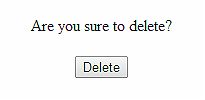
Are you sure to delete?
value="Delete" onClick="delOperation()" />
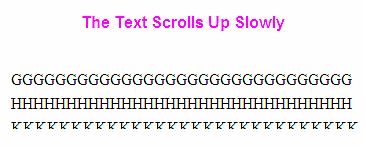
| AAAAAAAAAAAAAAAAAAAAAAAAAAAAAAA |
| BBBBBBBBBBBBBBBBBBBBBBBBBBBBBBBBBB |
| CCCCCCCCCCCCCCCCCCCCCCCCCCCCCCC |
| DDDDDDDDDDDDDDDDDDDDDDDDDDDDDDD |
| EEEEEEEEEEEEEEEEEEEEEEEEEEEEEEEEEEEEEE |
| FFFFFFFFFFFFFFFFFFFFFFFFFFFFFFFFFFFFFF |
| GGGGGGGGGGGGGGGGGGGGGGGGGGGGGGG |
| HHHHHHHHHHHHHHHHHHHHHHHHHHHHHHH |
| KKKKKKKKKKKKKKKKKKKKKKKKKKKKK |
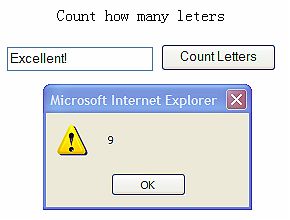
function cal(str) { re=/[a-z & A-Z]/g; if(re.test(str)) return str.match(re).length else return 0 }
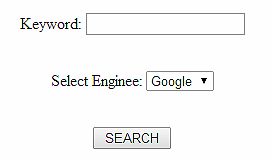
var formVariable; function makeSearch() { document.forms[formVariable + document.myForm.SearchSelect. selectedIndex].elements[0].value= document.myForm.SeachText.value; document.forms[formVariable+ document.myForm.SearchSelect.selectedIndex].submit(); } Keyword: style=" margin-left: 1px">
Select Enginee: YahooGoogleBing
onClick="makeSearch()"> formVariable=document.forms.length method="get"> 6. Select Tag
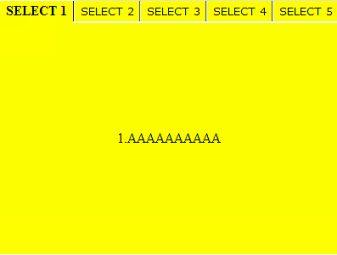
bgcolor="yellow" STYLE="width:400; height:300">
| SELECT 1 | SELECT 2 | SELECT 3 | SELECT 4 | SELECT 5 |
| STYLE="border-left:solid thin white;border-bottom:solid thin white;border-right:solid thin white"> |
Time Format Conversion 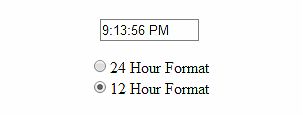
function timeFormat() { if (document.myForm.showFormat[0].checked) { return true; } return false; } function showHours(nowHour) { if (timeFormat() || (nowHour > 0 && nowHour < 13)) { return (nowHour); } if (nowHour == 0) { return (12); } return (nowHour-12); } function displayZero(timeVal) { if (timeVal > 9) { return "" + timeVal; } return "0" + timeVal; } function AmPm() { if (timeFormat()) { return (""); } if (now.getHours() < 12) { return (" AM"); } return (" PM"); } function displayTime() { now = new Date document.myForm.showTime.value = showHours(now.getHours()) + ":" + displayZero(now.getMinutes()) + ":" + displayZero(now.getSeconds()) + AmPm() setTimeout("displayTime()",1000) }
24 Hour Format
12 Hour Format
Font size:
Interval:
Bookmark:
Similar books «50 JavaScript Programs»
Look at similar books to 50 JavaScript Programs. We have selected literature similar in name and meaning in the hope of providing readers with more options to find new, interesting, not yet read works.
Discussion, reviews of the book 50 JavaScript Programs and just readers' own opinions. Leave your comments, write what you think about the work, its meaning or the main characters. Specify what exactly you liked and what you didn't like, and why you think so.