THEO MANDEL, PHD





For confused and frustrated computer users, especially Max Garrett, my father-in-law.
To the continued remembrance of my parents, Dorothy and Siegfried. And to my wife, Edie, for always being there for me.
Man is one of the best general-purpose computers available and if one designs for man as a moron, one ends up with a system that requires a genius to maintain it. Thus we are not suggesting that we take man out of the system, but we are suggesting that he be properly employed in terms of both his abilities and limitations.
E. Llewellyn Thomas (1965)
I want to thank the following for their support:
Wendy Francis, Mary Lea Garrett, Judy Underwood, and Doug Brown.
Terri Hudson and Moriah O'Brien at John Wiley & Sons, Inc.
David McCreath of Monsterbit Media, for his great graphics work.
The technical reviewers and copyeditor of the book, whoever they are.
My professional colleagues throughout the world: Ed Kennedy, Pat Dorazio, Dick Berry, Chuck Schafer, David Schwartz, Christoph Moser, and Andre Geiser.
My tennis buddies John Collins, Kimm Ketelsen, John Matthews, Mark Olman, Duke Paluch, Peter D'Auray, and Gary Brieden for keeping me in shape.
Steve Zaslow for providing doubles support in tennis years ago and printing support now.
Dave Brown and Steve Shipps, my all-time best friends.
Tracy Leonard, for what we've done together in the past and what we hope to do together in the future.
Cindy Roosken, whom I forgot to acknowledge in my first book.
John Rothgeb, for his PC support.
Kurt Westerfeld of Stardock Systems, Inc., for his ideas and his product, Object Desktop.
Lauralee Alben, for allowing me to use her material on the ACM/ interactions Design Awards '95.
Computers and User Interfaces
Do your programs work together intuitively as if they were all one program?
Can you simply drag text, data and graphics from one program and drop them into another?
Is your software intelligent? For instance, can it handle everyday tasks automatically?
Are your programs recognized as the best in their category?
Do your menus, toolbars and other elements look alike and work in the same easy way?
Do your programs have no-charge product support? For how long?
Ultimately, is it worth getting software that doesn't do all these things?
Software advertisement (1995)
Today's computers utilize a new breed of software that revolutionizes the way people work. The popular belief is that these new systems make people's lives easier and their computing experiences "friendlier." Do they really? If all software products were as well designed as they are advertised to be, all computer users would be very happy in their work and play. Unfortunately, computer software is not as intuitive, easy to learn, easy to use, and as fun as it could be and should be.
Why is software look and feel so important? What makes a product easy to install, easy to learn, or easy to use? What do tests tell us about the usability of software products? How can you tell what software users want or even need? How about your customers? What types of software and user interfaces do they need? Where are computer user interfaces headed in the future? These are all difficult questions, but one thing is certain-the user interface must be a key element in your software solutions.
Who Is This Book For?
Here are some "typical" attitudes about user interface design from different participants in the software development process.
Executive-"I'll worry about the user interface when someone can demonstrate that it makes a difference in my sales. "
Project Manager-"Yes, I'm sure you would love to do some field testing with users, but there's no slack in the schedule or budget."
System Designer-"That's trivial, let them handle it in the user interface. "
Software Engineer-"When I'm done they have somebody who comes around and makes the screen look pretty."
Interface Engineer-"Isn't it exciting, I get to design the user interface all by myself! "
Customer-"We require that any software we buy have a GUI, you know, a Generic User Interface. "
Bill Curtis and Bill Hefley (1994)
This book is written for a wide range of people involved in software design and development:
Software developers
Interface designers
Information developers and technical writers
Help and tutorial developers
Usability professionals
Project leaders
Development managers
Students of software design and development
 r EY IDEA! Software design is a team effort-a key theme through-out this book. When I write about developers, I am addressing the members of design and development teams, which include programmers, interface designers, and others. The final outcome of a product is also influenced by other areas-company owners, senior management, marketing, and sales staff members. This book stresses the cooperation between developer and designer. The intent is to foster this cooperation and to avoid an "us versus them" mentality.
r EY IDEA! Software design is a team effort-a key theme through-out this book. When I write about developers, I am addressing the members of design and development teams, which include programmers, interface designers, and others. The final outcome of a product is also influenced by other areas-company owners, senior management, marketing, and sales staff members. This book stresses the cooperation between developer and designer. The intent is to foster this cooperation and to avoid an "us versus them" mentality.
A major theme of this book is "Know thy users, for they are not you!" (See Figure P.1.) Computer users have become extremely consumer oriented and software products must fit how users function in their own environments, or they risk developing an unsuccessful product. You'll learn that the best interface is the one that lets users do what they want to do, when they want to do it, and how they want to do it. Successful software design requires the utmost concern for the appropriateness and usability of the interfaces that are presented to users.
This book describes in great detail what a software user interface really is, and its importance for users, designers, and developers. The user interface of any product-especially a computer software program-is probably the most important part, at least to users. You'll find out why the user interface is so critical to computer software. The user interface must be designed for, and even with, users of a product. When users get frustrated and confused using a software product, the problem usually lies in the user interface.
Think about it-if today's operating systems are so easy to use, then why are there always new products being developed to make popular programs and their interfaces simpler and easier to use? Even before Microsoft's Windows 95 operating system was an actual product, there were other products, such as Norton Utilities, developed for the beta test release of Windows 95. For the past year or more, I have received a daily e-mail "Tip of the Day" for Windows 95. If these interfaces are so easy, why do users need so many tips to use them effectively? You'll learn why any particular product or user interface can't always be the best for everyone.

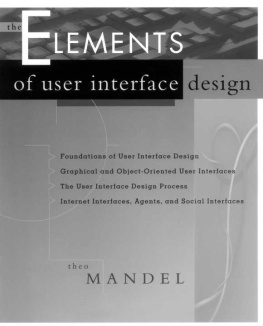

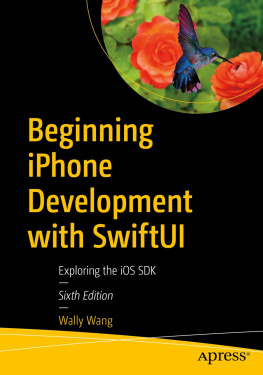


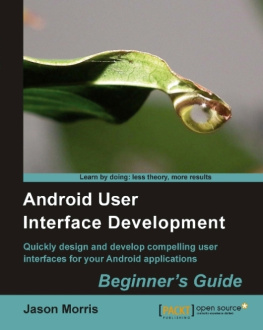

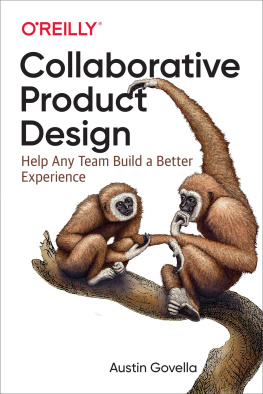
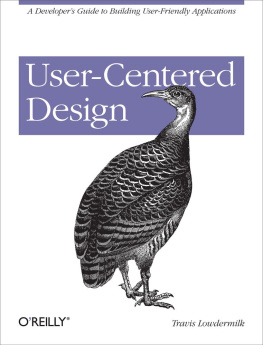
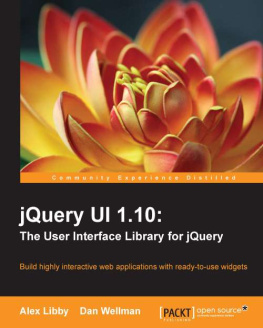
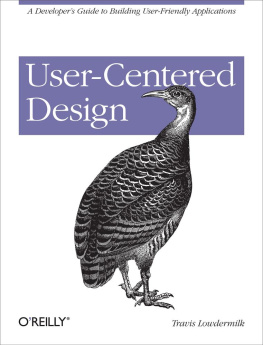
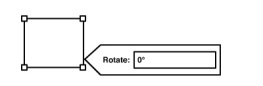
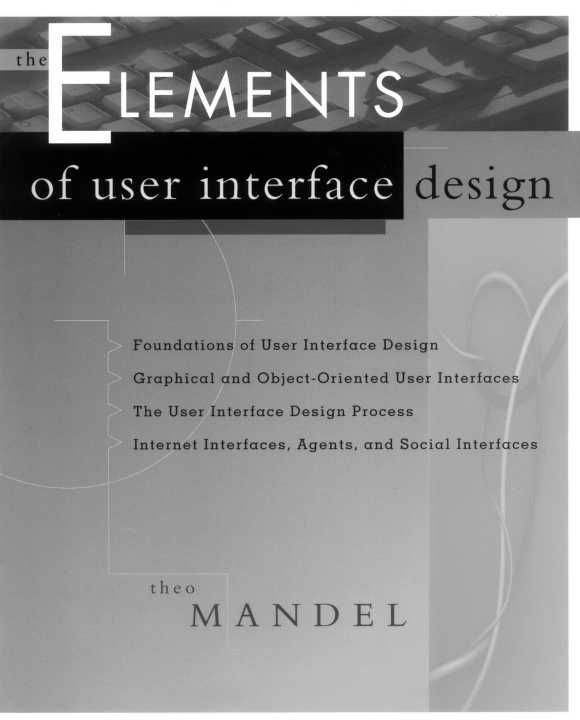

 r EY IDEA! Software design is a team effort-a key theme through-out this book. When I write about developers, I am addressing the members of design and development teams, which include programmers, interface designers, and others. The final outcome of a product is also influenced by other areas-company owners, senior management, marketing, and sales staff members. This book stresses the cooperation between developer and designer. The intent is to foster this cooperation and to avoid an "us versus them" mentality.
r EY IDEA! Software design is a team effort-a key theme through-out this book. When I write about developers, I am addressing the members of design and development teams, which include programmers, interface designers, and others. The final outcome of a product is also influenced by other areas-company owners, senior management, marketing, and sales staff members. This book stresses the cooperation between developer and designer. The intent is to foster this cooperation and to avoid an "us versus them" mentality.