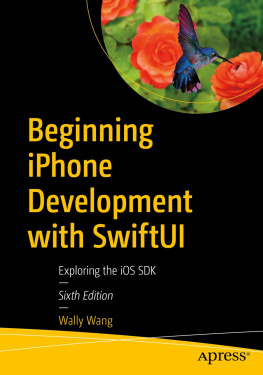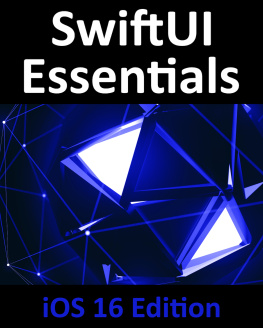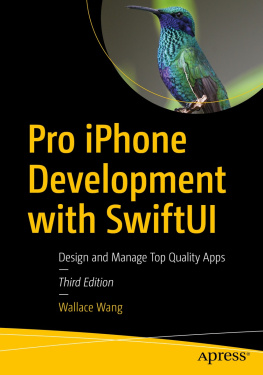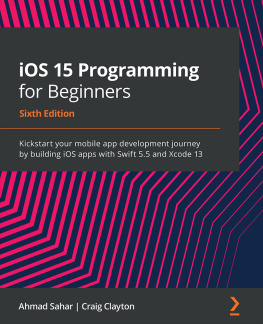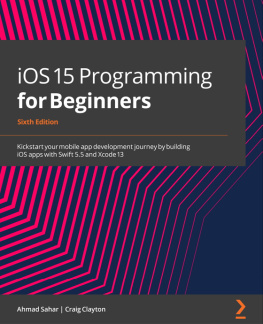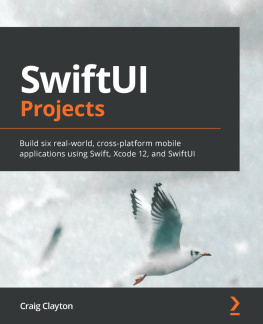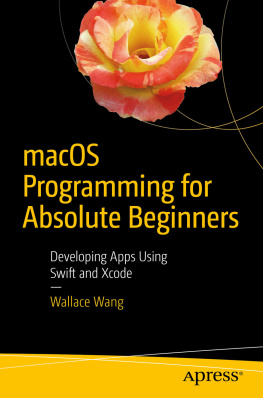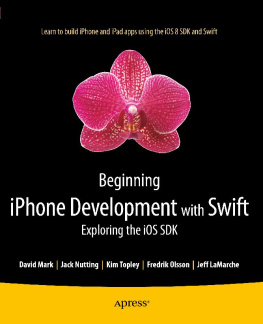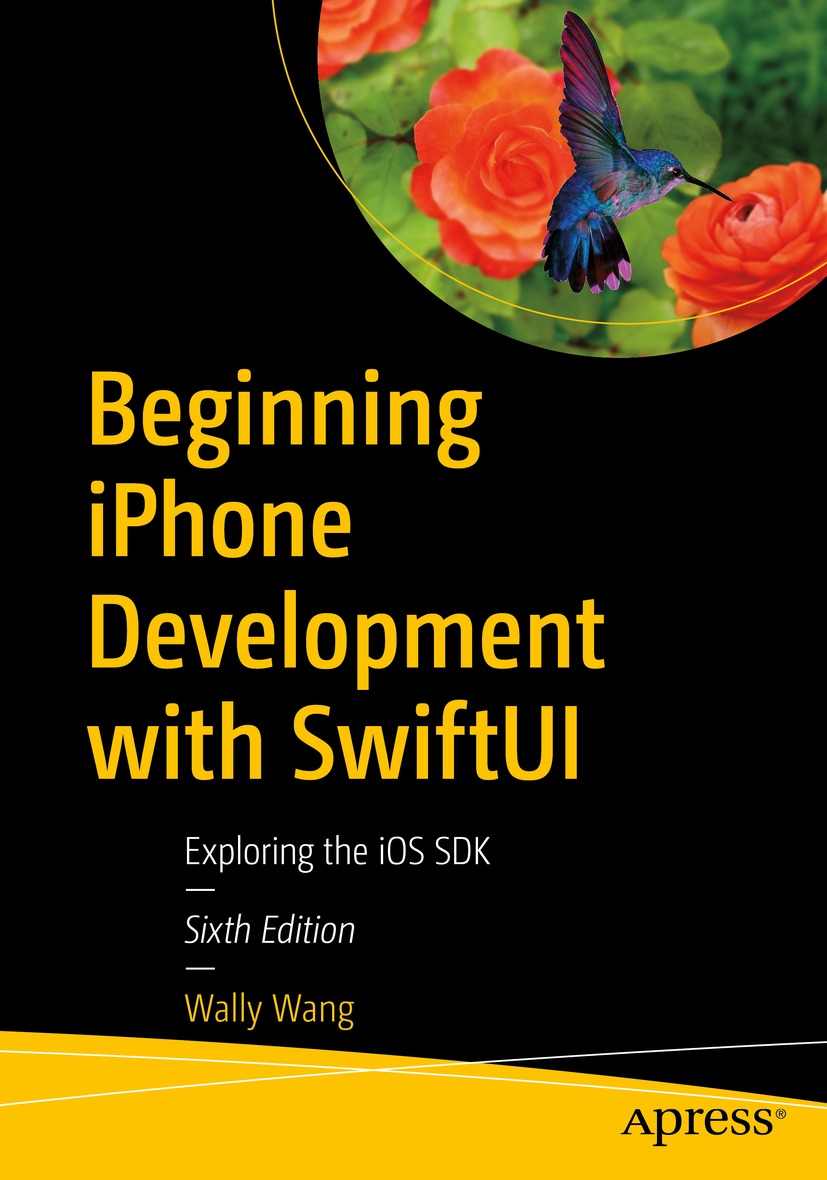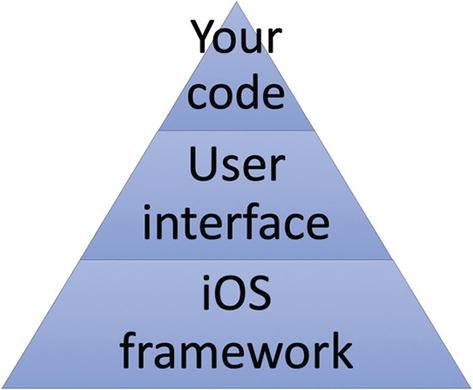Wally Wang - Beginning iPhone Development with SwiftUI: Exploring the iOS SDK
Here you can read online Wally Wang - Beginning iPhone Development with SwiftUI: Exploring the iOS SDK full text of the book (entire story) in english for free. Download pdf and epub, get meaning, cover and reviews about this ebook. year: 2022, publisher: Apress, genre: Computer. Description of the work, (preface) as well as reviews are available. Best literature library LitArk.com created for fans of good reading and offers a wide selection of genres:
Romance novel
Science fiction
Adventure
Detective
Science
History
Home and family
Prose
Art
Politics
Computer
Non-fiction
Religion
Business
Children
Humor
Choose a favorite category and find really read worthwhile books. Enjoy immersion in the world of imagination, feel the emotions of the characters or learn something new for yourself, make an fascinating discovery.
- Book:Beginning iPhone Development with SwiftUI: Exploring the iOS SDK
- Author:
- Publisher:Apress
- Genre:
- Year:2022
- Rating:4 / 5
- Favourites:Add to favourites
- Your mark:
Beginning iPhone Development with SwiftUI: Exploring the iOS SDK: summary, description and annotation
We offer to read an annotation, description, summary or preface (depends on what the author of the book "Beginning iPhone Development with SwiftUI: Exploring the iOS SDK" wrote himself). If you haven't found the necessary information about the book — write in the comments, we will try to find it.
Tame the power of Apples new user interface toolkit, SwiftUI. Integrate all the interface elements iOS users have come to know and love, such as buttons, switches, pickers, toolbars, and sliders with less effort and more efficiency. Youll also learn about touch gestures, lists, and grids for displaying data on a user interface. And youll even go beyond those simple controls to liven up any user interface with simple animation techniques. Spice your designs up with movement, scaling, and resizing, including spring and bounce effects!
Youll start with basic designs and then explore more sophisticated ones. Assuming little or no working knowledge of the Swift programming language, and written in a friendly, easy-to-follow style, this book offers a comprehensive course in iPhone and iPad programming. The book starts with a gentle introduction to using Xcode and then guides you though the creation of your first simple application. Youll create user interfaces for that application using multiple screens in two different waysusing Navigation View and Tab Bars.
Beginning iPhone Development with Swift UI covers the basic information you need to get up and running quickly to turn your great ideas into working iOS apps with stunningly interactive interfaces using SwiftUI. Once youre ready, move on to Pro iPhone Development with Swift UI to learn more of the unique aspects of iOS programming and the Swift language.
What You Will Learn
- Discover the basics of designing a user interface using SwiftUI
- Build cool, crisp user interfaces that use animation
- Display data in lists and outlines
- Organize user interfaces in forms and groups
Who This Book is For
Aspiring iOS app developers new to the Apple Swift programming language and/or the iOS SDK.
Wally Wang: author's other books
Who wrote Beginning iPhone Development with SwiftUI: Exploring the iOS SDK? Find out the surname, the name of the author of the book and a list of all author's works by series.