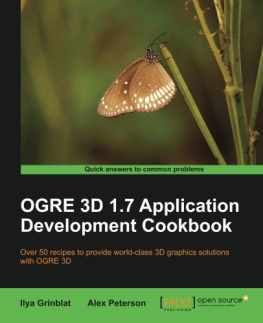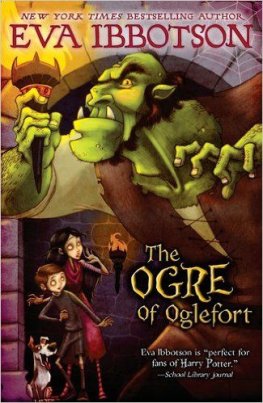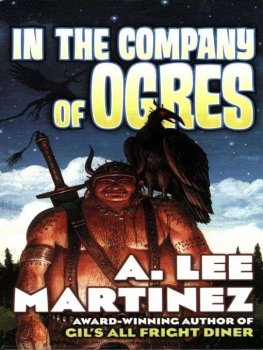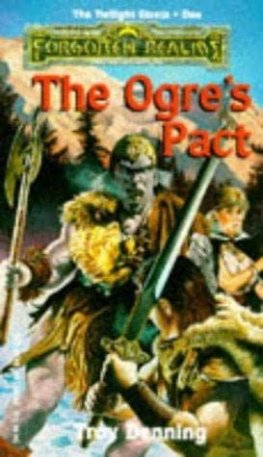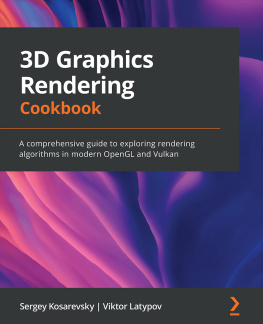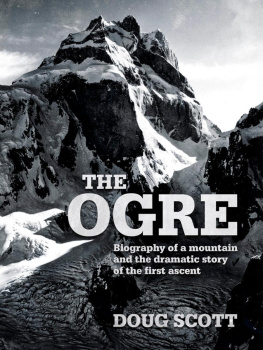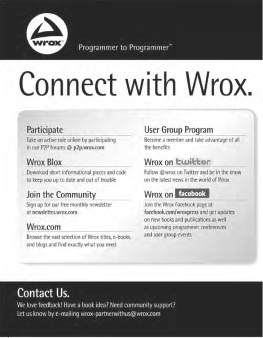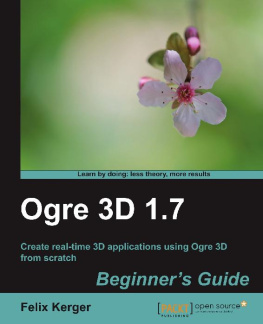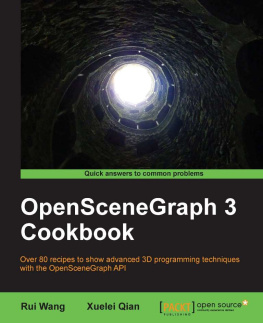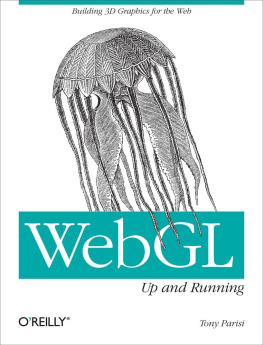Ilya Grinblat - OGRE 3D 1.7 Application Development Cookbook
Here you can read online Ilya Grinblat - OGRE 3D 1.7 Application Development Cookbook full text of the book (entire story) in english for free. Download pdf and epub, get meaning, cover and reviews about this ebook. year: 2011, publisher: Packt Publishing, genre: Computer. Description of the work, (preface) as well as reviews are available. Best literature library LitArk.com created for fans of good reading and offers a wide selection of genres:
Romance novel
Science fiction
Adventure
Detective
Science
History
Home and family
Prose
Art
Politics
Computer
Non-fiction
Religion
Business
Children
Humor
Choose a favorite category and find really read worthwhile books. Enjoy immersion in the world of imagination, feel the emotions of the characters or learn something new for yourself, make an fascinating discovery.
- Book:OGRE 3D 1.7 Application Development Cookbook
- Author:
- Publisher:Packt Publishing
- Genre:
- Year:2011
- Rating:3 / 5
- Favourites:Add to favourites
- Your mark:
OGRE 3D 1.7 Application Development Cookbook: summary, description and annotation
We offer to read an annotation, description, summary or preface (depends on what the author of the book "OGRE 3D 1.7 Application Development Cookbook" wrote himself). If you haven't found the necessary information about the book — write in the comments, we will try to find it.
Over 50 recipes to provide world-class 3D graphics solutions with OGRE 3D
- Dive into the advanced features of OGRE 3D such as scene querying and visibility analysis
- Give stunning effects to your application through suitable use of lights, special effects, and views
- Surf through the full spectrum of OGRE 3D animation methods and insert flashy multimedia
- Ample amount of sample code accompanied by relevant screenshots for easier and quicker learning
In Detail
OGRE (Object-oriented Graphics Rendering Engine) 3D is a scene-oriented, flexible 3D engine written in C++ designed to make it easier and more intuitive for developers to produce applications utilizing hardware-accelerated 3D graphics.
Graphics application development with OGRE 3D may start small, but may soon balloon into monstrously complex beasts, which just cant be all understood at once. This book will help you to easily develop applications using OGRE 3D.
OGRE 3D 1.7 Application Development Cookbook will help solve common problems you may face while developing 3D graphics applications using OGRE 3D. You will learn to create various types of Windows applications, scene querying, and visibility analysis among other things from this book.
This book includes some advanced recipes involved in developing applications with OGRE 3D. Each recipe deals with adding some specific feature to your application.
The book first covers creating various types of Windows applications available for the OGRE developer, creating plugins for customization, and OGRE resources management. You will then learn to efficiently implement various input methods for OGRE applications followed by managing scenes and objects impressively. Lights, special effects, and materials that provide enhancing effects are covered next. Further, character motion and collision detection are included followed by animations and multimedia, which help in producing a thorough professional look. Finally, we wrap it up with scene queries and views.
OGRE 3D 1.7 Application Development Cookbook provides a great reference for your OGRE 3D application development needs and helps you to deliver impressive results more quickly and with greater ease.
Get quick solutions to problems that may occur while using the OGRE 3D graphics rendering engine
What you will learn from this book
- Delve deep into application design through creating Win32, MFC, and Windows Forms OGRE 3D applications
- Build a simple OGRE 3D plugin to add customized effects to your application
- Learn to use keyboard, mouse, and voice inputs
- Implement Delaunay triangulation for terrain
- Create a parametric superellipsoid
- Add trees as bill boards and create and edit scenes
- Implement weather control and shadow effects for a professional look
- Use geoimages as texture for terrain and create dynamic textures for that special effect
- Create different types of animation such as skeletal, morph, and pose animation
- Manage views and zoom and create orbit views
Approach
This is a cookbook with over 50 recipes offering solutions to common application development problems while creating graphics using OGRE 3D, with explained sample code and screenshots added in. Each recipe teaches you about a particular feature of OGRE 3D.
**
Ilya Grinblat: author's other books
Who wrote OGRE 3D 1.7 Application Development Cookbook? Find out the surname, the name of the author of the book and a list of all author's works by series.