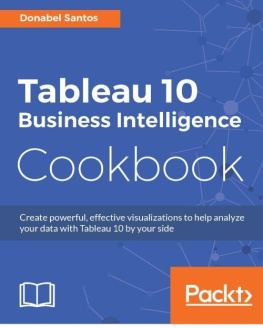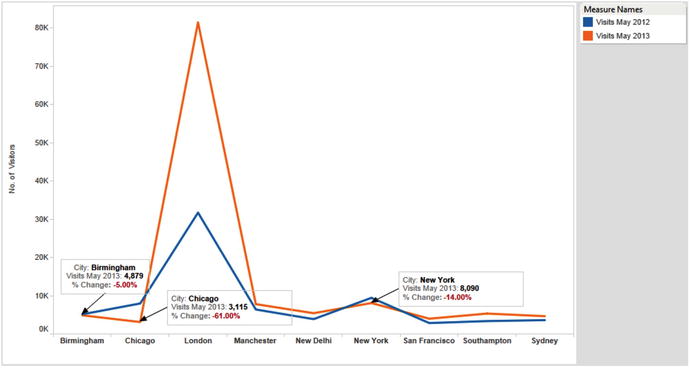Seema Acharya - Pro Tableau: A Step-by-Step Guide
Here you can read online Seema Acharya - Pro Tableau: A Step-by-Step Guide full text of the book (entire story) in english for free. Download pdf and epub, get meaning, cover and reviews about this ebook. year: 2016, publisher: Apress, genre: Computer. Description of the work, (preface) as well as reviews are available. Best literature library LitArk.com created for fans of good reading and offers a wide selection of genres:
Romance novel
Science fiction
Adventure
Detective
Science
History
Home and family
Prose
Art
Politics
Computer
Non-fiction
Religion
Business
Children
Humor
Choose a favorite category and find really read worthwhile books. Enjoy immersion in the world of imagination, feel the emotions of the characters or learn something new for yourself, make an fascinating discovery.
- Book:Pro Tableau: A Step-by-Step Guide
- Author:
- Publisher:Apress
- Genre:
- Year:2016
- Rating:3 / 5
- Favourites:Add to favourites
- Your mark:
Pro Tableau: A Step-by-Step Guide: summary, description and annotation
We offer to read an annotation, description, summary or preface (depends on what the author of the book "Pro Tableau: A Step-by-Step Guide" wrote himself). If you haven't found the necessary information about the book — write in the comments, we will try to find it.
Leverage the power of visualization in business intelligence and data science to make quicker and better decisions. Use statistics and data mining to make compelling and interactive dashboards. This book will help those familiar with Tableau software chart their journey to being a visualization expert.
Pro Tableau demonstrates the power of visual analytics and teaches you how to:
- Connect to various data sources such as spreadsheets, text files, relational databases (Microsoft SQL Server, MySQL, etc.), non-relational databases (NoSQL such as MongoDB, Cassandra), R data files, etc.
- Write your own custom SQL, etc.
- Perform statistical analysis in Tableau using R
- Use a multitude of charts (pie, bar, stacked bar, line, scatter plots, dual axis, histograms, heat maps, tree maps, highlight tables, box and whisker, etc.)
- Connect to various data sources such as relational databases (Microsoft SQL Server, MySQL), non-relational databases (NoSQL such as MongoDB, Cassandra), write your own custom SQL, join and blend data sources, etc.
- Leverage table calculations (moving average, year over year growth, LOD (Level of Detail), etc.
- Integrate Tableau with R
- Tell a compelling story with data by creating highly interactive dashboards
All levels of IT professionals, from executives responsible for determining IT strategies to systems administrators, to data analysts, to decision makers responsible for driving strategic initiatives, etc. The book will help those familiar with Tableau software chart their journey to a visualization expert.
Table of ContentsChapter 1: Introducing Visualization and Tableau
Chapter 2: Working with Single and Multiple Data Sources
Chapter 3: Simplifying and Sorting Your Data
Chapter 4: Measure Names and Measure Values
Chapter 5: Table Calculations
Chapter 6: Customizing Data
Chapter 7: Statistics
Chapter 8: Chart Forms
Chapter 9: Advanced Visualization
Chapter 10: Dashboard and Stories
Chapter 11: Integration of Tableau with R
Seema Acharya: author's other books
Who wrote Pro Tableau: A Step-by-Step Guide? Find out the surname, the name of the author of the book and a list of all author's works by series.

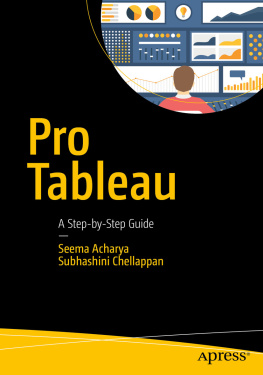

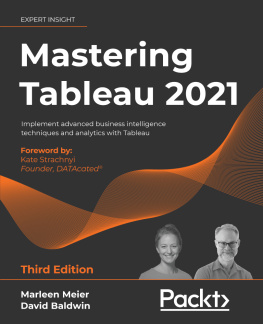

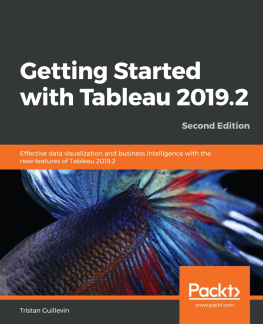
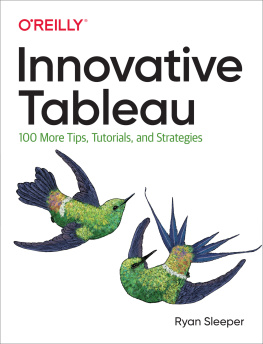
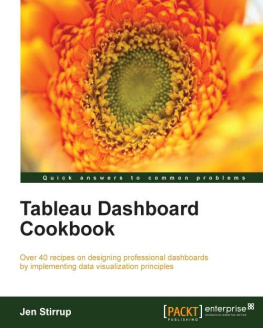
![Jones - Communicating data with Tableau : [designing, developing, and delivering data visualizations; covers Tableau version 8.1]](/uploads/posts/book/108879/thumbs/jones-communicating-data-with-tableau.jpg)