Practical Tableau
Ryan Sleeper
Copyright 2017 Ryan Sleeper
All rights reserved.
Published by OReilly Media, Inc., 1005 Gravenstein Highway North, Sebastopol, CA 95472.
ISBN-13: 9781491977316
4/20/17
Part 1: Fundamentals
Chapter 1 - How to Learn Tableau: My Top Five Tips - AVAILABLE
Chapter 2 Which Tableau Product is Best for Me? - AVAILABLE
Chapter 3 An Introduction to Connecting to Data - AVAILABLE
Chapter 4 Shaping Data for Use with Tableau - AVAILABLE
Chapter 5 Getting a Lay of the Land - AVAILABLE
Chapter 6 Dimension vs. Measure - AVAILABLE
Chapter 7 Discrete vs. Continuous - AVAILABLE
Chapter 8 5 Ways to Make a Bar Chart / An Introduction to Aggregation - AVAILABLE
Chapter 9 Line Graphs, Independent Axes, and Date Hierarchies - AVAILABLE
Chapter 10 Marks Cards, Encoding, and Level of Detail - AVAILABLE
Chapter 11 An Introduction to Filters - AVAILABLE
Chapter 12 An Introduction to Calculated Fields - AVAILABLE
Chapter 13 - An Introduction to Table Calculations - AVAILABLE
Chapter 14 An Introduction to Parameters - AVAILABLE
Chapter 15 An Introduction to Sets - AVAILABLE
Chapter 16 An Introduction to Level of Detail Expressions - AVAILABLE
Chapter 17 - An Introduction to Dashboards and Distribution- AVAILABLE
Part 2: The INSIGHT Framework for Data Visualization
Chapter 18 Introducing the INSIGHT Framework for Data Visualization - AVAILABLE
Chapter 19 Identify Business Question - AVAILABLE
Chapter 20 Name KPIs - AVAILABLE
Chapter 21 Shape Data - AVAILABLE
Chapter 22 Initial Concept - AVAILABLE
Chapter 23 Gather Feedback - AVAILABLE
Chapter 24 Hone Dashboard - AVAILABLE
Chapter 25 Tell the Story
Part 3: Storytelling
Chapter 26 Introduction to Storytelling - AVAILABLE
Chapter 27 An Analogy for Data Visualization: Tableaus Iron Viz Championship - AVAILABLE
Chapter 28 Tip 1: Know your Audience - AVAILABLE
Chapter 29 Tip 2: Smooth the Excel Transition - AVAILABLE
Chapter 30 Tip 3: Leverage Color - AVAILABLE
Chapter 31 Tip 4: Keep it Simple - AVAILABLE
Chapter 32 Tip 5: Use the Golden Ratio - AVAILABLE
Chapter 33 Tip 6: Retell An Old Story - AVAILABLE
Chapter 34 Tip 7: Dont Neglect the Set-Up - AVAILABLE
Chapter 35 Tip 8: Dont Use Pie Charts - AVAILABLE
Chapter 36 Tip 9: Use Comparisons - AVAILABLE
Chapter 37 Tip 10: Use Callout Numbers - AVAILABLE
Chapter 38 Tip 11: Allow Discovery - AVAILABLE
Chapter 39 Tip 12: Balance Data and Design - AVAILABLE
Chapter 40 Tip 13: Eliminate Chartjunk (but Not Graphics) - AVAILABLE
Chapter 41 Tip 14: Use Freeform Dashboard Design - AVAILABLE
Chapter 42 Tip 15: Tell a Story- AVAILABLE
Part 4: Chart Types
Chapter 43 A Spreadsheet is Not a Data Visualization - AVAILABLE
Chapter 44 How to Make a Highlight Table - AVAILABLE
Chapter 45 How to Make a Heat Map - AVAILABLE
Chapter 46 How to Make a Dual-Axis Combination Chart - AVAILABLE
Chapter 47 How to Make a Scatter Plot - AVAILABLE
Chapter 48 How to Make a Tree Map - AVAILABLE
Chapter 49 How to Make Sparklines - AVAILABLE
Chapter 50 How to Make Small Multiples - AVAILABLE
Chapter 51 How to Make Bullet Graphs - AVAILABLE
Chapter 52 How to Make a Stacked Area Chart - AVAILABLE
Chapter 53 How to Make a Histogram - AVAILABLE
Chapter 54 How to Make a Box-and-Whisker PlotChapter 55 How to Make a Symbol Map with Mapbox Integration - AVAILABLE
Chapter 56 How to Make a Filled Map - AVAILABLE
Chapter 57 How to Make a Dual-Axis Map - AVAILABLE
Chapter 58 How to Map a Sequential Path - AVAILABLE
Chapter 59 How to Map Anything in Tableau - AVAILABLE
Chapter 60 How to Make Custom Polygon Maps - AVAILABLE
Chapter 61 How to Make a Gantt Chart - AVAILABLE
Chapter 62 How to Make a Waterfall Chart - AVAILABLE
Chapter 63 How to Make Dual-Axis Slope Graphs - AVAILABLE
Chapter 64 How to Make Donut Charts - AVAILABLE
Chapter 65 How to Make Funnel Charts - AVAILABLE
Chapter 66 Introducing Pace Charts in Tableau - AVAILABLE
Chapter 67 How to Make a Pareto Chart - AVAILABLE
Chapter 68 How to Make a Control Chart - AVAILABLE
Chapter 69 How to Make Dynamic Dual-Axis Bump Charts - AVAILABLE
Chapter 70 How to Make Dumbbell Charts - AVAILABLE
Chapter 71 How and Why to Make Customizable Jitter Plots - AVAILABLE
Part 5. Tips & Tricks
Chapter 72 How to Create Icon-Based Navigation or Filters - Not available
Chapter 73 How to Make a What-If Analysis Using Parameters - Not available
Chapter 74 3 Ways to Add Alerts to Your Dashboards - Not available
Chapter 75 How to Add Instructions or Methodology Using Custom Shape Palettes - Not available
Chapter 76 10 Tableau Data Visualization Tips I Learned from Google Analytics - Not available
Chapter 77 Tableau Pie Chart: A Better Approach - Not available
Chapter 78 How to Compare and Create Segments - Not available
Chapter 79 Five Ways to Balance Data and Design in Tableau Without Graphic Design - Not available
Chapter 80 Leveraging Color to Improve Your Data Visualization - Not available
Chapter 81 3 Creative Ways to Use Dashboard Actions - Not available
Chapter 82 How to Conditionally Format Individual Rows or Columns - Not available
Chapter 83 5 Tips for Creating Efficient Workbooks - Not available
Chapter 84 Using Level of Detail Expressions to Create Benchmarks - Not available
Chapter 85 Designing Device-Specific Dashboards - Not available
Chapter 86 How to Make a Stoplight 100-Point Index - Not available
Chapter 87 The Case for One-Dimensional Unit Charts - Not available
Chapter 88 How to Highlight a Dimension - Not available
Chapter 89 Allow Users to Choose Measures and Dimensions - Not available
Chapter 90 How to Dynamically Format Numbers - Not available
Chapter 91 How to Change Date Aggregation Using Parameters - Not available
Chapter 92 How to Equalize Year Over Year Dates - Not available
Chapter 93 How to Filter Out Partial Time Periods - Not available
Chapter 94 How to Compare Two Date Ranges on One Axis - Not available
Chapter 95 How to Compare Unequal Date Ranges on One Axis - Not available
Chapter 96 How to Make a Cluster Analysis - Not available
Chapter 97 5 Tips for Making Your Tableau Public Viz Go Viral - Not available
Chapter 98 3 Ways to Make Beautiful Bar Charts in Tableau - Not available
Chapter 99 3 Ways to Make Lovely Line Graphs in Tableau - Not available
Chapter 100 3 Ways Psychological Schemas Can Improve Your Data Visualization
Chapter 1 - How to Learn Tableau: My Top Five Tips
Tableaus mission is to help people see and understand their data, and I can tell you that after youve mastered a few of the fundamentals, it is an extremely easy way to do just that. For basic analyses, such as looking at a measure such as sales, and slicing and dicing that measure by a dimension such as region, Im not sure anything could be easier than Tableau. However, there can be a substantial learning curve required to get exactly what you want out of the software. In fact, for me personally it has been a career-long education spanning eight years using Tableau. While Ive been through some growing pains and experienced some frustration learning the tool, I mostly view my lack of perfection as good news. The challenge keeps my job interesting and I continue to get excited discovering innovative solutions to complex problems that have led to several successful visualizations.
This chapter shares my top tips for how to learn Tableau, whether you have a budget of $0 or $5,000.
5. Follow the community
Next page

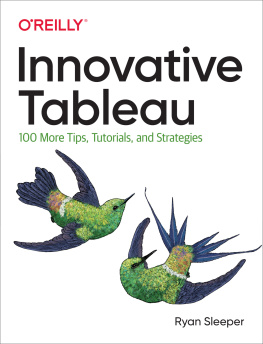
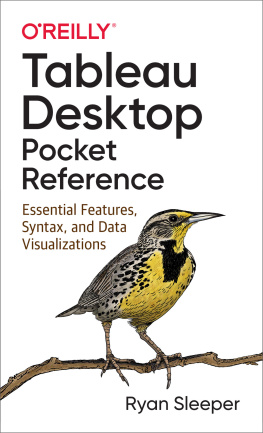
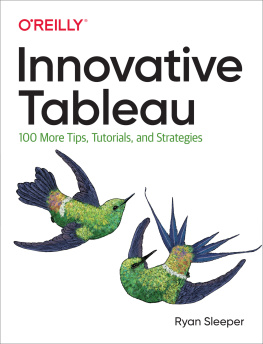

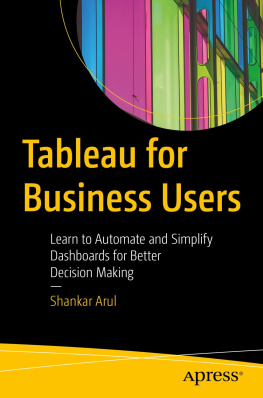
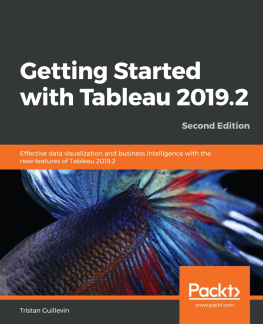
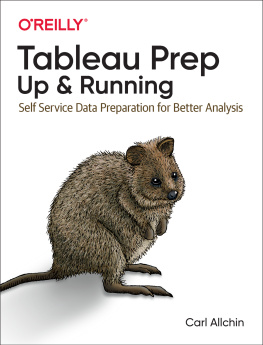
![Jones - Communicating data with Tableau : [designing, developing, and delivering data visualizations; covers Tableau version 8.1]](/uploads/posts/book/108879/thumbs/jones-communicating-data-with-tableau.jpg)