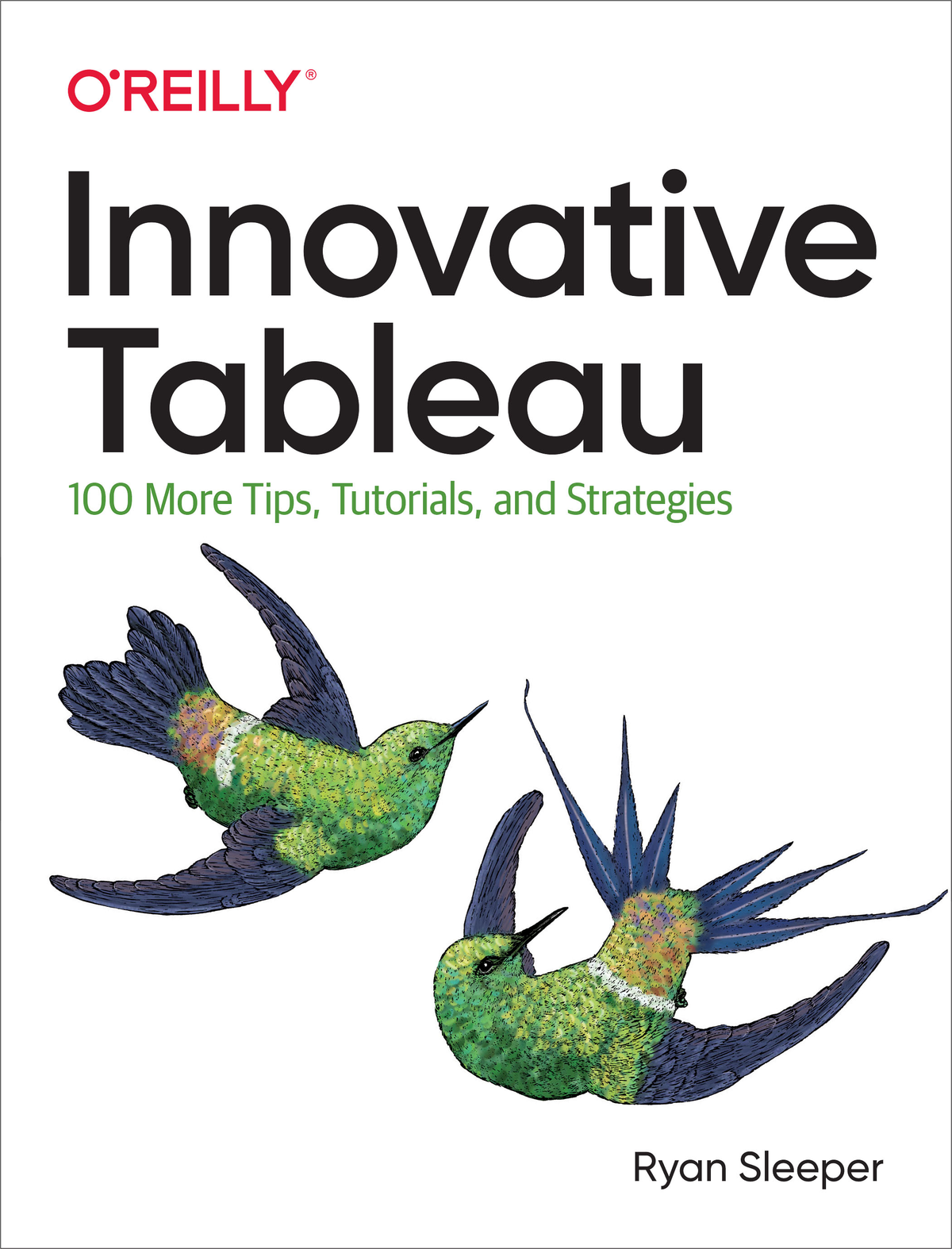Innovative Tableau
by Ryan Sleeper
Copyright 2020 Playfair Data. All rights reserved.
Printed in the United States of America.
Published by OReilly Media, Inc. , 1005 Gravenstein Highway North, Sebastopol, CA 95472.
OReilly books may be purchased for educational, business, or sales promotional use. Online editions are also available for most titles (http://oreilly.com). For more information, contact our corporate/institutional sales department: 800-998-9938 or corporate@oreilly.com .
- Acquisitions Editor: Jonathan Hassell
- Development Editor: Angela Rufino
- Production Editor: Katherine Tozer
- Copyeditor: Octal Publishing, LLC
- Proofreader: Piper Editorial
- Indexer: Judith McConville
- Interior Designer: David Futato
- Cover Designer: Karen Montgomery
- Illustrator: Rebecca Demarest
Revision History for the First Edition
- 2020-04-24: First Release
See http://oreilly.com/catalog/errata.csp?isbn=9781492075653 for release details.
The OReilly logo is a registered trademark of OReilly Media, Inc. Innovative Tableau, the cover image, and related trade dress are trademarks of OReilly Media, Inc.
The views expressed in this work are those of the author, and do not represent the publishers views. While the publisher and the author have used good faith efforts to ensure that the information and instructions contained in this work are accurate, the publisher and the author disclaim all responsibility for errors or omissions, including without limitation responsibility for damages resulting from the use of or reliance on this work. Use of the information and instructions contained in this work is at your own risk. If any code samples or other technology this work contains or describes is subject to open source licenses or the intellectual property rights of others, it is your responsibility to ensure that your use thereof complies with such licenses and/or rights.
978-1-492-07565-3
[MBP]
Preface
Data is everywhere today. Technological advances have made it possible to track and store more data than ever before, providing a competitive advantage for those who can best harness and translate this twenty-first-century oil. The best way to convert raw data into valuable insights is through analytics and data visualization, andjust like we need refineries to transform oil into more useful productswe need tools to help us capture the potential competitive advantage data can provide.
In a crowded field of analytics and data visualization tools, Tableaus pace of innovation has helped it emerge as a clear leader in this space for the foreseeable future. As of this writing, Tableau has been recognized as a leader in Gartners Magic Quadrant for Business Intelligence and Analytics Platforms for eight consecutive years. In 2019, Tableau was acquired by Salesforce, which will only further expedite Tableaus trajectory and make its products an everyday need for hundreds of thousands of users around the world. Simply put, there has never been a better time to learn and level up in Tableau.
One secret to Tableaus success is that not only is it consistently providing product innovations, but the company also provides a platform with a unique flexibility in the market which allows its users to create their own innovations. You can now design dashboards down to the pixel, integrate third-party applications through dashboard extensions, refine approaches within the product, and even invent new chart types.
This Books Purpose
I wrote Innovative Tableau as a sequel to Practical Tableau: 100 Tips, Tutorials, and Strategies from a Tableau Zen Master to build on the foundation laid out in that book and share innovations that will help us collectively change the world with data.
This book has three objectives:
1) To catch you up on the product developments introduced since the release of
Practical TableauAlthough Tableau is almost constantly introducing new product features, it also does an uncanny job at keeping the heart of the product intact. In fact, of the 100 chapters in Practical Tableau, only a single chapter has become obsolete since it was first released in 2018and thats due to a change in the companys license model; not the product itself.
For this reason, we chose to publish a completely new sequel as opposed to a book update. However, we want to bridge the gap between the first and second titles by filling you in on whats new and keeping you on the cutting edge of what Tableau is capable of.
2) To help you level upTo me, the biggest compliment is when somebody asks, You made that in Tableau? This is not to say that Tableau doesnt help you make beautiful visualizations and seamless user experiences on its own, but it means that you have an opportunity to set your work apart. This book is a guide for getting the most out of Tableau and pushing the envelope on what you can deliver.3) To inspire creative applications of the fundamentalsYou will come to realize that you can combine individual techniques to create what I call creative applications of the fundamentals. This book shares many of my favorites in the hope that you can immediately improve your own and your audiences experience with Tableau. Most important, I hope it inspires you to think differently when youre using Tableau and sparks your own creations that you will pay forward.
This Books Audience
This book is relevant for anybody who wants to get more from Tableau, make more engaging and effective chart types, improve their own authoring experience, and deliver world-class analytics tools to their audiences.
That being said, it is assumed you have read the first book in this series, Practical Tableau, and/or have the prerequisite level of Tableau experience to match the content in the first book.
This Books Structure
The one hundred chapters in this book are organized in four parts:
Youll get my updated advice on how to learn Tableau and be introduced to my favorite product capabilities that have been released since
Practical Tableau was published.
Practical Tableau included
29 tutorials on making a variety of charts, and this book includes
36 more! Youll go beyond the Show Me button and read tips on making fundamental chart types more engaging, integrating technical features to make charts more effective, and creating nonstandard chart types and designs, including many you wont find anywhere else.Youll see some of my favorite tutorials for making your life easier as a visualization author.This final part includes some of my favorite tutorials for making your audiences life easier as an analyst.
Many tutorials in this book were created using Tableau Public and can be downloaded from my Tableau Public portfolio.
Conventions Used in This Book
The following typographical conventions are used in this book:
ItalicIndicates new terms, URLs, email addresses, filenames, and file extensions.
Constant widthUsed for program listings, as well as within paragraphs to refer to program elements such as variable or function names, databases, data types, environment variables, statements, and keywords.
Constant width boldShows commands or other text that should be typed literally by the user.
Note

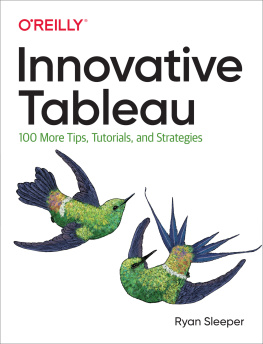

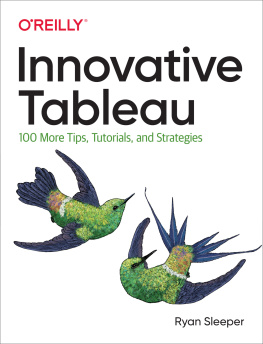
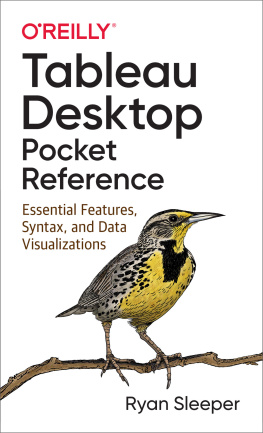

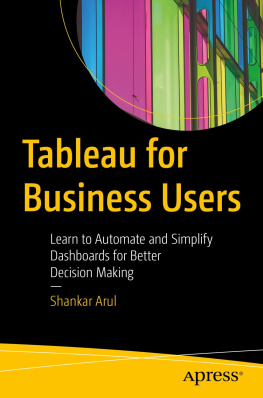
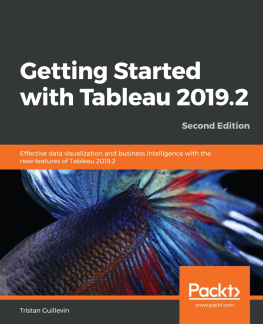
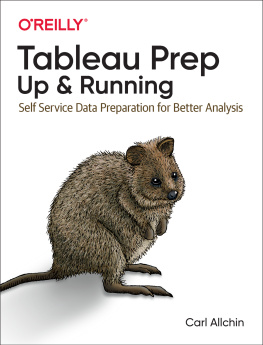
![Jones - Communicating data with Tableau : [designing, developing, and delivering data visualizations; covers Tableau version 8.1]](/uploads/posts/book/108879/thumbs/jones-communicating-data-with-tableau.jpg)