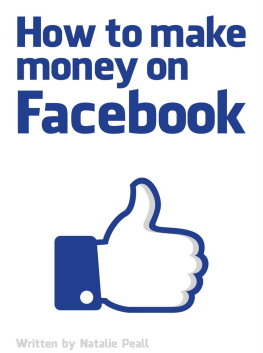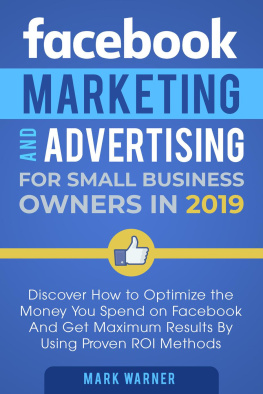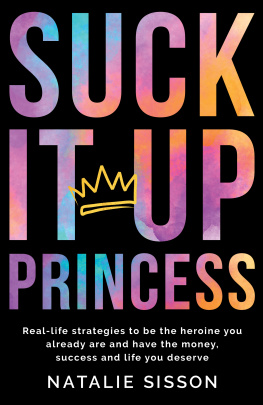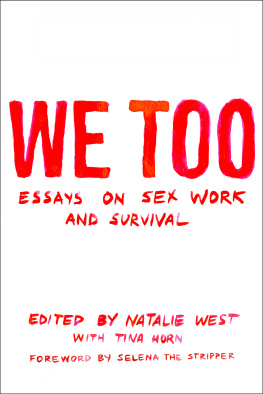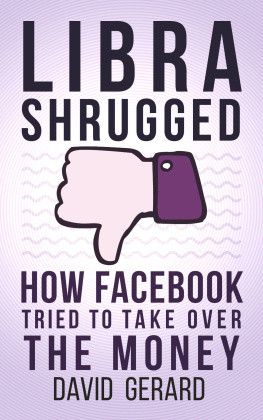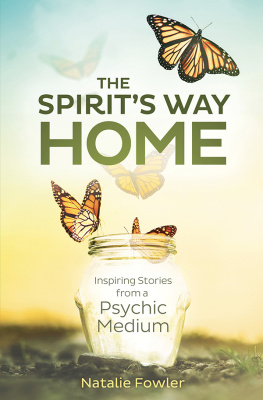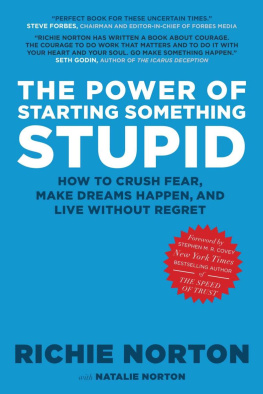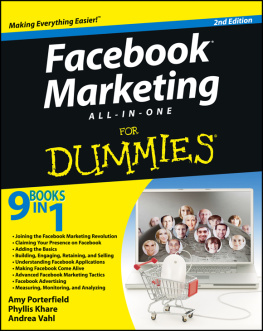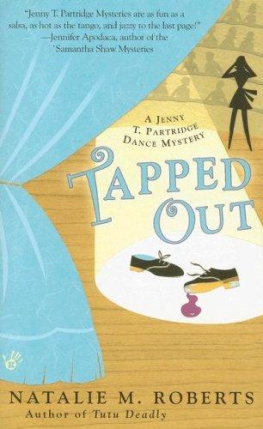Natalie Peall - How To Make Money On Facebook
Here you can read online Natalie Peall - How To Make Money On Facebook full text of the book (entire story) in english for free. Download pdf and epub, get meaning, cover and reviews about this ebook. year: 2013, genre: Computer. Description of the work, (preface) as well as reviews are available. Best literature library LitArk.com created for fans of good reading and offers a wide selection of genres:
Romance novel
Science fiction
Adventure
Detective
Science
History
Home and family
Prose
Art
Politics
Computer
Non-fiction
Religion
Business
Children
Humor
Choose a favorite category and find really read worthwhile books. Enjoy immersion in the world of imagination, feel the emotions of the characters or learn something new for yourself, make an fascinating discovery.
- Book:How To Make Money On Facebook
- Author:
- Genre:
- Year:2013
- Rating:3 / 5
- Favourites:Add to favourites
- Your mark:
- 60
- 1
- 2
- 3
- 4
- 5
How To Make Money On Facebook: summary, description and annotation
We offer to read an annotation, description, summary or preface (depends on what the author of the book "How To Make Money On Facebook" wrote himself). If you haven't found the necessary information about the book — write in the comments, we will try to find it.
How To Make Money On Facebook — read online for free the complete book (whole text) full work
Below is the text of the book, divided by pages. System saving the place of the last page read, allows you to conveniently read the book "How To Make Money On Facebook" online for free, without having to search again every time where you left off. Put a bookmark, and you can go to the page where you finished reading at any time.
Font size:
Interval:
Bookmark:
money on
Written by Natalie Peall
Are you are fed up of working hard every day for someone else and not seeing any of the financial rewards? Or maybe your a stay at home mum that needs some extra cash? Whatever your situation this book will help you on your way to better financial freedom.
When I first discovered this method I was working full time and struggling to pay the mortgage and all of my others bills. This method has meant that the bills are all covered and I can spend more time with my loved ones and enjoying hobbies that I never use to have time for.
I am not going to lie to you, this method does takes some time to take effect - you will not see huge results overnight. However, I can assure you, the more work you put in the greater the rewards.
Making money through Facebook is quick and easy and pretty much anyone can do it! So lets begin and start making you money through Facebook.In this introduction I show you have shown you how to link your Facebook pages to the Ebay Partner Network. Once you have this application in place and working for you there are many other affiliate networks you can start exploring other such as Amazon, ClickBank and Affiliate Window.
If you dont already have a Facebook account please set one up, this will only take you about 5 minutes. To join, simply visit www.facebook.com and enter your details in the box displayed below.
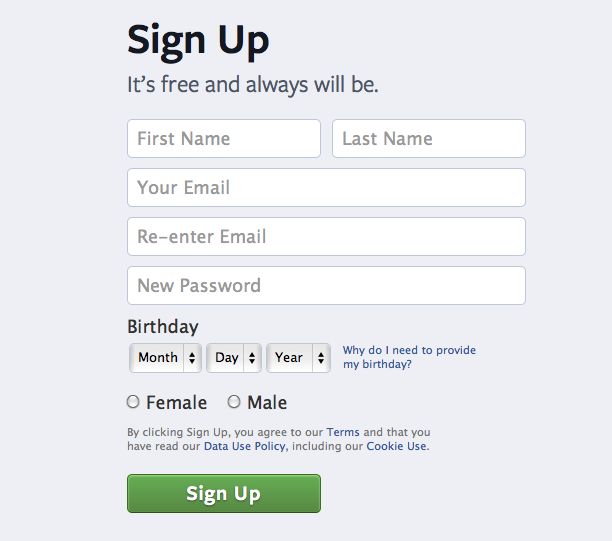
Now your you have your Facebook account set up you can start making money through Facebook pages!
How to set up your Facebook page:Type pages into your Facebook search bar and click on the Facebook pages button displayed below
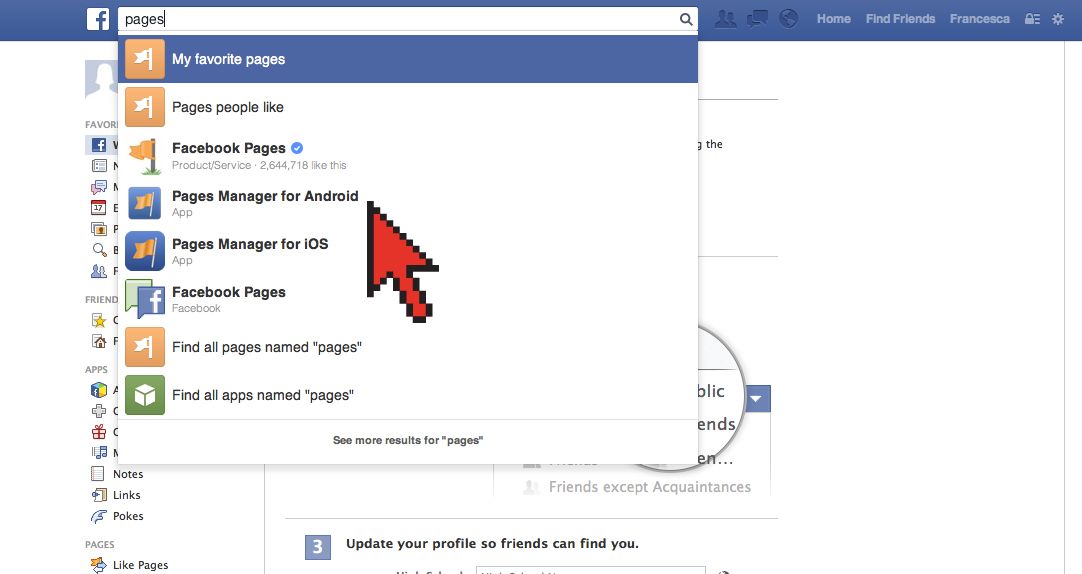 Click + Create Page
Click + Create Page 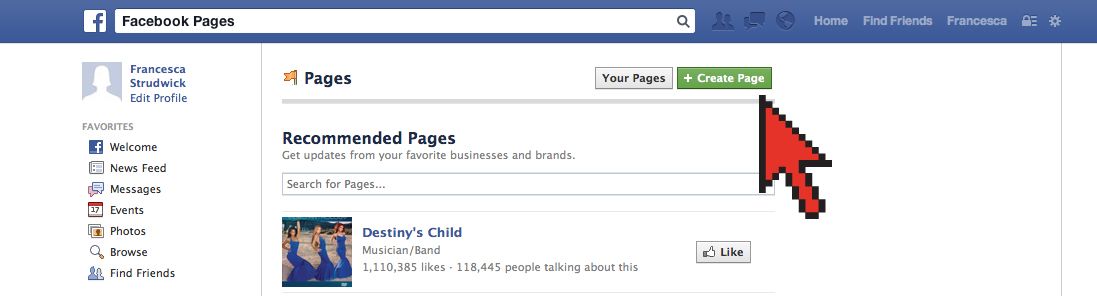 Choose a cause or community page How to choose your Facebook page name: For this method to work you need to pick a popular niche market such as:
Choose a cause or community page How to choose your Facebook page name: For this method to work you need to pick a popular niche market such as: Classic Minis
Classic Beetles
Sewing
Star Wars
Lego
Chat with other classic Beetle enthusiasts and find Beetles for sale in your area! How to add a profile picture:
Once you have added your description, Facebook will ask you to upload a profile picture. Your profile picture must be between 180 x 180 pixels wide (please use free pixlr tool to re-size your images) Images can be purchased through any of the many stock image libaries on the market such as Thinkstock, Dreamstime, Shutterstock, iStock. How to add a wall cover:
Click on the long rectangular image at the top of your page - see arrow below for reference and click on the button that says upload wall cover. Your cover must be between 851 x 315 pixels wide
(please use free pixlr tool to re-size images) Images can be purchased through any of the many stock image libraries on the market such as Thinkstock, Dreamstime, Shutterstock, iStock.

At the top of the page click build audience and then create ad
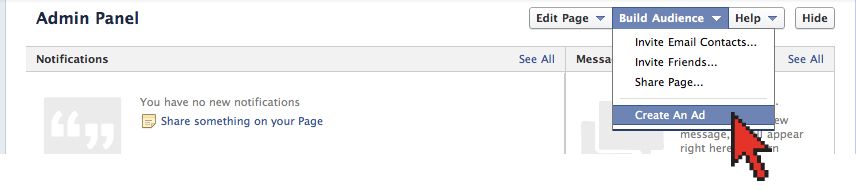
Select your page - if this is your first page it will automatically select it
Where is says what would you like to do? choose get more page likes
Upload a relevant image at 254x160 pixels
In precise interest type in your specific niche i.e VW Beetle
In connections select Only people not connected to (name of page)
Interests (men or women) this will depend on your niche
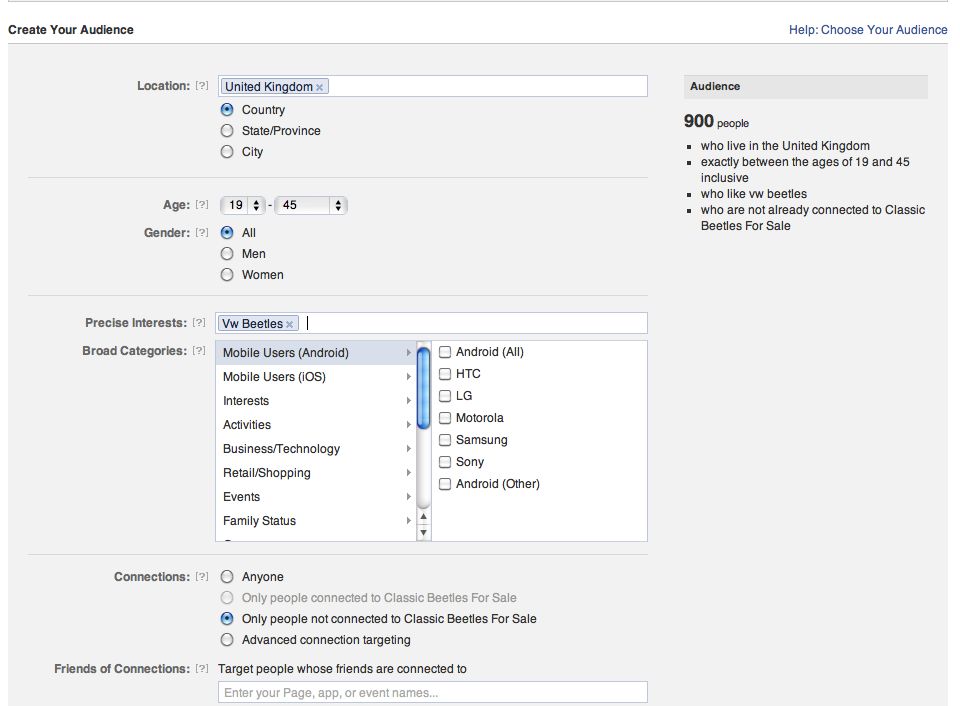
Visit https://www.ebaypartnernetwork.com and click on the Apply Now! button
You will then need to fill out a very simple form as shown below.
Sign in with your ebay account (or register if you dont currently have one)
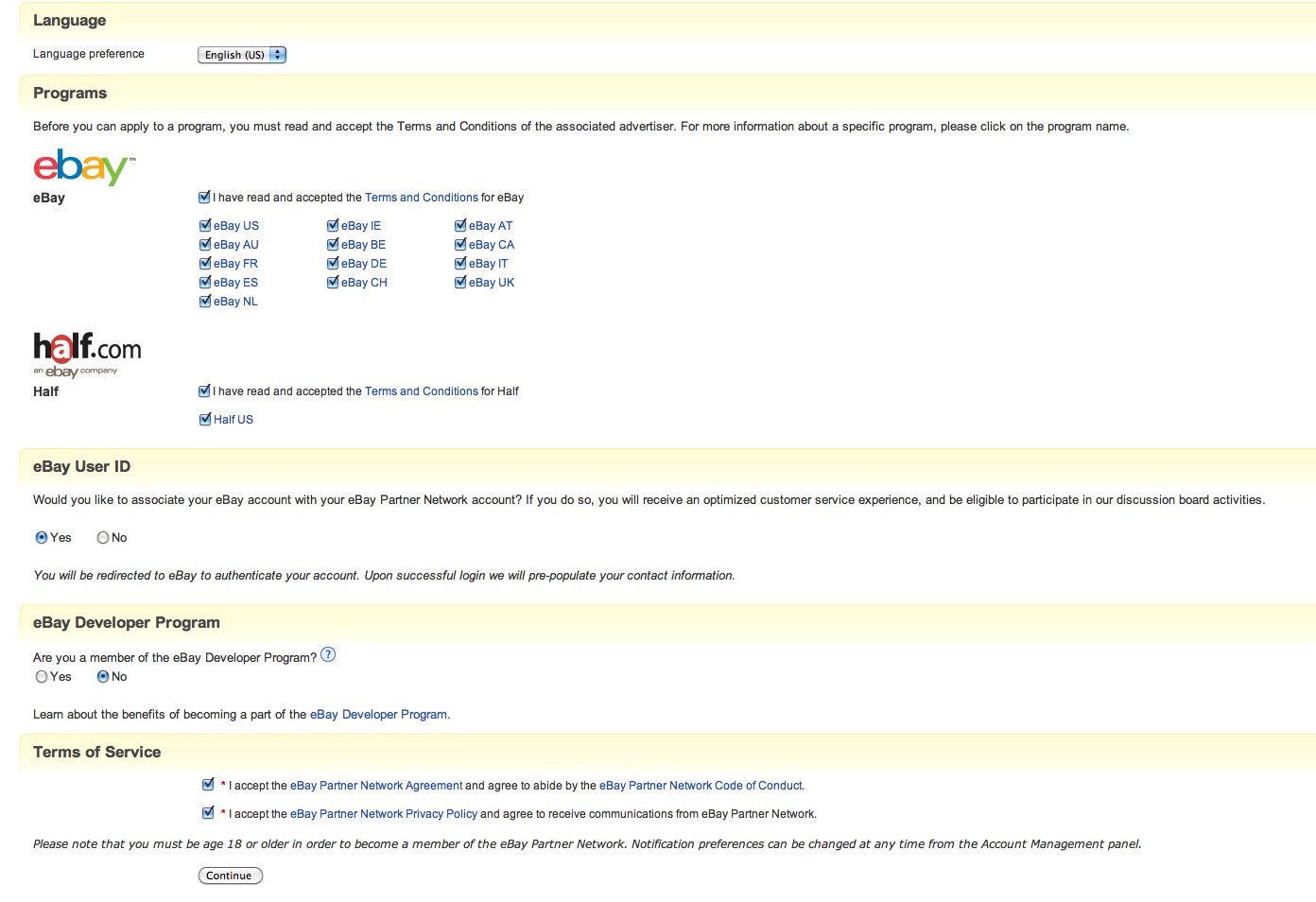
You will then need to add some personal information - use your Facebook page URL as your domain.
Click continue Lastly you will need to specify what payment terms you would like by entering either your Paypal email or bank account details.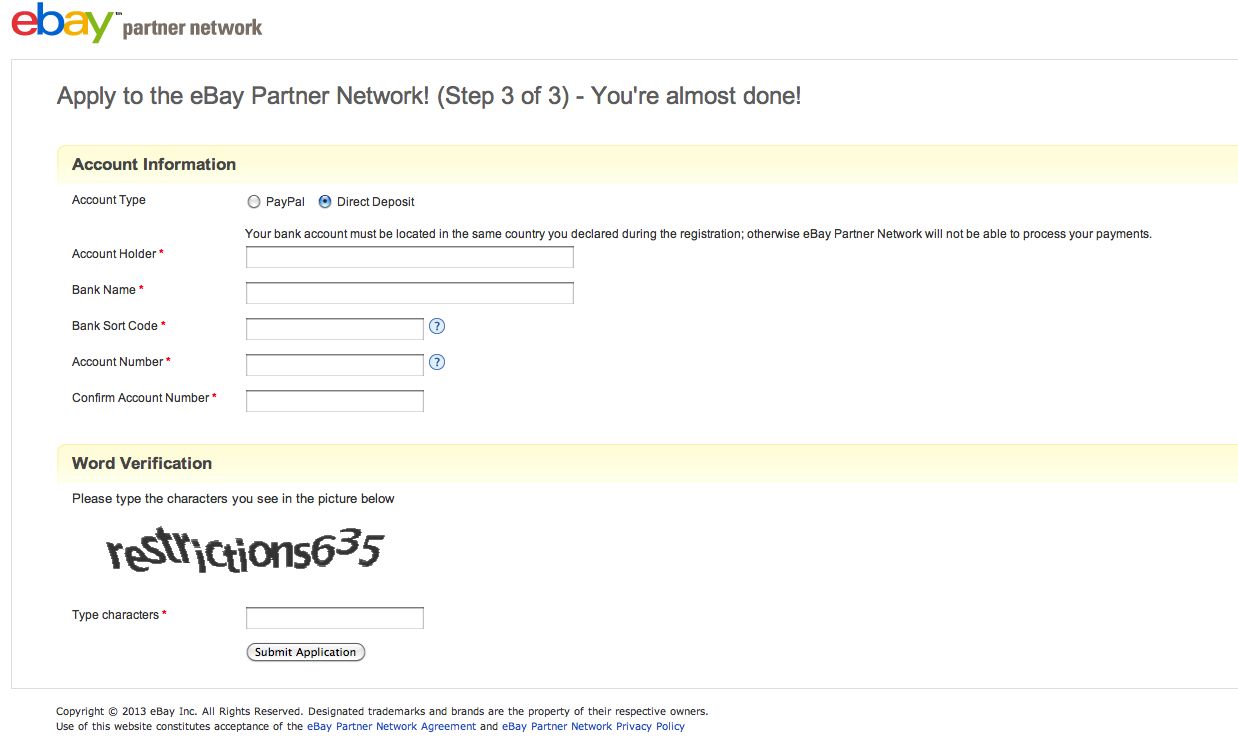
Once the feed is created you will use the free software from Tweet Feed to send this RSS feed directly to your Facebook page. How to obtain your RSS Feed link:
Visit https://publisher.ebaypartnernetwork.com/ and log in to your account
Click tools in the yellow navigation bar
Click widgets
Click RSS feed generator
Select Ebay in your country
Name your campaign
Add the most relevant category to your niche.
Click generate link
Copy the RSS feed link generated
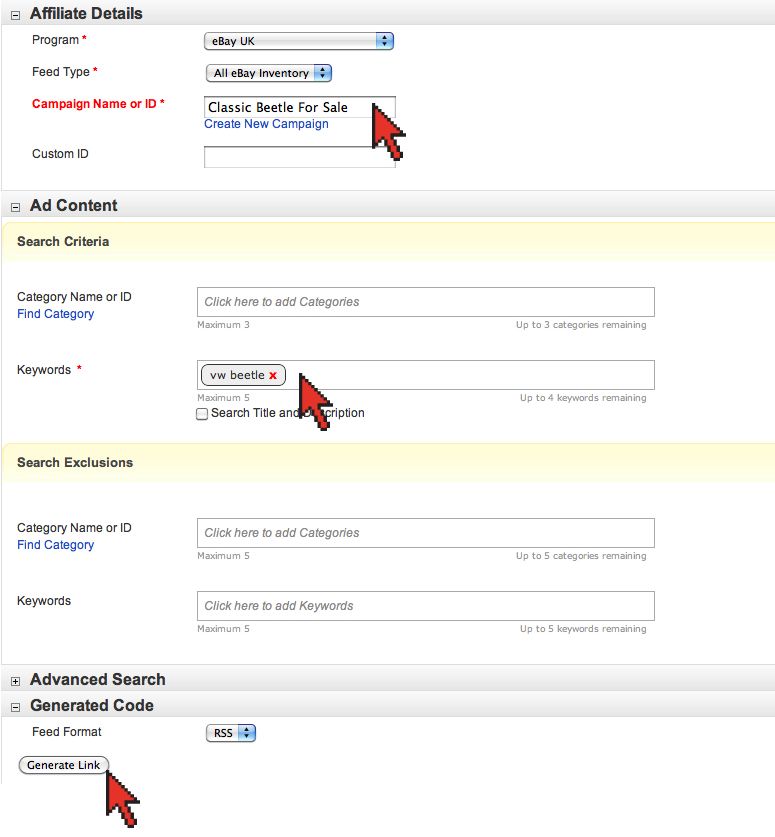
How to set up your Tweet Feed:
Sign up for a free account
Once logged in your will arrive on your dashboard
Click on create new feed to the top right of the page
Add your page name in the feed name bar
Paste the RSS feed link you generated through Ebay Partner tools
Click advanced settings to manage how often you would like a post to appear on your Facebook page - I would recomend every 2 hours
Click continue to move onto step 2
Under avaliable services click Facebook
Then click Connect Facebook and allow Twitter Feed to connect with your Facebook account
Font size:
Interval:
Bookmark:
Similar books «How To Make Money On Facebook»
Look at similar books to How To Make Money On Facebook. We have selected literature similar in name and meaning in the hope of providing readers with more options to find new, interesting, not yet read works.
Discussion, reviews of the book How To Make Money On Facebook and just readers' own opinions. Leave your comments, write what you think about the work, its meaning or the main characters. Specify what exactly you liked and what you didn't like, and why you think so.