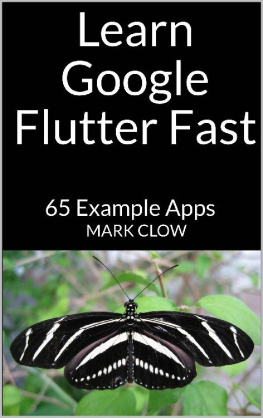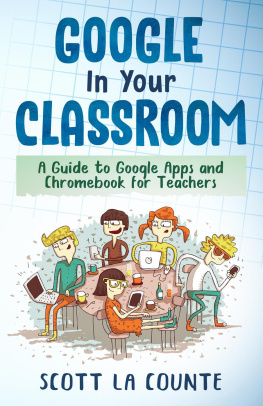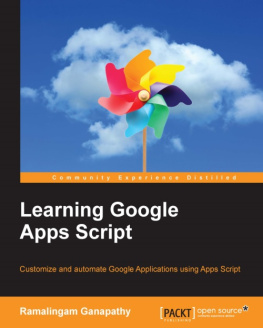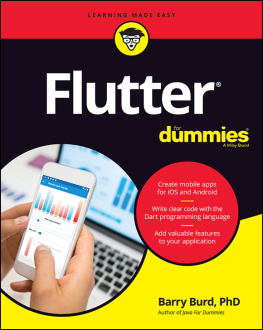Mark Clow - Learn Google Flutter Fast: 65 Example Apps
Here you can read online Mark Clow - Learn Google Flutter Fast: 65 Example Apps full text of the book (entire story) in english for free. Download pdf and epub, get meaning, cover and reviews about this ebook. year: 2019, publisher: Independently published, genre: Computer. Description of the work, (preface) as well as reviews are available. Best literature library LitArk.com created for fans of good reading and offers a wide selection of genres:
Romance novel
Science fiction
Adventure
Detective
Science
History
Home and family
Prose
Art
Politics
Computer
Non-fiction
Religion
Business
Children
Humor
Choose a favorite category and find really read worthwhile books. Enjoy immersion in the world of imagination, feel the emotions of the characters or learn something new for yourself, make an fascinating discovery.
Learn Google Flutter Fast: 65 Example Apps: summary, description and annotation
We offer to read an annotation, description, summary or preface (depends on what the author of the book "Learn Google Flutter Fast: 65 Example Apps" wrote himself). If you haven't found the necessary information about the book — write in the comments, we will try to find it.
Learn Google Flutter Fast: 65 Example Apps — read online for free the complete book (whole text) full work
Below is the text of the book, divided by pages. System saving the place of the last page read, allows you to conveniently read the book "Learn Google Flutter Fast: 65 Example Apps" online for free, without having to search again every time where you left off. Put a bookmark, and you can go to the page where you finished reading at any time.
Font size:
Interval:
Bookmark:
When I ran the profiler and saw just how fast the UI was redrawing, I was blown-away. Google has some amazing talent, what a team of engineers.
If you are interested, shoot me an email at .
So, if you get an earlier version of the book it may be slightly less complete than later on. If this is the case, email me a proof of purchase at and I will send you a PDF version, which will be watermarked with your name (sorry but its to prevent copying). I welcome (constructive) criticism and input so if you have any, please email me at markclow@hotmail.com.
| Date | Description |
| 3/31/2019 | Initial version. |
| 4/7/2019 | Added chapter name to footer. Applied corrections from printed proof notes many! Simplified chapters re setup. Added Animations Chapter. Added Dismissible Widget. |
| 4/25/2019 | Adding more content to Stack. |
| 4/29/2019 | Fixes for missing images on Kindle. |
| 5/12/2019 | Isolates. |
| 5/20/2019 | Channels. |
| 5/23/2019 | ConstrainedBox. |
| 6/15/2019 | How to Clean & Reimport Your Packages |
| 6/19/2019 | Application Icons. |
| 6/20/2019 | Publishing Your Android App. |
| 6/21/2019 | Publishing Your iOS App. |
| 6/28/2019 | Apple Guidelines. |
| 7/2/2019 | Flutter commands. |
| 7/28/2019 | Flutter folders and files. |
| 7/28/2019 | Flutter folders and files. Event handlers. |
| 8/11/2019 | Lambda functions. Native compilation on platforms. UI as code. Named parameters. |
| 8/18/2019 | Final variables. |
| 8/18/2019 | Final variables. Borders, padding & margin. |
In reality, you would obviously split your project up into many smaller files.
Therefore, they are converted to machine understandable, machine language. A compiler is a software that performs this conversion. It converts the source program into machine language. Native and Non-Native Compilers A native compiler converts the source program into machine code for the platform on which it runs. The code will not require any translation to be interpreted and executed by the CPU. A non-native compiler converts the source program into a more general format where it can be run on multiple platforms.
The code will require translation to be interpreted and executed by the CPU.
There would often be one codebase (and developers) for iOS (iPhone) and another codebase (and developers) for Android. For native iOS, Objective-C and Swift are the preferred programming languages. For native Android, Java and Kotlin are the preferred languages. This complicated matters:
- You had to keep two sets of code in sync.
- If you change the iPhone code, you should change the Android code to match.
- You had to have developers with multiple skillsets.
- Expensive.
- Sometimes the app for one platform would look very different from the other platforms. Early Cross-Platform Development Tools Anyway, Silicon Valley soon realized what a problem this was and set to work on developing tools for cross-platform mobile application development. They quickly split into two groups of development tools: those that used native libraries and those that didnt.
Development Tools That Used Native Libraries These tools created a Unified API on top of the native SDK supplied by Apple and Google. Many of these development tools, for example Xamarin, Appcelerator, Nativescript are still around. Unified API Does Not Cover 100% The problem with these types of applications is that the Unified API does not cover 100% and leaves the developers with many burdens, such as having to still write a large chunk of platform-specific code. Use Widget SDKs Also, these apps use the Widgets from the SDKs. Therefore, the apps can look different because they use different Widgets from different SDKs for different platforms. Here is an example of how different button Widgets are used for different platforms:
Font size:
Interval:
Bookmark:
Similar books «Learn Google Flutter Fast: 65 Example Apps»
Look at similar books to Learn Google Flutter Fast: 65 Example Apps. We have selected literature similar in name and meaning in the hope of providing readers with more options to find new, interesting, not yet read works.
Discussion, reviews of the book Learn Google Flutter Fast: 65 Example Apps and just readers' own opinions. Leave your comments, write what you think about the work, its meaning or the main characters. Specify what exactly you liked and what you didn't like, and why you think so.