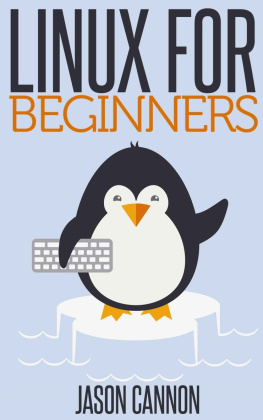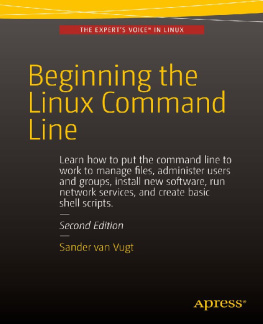LINUX COMMAND LINE
An Admin Beginners Guide
Disclosures
by Osprey Innovations, LLC
All rights reserved. No part of this publication may be reproduced, distributed, or transmitted in any form or by any means, including photocopying, recording, or other electronic or mechanical methods, without the prior written permission of the publisher, except in the case of brief quotations embodied in reviews and certain other non-commercial uses permitted by copyright law
While all attempts have been made to verify the information provided in this publication, neither the author, nor the publisher assumes any responsibility for errors, omissions, or contrary interpretations on the subject matter herein. This book is for informational purposes only. The views expressed are those of the author alone and should not be taken as expert instructions or commands. No guarantees for earnings or any other results of any kind are being made by the author or publisher, nor are any liabilities being assumed. The reader is entirely responsible for his or her own actions.
Adherence to all applicable laws and regulations, including international, federal, state and local governing professional licensing, business practices, advertising, and all other aspects of doing business in the US, Canada, or any other jurisdiction is the sole responsibility of the reader or purchaser. Neither the author nor the publisher assumes any responsibility or liability whatsoever on the behalf of the purchaser or reader of these materials. Any perceived slight of any individual or organization is purely unintentional.
Table of Contents
CHAPTER ONE: INTRODUCTION
Introduction
If you want to learn how to use the Linux operating system, but felt it was too complicated, this book is for you. I'm confident that as you read this book and practice the exercises that you will be able to develop a working knowledge of the Linux command line.
Once you develop a working knowledge of the command line, you will be able to tackle more advanced Linux projects with confidence. Maybe you've wanted to program your own server system, adapt a Linux system for home use, or just dabble in computer programming. Whatever the reason, you're likely to find this book helpful for your situation.
How This Book is Organized
You do not necessarily need to read this book cover-to-cover if you already understand some of the concepts. Below is a brief list of the chapters covered, along with their contents:
Linux Overview
This chapter gives a brief overview of the Linux operating system, how it was invented, what exactly open-source software means for you (the end-user), and various types of Linux and how they may differ from each other.
Linux Shells
The shell provides one way for you to communicate with your machine via a GUI or LUI interface. If you aren't familiar with these terms or want a quick refresher, read this chapter.
Basic File Directory
This chapter covers the names of basic files found in Linux, such as bin and root, and what they do.
The Linux Command Line--The Basics
If you believe you are ready to just jump in and start learning Linux commands without any preliminary information, you may skip the other chapters and start here. This chapter covers some basic Linux commands, including cd and pwd. This chapter also covers basic syntax, which will allow your commands to read correctly.
The Linux Command Line--More Advanced Commands
This chapter contains more advanced commands, such as ping, tar, and locate.
Linux System and User Management
Learn how Linux manages users and protects its important files by only granting administrator access to users with the proper permissions.
Understanding Linux Security
Even though it's open-source, Linux is one of the most secure operating systems available. Learn why and how to keep it that way in this chapter.
Suggestions for Continued Learning
Once you've gotten the basics down, maybe you would like some suggestions on what to learn next. This chapter will give you ideas on how you can continue learning about Linux.
IMPORTANT : Certain chapters in this book contain a lot of dense information. It is highly recommended that you read these chapters with a pen and paper in hand and also have access to a computer where you can practice and get comfortable with the commands. The purpose of this book is to help you get comfortable with the Linux command line so you can more confidently use Linux's most powerful features. It is not a casual read, but rather, a beginner's instruction to the basics of the Linux command line.
CHAPTER TWO: Linux Overview
What is Linux?
Linux is an operating system or OS. An operating system is defined by Wikipedia (https://en.wikipedia.org/wiki/Operating_system ) as follows:
An operating system (OS) is system software that manages computer hardware, software resources, and provides common services for computer programs.
Think of the operating system as a body with the Linux kernel as the brain. The brain uses arms, legs, fingers, toes, etc (computer hardware) when needed. The brain plans out when to take lunch and other activities (software resources) during the day. Think of software resources as actions such as waking up, brushing teeth, and going to work. The brain also provides common functions needed for living such as breathing, heartbeat, decision making, etc. The Linux kernel needs to perform these common services such as incrementing the internal clock, etc.
The computer hardware can be thought of as the mouse and keyboard and video display. The operating system manages the input from the keyboard and mouse and displays the output on the screen. A software resource such as Word or the app running on a Kindle just sends what it wants to display to the operating system. The OS manages the hardware that changes the pixels to make the picture on the display. The OS also gives each running program a piece of time to run otherwise only 1 program could run at a time. Can you imagine only being able to check the internet, then shutting Firefox down so that you could check email, then closing that to open the calendar app?
Why Use Linux?
You may have noticed the popularity of the Linux Operating System (or Linux OS) in webserver work and other backend computer functions. It has a reputation for being dependable and having long up-time which means it doesn't crash often or require frequent reboots. A typical website may be running on a Linux Operating System that has continued to run uninterrupted for months or years without a restart.
Linux is one of the most secure, robust, and user-friendly free open-source operating systems available. The Linux OS can easily compete with Microsoft's Windows and Apple's iOS in terms of features, which is truly impressive for free software maintained by a population of volunteers.
Linux is open-source and there are several versions that are completely free. What is open-source? Open-source means that anyone can download and look at the computer code that runs Linux and build it to generate their own version of Linux. Because Linux is open-source, there is an entire ecosystem of volunteers that are constantly fixing and adding features to Linux.
There are paid versions of the Linux OS that offer technical support for a fee. Many corporations use these companies to keep their servers running smoothly and to also keep their systems secure.
The Linux operating system also has applications for home use. However, one disadvantage Linux has compared to Windows and Apple OS is the lack of infrastructure. Popular tools such as Word, Excel, and Powerpoint are not supported on Linux although there are good alternatives such as LibreOffice or Google Docs. Although it cannot run all the apps and programs that iOS and Windows can, depending on what you want to do, a Linux operating system may still fit your needs. Chromebooks, for example, run on a Linux kernel.