John Walkenbachs Favorite Excel 2010 Tips and Tricks
by John Walkenbach
John Walkenbachs Favorite Excel 2010 Tips and Tricks
Published by
Wiley Publishing, Inc.
111 River St.
Hoboken, NJ 07030-5774
www.wiley.com
Copyright 2010 by Wiley Publishing, Inc., Indianapolis, Indiana
Published simultaneously in Canada
No part of this publication may be reproduced, stored in a retrieval system or transmitted in any form or by any means, electronic, mechanical, photocopying, recording, scanning or otherwise, except as permitted under Sections 107 or 108 of the 1976 United States Copyright Act, without either the prior written permission of the Publisher, or authorization through payment of the appropriate per-copy fee to the Copyright Clearance Center, 222 Rosewood Drive, Danvers, MA 01923, (978) 750-8400, fax (978) 646-8600. Requests to the Publisher for permission should be addressed to the Permissions Department, John Wiley & Sons, Inc., 111 River Street, Hoboken, NJ 07030, (201) 748-6011, fax (201) 748-6008, or online at http://www.wiley.com/go/permissions.
Trademarks: Wiley, the Wiley Publishing logo, For Dummies, the Dummies Man logo, A Reference for the Rest of Us!, The Dummies Way, Dummies Daily, The Fun and Easy Way, Dummies.com, Making Everything Easier, and related trade dress are trademarks or registered trademarks of John Wiley & Sons, Inc. and/or its affiliates in the United States and other countries, and may not be used without written permission. All other trademarks are the property of their respective owners. Wiley Publishing, Inc., is not associated with any product or vendor mentioned in this book.
Limit of Liability/Disclaimer of Warranty: The publisher and the author make no representations or warranties with respect to the accuracy or completeness of the contents of this work and specifically disclaim all warranties, including without limitation warranties of fitness for a particular purpose. No warranty may be created or extended by sales or promotional materials. The advice and strategies contained herein may not be suitable for every situation. This work is sold with the understanding that the publisher is not engaged in rendering legal, accounting, or other professional services. If professional assistance is required, the services of a competent professional person should be sought. Neither the publisher nor the author shall be liable for damages arising herefrom. The fact that an organization or Website is referred to in this work as a citation and/or a potential source of further information does not mean that the author or the publisher endorses the information the organization or Website may provide or recommendations it may make. Further, readers should be aware that Internet Websites listed in this work may have changed or disappeared between when this work was written and when it is read.
For general information on our other products and services, please contact our Customer Care Department within the U.S. at 877-762-2974, outside the U.S. at 317-572-3993, or fax 317-572-4002.
For technical support, please visit www.wiley.com/techsupport.
Wiley also publishes its books in a variety of electronic formats. Some content that appears in print may not be available in electronic books.
Library of Congress Control Number: 2010929318
ISBN: 978-0-470-47537-9
Manufactured in the United States of America
10 9 8 7 6 5 4 3 2 1

About the Author
John Walkenbach is author of more than 50 spreadsheet books and lives in southern Arizona. Visit his Web site: http://spreadsheetpage.com.
Publishers Acknowledgments
Were proud of this book; please send us your comments through our online registration form located at www.dummies.com/register/.
Some of the people who helped bring this book to market include the following:
Acquisitions, Editorial, and Media Development
Project Editor: Kelly Ewing
Acquisitions Editor: Katie Mohr
Technical Editor: Todd Meister
Editorial Manager: Jodi Jensen
Media Development Project Manager: Laura Moss-Hollister
Media Development Assistant Project Manager: Jenny Swisher
Media Development Associate Producer: Douglas Kuhn
Media Development Quality Assurance: Marilyn Hummel
Editorial Assistant: Leslie Saxman
Sr. Editorial Assistant: Cherie Case
Cartoons: Rich Tennant (www.the5thwave.com)
Composition Services
Project Coordinator: Kristie Rees
Layout and Graphics: Samantha K. Cherolis
Proofreader: Laura Bowman
Indexer: Potomac Indexing, LLC
Publishing and Editorial for Technology Dummies
Richard Swadley , Vice President and Executive Group Publisher
Andy Cummings , Vice President and Publisher
Mary Bednarek , Executive Acquisitions Director
Mary C. Corder , Editorial Director
Publishing for Consumer Dummies
Diane Graves Steele , Vice President and Publisher
Composition Services
Debbie Stailey , Director of Composition Services
Introduction
Excel is a very popular program. Millions of people throughout the world use it on a regular basis. But its a safe bet that the vast majority of users have yet to discover some of the amazing things this product can do. If Ive done my job, youll find enough useful information in this book to help you use Excel on a new level.
This is the third edition of this book, and I added many new tips and beefed up many of the old tips based on feedback from readers of the previous editions.
What You Should Know
This book isnt a beginners guide to Excel. Rather, its a book for those who already use Excel but realize that they have a lot more to learn. This book is filled with tips and tricks that Ive learned over the years, and Im certain that about 99 percent of all Excel users will find something new and useful in these pages.
If you have absolutely no experience with Excel, this book might not be the best choice for you. To get the most out of this book, you should have some background in using Excel. Specifically, I assume that you know how to accomplish the following tasks with Excel:
 Create workbooks, insert worksheets, save files, and perform other basic tasks.
Create workbooks, insert worksheets, save files, and perform other basic tasks.
 Navigate through a workbook.
Navigate through a workbook.
 Use the Excel Ribbon and dialog boxes.
Use the Excel Ribbon and dialog boxes.
 Use basic Windows features, such as file management and copy-and-paste techniques.
Use basic Windows features, such as file management and copy-and-paste techniques.
What You Should Have
To use this book, you need a copy of Microsoft Excel 2010 for Windows. If you use an older version of Excel, you should get one of the previous editions of this book.
As far as hardware goes for the computer you use to run Excel, the faster, the better. And, of course, the more memory in your system, the happier youll be.
Conventions Used in This Book
Take a minute to skim this section and learn some of the typographic conventions used throughout this book.
Formula listings
Formulas usually appear on a separate line in monospace font . For example, I might list the following formula:

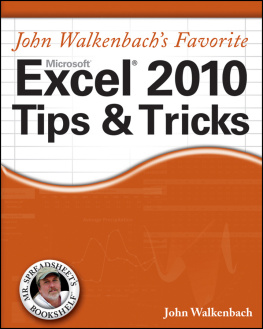
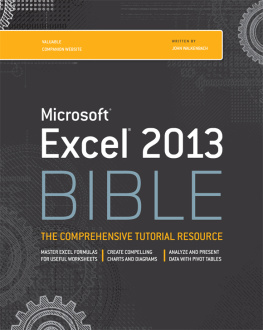
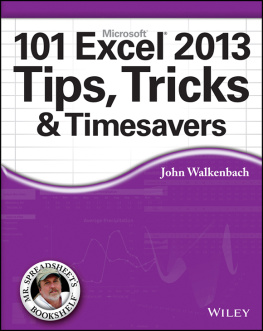
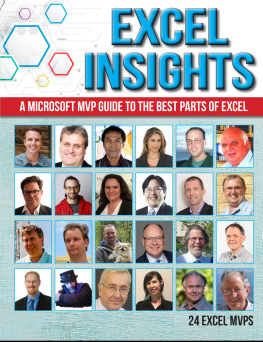
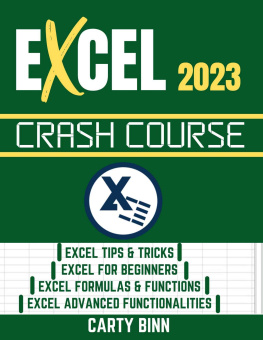

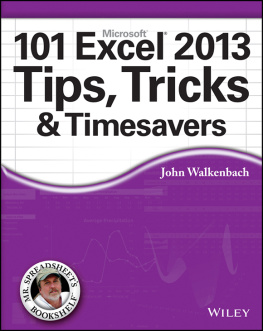

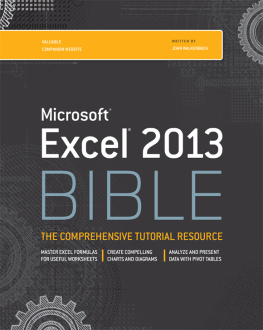
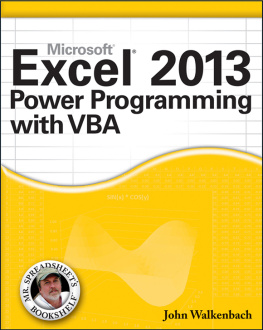
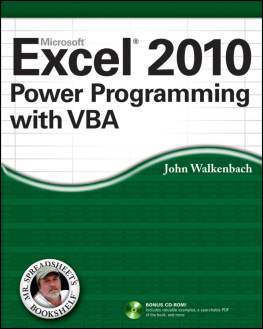

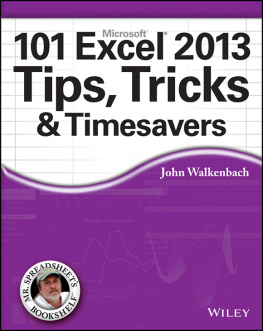
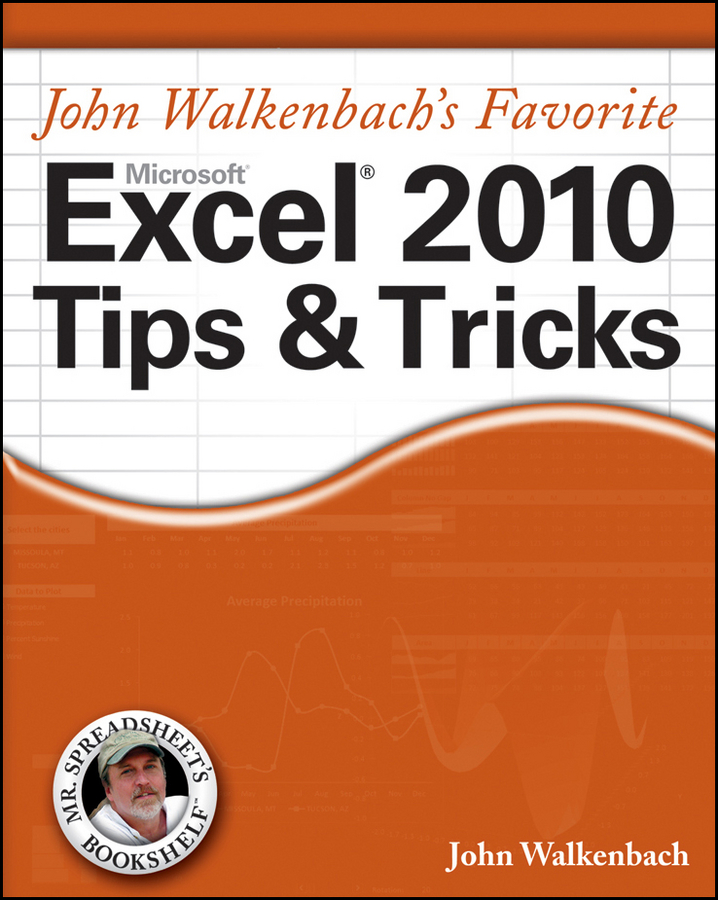


 Create workbooks, insert worksheets, save files, and perform other basic tasks.
Create workbooks, insert worksheets, save files, and perform other basic tasks.