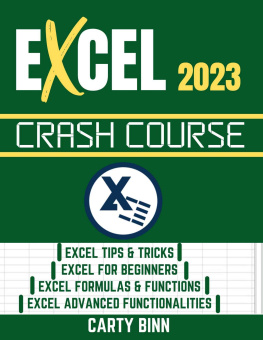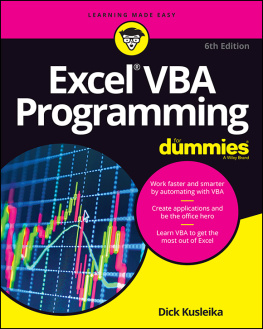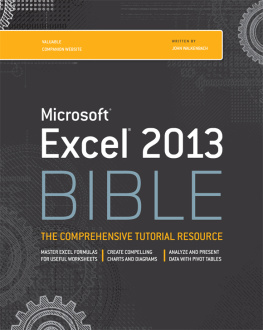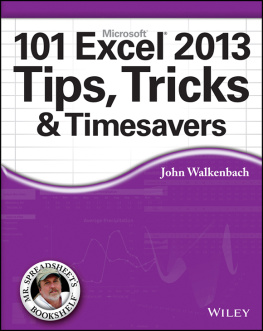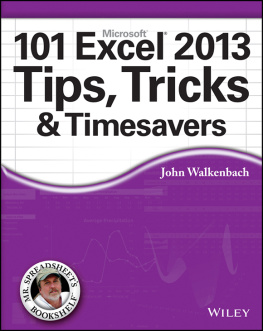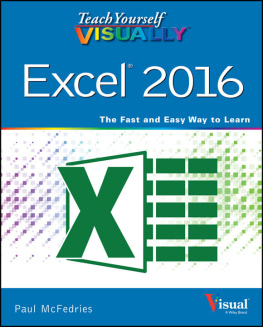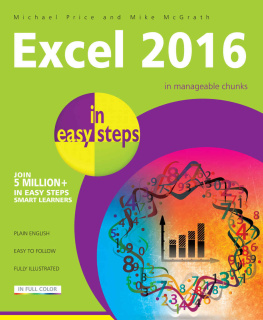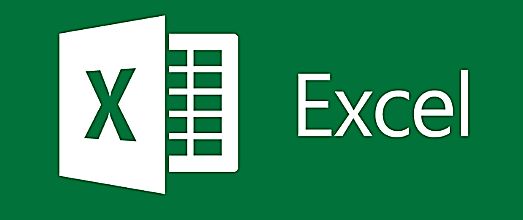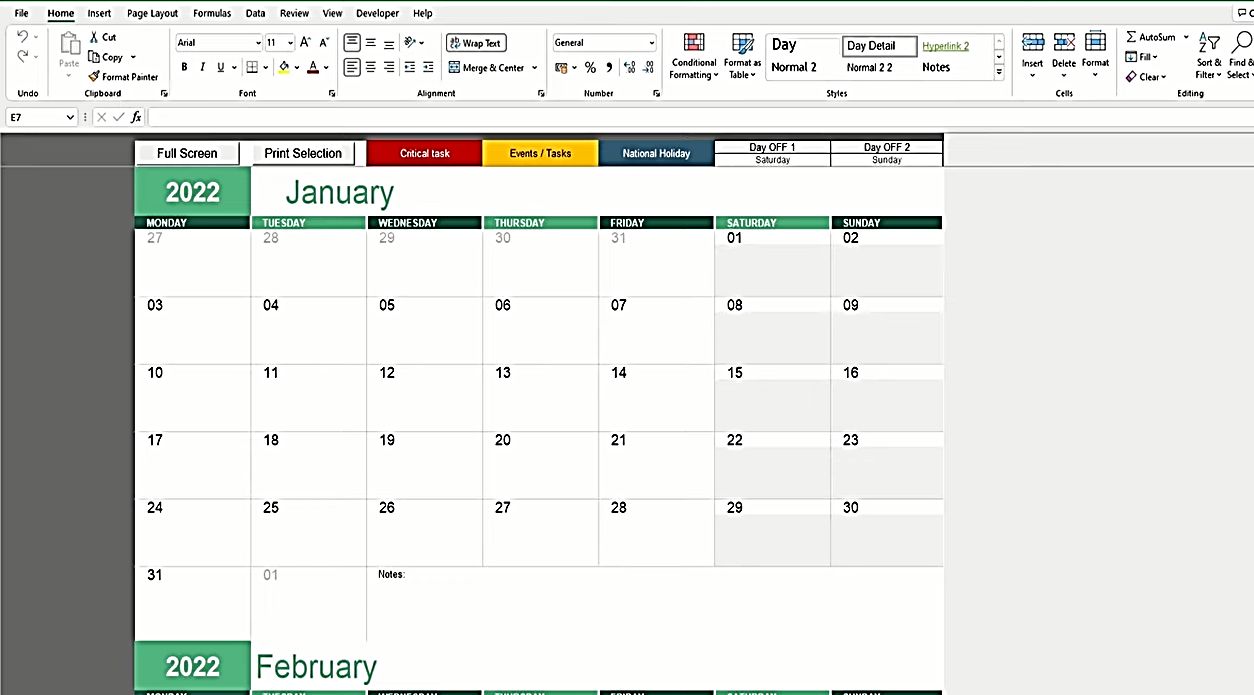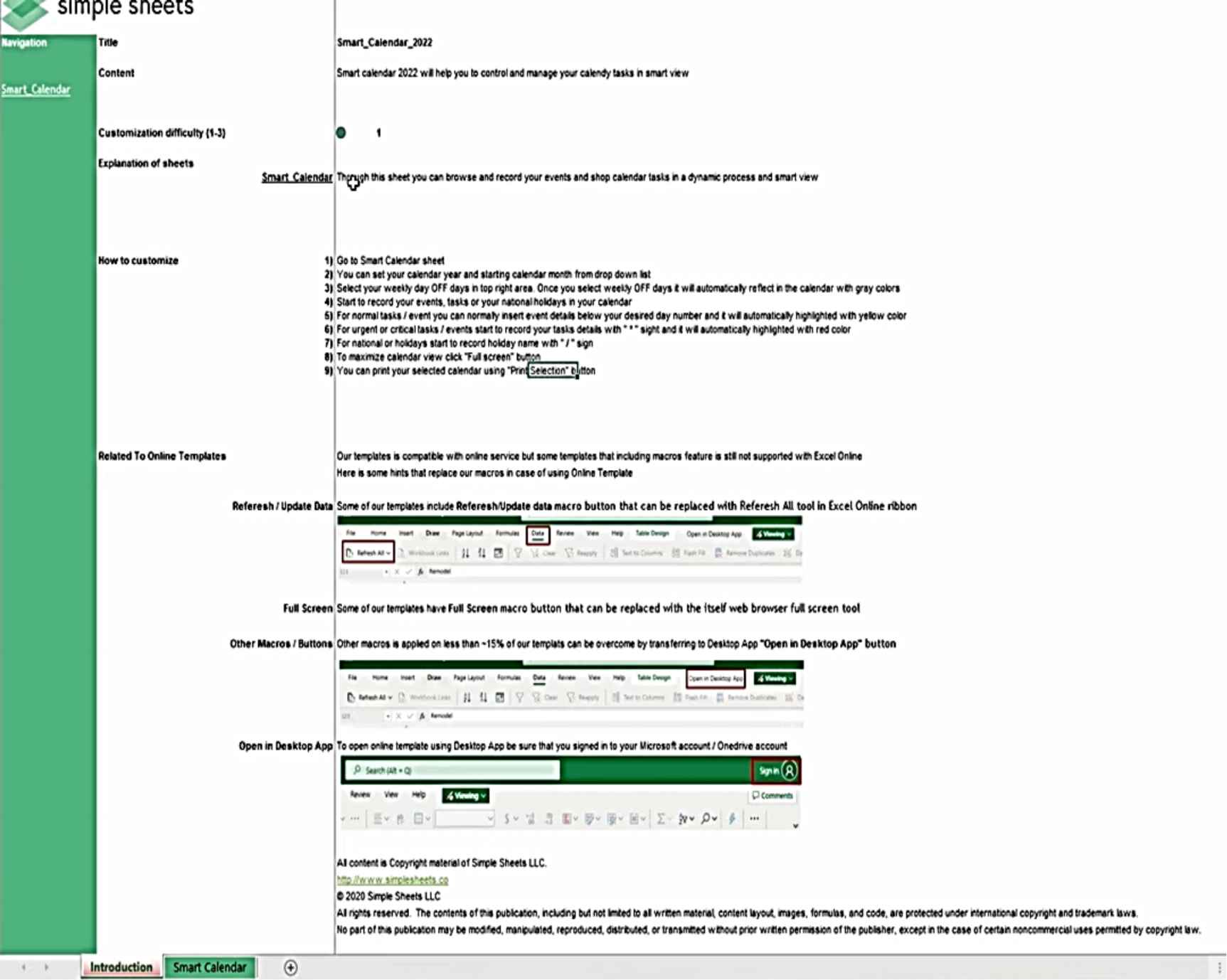This book or parts thereof may not be reproduced in any form, stored in any retrieval system, or transmitted in any form by any meanselectronic, mechanical, photocopy, recording, or otherwisewithout prior written permission of the publisher, except as provided by United States of America copyright law and fair use.
The author and publisher of this book and the accompanying materials have used their best efforts in preparing this book. The author and publisher make no representation or warranties with respect to the accuracy, applicability, fitness, or completeness of the contents of this book. The information contained in this book is strictly for informational purposes. Therefore, if you wish to apply the ideas contained in this book, you are taking full responsibility for your actions.
CHAPTER ONE
INTRODUCING EXCEL
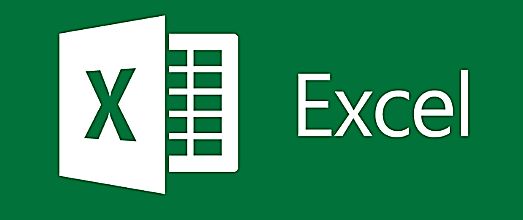
Microsoft Excel 2022 is a spreadsheet app and the latest Excel software that allows individuals to arrange, manage, and add data while utilizing formulae. Additionally, the software is included in the Microsoft Office suite, but it is also linked with more office applications.
As the majority of other Microsoft apps are, Excel can be assessed as a cloud-based subscription via Office 365. With Excel, you can perform more functions than you think, as an individual or organization.
The software was specifically made for Mac OS and Windows users. Both users are capable of carrying out functions including creating pivot tables, using graph tools, and forming easy arithmetic. Furthermore, Excel enables us to use the AVERAGE and other functions that will guarantee success in our workplace.
Workers looking to arrange and organize data can use a set of cells formed into columns and rows to do so, and this can be made possible by using Microsoft Excel 2022. Excel also uses histograms, charts, and line graphs to display data.
UNDERSTANDING WHAT EXCEL IS USED FOR
Excel is a popularly used Microsoft Office application that companies and individuals usually use to analyze and save numerical data. Furthermore, it is a spreadsheet program where individuals and companies can record data to create tables. With an MS Excel spreadsheet, it is simple to analyze data. You can summarize data and save it in an orderly manner with the aid of graphs and charts so that you can readily access it whenever you need it. It becomes easy to save data, and you will save a lot of time as a result.
MS Excel also lets users arrange, format, and calculate data while using formulas with a spreadsheet system. There are numerous formulae in MS Excel. By utilizing them, you perform many operations on a huge quantity of data at once, such as computing the sum, average, and so on. As a result, MS Excel is used anytime users need to solve difficult mathematical issues or apply basic mathematical functions to tables with a lot of data.
MS Excel has a plethora of functions that make your job a lot easier and save you time. There are fantastic tools for sorting, filtering, and searching that make your job even easier. You can do your task in much less time if you combine these tools with tables, pivot tables, and other tools (NB: Multiple components may be readily found in vast volumes of data to assist in the resolution of a variety of issues and concerns) .
Excel allows you to add more complexity to your data. (NB: This means you can enhance the data bars, highlight any particular elements for laying emphasis, and quickly make your data more attractive) . If you have data saved in MS Excel and you want to emphasize something significant, you may do it using the numerous data presentation options provided in MS Excel. You can even make the spreadsheets on which you've placed data more appealing.
MS Excel is useful for budgeting. For example, if a doctor earns $50,000 per month, he will incur some expenses, and if he wants to know exactly how much he is spending each month, he can easily do so using MS Excel. He can enter his monthly income and expenses into excel tables, which will allow him to see how much he is spending and, as a result, control his spending.
Excel is among Microsoft Office suite, and it is compatible with additional applications in the Microsoft Office suite. Like other Microsoft Office products, users can purchase Microsoft Excel 2022 and previous models through the cloud on a subscription basis via Office 365. In addition, this software program uses a cell collection organized into columns and rows to organize and separate data. It is capable of displaying data as charts, line graphs, and histograms.
There are numerous advantages to using MS Excel, which is why it is used by people worldwide for a variety of tasks. Not only does it save time, but it also makes the job easier. It is almost capable of completing any task. For example, you can perform mathematical calculations as well as create graphs and charts to store data. It is simple for a businessperson to compute and save data in it.
LOOKING AT WHATS NEW IN EXCEL 2022
Excel 2022 comes in with its new calendar template. Nobody wants to start this year off with a ton of spreadsheets if we are being totally honest. Luckily, this template only has one sheet and its the only sheet you need.
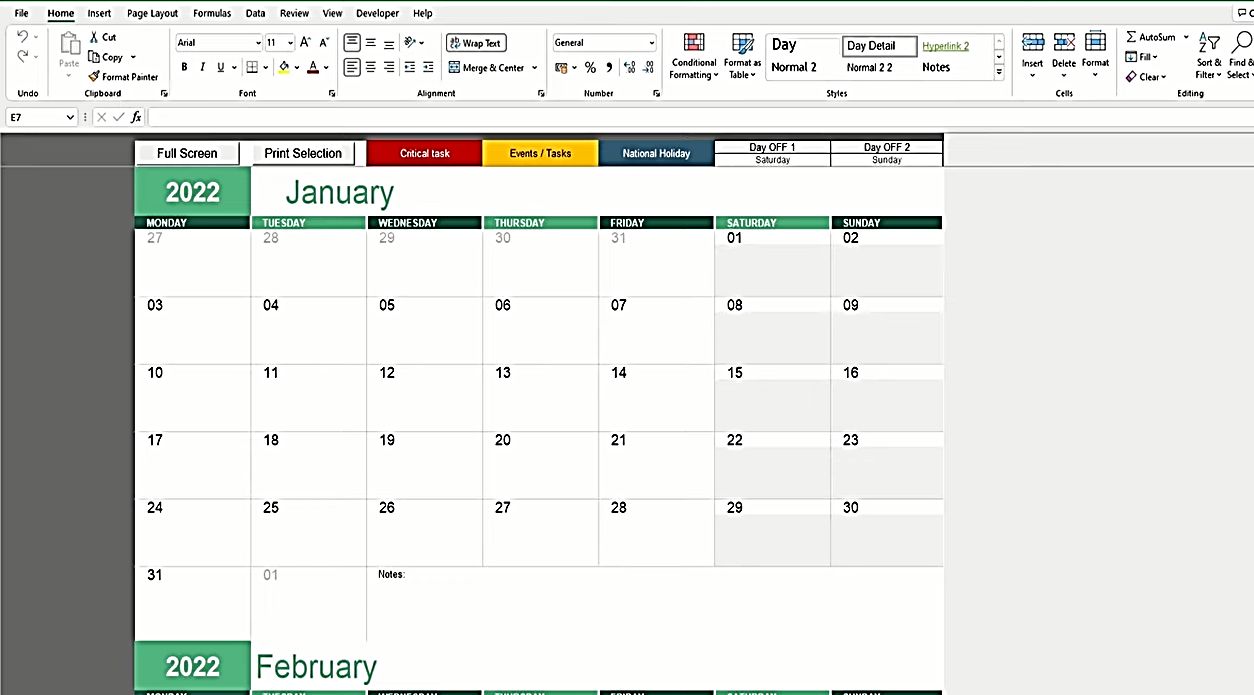
In the smart calendar sheet, you have a calendar. A cool feature of this template is that when you hover over the interactable aspects of the template, a guide pops out with information on how the tools are used.
This template is flexible because you can adjust out the year to your liking whether you want to skip ahead to 2023 or relieve the good old days of 2019. The template adjusts the dates for you automatically. In the first day label, you can decide what day you want to start your weeks with.
If you want to mark an entry as critical, you need to put an asterisk in front of it so the data shows red. For normal events, you just input values normally and for holidays, you input a forward slash. You get the whole set from January to December and on the top left, you have a full-screen macro button that hides the ribbon for a larger work area and a print selection button that allows you to print the areas you have highlighted.
As always, in the intro sheet, you get the standard items like the content, customization difficulty, explanation of the sheets, and instructions on how to utilize this template.
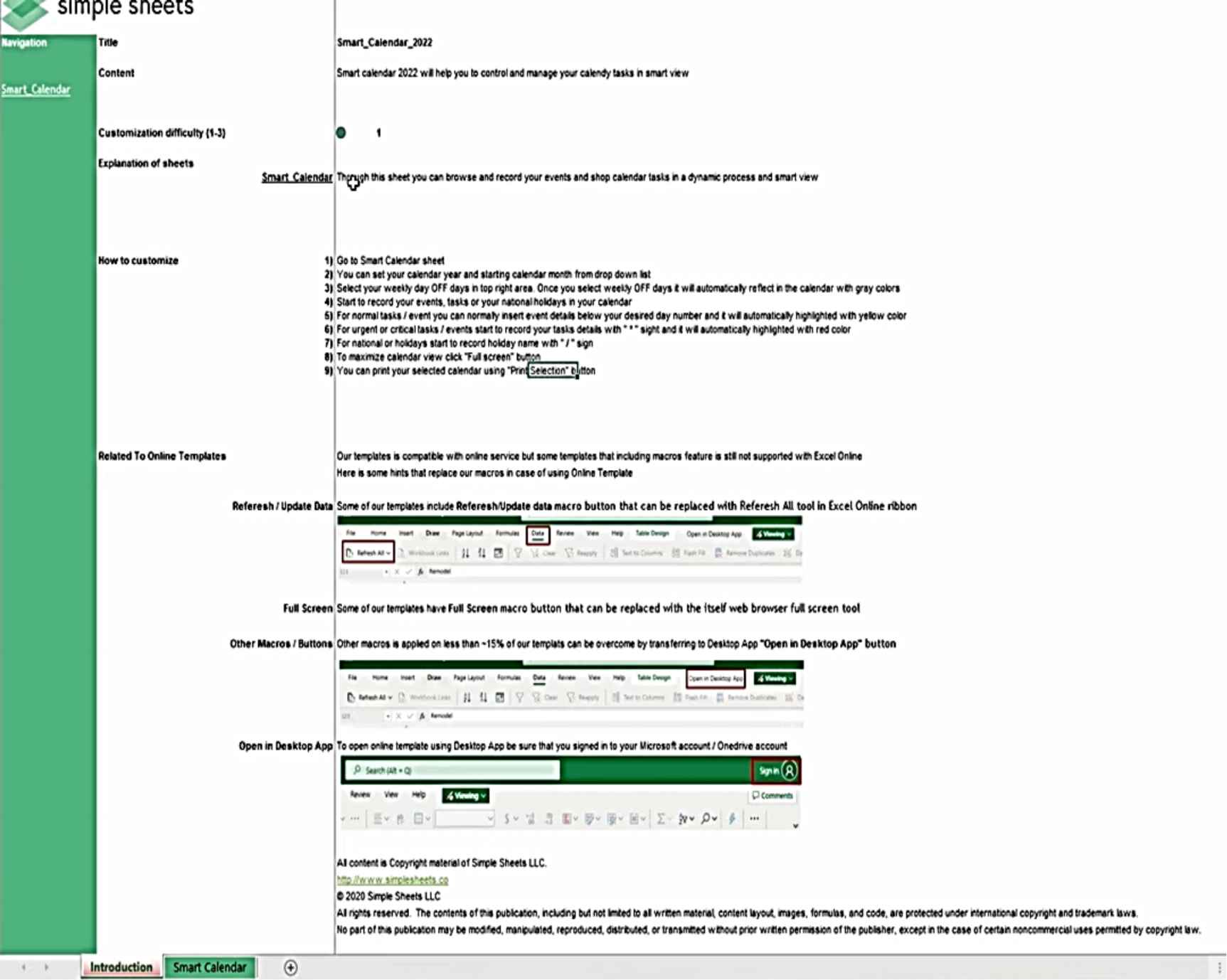
UNDERSTANDING WORKBOOKS AND WORKSHEETS
The electronic counterpart of a paper ledger is a worksheet. It's a powerful toolset for entering, analyzing, calculating, and manipulating data. A worksheet may be used for simple calculations like addition and subtraction, as well as more complex applications like statistics, audits, and mortgage tables. Worksheets also make it simple to turn your data into useful business reports.
A workbook is a file that contains a collection of worksheets. These worksheets may include a variety of data, but they are generally connected in some way. Each worksheet in a sales workbook, for instance, may include sales data for a single division.