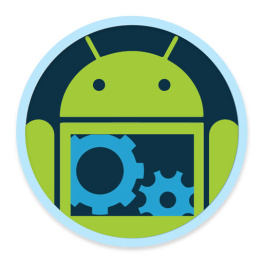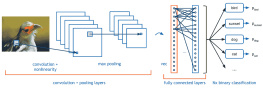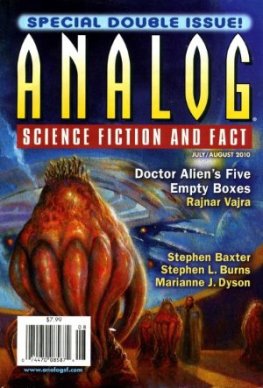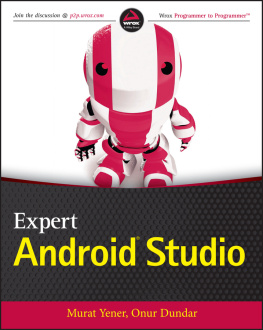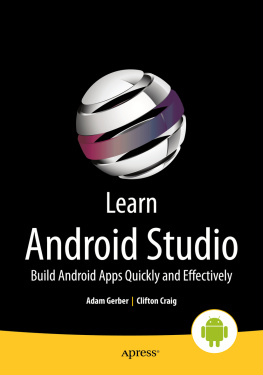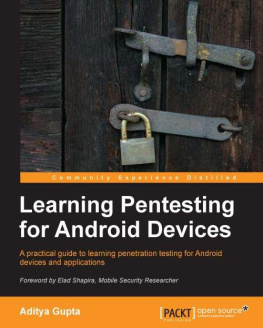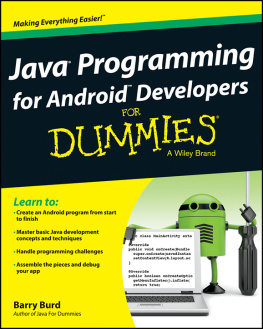it-ebooks - Android 101 Labs
Here you can read online it-ebooks - Android 101 Labs full text of the book (entire story) in english for free. Download pdf and epub, get meaning, cover and reviews about this ebook. year: 2018, publisher: iBooker it-ebooks, genre: Computer. Description of the work, (preface) as well as reviews are available. Best literature library LitArk.com created for fans of good reading and offers a wide selection of genres:
Romance novel
Science fiction
Adventure
Detective
Science
History
Home and family
Prose
Art
Politics
Computer
Non-fiction
Religion
Business
Children
Humor
Choose a favorite category and find really read worthwhile books. Enjoy immersion in the world of imagination, feel the emotions of the characters or learn something new for yourself, make an fascinating discovery.
Android 101 Labs: summary, description and annotation
We offer to read an annotation, description, summary or preface (depends on what the author of the book "Android 101 Labs" wrote himself). If you haven't found the necessary information about the book — write in the comments, we will try to find it.
Android 101 Labs — read online for free the complete book (whole text) full work
Below is the text of the book, divided by pages. System saving the place of the last page read, allows you to conveniently read the book "Android 101 Labs" online for free, without having to search again every time where you left off. Put a bookmark, and you can go to the page where you finished reading at any time.
Font size:
Interval:
Bookmark:
- 1.1
- 1.2
- 1.2.1
- 1.2.2
- 1.2.3
- 1.2.4
- 1.2.5
- 1.3
- 1.3.1
- 1.3.2
- 1.3.3
- 1.3.4
- 1.3.5
- 1.3.6
- 1.3.7
- 1.3.8
- 1.3.9
- 1.3.10
- 1.4
- 1.4.1
- 1.4.2
- 1.4.3
- 1.4.4
- 1.4.5
- 1.4.6
- 1.5
- 1.5.1
- 1.5.2
- 1.5.3
- 1.5.4
- 1.5.5
- 1.5.6
- 1.5.7
- 1.6
- 1.6.1
- 1.6.2
- 1.6.3
- 1.6.4
- 1.6.5
- 1.6.6
- 1.6.7
- 1.6.8
- 1.6.9
- 1.6.10
- 1.6.11
- 1.7
- 1.7.1
- 1.7.2
- 1.7.3
- 1.7.4
- 1.7.5
- 1.7.6
- 1.7.7
- 1.7.8
- 1.7.9
- 1.7.10
- 1.7.11
- 1.7.12
As a final exercise, try and add some event handling to the Report Activity - i.e. when the user selects a row in Report List, display a simple toast detailing which row was selected and the donation data from that row.
Something like this:
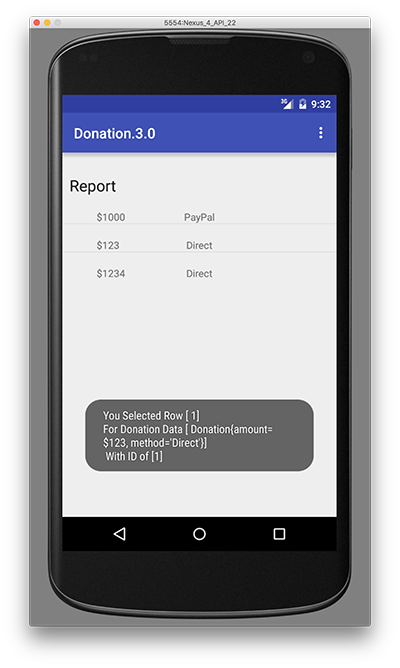
You may find the following useful if you need to refactor your Donation model
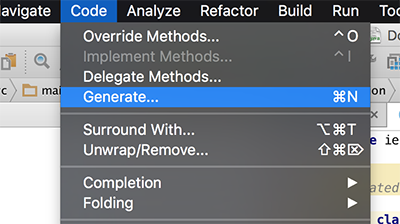
and
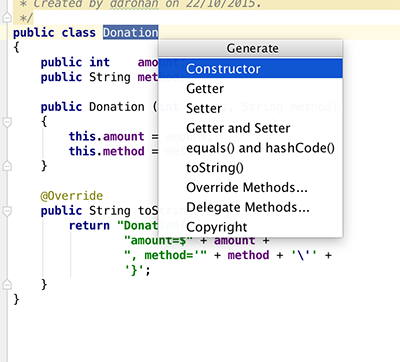
Project Solution (and Starter for the next lab):
Just to get used to adding and editing resources, create a new button for our main layout, and try and 'hook it up' to a new string resource message to display to the user.
Have a look at adding in a new colour resource and changing the default background colour for the layout.
Archive of lab so far:
Consider an alternative to the NumberPicker - specifically one of the "Text Fields" controls:
These are mostly EditView objects:
- http://developer.android.com/reference/android/widget/EditText.html
Redesign the activity to take a value from the picker or directly from a text view and maintain a "Total so Far" Value:
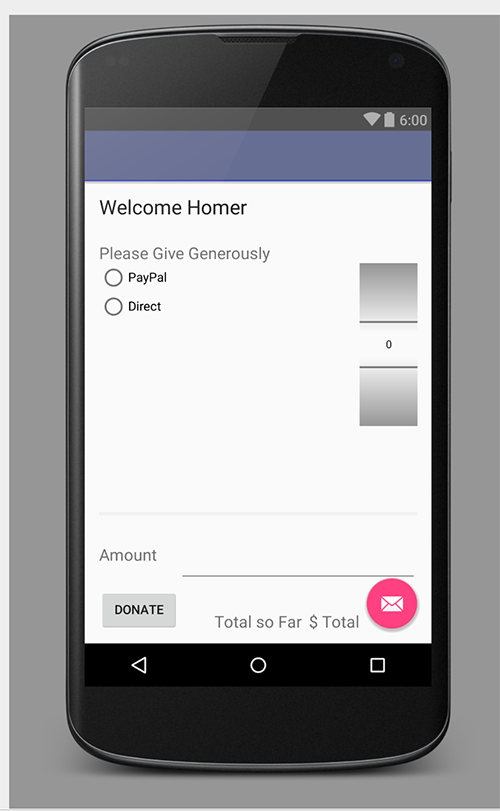
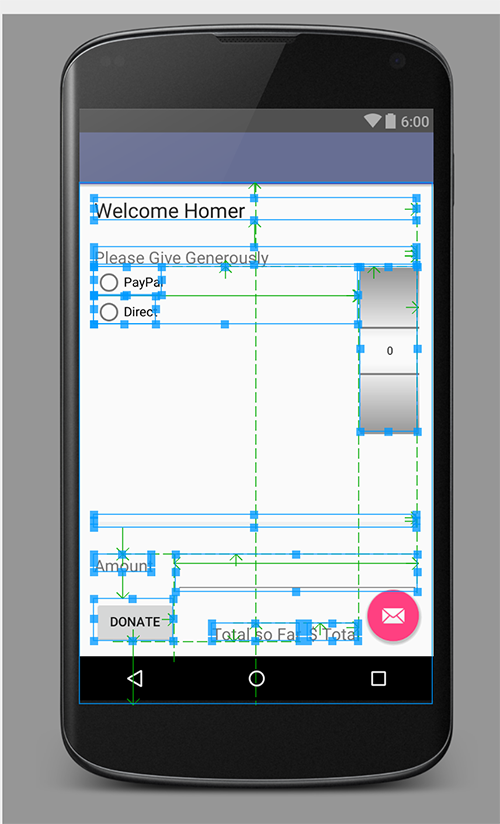
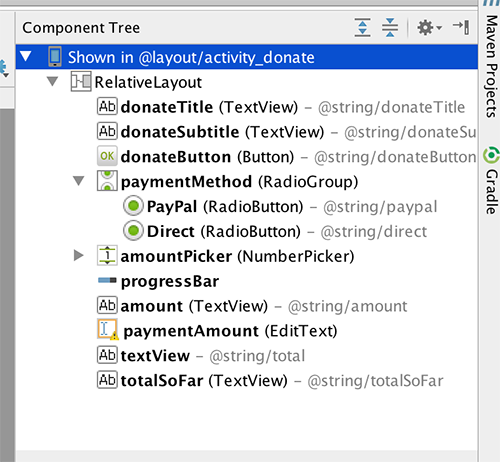
If the number picker is set to zero, then attempt to get a number from the text view.
Here is a hint (a version of donatButonPressed that does what we want):
public void donateButtonPressed (View view) { String method = paymentMethod.getCheckedRadioButtonId() == R.id.PayPal ? "PayPal" : "Direct" ; progressBar.setProgress(totalDonated); int donatedAmount = amountPicker.getValue(); if (donatedAmount == ) { String text = amountText.getText().toString(); if (!text.equals( "" )) donatedAmount = Integer.parseInt(text); } totalDonated = totalDonated + donatedAmount; Log.v( "Donate" , amountPicker.getValue() + " donated by " + method + "\nCurrent total " + totalDonated); }Revise the app such that when the target is achieved (10000) - then no more donations accepted, and the user is made aware of this.
Hint - here is how you can display a simple alert:
Toast toast = Toast.makeText( this , "Target Exceeded!" , Toast.LENGTH_SHORT); toast.show();Modify the colour scheme for our widgets..
You will notice that the Floating Action Button, the Radio Buttons, the Progress Bar etc, are all a kind of pink - not really in line with our current colour scheme.
Hint - have a look at your colors.xml
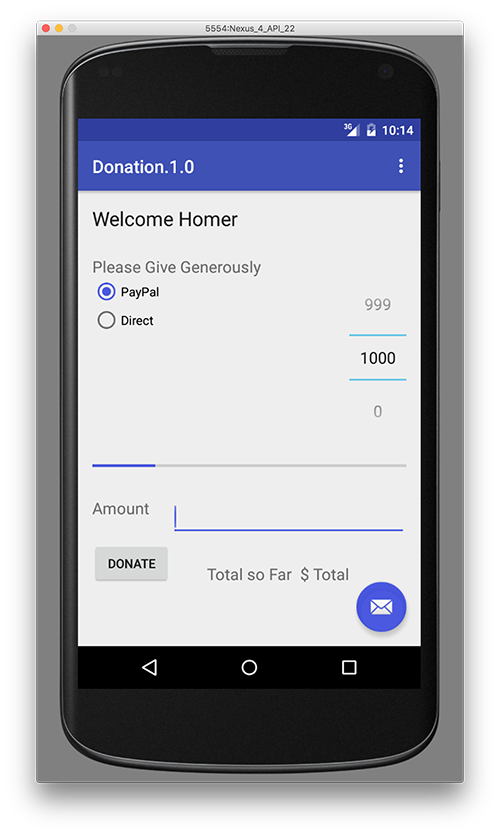
Archive of lab with the above Exercises:

This is where you can find all the labs for Android 101.
We will be covering and introduction to Android using a simple Case Study called Donation
The labs will begin with a simple Android app and progress on to a fully fledged App with Custom Adapters and built-in persistence.
If you're looking for a bit more than an introduction, you should have a look at my Mobile Application Development Labs.
This lab is really just to get you up to speed with using the Android environment and the basic structure of an Android Application. We'll put our own spin on the classic 'Hello World' application and demonstrate the use of some very basic widgets and event handling.
This is our first look at the Donation case study, and will involve building an initial single screen app, with some common Android widgets on our layout.
Be able to download and install Android Studio, the Android SDK and understand its key features. In particular:
Project View
SDK Manager
AVD Manager
Be able to understand the structure of an Android Studio Project
Have created a simple Android App (HelloWorld), and be able to manage it within the Android Studio environment.
In this Lab, you will be required to build the first version of our Donation Case Study App , called Donation.1.0. We will build on this lab (and the Case Study) over the following weeks and add in some new features and UI Design along the way. In this version we will add in a few UI widgets on a single layout and implement some basic event handling.
On completion of this lab you'll be able to
design an initial layout for the app.
add different widgets (such as a button, text and picker) to a layout.
Font size:
Interval:
Bookmark:
Similar books «Android 101 Labs»
Look at similar books to Android 101 Labs. We have selected literature similar in name and meaning in the hope of providing readers with more options to find new, interesting, not yet read works.
Discussion, reviews of the book Android 101 Labs and just readers' own opinions. Leave your comments, write what you think about the work, its meaning or the main characters. Specify what exactly you liked and what you didn't like, and why you think so.