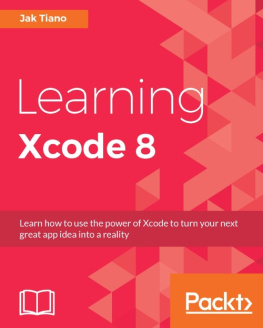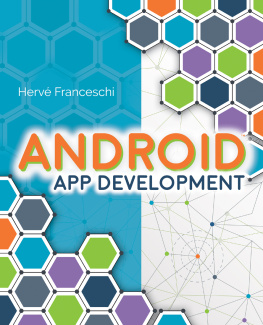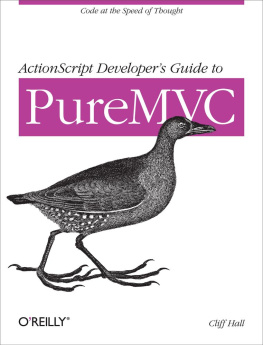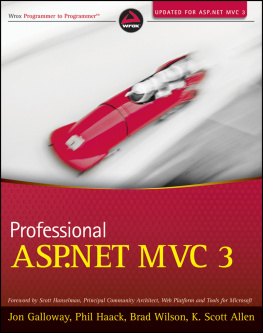it-ebooks - Understanding Model-View-Controller
Here you can read online it-ebooks - Understanding Model-View-Controller full text of the book (entire story) in english for free. Download pdf and epub, get meaning, cover and reviews about this ebook. year: 2018, publisher: iBooker it-ebooks, genre: Computer. Description of the work, (preface) as well as reviews are available. Best literature library LitArk.com created for fans of good reading and offers a wide selection of genres:
Romance novel
Science fiction
Adventure
Detective
Science
History
Home and family
Prose
Art
Politics
Computer
Non-fiction
Religion
Business
Children
Humor
Choose a favorite category and find really read worthwhile books. Enjoy immersion in the world of imagination, feel the emotions of the characters or learn something new for yourself, make an fascinating discovery.
Understanding Model-View-Controller: summary, description and annotation
We offer to read an annotation, description, summary or preface (depends on what the author of the book "Understanding Model-View-Controller" wrote himself). If you haven't found the necessary information about the book — write in the comments, we will try to find it.
Understanding Model-View-Controller — read online for free the complete book (whole text) full work
Below is the text of the book, divided by pages. System saving the place of the last page read, allows you to conveniently read the book "Understanding Model-View-Controller" online for free, without having to search again every time where you left off. Put a bookmark, and you can go to the page where you finished reading at any time.
Font size:
Interval:
Bookmark:
In event.
only time.
The context.
Dispatch webserver.
Typically, the request.
A it.
FIXME: different views.
FIXME: django filters (middleware)
We View.
Important
A appropriate.
The program:
- Receives input
- Holds state
- Holds state
- Performs state
As clicked.

The follows:
import sys from PyQt4 import QtCore, QtGui class Counter (QtGui.QPushButton) : def __init__ (self, *args, **kwargs) : super(Counter, self).__init__(*args, **kwargs) self._value = self._update() def mouseReleaseEvent (self, event) : super(Counter, self).mouseReleaseEvent(event) self._value += self._update() def _update (self) : self.setText(unicode(self._value))app = QtGui.QApplication(sys.argv)counter = Counter()counter.show()app.exec_()The how Counter is
- Storing variable
self._value. - Handling incremented.
- Synchronizes invoking
setText.
This issues:
Access a
setValue()method.It bar)
The later.
The andinteraction.
To Delegate.
The Document class changes.
The View class changes.
The interaction.
This Document.
We code
class CounterDocument (object) : def __init__ (self) : self._value = self._listeners = set()In methods
class CounterDocument (object) : # ... def register (self, listener) : self._listeners.add(listener) listener.notify() def unregister (self, listener) : self._listeners.remove(listener)We for self._value:
class CounterDocument (object) : # ... def value (self) : return self._valueWe inself._notifyListeners
class CounterDocument (object) : # ... def setValue (self, value) : if value != self._value: self._value = value self._notifyListeners() def _notifyListeners (self) : for l in self._listeners: l.notify()The method.
Finally, we logic
class CounterDocument (object) : # ... def incrementValue (self) : self._value += self._notifyListeners()The notifications
class CounterView (QtGui.QPushButton) : def __init__ (self, document) : super(CounterView, self).__init__() self._document = document self._document.register(self)When button
class CounterView(QtGui.QPushButton): # ... def notify(self): self.setText(unicode(self._document.value()))Note of.
Handling interface
class CounterView (QtGui.QPushButton) : # ... def mouseReleaseEvent (self, event) : super(CounterView, self).mouseReleaseEvent(event) self._document.incrementValue()the setValue call via notify.
We Bar
class ProgressBarView (QtGui.QProgressBar) : def __init__ (self, document) : super(ProgressBarView, self).__init__() self._document = document self._document.register(self) self.setRange(,) def notify (self) : self.setValue(self._document.value())and initialization
app = QtGui.QApplication(sys.argv)document = CounterDocument()counter = CounterView(document)progress = ProgressBarView(document)counter.show()progress.show()app.exec_()When Document.
PyQt.
a View.setDocument method.
Notification languages
A code
class ListenerIface { public : virtual void notify () = ;};Concrete interface
class View : public ListenerIface{ public : void notify () ;};The Controllers
class Model { public : void register (ListenerIface *listener) { listeners.push_back(listener); } private : void notifyListeners () { std :: vector ::iterator it; for (it = listeners.begin(); it != listeners.end(); ++it) { (*it)->notify(); } std :: vector listeners;};A Java.
Hierarchic handle
[IMAGE]
There thesemodels.
controller controllers
View-model pattern
A URL.
It simple.
Once javascript.
Testing up.
The controllers.
In Middleware)
FIXME: common added.
In state.
An rpmlimit).
Some later.
FIXME: Application selection.
FIXME: Some window.
To engine
class Engine (BaseModel) : def __init__ (self) : super(Engine, self).__init__() self._rpm = def setRpm (self, rpm) : if rpm != self._rpm: self._rpm = rpm self._notifyListeners() def rpm (self) : return self._rpmInitial Model
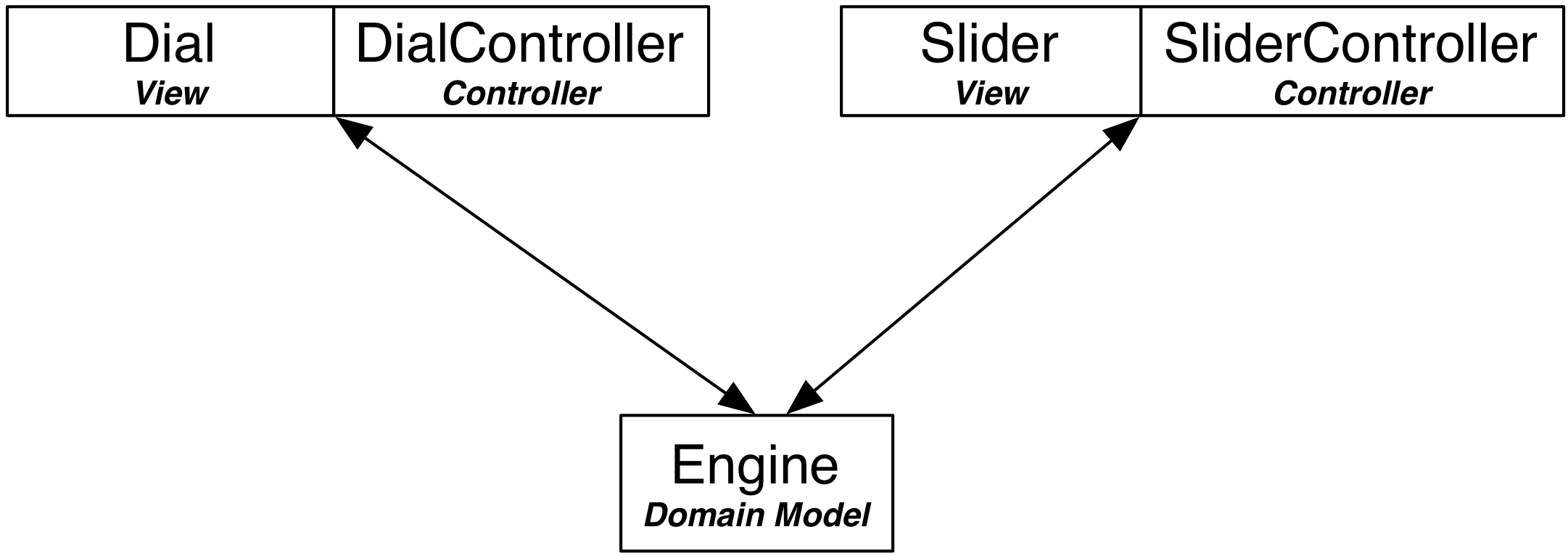
Suppose otherwise.
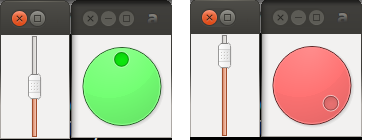
We color
class Engine (BaseModel) : # def dialColor (self) : if self._rpm > 8000 : return Qt.red else : return Qt.greenWith bemodified.
An this
class Dial (View) : def notify (self) : self.setValue(self._model.rpm()) palette = QtGui.Qpalette() color = Qt.green if self._model.rpm() > 8000 : color = Qt.red palette.setColor(QtGui.Qpalette.Button, color) self.setPalette(palette)Once value.
Given method isOverRpmLimit
class Engine (BaseModel) : <...> def isOverRpmLimit (self) : return self._rpm > 8000The appropriately
class Dial (View) : def notify (self) : <...> color = Qt.red if self._model.isOverRpmLimit() else Qt.green palette.setColor(QtGui.QPalette.Button, color) self.setPalette(palette)This state.
With Model-Model-View-Controller
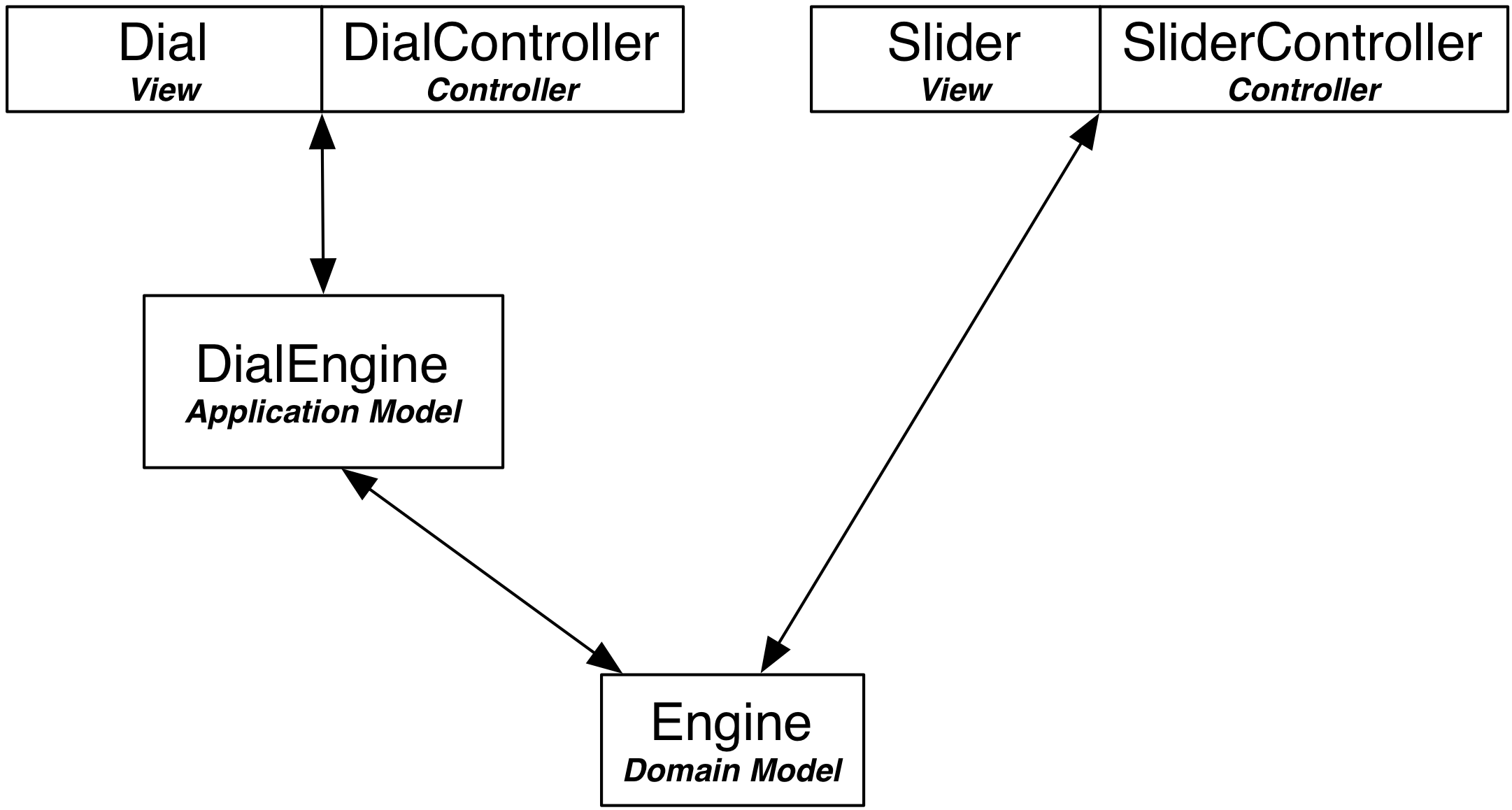
The color
class DialEngine (BaseModel) : def __init__ (self, engine) : super(DialEngine, self).__init__() self._dial_color = Qt.green self._engine = engine self._engine.register(self)The value
class DialEngine (BaseModel) : # ... def dialColor (self) : return self._dial_colorThe Model
class DialEngine (BaseModel) : # ... def setRpm (self, rpm) : self._engine.setRpm(rpm) def rpm (self) : return self._engine.rpm()When changenotification
class DialEngine (BaseModel) : # ... def notify (self) : if self._engine.isOverRpmLimit(): self._dial_color = Qt.red else : self._dial_color = Qt.green self._notifyListeners()The in
class DialEngine (BaseModel) : # ... def setRpm (self, rpm) : self._engine.setRpm(rpm) if self._engine.isOverRpmLimit(): self._dial_color = Qt.red else : self._dial_color = Qt.greeninstead problems:
- the Slider)
Font size:
Interval:
Bookmark:
Similar books «Understanding Model-View-Controller»
Look at similar books to Understanding Model-View-Controller. We have selected literature similar in name and meaning in the hope of providing readers with more options to find new, interesting, not yet read works.
Discussion, reviews of the book Understanding Model-View-Controller and just readers' own opinions. Leave your comments, write what you think about the work, its meaning or the main characters. Specify what exactly you liked and what you didn't like, and why you think so.

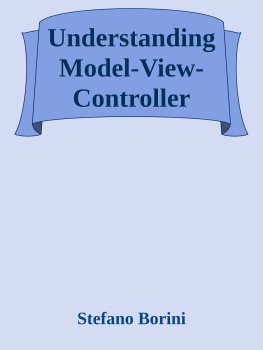




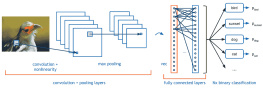
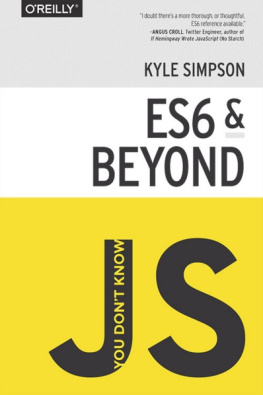
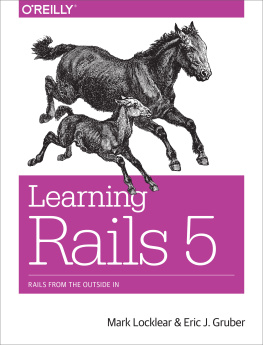

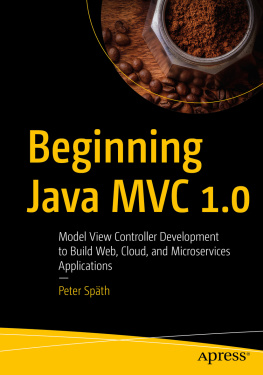
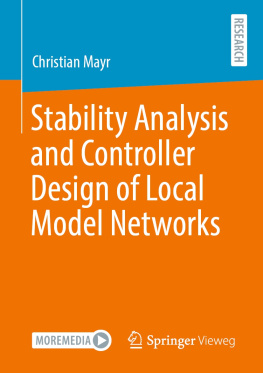

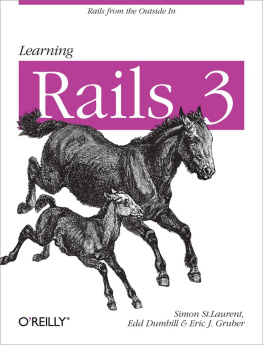
![RachelLeach - Developing Backbone.js applications: [building better JavaScript applications]](/uploads/posts/book/229199/thumbs/rachelleach-developing-backbone-js-applications.jpg)