Express Guide Oracle LINUX 8 Shiv Kumar Goyal Preface Let us starts journey with Oracle Linux. This book covers installation, file system structure, network, LVM, Repository Structure, NTP, Log management and many other aspects of Oracle Linux. The structure of the book is very simple and easy to follow. Thanks Shiv Kumar Goyal Contents Chapter 1
Introduction
Linux is an open source project started by Linus Torvalds in 1991. It is Unix like operating system. There are thousands of Linux distributions in the market, broadly classified on their root distribution for example CentOS, Oracle and Scientific Linux are based on Red hat which in further based on Fedora Linux.
Fedora Linux is community project sponsored by Red Hat. Free V/s Paid Linux although is open source project but there are two types of Linux distribution available in the market, one is free and other one is paid. Free is self-explanatory you do not have to pay anything. In case of any problem, you can take help from volunteers working for Linux community. However, this type of support is not time bond. So companies who uses mission critical Linux servers and desktop computers prefers paid type of Linux distributions where they pay fixed amount as subscription and support fee.
These paid Linux distribution companies keeps teams of Linux experts to provide support and fixes. Oracle Linux follow middle path, it is free to use and update but support is paid. Oracle Linux distribution is derived from source code of RedHat. Oracle Linux is functionally and binary compatible with Red hat enterprise Linux. Oracle Linux generally removes Red hats branding and artwork. After merger of Redhat with IBM, Centos linux which was free alternative of Redhat is no more available.
Only product available from Centos is Centos stream which is rolling release. The customers that use to prefer Centos as free alternative of Redhat Linux now reluctant to use Centos in production environment. Oracle provides simple script to migrate your current Centos environment to Oracle Linux. Platform supported. Oracle Linux Version 8 installation images are available for following platforms:-
| Image | Platform Supported |
| x86_64 | Intel and AMD 64 Bit |
| aarch64 | ARM 64 Bit |
Types of images Standard installation image is in the form of ISO image only, however, you can also get Cloud image, Container image and Vagrant image. Chapter 2
Support Life Cycle of oracle Linux
As mentioned earlier you can opt for support of Oracle Linux if you are using the Oracle Linux in mission critical system, the life cycle of Oracle Linux support is following
| Releases | General Availability | Premier Support Ends | Extended Support Ends | Sustaining Support Ends |
| Linux 3 | Oct 2003 | Oct 2011 | Not Available | Indefinite |
| Linux 4 | Feb 2005 | Feb 2013 | Not Available | Indefinite |
| Linux 5 | Jun 2007 | Jun 2017 | Nov 2020 | Indefinite |
| Linux 6 | Feb 2011 | Mar 2021 | Jun 2024 | Indefinite |
| Linux 7 | Jul 2014 | Jul 2024 | Not Available | Indefinite |
| Linux 8 | Jul 2019 | Jul 2029 | Not Available | Indefinite |
Type of support Oracle provides two types of paid support for Oracle Linux.
The difference between the two type of support according to oracle site is bellow
| Feature | Basic Support | Premier Support |
| 24x7 telephone and online support | Yes | Yes |
| Access to enhancements, updates, and errata | Yes | Yes |
| Oracle Enterprise Manager for Linux Management | Yes | Yes |
| Spacewalk support | Yes | Yes |
| High availability with Oracle Clusterware | Yes | Yes |
| Comprehensive tracing with DTrace | Yes | Yes |
| Oracle Linux load balancer | Yes | Yes |
| Oracle Container runtime for Docker | Yes | Yes |
| Oracle Linux Virtualization Manager | No | Yes |
| Ksplice | No | Yes |
| Oracle Linux Automation Manager | No | Yes |
| Oracle Cloud Native Environment like Kubernetes | No | Yes |
| Gluster Storage | No | Yes |
| Access to Oracle Linux software collections | No | Yes |
Corosync and
Pacemaker support | No | Yes |
| Premier backports | No | Yes |
| Lifetime sustaining support | No | Yes |
Chapter 3
Installation Media Preparation
Oracle Linux downloads are available in several forms:
| Format | Description |
| ISO images | Installation Media for x86_64 and Arm |
| Vagrant | For Vagrant Boxes |
| Container images | for x86_64 and Arm |
| GitHub Container Registry |
| Docker Hub | Docker images |
| Virtual machine templates | .ova format templates |
| Raspberry Pi 4 and Raspberry Pi 3 | for Arm |
In this book, we will cover only Intel platform installation. To download image of Oracle Linux follow these steps :- Go to oracle site https://yum.oracle.com/oracle-linux-isos.html
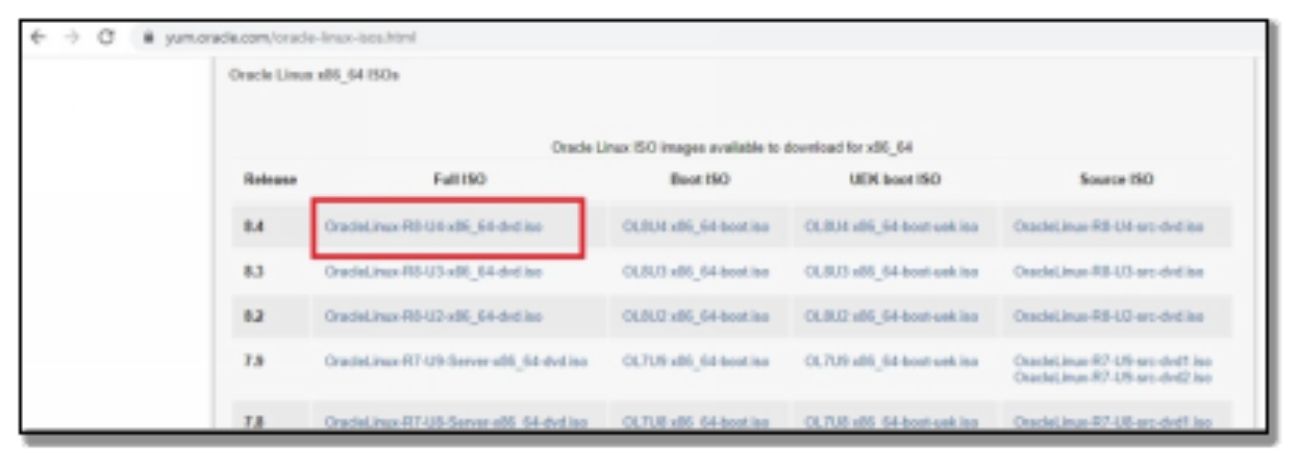
Select the version and platform in our case it is x86_64 under Full ISO Verifying the download Download the checksum file from bellow site
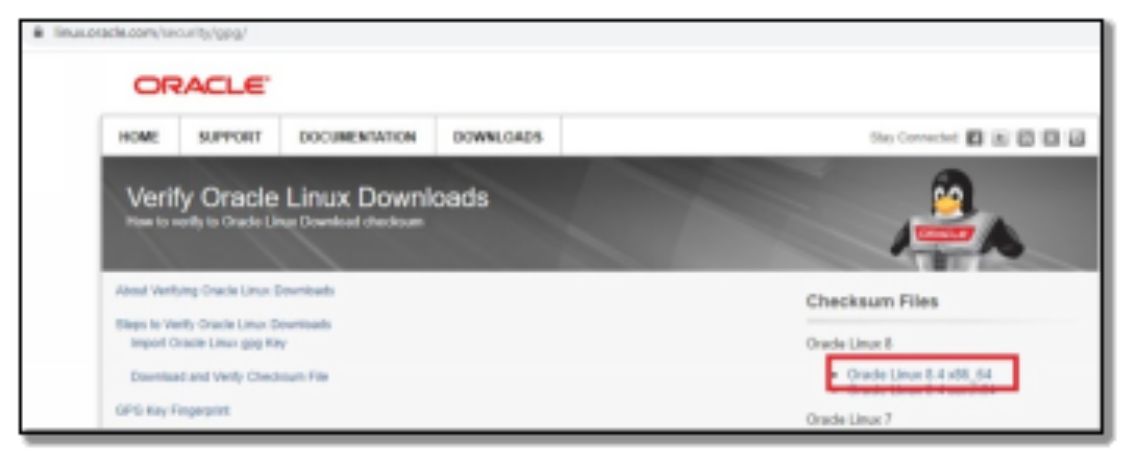
https://linux.oracle.com/security/gpg/ if you have downloaded the image on Microsoft windows machine. Open the powershell prompt and give following command :- Syntax get-filehash path for isofile Example
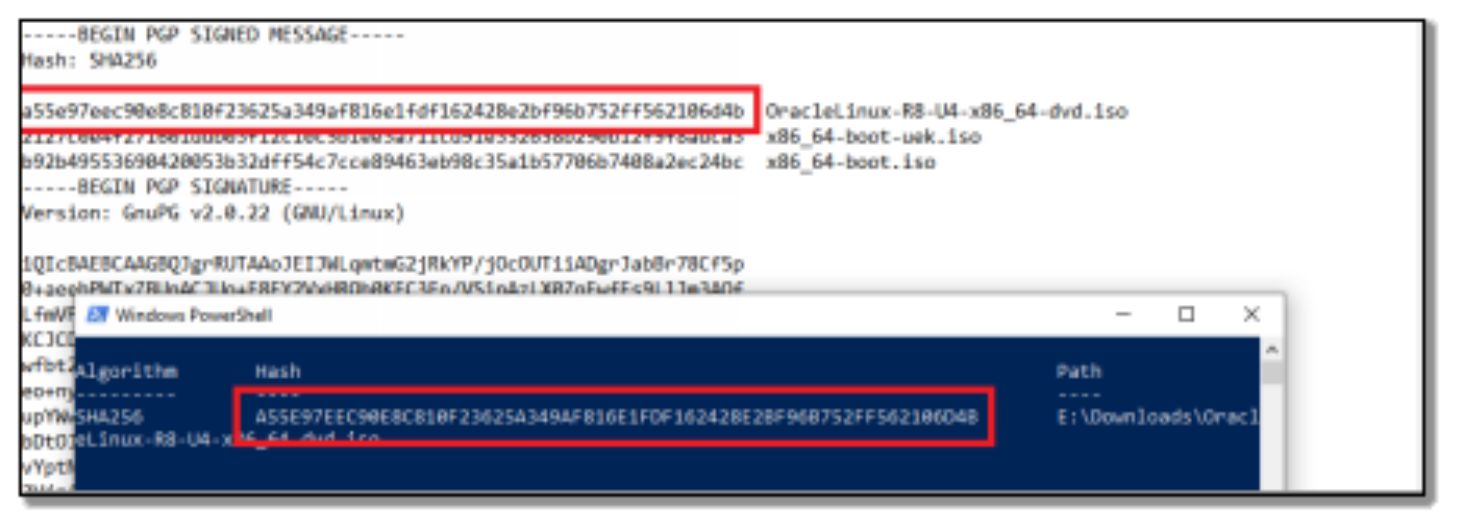
PS C:\> get-filehash D:\Download\OracleLinux-R8-U4-x86_64-dvd.iso Now open the checksum file and compare the output of the get-filehash command output. Media preparation To prepare USB media for installation on physical machine use following steps.
- Download Fedora live USB creator from the Fedora Linux site.
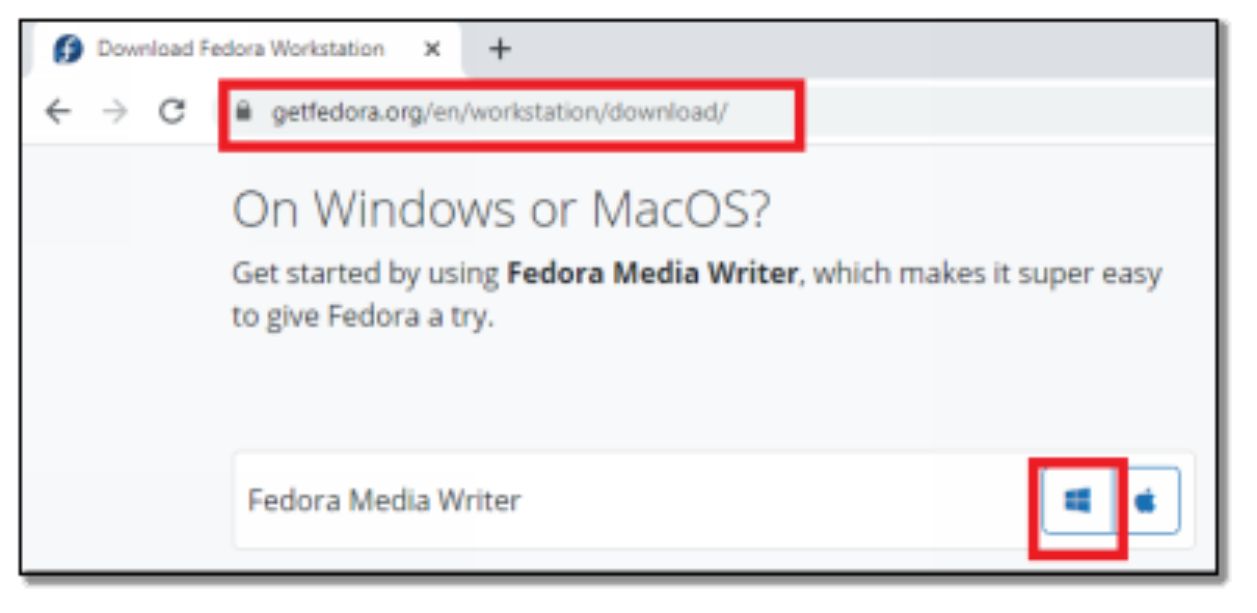
https://getfedora.org/fmw/FedoraMediaWriter-win32-latest.exe
- Double click the downloaded file and follow the installation steps.
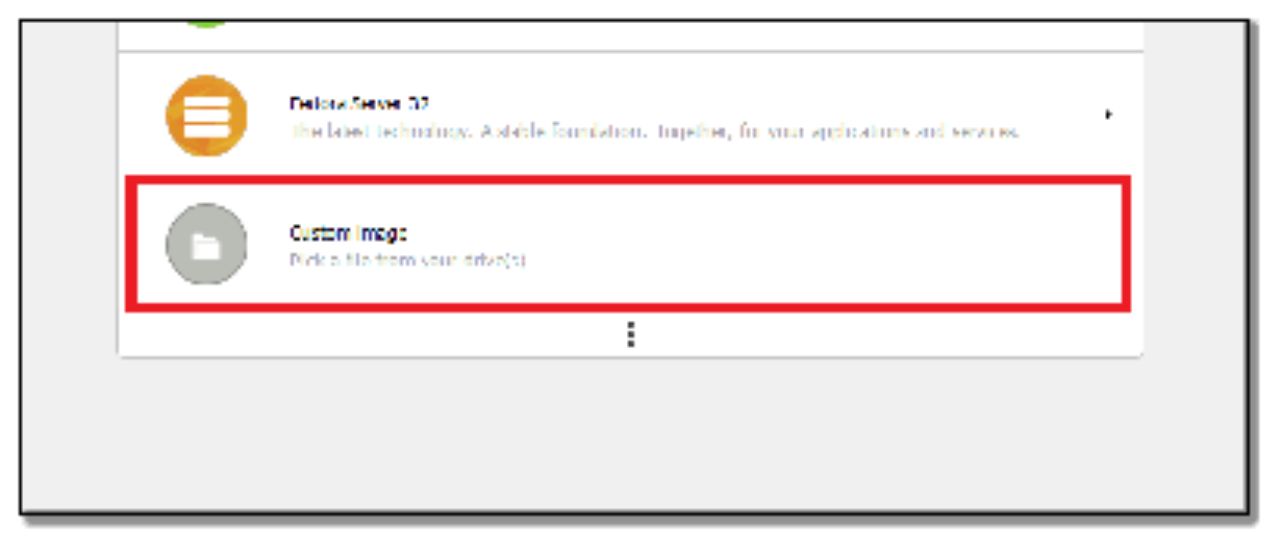 Select Custom Image
Select Custom Image
- Select the downloaded ISO file of Oracle Linux and press Open .
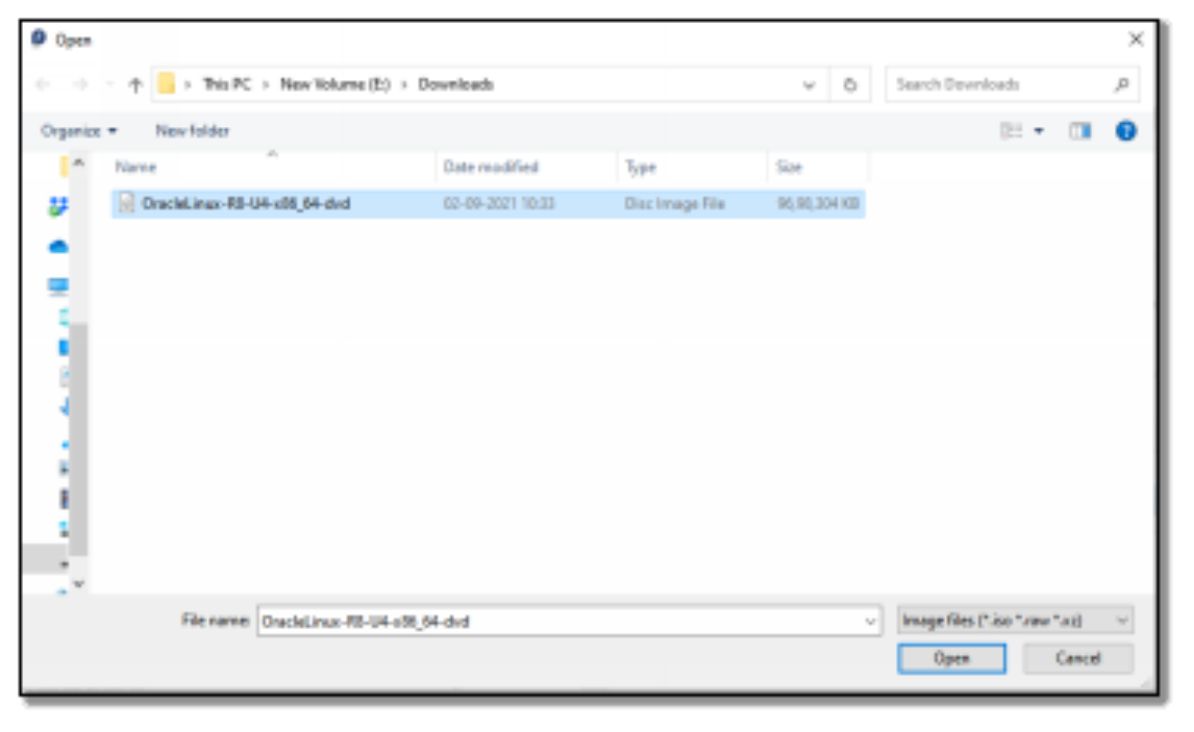
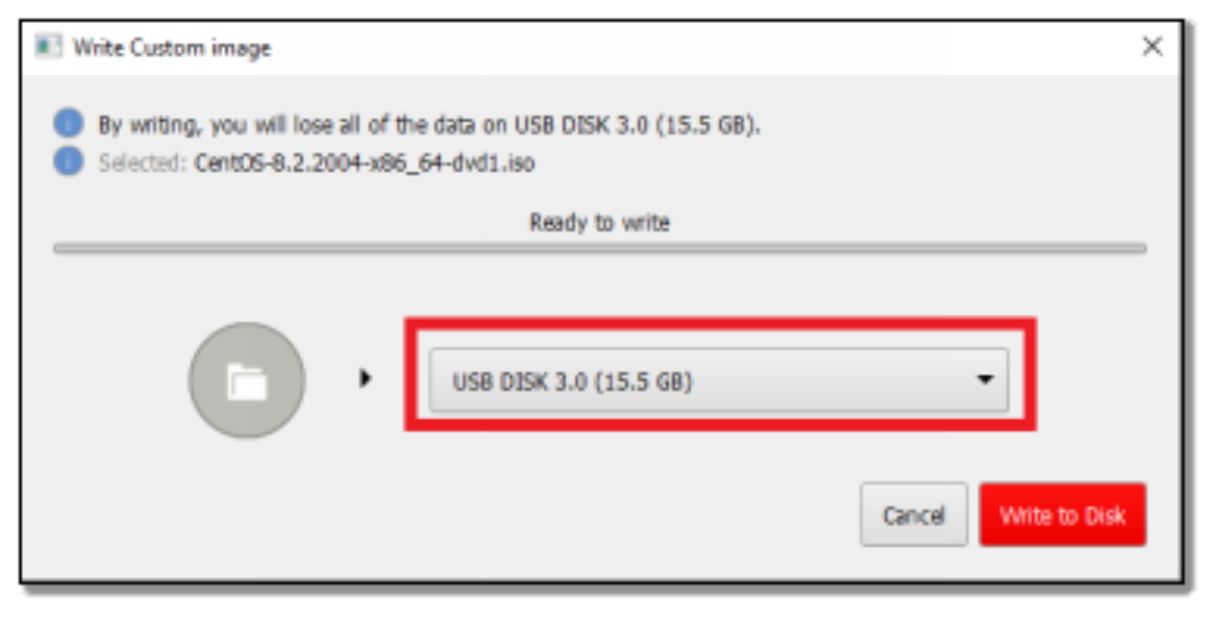 Select the USB device and press Write to Disk .
Select the USB device and press Write to Disk .- Wait to finish and press Close .
Next page

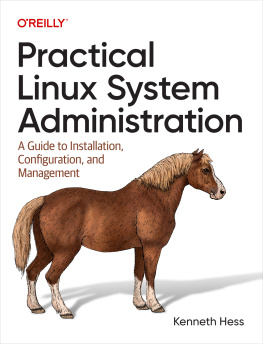


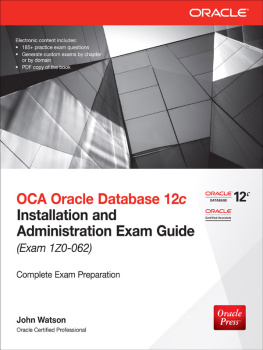

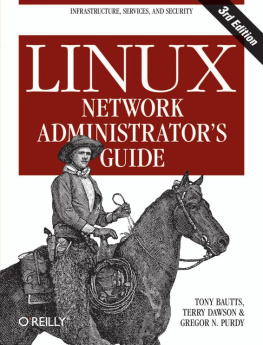

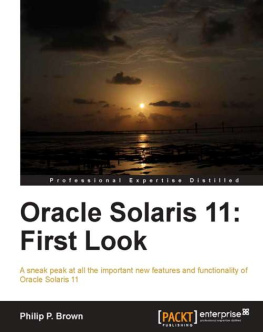
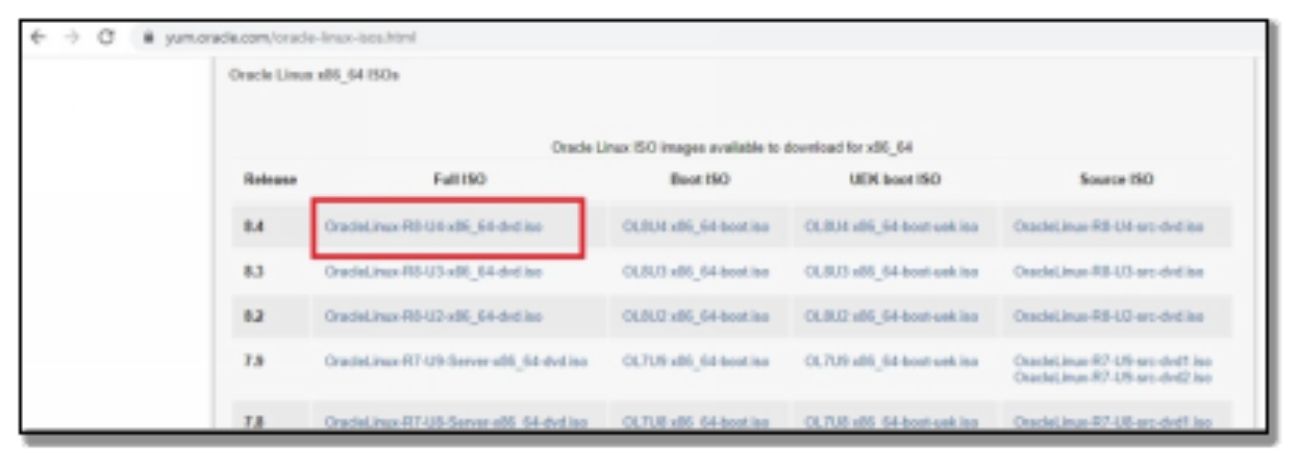 Select the version and platform in our case it is x86_64 under Full ISO Verifying the download Download the checksum file from bellow site
Select the version and platform in our case it is x86_64 under Full ISO Verifying the download Download the checksum file from bellow site 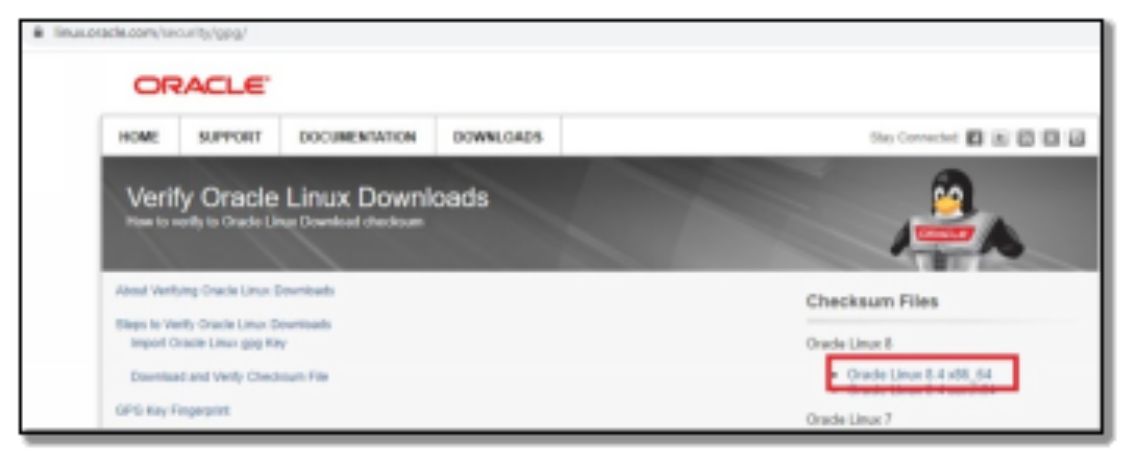 https://linux.oracle.com/security/gpg/ if you have downloaded the image on Microsoft windows machine. Open the powershell prompt and give following command :- Syntax get-filehash path for isofile Example
https://linux.oracle.com/security/gpg/ if you have downloaded the image on Microsoft windows machine. Open the powershell prompt and give following command :- Syntax get-filehash path for isofile Example 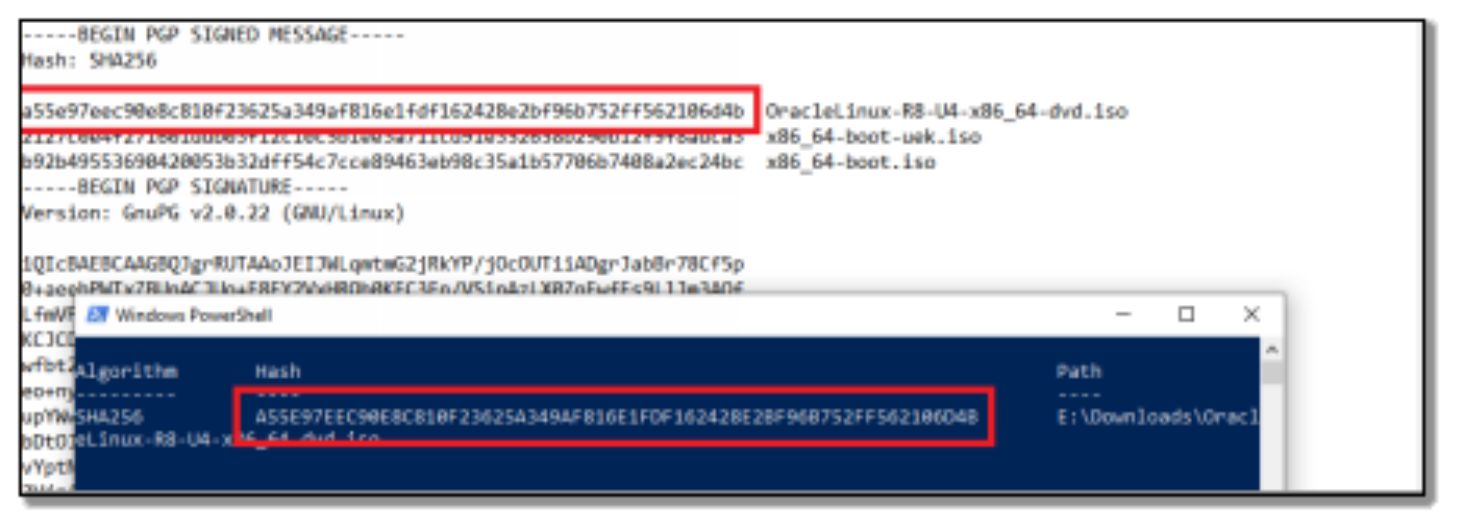 PS C:\> get-filehash D:\Download\OracleLinux-R8-U4-x86_64-dvd.iso Now open the checksum file and compare the output of the get-filehash command output. Media preparation To prepare USB media for installation on physical machine use following steps.
PS C:\> get-filehash D:\Download\OracleLinux-R8-U4-x86_64-dvd.iso Now open the checksum file and compare the output of the get-filehash command output. Media preparation To prepare USB media for installation on physical machine use following steps. 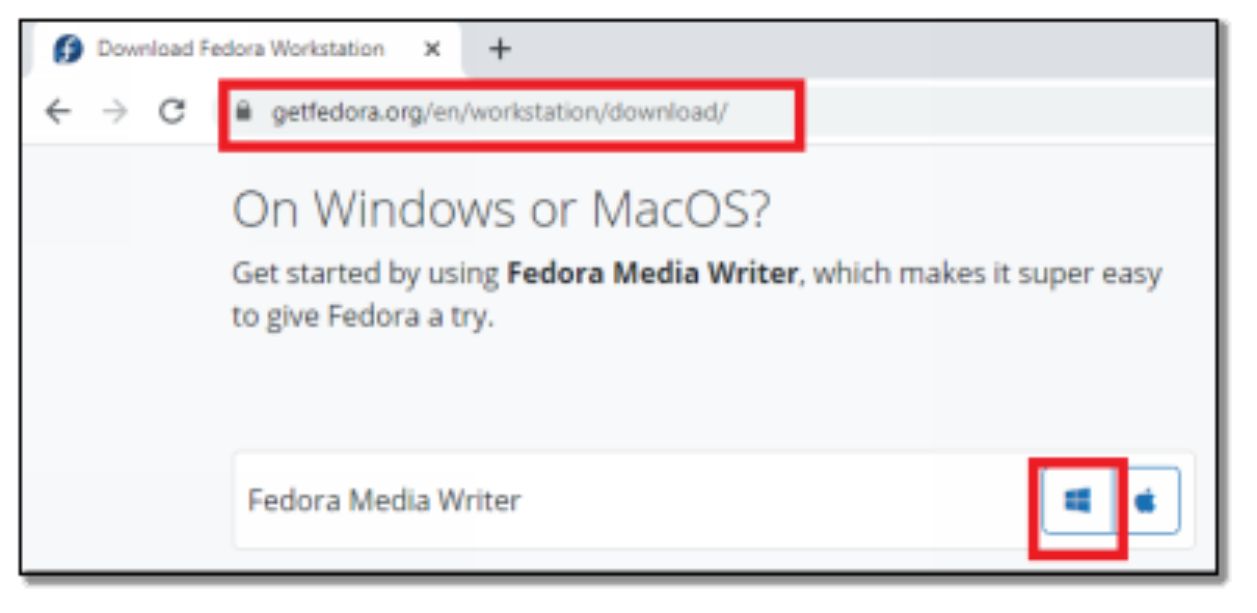 https://getfedora.org/fmw/FedoraMediaWriter-win32-latest.exe
https://getfedora.org/fmw/FedoraMediaWriter-win32-latest.exe 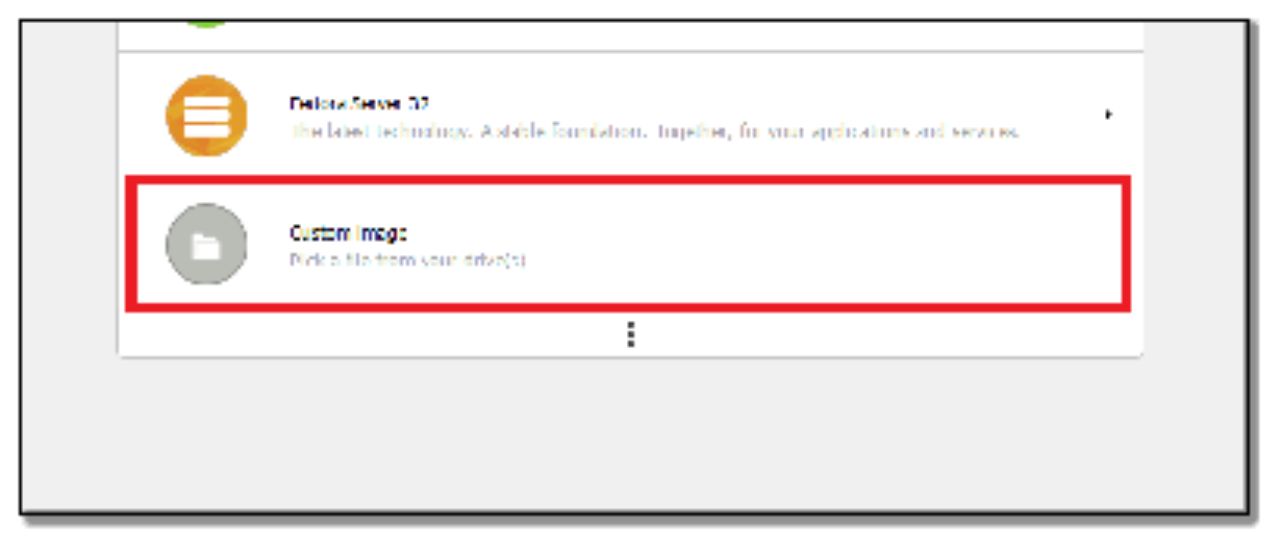 Select Custom Image
Select Custom Image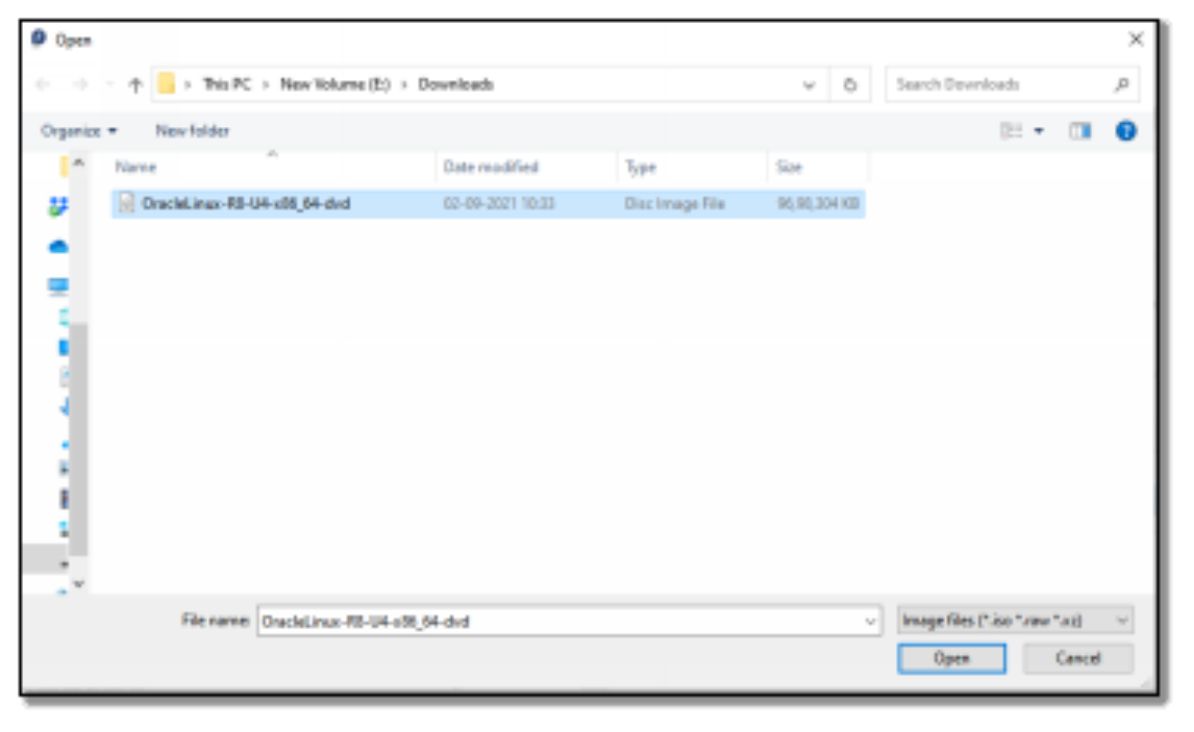
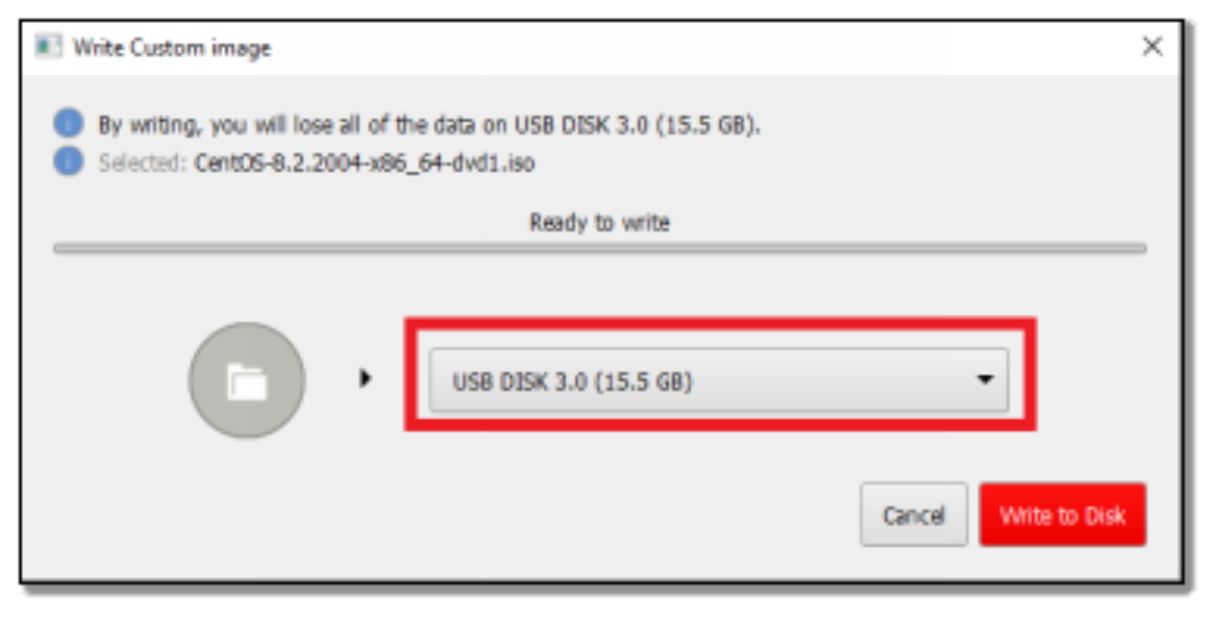 Select the USB device and press Write to Disk .
Select the USB device and press Write to Disk .