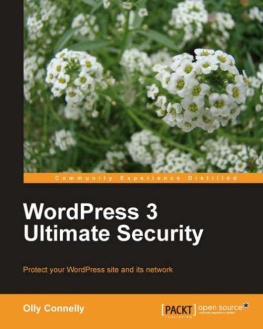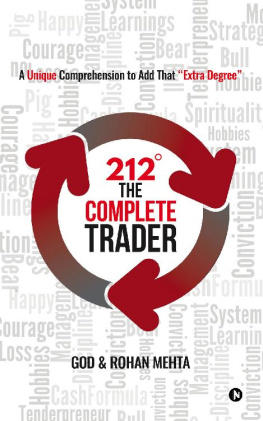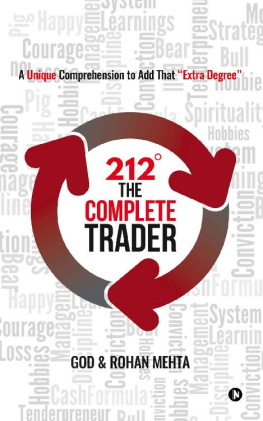Rohan Mehta - How to be a Rockstar WordPress Designer 2
Here you can read online Rohan Mehta - How to be a Rockstar WordPress Designer 2 full text of the book (entire story) in english for free. Download pdf and epub, get meaning, cover and reviews about this ebook. year: 2011, publisher: Rockable Press, genre: Computer. Description of the work, (preface) as well as reviews are available. Best literature library LitArk.com created for fans of good reading and offers a wide selection of genres:
Romance novel
Science fiction
Adventure
Detective
Science
History
Home and family
Prose
Art
Politics
Computer
Non-fiction
Religion
Business
Children
Humor
Choose a favorite category and find really read worthwhile books. Enjoy immersion in the world of imagination, feel the emotions of the characters or learn something new for yourself, make an fascinating discovery.

- Book:How to be a Rockstar WordPress Designer 2
- Author:
- Publisher:Rockable Press
- Genre:
- Year:2011
- Rating:3 / 5
- Favourites:Add to favourites
- Your mark:
- 60
- 1
- 2
- 3
- 4
- 5
How to be a Rockstar WordPress Designer 2: summary, description and annotation
We offer to read an annotation, description, summary or preface (depends on what the author of the book "How to be a Rockstar WordPress Designer 2" wrote himself). If you haven't found the necessary information about the book — write in the comments, we will try to find it.
How to be a Rockstar WordPress Designer 2 — read online for free the complete book (whole text) full work
Below is the text of the book, divided by pages. System saving the place of the last page read, allows you to conveniently read the book "How to be a Rockstar WordPress Designer 2" online for free, without having to search again every time where you left off. Put a bookmark, and you can go to the page where you finished reading at any time.
Font size:
Interval:
Bookmark:
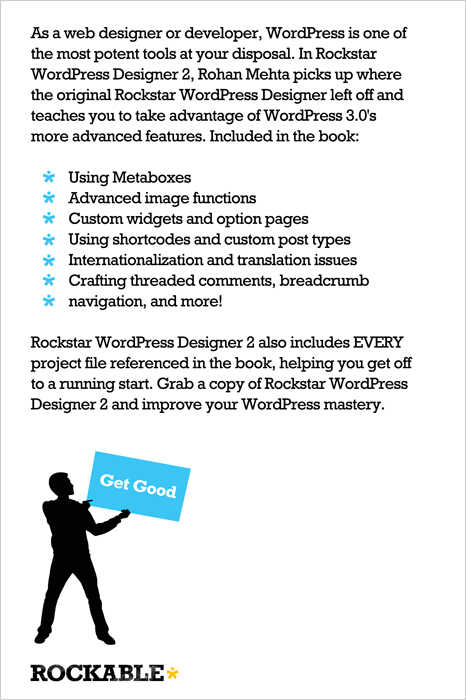
WordPress today is no longer regarded as just a blogging tool, though quite possibly that was the reason it was created. Its flexibility and ease of customization has led WordPress to be one of the most popular Content Management Systems (CMS) used in the web design and development industry.
As a web designer or developer, WordPress is one of the most potent tools available at your disposal. WordPress 3.0 brings with it a multitude of new features the long-awaited Menu Manager and Custom Post Types which expand WordPress' CMS capabilities. In this book, I am going to teach you to take advantage of WordPress' more advanced features, from shortcodes to custom post types, from creating options pages to custom widgets. Once you're done with this book, you will have a thorough grasp of exactly what is needed to make a WordPress theme usable, flexible and useful.
In this book, I'm not going to be following the conventional methods of writing that most books on WordPress development follow. The approach being taken here assumes that you already know intermediate WordPress coding (for example, you've read the Rockstar WordPress Designer book) and have an understanding of PHP. I've already converted the theme from HTML to WordPress. You can find the complete theme in the folder WordPress, entitled Rockable. What you are going to be working with is a stripped down version of this theme. You will find a folder in the WordPress directory called BasicFramework. Take a quick glance at it. You will notice that there are no files in the functions, language, and widgets folders. This is the main difference between the framework and the complete theme. As we go along, you will be filling up these folders with the necessary code if you have any problems, you can just take a look at the completed theme to figure things out. Note that the BasicFramework is not a theme. It lacks many critical files to work as a theme, so WordPress will just show you errors if you try to install it as a theme. You have to start with this BasicFramework and make it into a complete theme.
So, jump in and get ready to rumble!
Packaged with this book, you will find several folders with files relating to this theme. They are:
- Photoshop Files: The PSD files for the design used in this book.
- HTML Theme: This is the HTML version of the PSD theme. It consists of the various pages used in the theme home page, static page, blog page, single blog post, etc.
- HTML Admin: This is the HTML design of the administration panel used in the theme. I find it useful first to create the admin theme in HTML, and then logically break it up into smaller parts which are generated dynamically by PHP. Sounds like a mouthful, but it's quite interesting I will demonstrate how to do this in the book.
- BasicFramework: This is the folder with the basic framework for the theme. Rather than repeat everything you probably already know about WordPress, I decided to convert and create the basic structure for the theme. This consists of the regular WordPress theme files, including the
index.phpfile,style.cssstylesheet and various other regular theme files such aspage.php,single.php, etc. You can read more about WordPress template files here and here. - Completed Theme: This is the final completed theme which is ready for use. It is basically the BasicFramework plus all the advanced features you will learn about in this book.
These files and templates can be used by you for both personal and commercial purposes, but they may not be resold or redistributed.
In addition, I recommend you use the BasicFramework as a base to work upon while proceeding through the book. Note a few things about this though:
- The BasicFramework is NOT a working theme
- It regularly uses the
get_option()call. This is a WordPress function that basically fetches an option from the database. Example usage:get_option('theme_style'). You can view the WordPress Codex article on this function here. We are going to be creating a WordPress theme options page which adds options to the database, so this function is immensely helpful.
While coding a WordPress theme, you should keep something in mind: keep things as easy to edit as possible. This means that you should reuse code that occurs multiple times, separate files that are used many times, and write functions rather than put, in large pieces of code all over the place.
Open up your BasicFramework and take a look at the search.php, archive.php, and taxonomy-portfolio_cat.php files. These files are respectively used for search results, archives (category, tag, date archives), and archives for the custom taxonomy we define later. You will notice that in all three files an include statement is used:
This file, post-excerpt.php, displays the excerpt for a post along with some metadata and a thumbnail. Rather than repeating this code in three different files, I decided instead to include one file that is reusable in many places. That way, if I wanted to make a change, I could make it in one place and the change would be reflected in every page template that uses this file. In addition to this file, there are five other files in the includes folder:
homepage-slider.php: This file is for the homepage slider. I have separated this into a file of its own for modularity and so that editing it is easier. It makes sense to separate large code blocks into their own files.pagination.php: This file includes the plugin required for pagination and displays pagination links.post-meta.php: This displays the metadata (date of publishing, comments, author, categories, etc.) for the post.post-thumbnail.php: This displays (optionally) a post-thumbnail for the post.widget-columns.php: This displays the three widget columns in the footer.
The functions.php file is a vital part of your theme. From the Codex:
A theme can optionally use a functions file, which resides in the theme subdirectory and is named functions.php. This file basically acts like a plugin, and if it is present in the theme you are using, it is automatically loaded during WordPress initialization (both for admin pages and external pages).
We're going to use the functions file a lot during this book. Open it up, and add in this code:
Theme Options PagesTheme Options pages are administration pages added to the WordPress backend to make customizing a theme easier for users. When creating WordPress themes now, it's almost a necessity to have useful and usable theme options. I'm going to teach you how to create a WordPress theme options panel of any design you want.
The Options Page DesignThe first step to creating a theme options page is the design: what do you want it to look like? Take a look at your WordPress Dashboard. The header and the navigation on the left are part of all WordPress backend pages. However, the rest of the page can be customized to your design.
Font size:
Interval:
Bookmark:
Similar books «How to be a Rockstar WordPress Designer 2»
Look at similar books to How to be a Rockstar WordPress Designer 2. We have selected literature similar in name and meaning in the hope of providing readers with more options to find new, interesting, not yet read works.
Discussion, reviews of the book How to be a Rockstar WordPress Designer 2 and just readers' own opinions. Leave your comments, write what you think about the work, its meaning or the main characters. Specify what exactly you liked and what you didn't like, and why you think so.