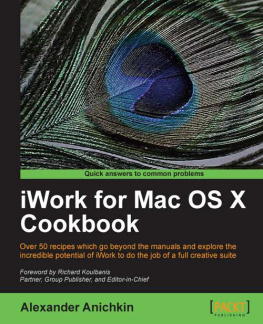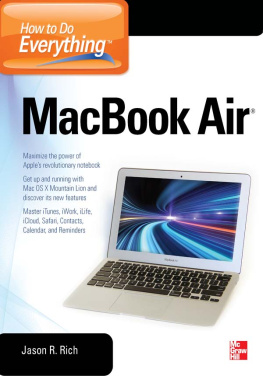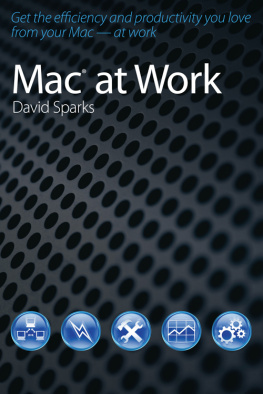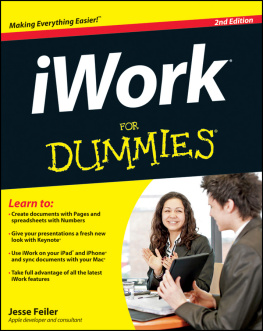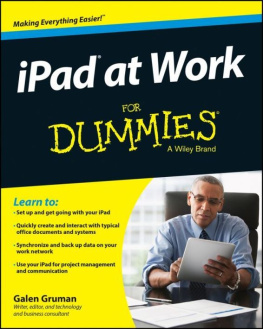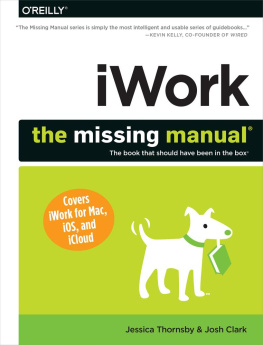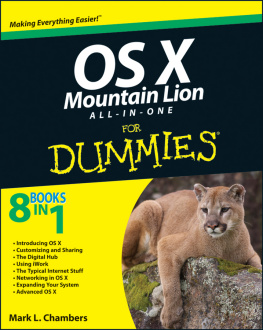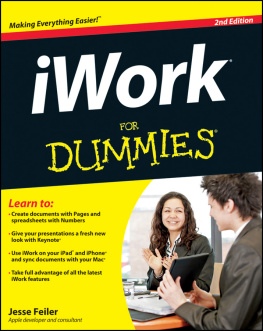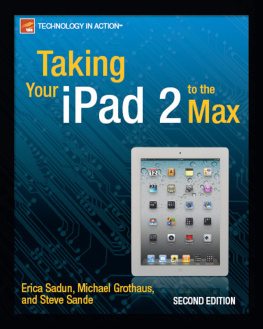Anichkin Alexander - iWork for Mac OSX Cookbook
Here you can read online Anichkin Alexander - iWork for Mac OSX Cookbook full text of the book (entire story) in english for free. Download pdf and epub, get meaning, cover and reviews about this ebook. year: 2012, publisher: Packt Publishing, genre: Computer. Description of the work, (preface) as well as reviews are available. Best literature library LitArk.com created for fans of good reading and offers a wide selection of genres:
Romance novel
Science fiction
Adventure
Detective
Science
History
Home and family
Prose
Art
Politics
Computer
Non-fiction
Religion
Business
Children
Humor
Choose a favorite category and find really read worthwhile books. Enjoy immersion in the world of imagination, feel the emotions of the characters or learn something new for yourself, make an fascinating discovery.
- Book:iWork for Mac OSX Cookbook
- Author:
- Publisher:Packt Publishing
- Genre:
- Year:2012
- Rating:3 / 5
- Favourites:Add to favourites
- Your mark:
iWork for Mac OSX Cookbook: summary, description and annotation
We offer to read an annotation, description, summary or preface (depends on what the author of the book "iWork for Mac OSX Cookbook" wrote himself). If you haven't found the necessary information about the book — write in the comments, we will try to find it.
Over 50 recipes which go beyond the manuals and explore the incredible potential of iWork to do the job of a full creative suite.
- Explodes the widely held view that iWork is simply Apples version of MS Office by revealing the amazing creative power of this office suite
- Use iWork to create high quality documents for professional printing or internet use
- Written for both the new and experienced iWork user, this book is a step-by-step guide to creating dazzling graphics, unique clip art, logos, and sophisticated designs to rival top-end professional programs
In Detail
iWork is Apple on a shoestring: iWork costs a fraction of the price of full creative suites and yet is packed with the potential to achieve the same results.
With its word processing and design application called Pages, spreadsheet program Numbers, and presentation creator Keynote, the elegance of iWork is its intuitive behaviour which makes it easy to learn and popular with Mac users.
While Pages can open Word documents and be exported into Word, Numbers doesnt stumble over Excel and iWork documents can be created and viewed on portable devices. Lesser known is iWorks ability to give users great design capability which is comparable to top-end programs such as InDesign and Quark.
iWork for Mac OSX Cookbook is the missing manual which shows users how to exploit iWorks full potential. By taking a lateral approach to this relatively inexpensive software, you can find solutions to all your professional and creative needs, from designing logos and brochures to producing a high quality monthly magazine.
This cookbook begins with simple ways to format and organize text with stunning graphic highlights and drop caps, as well as showing how easy it is to import and export MS documents in a couple of clicks.
This well-illustrated, step-by-step guide then shows you how to create your own unique clip art, logos, and photo cut-outs and even how to draw your own pictures for home or professional projects, such as cards or magazines.
Packed with the authors own tips and his beyond the manuals approach to iWork, this book will convince you that, whatever youre working on, this is the only productivity suite you need.
What you will learn from this book
- Create your own logos, clip art, and templates
- Use Draw tool to make copies of famous pictures
- Change backgrounds and use patches and cut-outs on photos
- Create press quality PDFs from iWork documents
- Put images inside letters
- Design your own drop caps and graphic headers
- Use Numbers to demystify Excel spreadsheets
- Make movies in Keynote
Approach
This book is packed with illustrations and tips to master all the components of the iWork suite and the cookbook problem-solution approach eases the learning curve.
Who this book is written for
This book will show both the new and the confident iWork user how this inexpensive software has all the potential of full creative suites to produce professional quality documents, from unique logos to glossy magazines.
Anichkin Alexander: author's other books
Who wrote iWork for Mac OSX Cookbook? Find out the surname, the name of the author of the book and a list of all author's works by series.