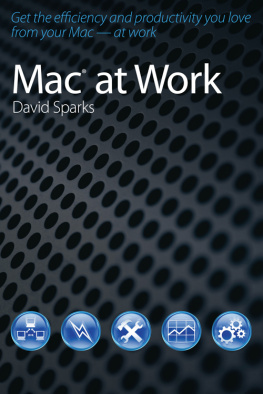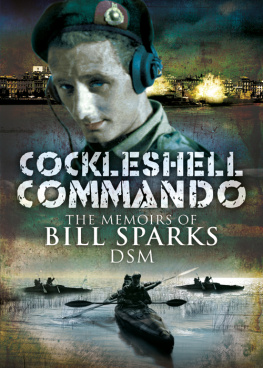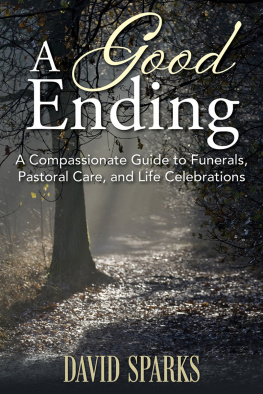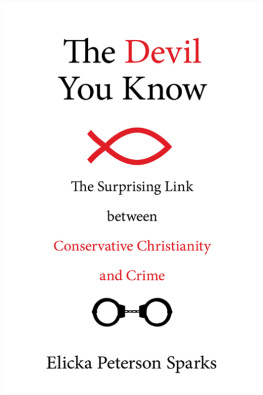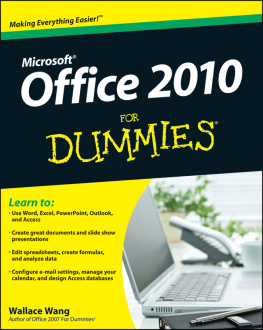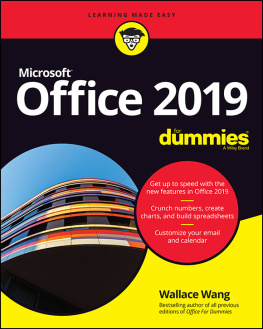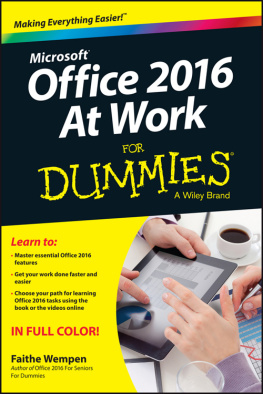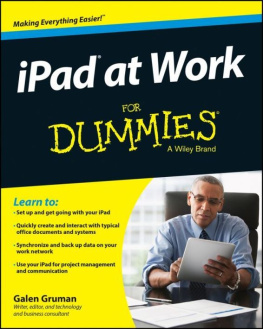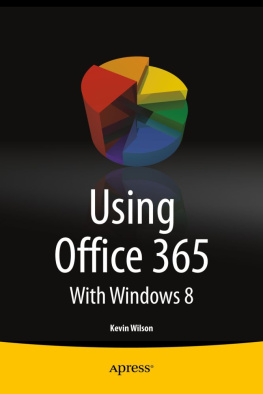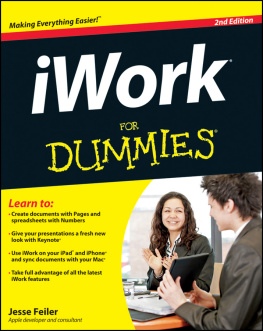Appendix
Debunking Myths about Macs
Sadly, many information technology professionals get this special frown on their faces when you show up at work with your Mac. I have a theory about this. I once spoke with an IT manager for a big company that had an equal number of Macs and PCs. He explained that his IT staff spent four times as much time keeping the PCs running as they did the Macs. In other words, computers that dont break arent necessarily a good thing if you earn your living fixing computers. This, of course, is not fair to IT professionals. Many are forward thinking and love Macs. Nevertheless, there are some common misconceptions you may hear from misguided IT professionals. Here are some of the most popular myths and how to debunk them.
Macs arent secure
Macs are secure. Mac OS X will not let you install and run new software without first entering your system password. Furthermore, because there are so few Mac OS X computers (in comparison with Windows), the rotten scoundrels who create malicious software largely ignore the Mac. Finally, there are several enterprise-friendly antivirus tools for the Mac. Read Chapter 23. Quite often, the real source of this myth is that IT workers who deal with PC issues every day are unsure of the Mac security issues and how to address them. Their ignorance of Mac security issues makes them look worse than they actually are.
Macs cant be managed as easily as PCs
This is another myth born of unfamiliarity. Macs have built-in tools to play nicely on a network. They ship with Exchange support (see Chapters 6, 7, and 20) and they use the same networking protocols as PCs. Macs can even run Windows software using virtualization (see Chapter 22). If your IT person spends some time familiarizing herself with the tools available to manage a Mac on a predominantly PC network, there should be no problems.
Macs will slow down the network
This rumor predates Mac OS X . Over the years, Apple has released several networking protocols for its computers. Not all of them were efficient. AppleTalk, for example, was notoriously slow. These outdated network conventions are all irrelevant now. Apple uses the same networking protocols as Windows and there is no difference between the network speed of the two operating systems. See Chapter 20.
Macs arent standards-compliant
Standards is such a nebulous term that this myth doesnt mean anything. What standards are they talking about? The Mac can network with the rest of them (Chapter 20). Web browsers on the Mac can open any standards-compliant Web site, which is just about everything on the Internet these days (Chapter 4). Running a virtual machine or Boot Camp, Macs can run Windows like a champ (Chapter 22). Macs support the standard PC interfaces such as USB, Ethernet, Wi-Fi, Bluetooth, and, via an adapter, VGA, as well as PC-formatted hard disks, CDs, flash drives, and DVDs. Its been more than 10 years since Macs came with proprietary interfaces.
Macs wont work with ActiveX
This myth is true. For a long time, Microsoft thought it could redefine the Web experience by including its own specific tools in Microsoft Explorer unavailable to other Web browsers, called ActiveX. This didnt work and Microsoft has returned to using Web standards with recent versions of Microsoft Internet Explorer. Nevertheless, some antiquated Web sites still depend on ActiveX controls. Even Microsoft now encourages people to abandon these old sites and recode them for the modern standards-compliant Web browsers. If you must run these older Web sites, you can always install an old version of Internet Explorer using a virtual machine, assuming Microsoft will still support and release these older versions.
Macs are not PCs
PC stands for personal computer. Macs are PCs. It is just that they run Apples operating system, Mac OS X . Macs dont run Windows, unless you want them to. See Chapter 22.
Macs are expensive
This is the so-called Apple tax. People often compare an Apple laptop with other laptops that are about the same size and declare the Mac overpriced. When this happens, they never talk about the components inside the computers. It is like comparing a luxury car with an economy car. They both are about the same size but in no other way equal, including price. You can buy a PC for $300, but good luck getting any work done on it. When you compare a high-end Windows PC with a Mac, the features, components, and price are competitive. The difference is, Apple doesnt make junk.
Smart businesses dont buy the cheapest PCs because, in the long run, maintenance costs and down-time far exceed any perceived up front savings. Quality PCs with similar components to Macs are largely priced the same. This, combined with the lower management costs of Macs (the annual cost of managing a Windows PC is estimated to be about $2,000 per year), make the Macs cheaper in the long run.
Finally, this argument ignores the Macs lower cost of ownership. Macs usually last longer, have a higher resale value, and are less likely to break. Macs just work.
Macs dont run Windows
Macs are better Windows PCs than most Windows PCs. See Chapter 22.
Macs dont work with Exchange Server
Mac OS X Snow Leopard ships with Microsoft Exchange support. Microsofts Outlook, part of Microsoft Office for Mac, also includes Microsoft Exchange support. See Chapters 6 and 20.
There are no work applications for the Mac
Although Mac OS X does not have the quantity of applications available to the Windows platform, the quality of Mac applications is amazing. Instruct anyone who spouts this myth to buy two copies of this book.
Macs are a fad. Itll never last
The first Macintosh computer was sold on January 24, 1984. Apple reports selling more than 3 million Macs in the first quarter of 2010. Pretty good for fad!
The Mac is a toy, not a real computer
This rumor has a lot to do with the reason why I wrote this book. Somewhere along the line, the concept of the Mac as a toy entered the collective conscious. As you can see from this book, nothing could be farther from the truth. Your Mac can turn you into a productivity ninja if you give it a chance.
This is the one Mac myth I usually dont argue with. When an opposing lawyer sees my Mac and calls it a toy, I smile back serenely and then proceed to win my case with all the great tools covered in this book.
Chapter 1
A Tour of the Mac
So youve decided to use a Mac at work. Great decision. Once you get your hands on the fantastic Mac-only applications in this book, you are going to dazzle your bosses, co-workers, and clients. Now you just need to decide which Mac is right for you.
A Macintosh History Lesson
Once upon a time, people said that if you wanted a computer, you needed a multimillion dollar budget and a team of engineers. Then two guys named Steve (Steve Jobs and Steve Wozniak) started selling the first personal computer, the Apple I. It came in a plywood case.
Next, Apple released the Apple II and started a revolution. Computers of that era ran on the command line using obscure textual codes, which was empowering for nerds and baffling to everyone else. In 1986, Apple started another revolution with the Macintosh, the first consumer computer with a graphical user interface. In other words, it gave us the mouse.
Although the Macintosh changed the world, Apple soon fell on hard times and the two Steves left the company. By the early 1990s everyone was predicting Apples demise.
In 1997 Steve Jobs came back to Apple and kicked off a reboot of the company, including the release of the iMac. The company is now more successful than ever with Macs, iPhones, iPods, and iPads. The Macs market share is on an upward march. Indeed, the Mac is now entrenched at work.
Next page