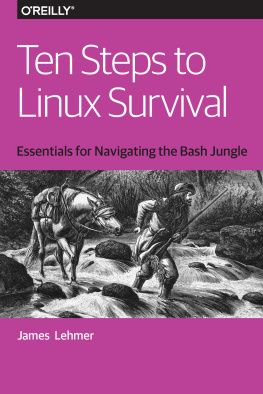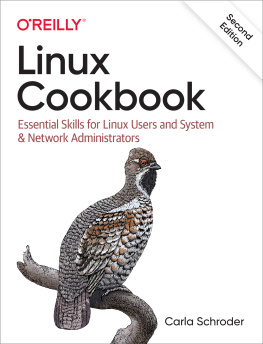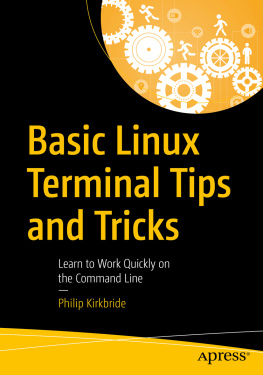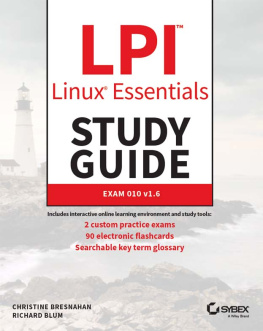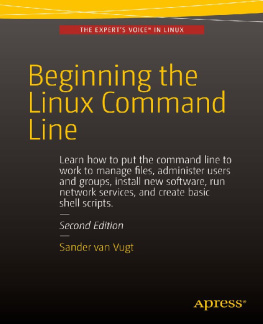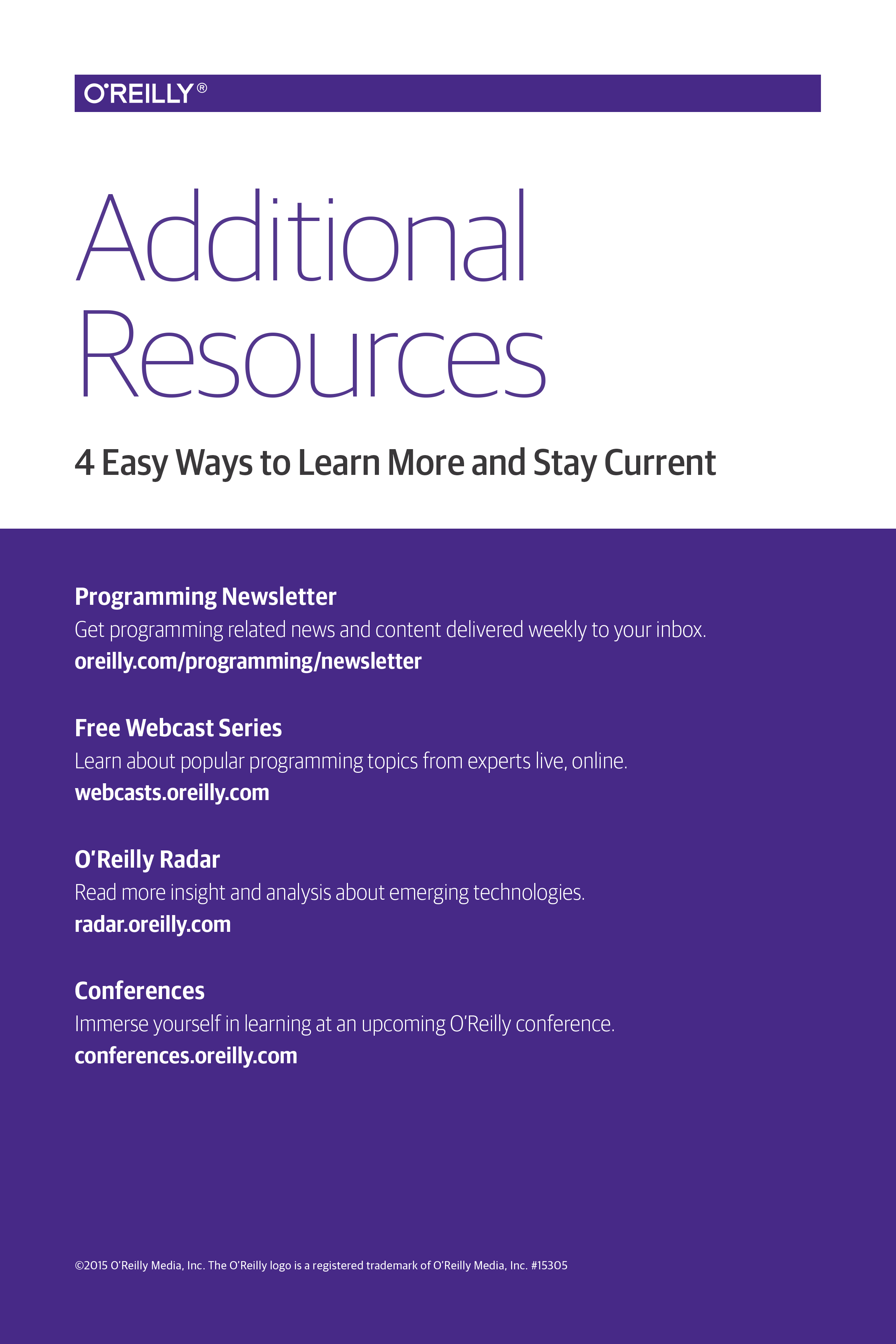Why Are We Here?
This report grew out of a series of lunch-and-learns on Linux that Icompiled for work. During that process, I ended upwritingan ebook, and then condensing it into a one-hour presentation thatfocuses on the essentials needed for quick problem-solving on a Linuxsystem. I turned that presentation intoanOReilly webcast, andthis report provides more details on those original 10 essentials.
Even in formerly pure Windows shops, Linux use is growing. Linuxsystems are everywhere! They may appear as appliances (machines)or, more likely, virtual machine (VM) images dropped in by a vendor.
Common examples of Linux systems that may appear in your shop as VMs orin the cloud include the following:
Web servers
Apache, Nginx, Node.js
Database servers
MongoDB, PostgreSQL
Mobile device management
Various MDM solutions, such as MobileIron
Security and monitoring systems
Security information and event management (SIEM) systems, network sniffers
Source-code control systems
Git or Mercurial
As Linux use continues to grow, you need to know the basics. Oneday you might be the only one in the office when things go south, and youll have to fix themfast. This guide will help.
In this report, I focus on diagnosing problems and getting a systemback up. I dont cover these topics:
Modifying the system, other than restarting
Forensics, other than looking at logs
Shell scripting
Distro differencesfor example, Ubuntu versus CentOS
Anything in depth, as this is just to get your feet wet
Who Is This For?
The intended audience of this book is not seasoned Linuxadministrators, or anyone with a passing knowledge of the Bashshell. Instead, it is for people who are working in small Windows shops,where everyone has to wear various hats. It is for Windowsadministrators, network admins, developers, and the like who have noknowledge of Linux but may still have to jump in during a problem.Imagine your boss rushing into your office and saying this:
The main www site is down, and all the people who know about it areout. Its running on some sort of Linux, I think, and the credentialsand IP address are scrawled on this sticky note. Can you get in, pokearound, and see if you can figure it out?
In this report, youll learn the basic steps to finding vitalinformation that can help you quickly get the site back up. By readingthis guide before disaster strikes, you will be better able tosurvive the preceding scenario.
How to Prepare
In small shops, sometimes things just fall on you because noone else is available. There is often no room for Its not my job whenproduction is down and the one person who knows about it is backpackingin Colorado. So you need to be prepared as the use of Linux becomes moreprevalent, turning pure Microsoft shops more and more into hybrids.Linux is coming, whether you like it or not. Be prepared.
First, pay close attention whenever you hear the word appliance usedin terms of a system. Perhaps it will be mentioned in passing in avendor presentation. Dig in and find out what the appliance image isrunning.
Second, note that even Microsoft is supporting Linux, and increasingthat support daily. First, it started with making Linux systems first-class citizens on Azure. Now Microsoft is partnering with Docker and Ubuntuand others, and that coordination looks like it is only going to grow.
So now is the time to start studying. This report is aquick-help guide to prepare you for limited diagnostic and recoverytasks, and to get you used to how Linux commands work. But you shoulddig further.
One place to turn next ismyebook. It helps you take the next steps of understanding how tochange Linux systems in basic ways. Ive also included someuseful references at the end of this report. Past that, obviously,OReillyhas many good resources for learning Linux. And the Internet is justsitting there, waiting for you.
Play with It!
The best way to learn Linux is to stand up an environment where you canexplore without fear of the consequences if you mess something up. Oneway is to create a Linux VM; even a moderately provisioned modernlaptop will comfortably run a Linux VM. You can also create one in thecloud, and many vendors make that easy, includingDigitalOcean, Linode, Amazon Elastic Compute Cloud (EC2), MicrosoftAzure, and Google Compute Engine. Many of these even offer a free level,perfect for playing!
Documentation and Instrumentation
To protect yourself in case you are thrown into the scenario outlined atthe beginning of this report, you should make sure the following arein place at your shop:
The Linux systems are documented.
This should include theirpurpose, as-built documentation outlining the distro, virtual orphysical hardware specs, packages installed, and so on.
These systems are being actively monitored.
Are they tied in to Paessler Router Traffic Grapher (PRTG),SIEM, and other monitoring and alerting systems? Make sure you haveaccess to those alerts and monitoring dashboards, as they can be a greatsource of troubleshooting information.
You have access to the system credentials.
Ideally, your departmentuses secure vault software to store and share systemcredentials. Do you have access to the appropriate credentials ifneeded? You should make sure before the need arises.