| ISBN: | 978-3-945170-86-1 (ePUB) |
| Copy-editing: | Alice Adams |
| Cover Design: | Philip Esch, Martin Munzel |
| Proofreading: | Tracey Duffy |
| Cover Photo: | iStockphoto # 000033054708 PixHouse |
| Interior Design: | Johann-Christian Hanke |
All rights reserved
1st Edition 2015, Gleichen
2015 Espresso Tutorials GmbH
URL: www.espresso-tutorials.com
All rights reserved. Neither this publication nor any part of it may be copied or reproduced in any form or by any means or translated into another language without the prior consent of Espresso Tutorials GmbH, Zum Gelenberg 11, 37130 Gleichen, Germany.
Espresso Tutorials makes no warranties or representations with respects to the content hereof and specifically disclaims any implied warranties of merchantability or fitness for any particular purpose. Espresso Tutorials assumes no responsibility for any errors that may appear in this publication.
Feedback:
We greatly appreciate any kind of feedback you have concerning this book. Please mail us at .
Thank you for purchasing this book from Espresso Tutorials!
Like a cup of espresso coffee, Espresso Tutorials SAP books are concise and effective. We know that your time is valuable and we deliver information in a succinct and straightforward manner. It only takes our readers a short amount of time to consume SAP concepts. Our books are well recognized in the industry for leveraging tutorial-style instruction and videos to show you step by step how to successfully work with SAP.
Check out our YouTube channel to watch our videos at
https://www.youtube.com/user/EspressoTutorials.
If you are interested in SAP Finance and Controlling, join us at
http://www.fico-forum.com/forum2/
to get your SAP questions answered and contribute to discussions.
Related titles from Espresso Tutorials:
- Anurag Barua: First Steps in SAP Crystal Reports
http://5017.espresso-tutorials.com - Kermit Bravo & Scott Cairncross: SAP Enterprise Performance Management (EPM) Add-In
http://5095.espresso-tutorials.com - Gerardo di Giuseppe: First Steps in SAP Business Warehouse (BW)
http://5088.espresso-tutorials.com
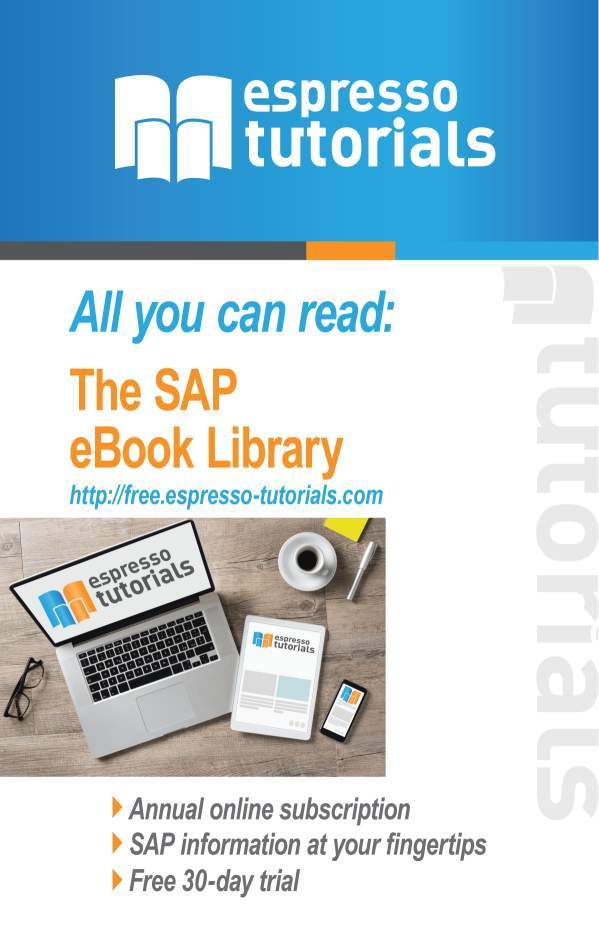
Table of Contents
Preface
My name is Joerg Boeke and I am an SAP BW solution architect and consultant based in Germany.
I started working with SAP NetWeaver BW reporting in 1998, using version 1.x to enhance Excel-based FI/CO reporting, with Visual Basic for Applications (VBA) to enrich SAP Business Explorer (SAP BEx) Excel-based reporting for customers. After several years of consulting with clients on how to improve their SAP BEx-based reporting and SAP BusinessObjects Analysis, edition for Microsoft Office (which is abbreviated as AO), I want to share my experiences with you in this book so that you can create state-of-the-art AO workbooks. I have found that a lot of SAP NetWeaver BW books cover only SAP BEx, and most of the books dealing with Business Objects (BO) cover the BO side, and primarily web-based reporting. What I think is lost or missing is the fact that many users, especially in SAP Controlling, have a need for Excel-based reporting.
With SAP BEx, SAP Excel-based reporting in the BW 7.x environment, SAP dropped a lot of the previous 3.x Excel VBA interaction functionality. Fortunately, this functionality is now back with AO and the SAP BEx features are included as well.
These factors were key drivers for me to write this book, which focuses on Excel and BW. A lot of good functionality that used to exist in AO is back and can be used in Excel and for manual enhancements.
One of the best features reinvented in AO a full-blown programming exit, the Application Programming Interface (API) is similar to previous 3.5 SAP BEx versions. This feature helps users fulfill complex reporting needs by simply calling that functionality using Excel macros.
Using this API exit, you can create and enrich AO-based reporting, from simple reports with automated functions to complex Microsoft Excel-driven dashboards.
I would like you to join me in systematically exploring how you can use AO Excel-based reporting to fulfill your current and future reporting needs.
Note on the data in this book
 All of the data shown in the illustrations in the book is either dummy data or demo data provided by SAP.
All of the data shown in the illustrations in the book is either dummy data or demo data provided by SAP.
How to use this book
In this book, my aim is to support readers who are familiar with SAP BEx and are considering a transition to AO Excel as the designated reporting tool for Excel-based reporting. Readers will learn where to find the functions they are familiar with from SAP BEx in AO.
Readers starting with AO who are unfamiliar with SAP BEx reporting can use this book to walk through AO functionality for reporting and enhancements.
The book provides a step-by-step guide to unleashing reporting functionality for you and your reporting users. Readers from beginners to experts will find tips and best practices for leveraging AO.
We will start with the basics and will gradually build on our understanding of AO.
If you are already familiar with AO basics, then you can skip the sections on the toolbar and context menus.
AO versions in this book
 This book explains the options and features for AO based on Version 1.4 SP9 and some enhanced features of AO 2.0 BETA. However, in the beginners examples, I will reference all of the options and functionality availability in AO Version 1.4.
This book explains the options and features for AO based on Version 1.4 SP9 and some enhanced features of AO 2.0 BETA. However, in the beginners examples, I will reference all of the options and functionality availability in AO Version 1.4.
I would like to dedicate this book to my customers and thank all of those who have shared their specific reporting problems with me. Without those problems and questions like How do I do this with AO?, I would not have had the inspiration to write this book and help readers like you.
We have added a few icons to highlight important information. These include:
Tips
 Tips highlight information concerning more details about the subject being described and/or additional background information.
Tips highlight information concerning more details about the subject being described and/or additional background information.
Examples
 Examples help illustrate a topic better by relating it to real world scenarios.
Examples help illustrate a topic better by relating it to real world scenarios.
Warning
 Attention notices draw attention to information that you should be aware of when you go through the examples from this book on your own.
Attention notices draw attention to information that you should be aware of when you go through the examples from this book on your own.
Finally, a note concerning the copyright: All screenshots printed in this book are the copyright of SAP SE. All rights are reserved by SAP SE. Copyright pertains to all SAP images in this publication. For simplification, we will not mention this specifically underneath every screenshot.
1 Evolution or revolution?

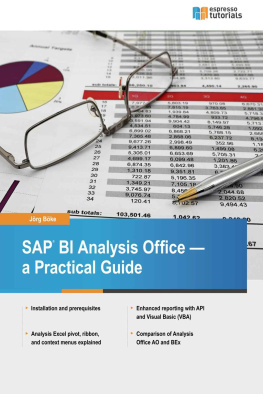
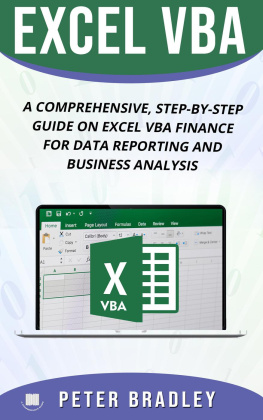
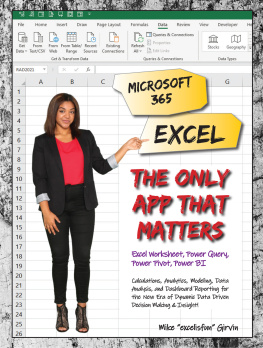
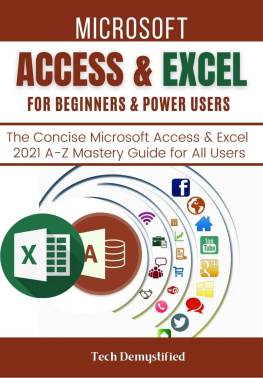


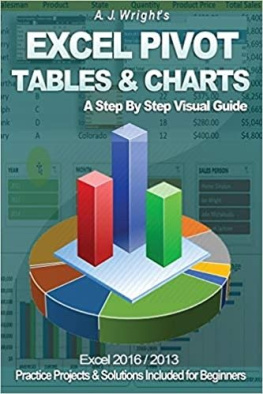

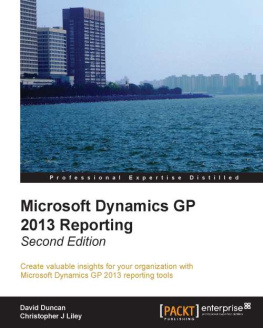

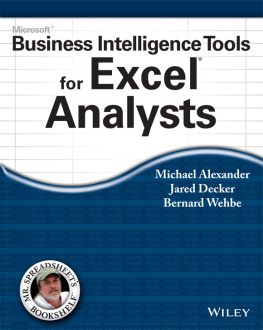
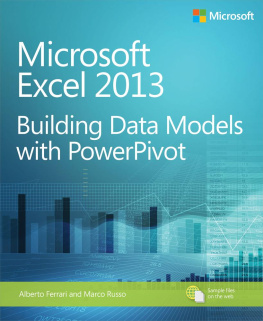


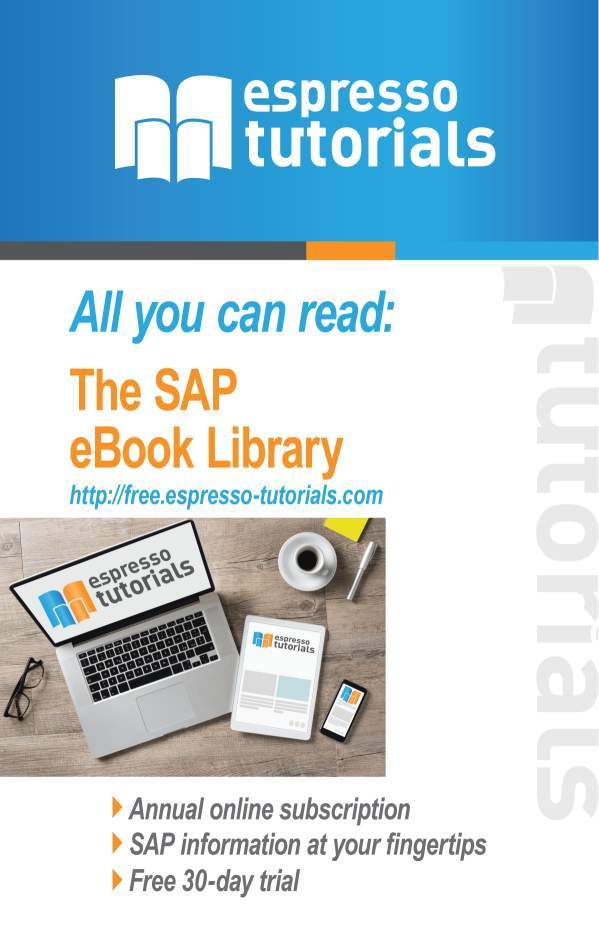
 All of the data shown in the illustrations in the book is either dummy data or demo data provided by SAP.
All of the data shown in the illustrations in the book is either dummy data or demo data provided by SAP. This book explains the options and features for AO based on Version 1.4 SP9 and some enhanced features of AO 2.0 BETA. However, in the beginners examples, I will reference all of the options and functionality availability in AO Version 1.4.
This book explains the options and features for AO based on Version 1.4 SP9 and some enhanced features of AO 2.0 BETA. However, in the beginners examples, I will reference all of the options and functionality availability in AO Version 1.4. Attention notices draw attention to information that you should be aware of when you go through the examples from this book on your own.
Attention notices draw attention to information that you should be aware of when you go through the examples from this book on your own.