Microsoft Excel 2016 Data Analysis and Business Modeling
Wayne L. Winston

PUBLISHED BY
Microsoft Press
A Division of Microsoft Corporation
One Microsoft Way
Redmond, Washington 98052-6399
Copyright 2016 by Wayne L. Winston.
All rights reserved. No part of the contents of this book may be reproduced or transmitted in any form or by any means without the written permission of the publisher.
Library of Congress Control Number: 2016943109
ISBN: 978-1-5093-0421-9
Printed and bound in the United States of America.
First Printing
Microsoft Press books are available through booksellers and distributors worldwide. If you need support related to this book, email Microsoft Press Support at .
This book is provided as-is and expresses the authors views and opinions. The views, opinions and information expressed in this book, including URL and other Internet website references, may change without notice.
Some examples depicted herein are provided for illustration only and are fctitious. No real association or connection is intended or should be inferred.
Microsoft and the trademarks listed at http://www.microsoft.com on the Trademarks webpage are trademarks of the Microsoft group of companies. All other marks are property of their respective owners.
Acquisitions and Developmental Editor: Rosemary Caperton
Project Editor: John Pierce
Editorial Production: Kathleen Atkins, Rob Nance, and John Pierce
Technical Reviewer: Ed Price; Technical Review services provided by Content Master, a member of CM Group, Ltd.
Copyeditor: Kathleen Atkins
Indexer: Maureen Johnson, MoJos Indexing and Editorial Services
Cover: Twist Creative Seattle
Introduction
Whether you work for a Fortune 500 corporation, a small company, a government agency, or a not-for-profit organization, if youre reading this introduction, the chances are you use Microsoft Excel in your daily work. Your job probably involves summarizing, reporting, and analyzing data. It might also involve building analytic models to help your employer increase profits, reduce costs, or manage operations more efficiently.
Since 1999, Ive taught thousands of analysts at organizations such as Abbott Labs, Booz Allen Hamilton consulting, Bristol-Myers Squibb, Broadcom, Cisco Systems, Deloitte Consulting, Drugstore.com, eBay, Eli Lilly, Ford, General Electric, General Motors, Intel, Microsoft, MGM Hotels, Morgan Stanley, NCR, Owens Corning, Pfizer, Proctor & Gamble, PWC, Sabre, Schulmberger, Tellabs, 3M, the US Army, the US Department of Defense, the US Navy, and Verizon how to use Excel more efficiently and productively in their jobs. Students have often told me that the tools and methods I teach in my classes have saved them hours of time each week and provided them with new and improved approaches for analyzing important business problems.
Ive used the techniques described in this book in my own consulting practice to solve many business problems. For example, I have used Excel to help the Dallas Mavericks and New York Knickerbockers NBA basketball teams evaluate referees, players, and lineups. During the last 20 years, I have also taught Excel business modeling and data analysis classes to MBA students at Indiana Universitys Kelley School of Business and the University of Houstons Bauer College of Business. (As proof of my teaching excellence, I have won more than 45 teaching awards and have won the schools overall MBA teaching award six times.) I would like to also note that 95 percent of MBA students at Indiana University took my spreadsheet modeling class even though it was an elective.
The book you have in your hands is an attempt to make these successful classes available to everyone. Here is why I think the book will help you learn how to use Excel more effectively:
 The materials have been tested while teaching thousands of analysts working for Fortune 500 corporations and government agencies.
The materials have been tested while teaching thousands of analysts working for Fortune 500 corporations and government agencies.
 Ive written the book as though I am talking to the reader. I hope this approach transfers the spirit of a successful classroom environment to the written page.
Ive written the book as though I am talking to the reader. I hope this approach transfers the spirit of a successful classroom environment to the written page.
 I teach by example, which makes concepts easier to master. These examples are constructed to have a real-world feel. Many of the examples are based on questions sent to me by employees of Fortune 500 corporations.
I teach by example, which makes concepts easier to master. These examples are constructed to have a real-world feel. Many of the examples are based on questions sent to me by employees of Fortune 500 corporations.
For the most part, I lead you through the approaches I take in Excel to set up and answer a wide range of data analysis and business questions. You can follow along with my explanations by referring to the sample worksheets that accompany each example. However, I have also included template files for the books examples on the companion website (http://aka.ms/ExcelData2016/downloads). If you want to, you can use these templates to work directly with Excel and complete each example on your own.
Generally, the chapters in this book are short and organized around a single concept. You should be able to master the content of most chapters with at most two hours of study. By looking at the questions that begin each chapter, youll gain an idea about the types of problems youll be able to solve after mastering a chapters topics.
In addition to learning about Excel formulas, you will learn some important math in a fairly painless fashion. For example, youll learn about statistics, forecasting, optimization models, Monte Carlo simulation, inventory modeling, and the mathematics of waiting in line. You will also learn about some recent developments in business thinking, such as real options, customer value, and mathematical pricing models.
At the end of each chapter, Ive provided a group of practice problems (more than 800 in total) that you can work through on your own. Many of these problems are based on actual situations faced by business analysts at Fortune 500 companies. These problems will help you fully understand the information in each chapter. Answers to all problems are included in files you can download from the books companion website.
Most of all, learning should be fun. If you read this book, you will learn how to predict US presidential elections, how to set football point spreads, how to determine the probability of winning at craps, and how to determine the probability of a specific team winning an NCAA tournament. These examples are interesting and fun, and they also teach you a lot about solving business problems with Excel.
 Note
Note
To follow along with this book, you must have Excel 2016. Previous versions of this book can be used with Excel 2003, Excel 2007, Excel 2010, or Excel 2013.
Whats new in this edition
This edition of the book contains the following changes:
 An introductory chapter ( discusses the concept of absolute and relative addressing in formulas (you need to understand $ signs!) and the order of operations used in Excel formulas.
An introductory chapter ( discusses the concept of absolute and relative addressing in formulas (you need to understand $ signs!) and the order of operations used in Excel formulas.
 A discussion (in ) of Excel 2016s exciting new charts.
A discussion (in ) of Excel 2016s exciting new charts.
 contains an introduction to probability (including Bayes theorem) that should be helpful to instructors who use the book in a quantitative methods class.
contains an introduction to probability (including Bayes theorem) that should be helpful to instructors who use the book in a quantitative methods class.


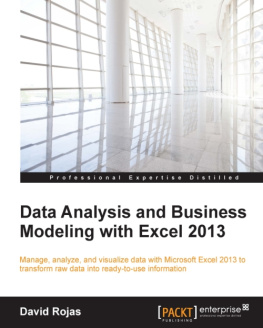
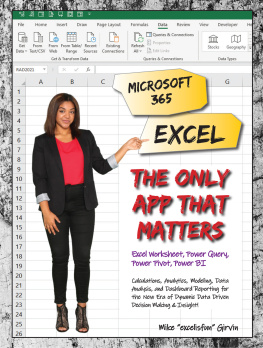



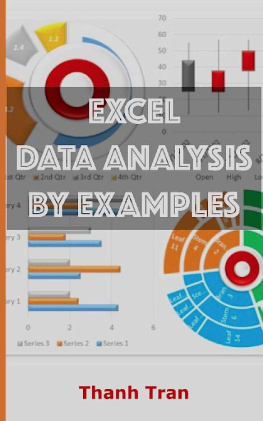

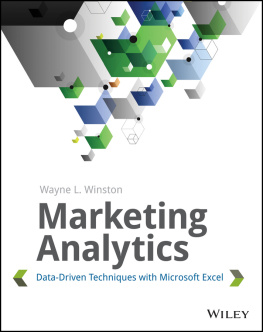
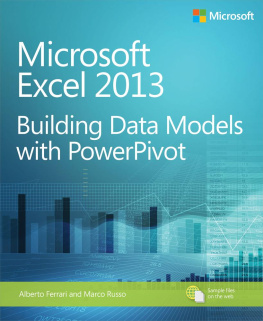

 The materials have been tested while teaching thousands of analysts working for Fortune 500 corporations and government agencies.
The materials have been tested while teaching thousands of analysts working for Fortune 500 corporations and government agencies. Note
Note