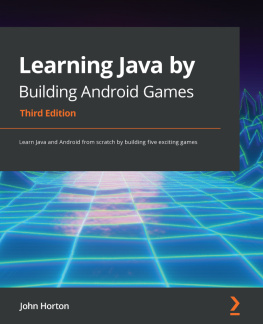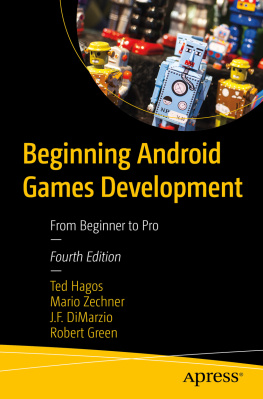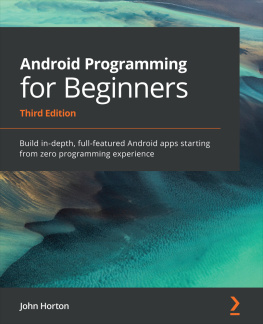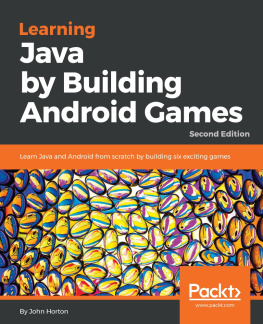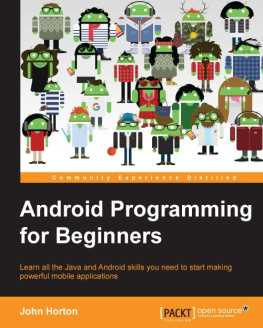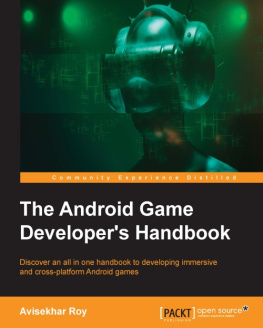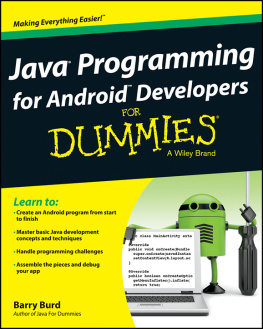John Horton [John Horton] - Learning Java by Building Android Games
Here you can read online John Horton [John Horton] - Learning Java by Building Android Games full text of the book (entire story) in english for free. Download pdf and epub, get meaning, cover and reviews about this ebook. year: 2015, publisher: Packt Publishing, genre: Home and family. Description of the work, (preface) as well as reviews are available. Best literature library LitArk.com created for fans of good reading and offers a wide selection of genres:
Romance novel
Science fiction
Adventure
Detective
Science
History
Home and family
Prose
Art
Politics
Computer
Non-fiction
Religion
Business
Children
Humor
Choose a favorite category and find really read worthwhile books. Enjoy immersion in the world of imagination, feel the emotions of the characters or learn something new for yourself, make an fascinating discovery.
- Book:Learning Java by Building Android Games
- Author:
- Publisher:Packt Publishing
- Genre:
- Year:2015
- Rating:4 / 5
- Favourites:Add to favourites
- Your mark:
Learning Java by Building Android Games: summary, description and annotation
We offer to read an annotation, description, summary or preface (depends on what the author of the book "Learning Java by Building Android Games" wrote himself). If you haven't found the necessary information about the book — write in the comments, we will try to find it.
Get ready for a fun-filled experience of learning Java by developing games for the Android platform
In Detail
Android is the fastest growing operating system (OS) with one of the largest installed bases of any mobile OS. Android uses one of the most popular programming languages, Java, as the primary language for building apps of all types. So, you should first obtain a solid grasp of the Java language and its foundation APIs to improve the chances of succeeding as an Android app developer.
This book will show you how to get your Android development environment set up and you will soon have your first working game. The difficulty level grows steadily with the introduction of key Java topics such as loops, methods, and OOP. Youll then use them in the development of games. You will learn how to build a math test game, a Simon-like memory game, a retro pong-style game, and for the grand finale, a Snake-style, retro arcade game with real Google Play leaderboards and achievements. The book has a hands-on approach and is packed with screenshots.
What You Will Learn
- Set up an efficient, professional game development environment in Android Studio
- Build your very own Android UI using easy to-use tools in Android Studio
- Add real-time interaction with Java threads and implement locking/handling screen rotation, pixel graphics, clicks, animation, sound FX, and many other features in your games
- Explore object-oriented programming (OOP) and design scalable, reliable, and well-written Java games or apps on almost any Android device
- Build and deploy a graphical pong-style game using advanced OOP concepts
- Explore APIs and implement advanced features such as online leaderboards and achievements using Google game services
- Make your game compelling to be the next big hit on Google Play market with a content update strategy and in-game marketing
Downloading the example code for this book. You can download the example code files for all Packt books you have purchased from your account at http://www.PacktPub.com. If you purchased this book elsewhere, you can visit http://www.PacktPub.com/support and register to have the files e-mailed directly to you.
John Horton [John Horton]: author's other books
Who wrote Learning Java by Building Android Games? Find out the surname, the name of the author of the book and a list of all author's works by series.

![John Horton [John Horton] Learning Java by Building Android Games](/uploads/posts/book/119401/thumbs/john-horton-john-horton-learning-java-by.jpg)