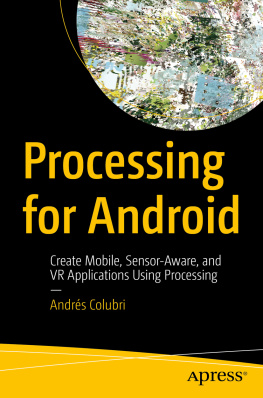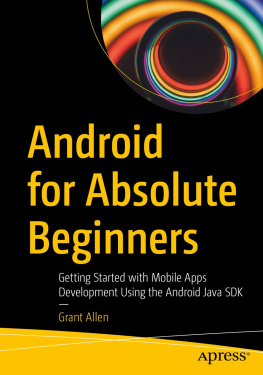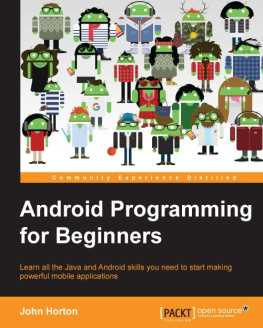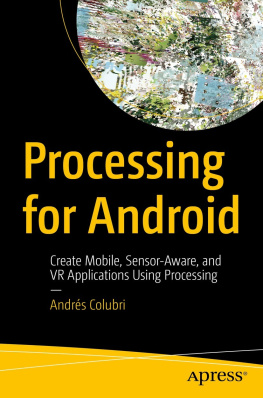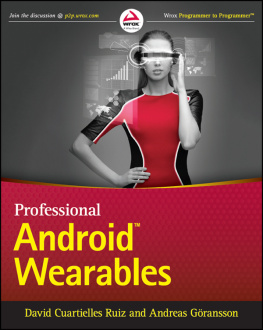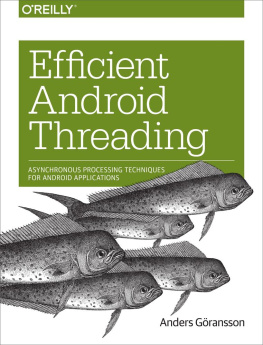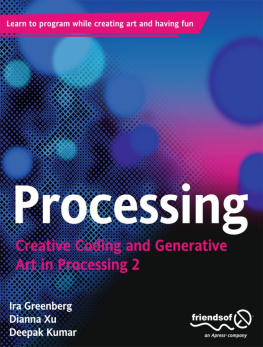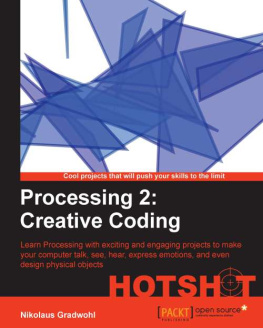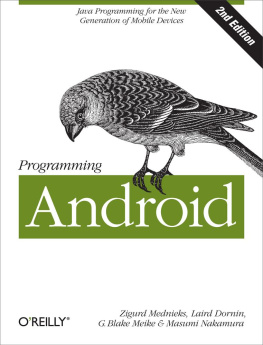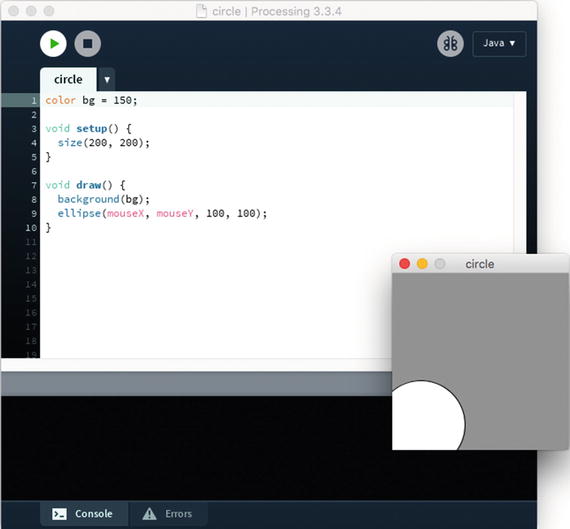Andrés Colubri - Processing for Android: Create Mobile, Sensor-Aware, and VR Applications Using Processing
Here you can read online Andrés Colubri - Processing for Android: Create Mobile, Sensor-Aware, and VR Applications Using Processing full text of the book (entire story) in english for free. Download pdf and epub, get meaning, cover and reviews about this ebook. year: 2017, publisher: Apress, genre: Home and family. Description of the work, (preface) as well as reviews are available. Best literature library LitArk.com created for fans of good reading and offers a wide selection of genres:
Romance novel
Science fiction
Adventure
Detective
Science
History
Home and family
Prose
Art
Politics
Computer
Non-fiction
Religion
Business
Children
Humor
Choose a favorite category and find really read worthwhile books. Enjoy immersion in the world of imagination, feel the emotions of the characters or learn something new for yourself, make an fascinating discovery.
- Book:Processing for Android: Create Mobile, Sensor-Aware, and VR Applications Using Processing
- Author:
- Publisher:Apress
- Genre:
- Year:2017
- Rating:5 / 5
- Favourites:Add to favourites
- Your mark:
Processing for Android: Create Mobile, Sensor-Aware, and VR Applications Using Processing: summary, description and annotation
We offer to read an annotation, description, summary or preface (depends on what the author of the book "Processing for Android: Create Mobile, Sensor-Aware, and VR Applications Using Processing" wrote himself). If you haven't found the necessary information about the book — write in the comments, we will try to find it.
Learn how to use the Processing programming language and environment to create Android applications with ease. This book covers the basics of the Processing language, allowing users to effectively program interactive graphics in 2D and 3D. It also details the application of these techniques to different types of Android devices (smartphones, tablets, wearables and smartwatches).
Processing for Android walks you through the steps of taking an initial idea to a final app. With this book, you will be able to write engaging apps with interactive visuals driven by motion and location information obtained from the devices sensors; including health data from the wearer, like step count and heart rate.
An advantage of Processing for Android over more complex programming environments is the ability for users to focus on the interactions and visual output of their code rather than in the implementation details of the Android platform. This book goes through a comprehensive series of hand-on projects, ranging from simple sketches to more complex projects involving sensors and integration with larger apps. It also covers important aspects such as exporting your Processing projects as signed apps are ready to upload to the Google Play store and be share with the world!
What Youll Learn
Write apps and live wallpapers for smartphones and tablets
Design and implement interactive watch faces
Create Virtual Reality experiences for Cardboard devices
Integrate Processing sketches into larger apps and Android Studio
Export projects as completed apps ready to distribute through Google Play Store
Who This Book Is For
Artists, designers, students, researchers, and hobbyists who are not necessarily Android experts, but are looking to write mobile apps that make creative use of interactive graphics, sensor data, and virtual reality.
Andrés Colubri: author's other books
Who wrote Processing for Android: Create Mobile, Sensor-Aware, and VR Applications Using Processing? Find out the surname, the name of the author of the book and a list of all author's works by series.