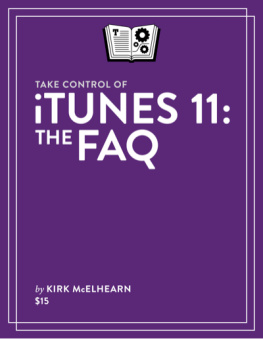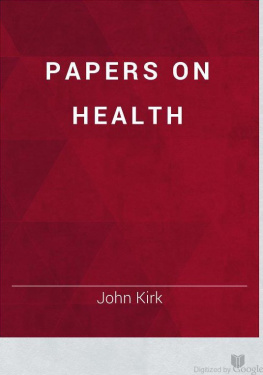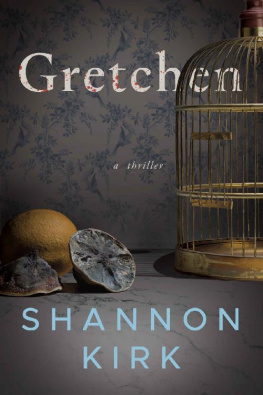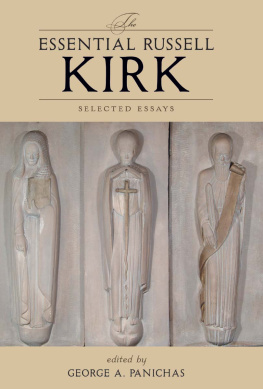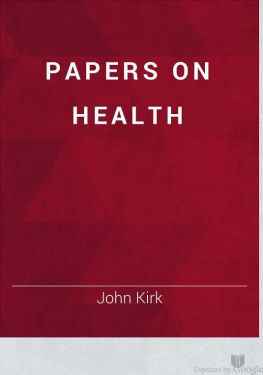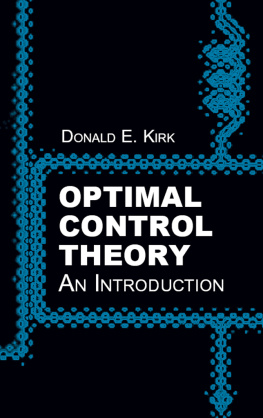Kirk McElhearn - Take Control of LaunchBar (v1.1)
Here you can read online Kirk McElhearn - Take Control of LaunchBar (v1.1) full text of the book (entire story) in english for free. Download pdf and epub, get meaning, cover and reviews about this ebook. year: 2014, publisher: TidBITS Publishing Inc., genre: Home and family. Description of the work, (preface) as well as reviews are available. Best literature library LitArk.com created for fans of good reading and offers a wide selection of genres:
Romance novel
Science fiction
Adventure
Detective
Science
History
Home and family
Prose
Art
Politics
Computer
Non-fiction
Religion
Business
Children
Humor
Choose a favorite category and find really read worthwhile books. Enjoy immersion in the world of imagination, feel the emotions of the characters or learn something new for yourself, make an fascinating discovery.

- Book:Take Control of LaunchBar (v1.1)
- Author:
- Publisher:TidBITS Publishing Inc.
- Genre:
- Year:2014
- Rating:5 / 5
- Favourites:Add to favourites
- Your mark:
- 100
- 1
- 2
- 3
- 4
- 5
Take Control of LaunchBar (v1.1): summary, description and annotation
We offer to read an annotation, description, summary or preface (depends on what the author of the book "Take Control of LaunchBar (v1.1)" wrote himself). If you haven't found the necessary information about the book — write in the comments, we will try to find it.
Take Control of LaunchBar (v1.1) — read online for free the complete book (whole text) full work
Below is the text of the book, divided by pages. System saving the place of the last page read, allows you to conveniently read the book "Take Control of LaunchBar (v1.1)" online for free, without having to search again every time where you left off. Put a bookmark, and you can go to the page where you finished reading at any time.
Font size:
Interval:
Bookmark:
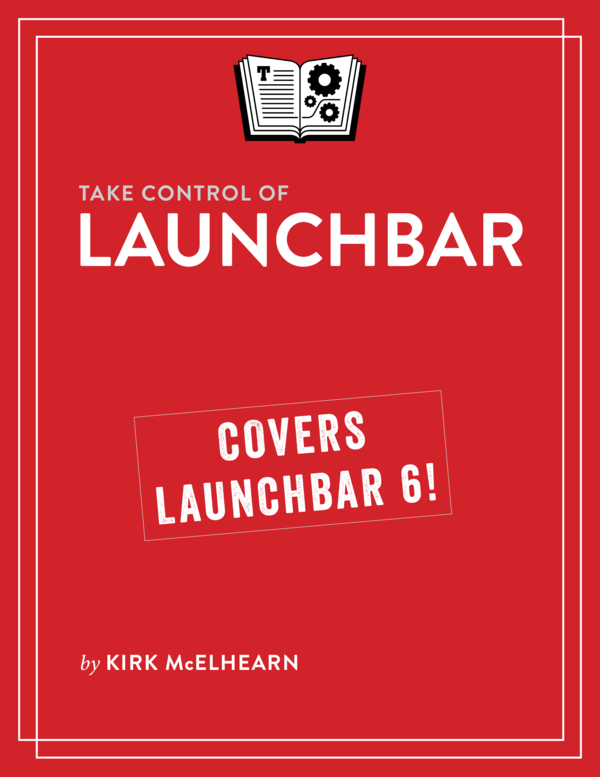
This book is for sale at http://leanpub.com/tco-launchbar
This version was published on 2014-09-24

* * * * *
* * * * *
ISBN for EPUB version: 9781615424238
ISBN for MOBI version: 9781615424238
Welcome to Take Control of LaunchBar, version 1.1, published in September 2014 by TidBITS Publishing Inc. This book was written by Kirk McElhearn and edited by Tonya Engst.
LaunchBar 6 streamlines the way you access apps, open files, browse your file system, use the Web, copy and paste, insert text, access data from certain applications, run calculations, control iTunes, handle file management, control your Mac, and more. This book explains LaunchBars six superpowers and teaches you how to work faster and more efficiently on your Mac.
If you want to share this ebook with a friend, we ask that you do so as you would with a physical book: lend it for a quick look, but ask your friend to buy a copy for careful reading or reference.
Copyright 2014, Eyes of the World Limited. All rights reserved.
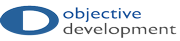
This book was sponsored by Objective Development. Deep thanks go to Norbert Heger, Johannes Tiefenbrunner, Manfred Linzner, and Christian Ludl who took the time to explain more features in LaunchBar than wed previously imagined existed. (All four of the names in this paragraph were pasted in with amazing efficiency via LaunchBars ClipMerge!)
You can access extras related to this ebook on the Web (use the link in near the end; its available only to purchasers). On the ebooks Take Control Extras page, you can:
- Download any available new version of the ebook for free, or buy any subsequent edition at a discount.
- Download various formats, including PDF, EPUB, and Mobipocket. (Learn about reading on mobile devices on our Device Advice page.)
- Read the ebooks blog. You may find new tips or information, links to author interviews, and update plans for the ebook.
If you bought this ebook from the Take Control Web site, it has been added to your account, where you can download it in other formats and access any future updates. However, if you bought this ebook elsewhere, you can add it to your account manually; see .
If you need basic directions in order to understand what I mean when I talk about working with menus, copying, pathsor any other Mac 101 type topicplease read Read Me First: A Take Control Crash Course, available for free on the Web or in PDF, EPUB, or Mobipocket format.
This book uses a few conventions:
- Arrow: I often use the word arrow as a verb. I use it in place of saying press the right-arrow key or press the down-arrow key, saying instead, arrow right, or arrow down. The text is more elegant this way, I think.
- Typing in LaunchBar: I give many examples of letters you type to search in LaunchBar. In order to show that they are letters you type, I put them in capital letters, such as SAF, which you might type to launch Safari. You dont need to type capitals, though; LaunchBar doesnt distinguish between upper- and lowercase.
These terms come up over and over:
- Invoke: Once LaunchBar is launched on your computer, in order to display its barthe small window that displays on your screenyou invoke it with a keyboard shortcut. The bar is where you work with LaunchBar. I explain this important aspect of LaunchBar in .
- Index: LaunchBar knows a great deal about whats stored on your Mac because it creates its own index of these items. I touch lightly on this concept in .
All blue text in this book is hot, meaning you can click (or tap) it, just like a link on the Web. If you click a link to switch to a different part of the book, you can return quickly to where you were if your ebook reader offers a back feature. For example, if you use Preview on the Mac to read the PDF of this ebook, you can choose Go > Back or press Command-[.
To create version 1.1 of Take Control of LaunchBar, Ive reworked the entire manuscriptand the screenshotsfor LaunchBar 6.1. (LaunchBar 6 was released in June 2014; LaunchBar 6.1 was released in late August, and 6.1.1 was released just as this book was going to press.)
Ive added topics about new features, including LaunchBars sixth superpower, .
A new chapter, , helps you efficiently explore the new features.
Because LaunchBar 6 requires OS X 10.9 Mavericks or 10.10 Yosemite, Ive removed a few references to older Mac apps that no longer work in Mavericks and later, such as Address Book.
For help with LaunchBar 5, you can refer to the previous version of this ebooktheres no extra charge. Follow the access extras link in , and look in the blog.
Ive been using LaunchBar for nearly as long as it has been around on the Mac. Its the first utility that I install on every new Mac; with LaunchBar installed, I can get on with everything else I need to do.
In my 2010 Macworld review, LaunchBar 5 became one of the few apps to which Ive given the highest rating (5 mice). Previous Macworld reviewers (including Dan Frakes in 2005) have also given LaunchBar a 5-mouse rating. Jason Snell said, in his 5-mouse review of LaunchBar 4 in 2007, When I use a Mac that doesnt have LaunchBar running, I simply feel naked. And Take Control publisher Adam Engst has happily admitted to being utterly addicted to LaunchBar since 2003, saying LaunchBar has worked its way into my neurons, and Im all the more productive because of it.
Whats the big deal? Why does this software elicit such fervent praise? LaunchBar is all about saving time by keeping your hands on your keyboard, as you can see in the following scenarios.
Launching an application:
- Without LaunchBar: You switch to the Finder, click Applications in the Finder window sidebar, and then scroll to find the apps icon. You then double-click that icon. You could, of course, have the icon in the Dock and do this with a single click, but if its an app you use infrequently, you might not want to clutter the Dock with it.
- With LaunchBar: You press Command-Space, type a few letters from the apps name, and press Return.
Opening a file that youve edited recently in Pages:
- Without LaunchBar: You click the Pages icon in the Dock, and then navigate to the document from the Open dialog or choose File > Open Recent and select a file. Or you browse in the Finder for the document, potentially clicking through several folders before you find the icon and double-click it.
- With LaunchBar: You type PAG, and Pages appears in the bar. You press the right-arrow key to see recently used files, arrow down to find the one you want, and then press Return to open it.
Font size:
Interval:
Bookmark:
Similar books «Take Control of LaunchBar (v1.1)»
Look at similar books to Take Control of LaunchBar (v1.1). We have selected literature similar in name and meaning in the hope of providing readers with more options to find new, interesting, not yet read works.
Discussion, reviews of the book Take Control of LaunchBar (v1.1) and just readers' own opinions. Leave your comments, write what you think about the work, its meaning or the main characters. Specify what exactly you liked and what you didn't like, and why you think so.